helloController
package hello.hellospring.controller;
import org.springframework.stereotype.Controller;
import org.springframework.ui.Model;
import org.springframework.web.bind.annotation.GetMapping;
@Controller
public class helloController {
@GetMapping("hello")
public String hello(Model model){
model.addAttribute("data","hello!!!");
return "hello";
}
}
hello.html
<!DOCTYPE HTML>
<html xmlns:th="http://www.thymeleaf.org">
<hed>
<title>hello</title>
<meta http-equiv="Content-Type" content="text/html"; charset="UTF-8"/>
</hed>
<body>
<p th:text="'안녕하세요. '+ ${data}">안녕하세요. 손님!</p>
</body>
</html>동적 환경 그림
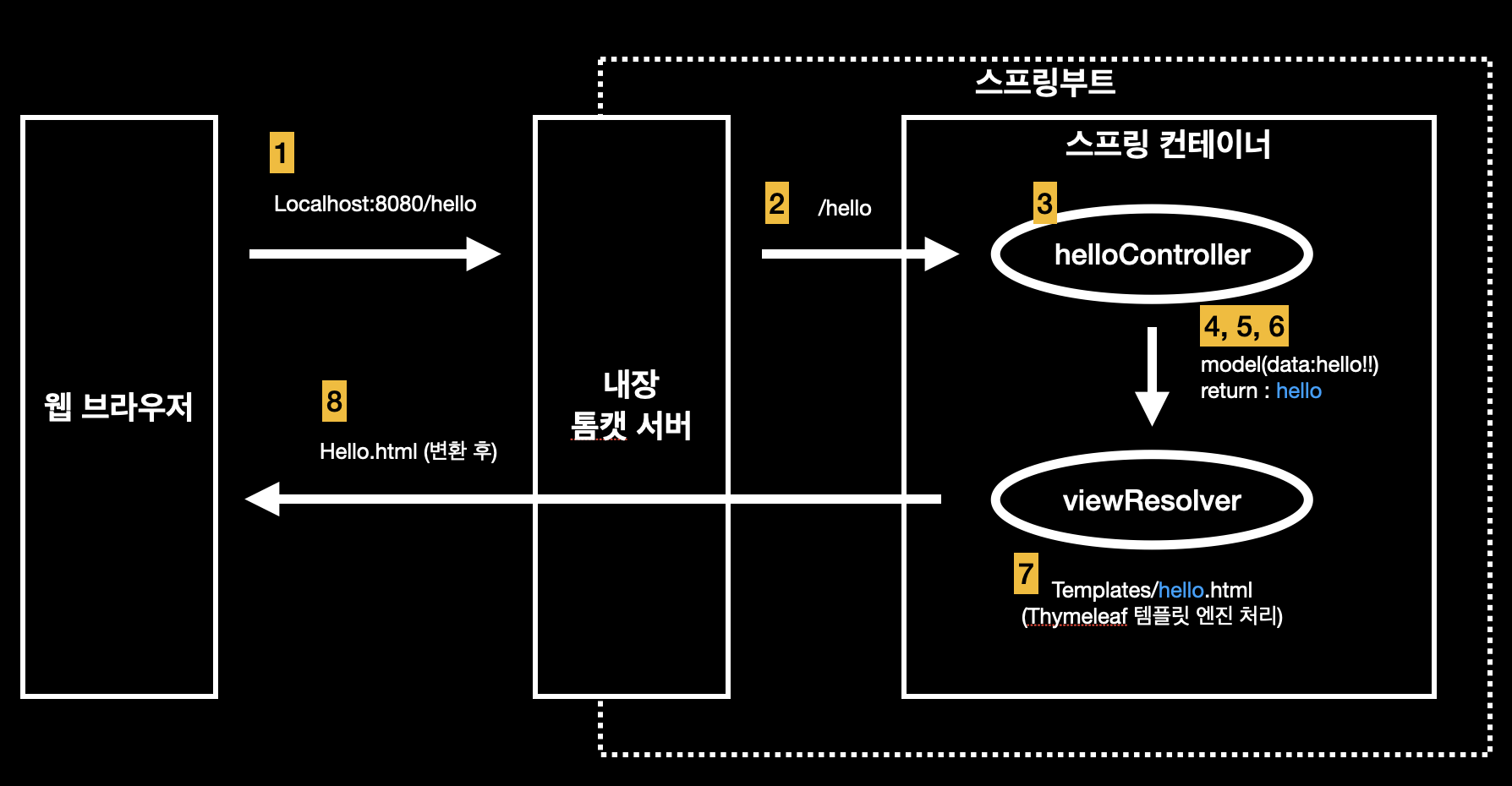
- 웹브라우저에서 localhost:8080/hello 라고 입력
- 스프링부트에서 내장하고 있는 톰캣 서버는 /hello을 spring에게 보냄
- spring은 helloController의 hello와 http url의 hello가 매칭 되는 것을 확인
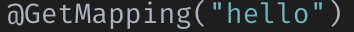
- 해당 컨트롤러(helloController)의 메소드를 실행
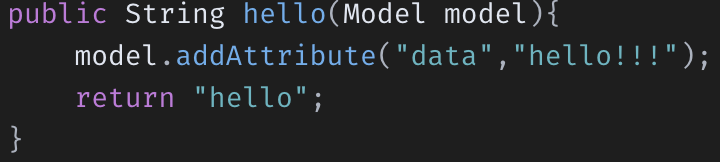
- model에 key는 data, value는 hello!!!라고 값을 넣음
- return "hello"라고 문자를 반환
resources > templates안의 hello를 찾아서 랜더링하라는 의미Controller에서 return 값으로 문자를 반환하면 viewResolver가 화면을 찾아서 처리
스프링부트 템플릿엔진 기본 viewName 매핑 'resources:templates/' + [ViewName] + '.html'
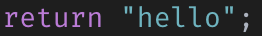
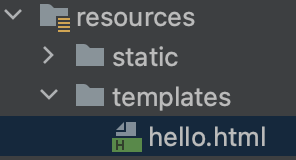
- viewResolver가 hello.html을 찾아 처리
- 웹 브라우저에서 hello.html 확인
