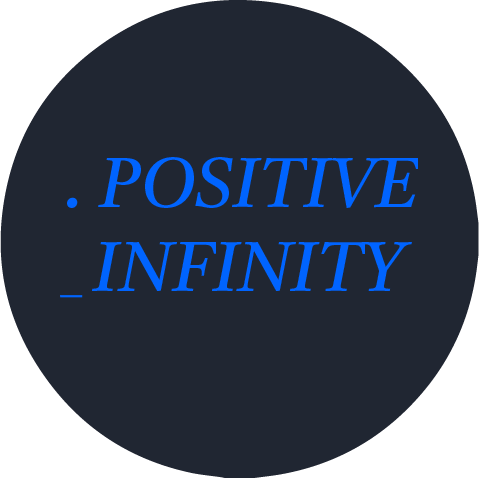화면크기 (반응형)
sm: 640px 이상의 화면md: 768px 이상의 화면lg: 1024px 이상의 화면xl: 1280px 이상의 화면2xl: 1536px 이상의 화면
반응형 할땐 모바일 먼저 작업하는 것이 좋음!!
margin
my-숫자 : y축 (margin Top, margin Bottom) margin 한번에 설정
Font Weight
font-thin font-weight: 100;
font-extralight font-weight: 200;
font-light font-weight: 300;
font-normal font-weight: 400;
font-medium font-weight: 500;
font-semibold font-weight: 600;
font-bold font-weight: 700;
font-extrabold font-weight: 800;
font-black font-weight: 900;Font Size
text-xs font-size: 0.75rem; /* 12px */
line-height: 1rem; /* 16px */
text-sm font-size: 0.875rem; /* 14px */
line-height: 1.25rem; /* 20px */
text-base font-size: 1rem; /* 16px */
line-height: 1.5rem; /* 24px */
text-lg font-size: 1.125rem; /* 18px */
line-height: 1.75rem; /* 28px */
text-xl font-size: 1.25rem; /* 20px */
line-height: 1.75rem; /* 28px */
text-2xl font-size: 1.5rem; /* 24px */
line-height: 2rem; /* 32px */
text-3xl font-size: 1.875rem; /* 30px */
line-height: 2.25rem; /* 36px */
text-4xl font-size: 2.25rem; /* 36px */
line-height: 2.5rem; /* 40px */
text-5xl font-size: 3rem; /* 48px */
line-height: 1;
text-6xl font-size: 3.75rem; /* 60px */
line-height: 1;
text-7xl font-size: 4.5rem; /* 72px */
line-height: 1;
text-8xl font-size: 6rem; /* 96px */
line-height: 1;
text-9xl font-size: 8rem; /* 128px */
line-height: 1;Line Height
leading-숫자
leading-3 line-height: .75rem; /* 12px */
leading-4 line-height: 1rem; /* 16px */
leading-5 line-height: 1.25rem; /* 20px */
leading-6 line-height: 1.5rem; /* 24px */
leading-7 line-height: 1.75rem; /* 28px */
leading-8 line-height: 2rem; /* 32px */
leading-9 line-height: 2.25rem; /* 36px */
leading-10 line-height: 2.5rem; /* 40px */
leading-none line-height: 1;
leading-tight line-height: 1.25;
leading-snug line-height: 1.375;
leading-normal line-height: 1.5;
leading-relaxed line-height: 1.625;
leading-loose line-height: 2;font-color
text-[#색상코드] 폰트 컬러 색상을 임의로 선택하기
text-white 흰색
Flex Direction
flex-row flex-direction: row;
flex-row-reverse flex-direction: row-reverse;
flex-col flex-direction: column;
flex-col-reverse flex-direction: column-reverse;Justify Content
justify-normal justify-content: normal;
justify-start justify-content: flex-start;
justify-end justify-content: flex-end;
justify-center justify-content: center;
justify-between justify-content: space-between;
justify-around justify-content: space-around;
justify-evenly justify-content: space-evenly;
justify-stretch justify-content: stretch;Align Items
items-start align-items: flex-start;
items-end align-items: flex-end;
items-center align-items: center;
items-baseline align-items: baseline;
items-stretch align-items: stretch;Background Color
bg-black background-color: rgb(0 0 0);
bg-white background-color: rgb(255 255 255);
bg-slate-50 background-color: rgb(248 250 252);
bg-slate-100 background-color: rgb(241 245 249);Display
block display: block;
inline-block display: inline-block;
inline display: inline;
flex display: flex;
inline-flex display: inline-flex;
table display: table;
inline-table display: inline-table;
table-caption display: table-caption;
table-cell display: table-cell;
table-column display: table-column;
table-column-group display: table-column-group;
table-footer-group display: table-footer-group;
table-header-group display: table-header-group;
table-row-group display: table-row-group;
table-row display: table-row;
flow-root display: flow-root;
grid display: grid;
inline-grid display: inline-grid;
contents display: contents;
list-item display: list-item;
hidden display: none;List Style Type
list-none list-style-type: none;
list-disc list-style-type: disc;
list-decimal list-style-type: decimal;List Style 추가하고 싶을 때
/// tailwind.config.js 파일 추가
module.exports = {
theme: {
listStyleType: {
none: 'none',
disc: 'disc',
decimal: 'decimal',
square: 'square',
roman: 'upper-roman',
}
}
}기타
엔터 넓은 화면에서 없애고 싶을 때
<br className="lg:hidden" />커서 포인터 표시하기
cursor-pointerborder가 적용이 안될 때
프로젝트에서 Preflight를 비활성화한 경우 테두리가 실제로 적용되도록 하려면 유틸리티 중 하나를 사용할 때마다 테두리 스타일 유틸리티를 포함해야 함.
<div class="border-4 border-indigo-500 ...">
<div class="border-4 border-solid border-indigo-500 ...">
<!-- ... -->
</div>화면 전체로 크게 주기
w-screen : 100vh랑 똑같음. 높이는 앞에 h로 바꿔주기