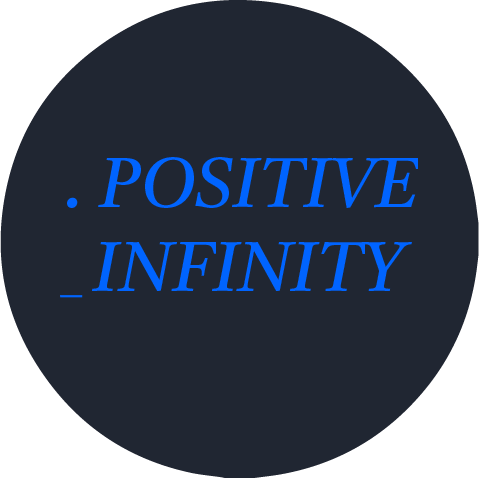fatal: Unable to create '/Users/apple/Desktop/programming/sparta/week-1-homework/.git/index.lock': File exists.
Another git process seems to be running in this repository, e.g.
an editor opened by 'git commit'. Please make sure all processes
are terminated then try again. If it still fails, a git process
may have crashed in this repository earlier:
remove the file manually to continue.
새로운 브랜치를 생성하려다가 이런 오류가 떴다. index.lock 파일을 생성할 수 없다고 한다.
찾아보니 해결 방법이 있었음.
해결 방법
-
문제가 생긴 Git 저장소 폴더 상단으로 이동합니다.
-
해당 폴더를 루트로 하여 맥의 경우 Terminal을 윈도우의 경우 Command Line Tool(CMD) 를 실행합니다
또는 Terminal 및 커맨트 툴을 바로 실행 후 'cd "Git 저장소 폴더 경로"' 명령어를 실행하여 해당 폴더로 이동합니다. -
아래의 커맨드를 입렵합니다.
rm -f ./.git/index.lock