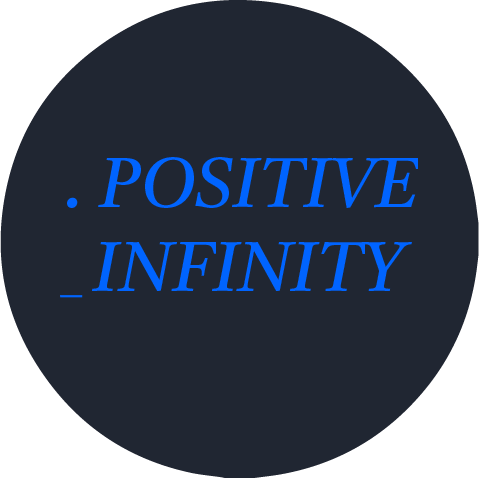라이브러리 설치
https://github.com/zo0r/react-native-push-notification
npm install --save react-native-push-notification
깃허브 설치 따라하기
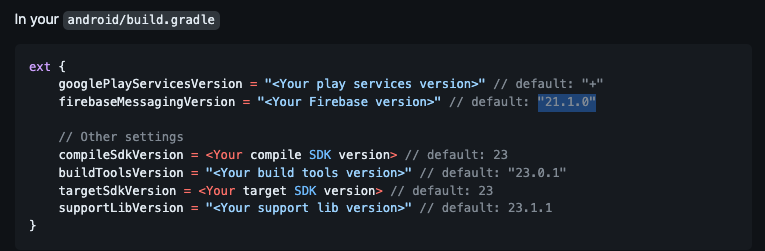
android/build.gradle
buildscript {
ext {
// 추가
googlePlayServicesVersion = "+"
firebaseMessagingVersion = "21.1.0"
buildToolsVersion = "33.0.0"
minSdkVersion = 21
compileSdkVersion = 33
targetSdkVersion = 33
// We use NDK 23 which has both M1 support and is the side-by-side NDK version from AGP.
ndkVersion = "23.1.7779620"
}android/app/src/main/AndroidManifest.xml
<manifest xmlns:android="http://schemas.android.com/apk/res/android">
<uses-permission android:name="android.permission.INTERNET" />
<uses-permission android:name="android.permission.VIBRATE" />
<uses-permission android:name="android.permission.RECEIVE_BOOT_COMPLETED"/>
<application
android:name=".MainApplication"
android:label="@string/app_name"
android:icon="@mipmap/ic_launcher"
android:roundIcon="@mipmap/ic_launcher_round"
android:allowBackup="false"
android:theme="@style/AppTheme">
<activity
android:name=".MainActivity"
android:label="@string/app_name"
android:configChanges="keyboard|keyboardHidden|orientation|screenLayout|screenSize|smallestScreenSize|uiMode"
android:launchMode="singleTask"
android:windowSoftInputMode="adjustResize"
android:exported="true">
<intent-filter>
<action android:name="android.intent.action.MAIN" />
<category android:name="android.intent.category.LAUNCHER" />
</intent-filter>
</activity>
<!-- Change the value to true to enable pop-up for in foreground on receiving remote notifications (for prevent duplicating while showing local notifications set this to false) -->
<meta-data android:name="com.dieam.reactnativepushnotification.notification_foreground"
android:value="false"/>
<!-- Change the resource name to your App's accent color - or any other color you want -->
<meta-data android:name="com.dieam.reactnativepushnotification.notification_color"
android:resource="@color/white"/> <!-- or @android:color/{name} to use a standard color -->
<receiver android:name="com.dieam.reactnativepushnotification.modules.RNPushNotificationActions" />
<receiver android:name="com.dieam.reactnativepushnotification.modules.RNPushNotificationPublisher" />
<receiver android:exported="false" android:name="com.dieam.reactnativepushnotification.modules.RNPushNotificationBootEventReceiver">
<intent-filter>
<action android:name="android.intent.action.BOOT_COMPLETED" />
<action android:name="android.intent.action.QUICKBOOT_POWERON" />
<action android:name="com.htc.intent.action.QUICKBOOT_POWERON"/>
</intent-filter>
</receiver>
<service
android:name="com.dieam.reactnativepushnotification.modules.RNPushNotificationListenerService"
android:exported="false" >
<intent-filter>
<action android:name="com.google.firebase.MESSAGING_EVENT" />
</intent-filter>
</service>
</application>
</manifest>
android/app/src/main/res/values/colors.xml (없으면 새로 만들기)
<resources>
<color name="white">#FFF</color>
</resources>index.js 코드 추가
* @format
*/
import {AppRegistry} from 'react-native';
import App from './App';
import {name as appName} from './app.json';
import PushNotification from 'react-native-push-notification';
PushNotification.configure({
onNotification: function (notification) {
console.log('notification', notification);
},
popInitialNotification: true,
requestPermissions: Platform.OS === 'ios',
});
AppRegistry.registerComponent(appName, () => App);이 상태에서 npm run android 해본다
관련해서 빌드 에러 나면 참고
[에러] Deprecated Gradle features were used in this build, making it incompatible with Gradle 8.0.
home.js에 채널 생성하기
import PushNotification from 'react-native-push-notification';
const Home = () => {
useEffect(() => {
createChannel();
}, []);
const createChannel = () => {
PushNotification.createChannel({
channelId: 'insta-channel',
channelName: 'insta Channel',
});
};
return (프로필 이미지 클릭 시 알림 뜨게 하기
/// PostItem.js
import PushNotification from 'react-native-push-notification';
const PostItem = ({data}) => {
const [like, setLike] = useState(data.isLiked);
const handleNotification = title => {
PushNotification.getChannels(function (channel_ids) {
console.log(channel_ids);
});
PushNotification.localNotification({
channelId: 'insta-channel',
title: `${title}를 클릭했습니다.`,
message: `메시지 입니다.`,
});
};
return (
...
//프로필이미지를 TouchableOpacity로 감싸주고 onPress 함수 추가
<TouchableOpacity onPress={() => handleNotification(data.postTitle)}>
<Image
source={data.postPersonImage}
style={{width: 40, height: 40, borderRadius: 100}}
/>
</TouchableOpacity>
추가 옵션
나의 경우엔 먹히지 않았음
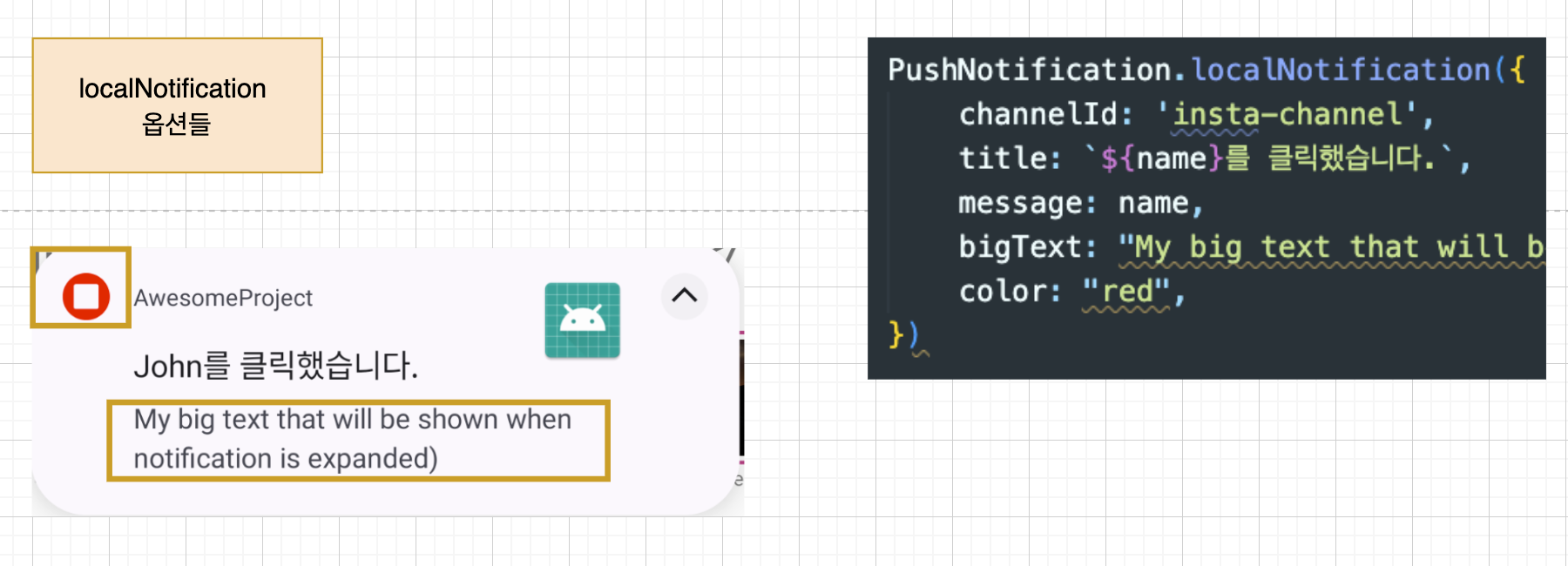
쌓여있는 알람을 지우고 새로 보내기
상태표시줄에 들어가보면 알람이 쌓여있는 것을 볼 수 있음

const handleNotification = title => {
PushNotification.getChannels(function (channel_ids) {
console.log(channel_ids);
});
PushNotification.cancelAllLocalNotifications(); //이부분 추가
PushNotification.localNotification({
channelId: 'insta-channel',
title: `${title}를 클릭했습니다.`,
message: `메시지 입니다.`,
color: 'red',
bigText: 'My big text',
});
};일정 시간 후에 알람 오게 하기
PushNotification.localNotificationSchedule({
channelId: 'insta-channel',
title: `${title}를 클릭했습니다.`,
message: `메시지 입니다.`,
color: 'red',
date: new Date(Date.now() + 5 * 1000), //시간 설정. 5초
allowWhileIdle: true,
});