HTTP 메시지
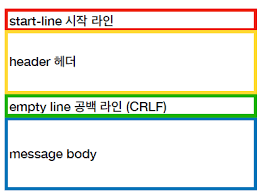
- HTTP 메시지는 다음과 같이 구성된다.
- Start Line
- Header
- Empty Line
- Body
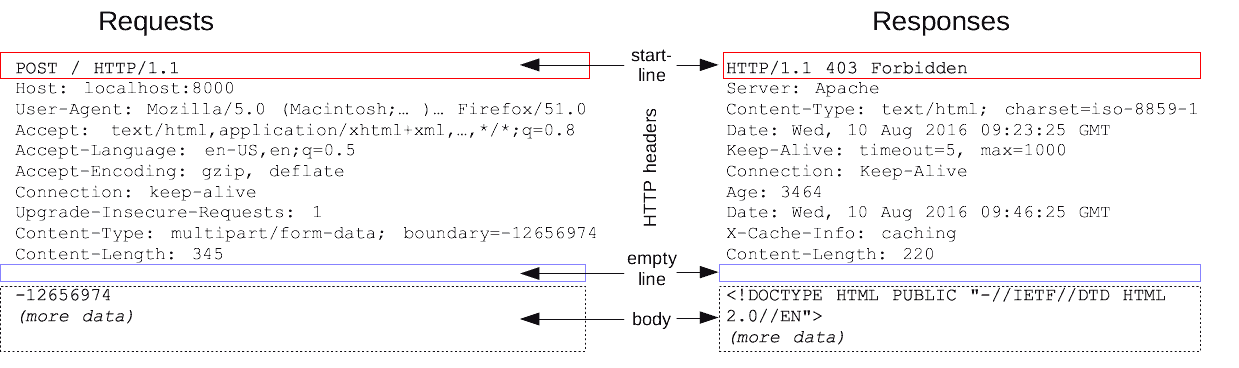
- Request 메시지와 Reponse 메시지의 구조가 다른 부분이 있으므로 나누어 알아보자.
Request, Response 공통
- Header
- General Header
- Date
Date: (day-name), (day) (month) (year) (hour):(minute):(second) GMT
- Connection
Connection: close || Keep-Alive
close: 메시지 교환 후 TCP 연결 종료
Keep-Alive: 메시지 교환 후 TCP 연결 유지 - Cache-Control
- Date
- Entity Header
- Content-Length
Content-Length: 128
Header + Body의 크기 (Byte) - Content-Type
Content-Type: text/html; charset=utf-8
미디어 타입(MIME)와 문자열 인코딩 - Content-Language
Content-Language: en-US
Body를 이해하는데 적절한 언어 - Content-Encoding
Content-Encoding: gzip
인코딩 타입
- Content-Length
- General Header
HTTP Request 메시지
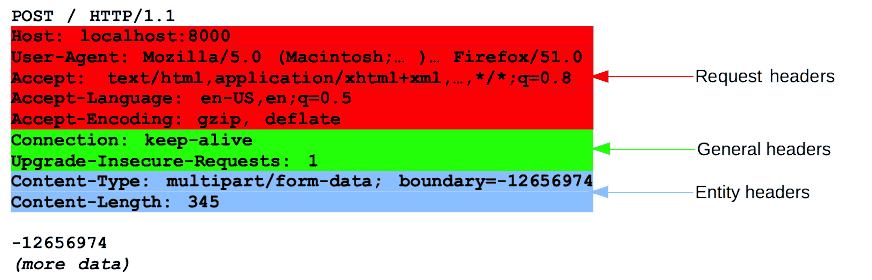
- Start Line
- HTTP 메소드
- GET, POST, PUT, DELETE 등
- 요청이 어떤 목적, 종류인지
- 요청 대상
- 요청을 보낼 경로
- 쿼리스트링을 포함하여 문자열 전달 가능
- HTTP 버전
- 메시지를 처리하기 위해 버전 명시
- HTTP 메소드
- Header
- Request Header
- Host
Host: developer.mozilla.org
요청자의 호스트 정보 - User-Agent
User-Agent: Mozilla/5.0 (Macintosh; Intel Mac OS X 10.9; rv:50.0)
요청자의 소프트웨어 정보 - Accept
Accept: text/html,application/xhtml+xml,application/xml;q=0.9,/;q=0.8
요청자가 원하는 미디어 타입 및 우선순위
Accept-Language: en-US,en;q=0.5
요청자가 원하는 언어 set
Accept-Encoding: gzip, deflate, br
요청자가 원하는 인코딩 방식 - Cookie
Cookie: name=value; name2=value2; name3=value3
- Referer
Referer: "url"
현재 요청을 보낸 페이지의 절대 혹은 부분 주소
- Host
- Request Header
- Body
- 선택적으로 사용 가능
- 요청과 관련된 데이터
HTTP Response 메시지
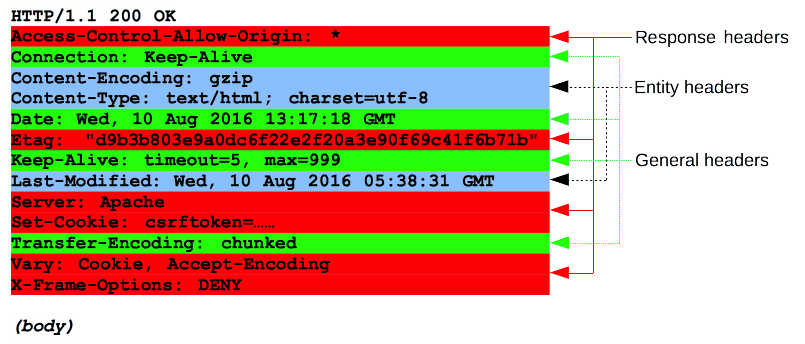
- Start Line
- HTTP 버전
- 메시지를 처리하기 위해 버전 명시
- 상태 코드
- 요청의 결과
- 상태 텍스트
- 상태 코드에 대한 설명
- HTTP 버전
- Header
- Response Header
- Server
Server: Apache/2.4.1 (Unix)
요청을 수행한 서버 정보 - Set-Cookie
Set-Cookie: "cookie-name"="cookie-value"
쿠키 설정 - Age
Age: "delta-seconds"
객체가 프록시 캐시에 있었던 초단위 - Location
Location: "url"
redirection 할 URL
- Server
- Response Header
- Body
- 상태 코드의 종류에 따라 필요하거나 아닐 수 있음
- 응답과 관련된 데이터
