기본개념
1. 웹 환경 구축
- 톰캣(웹 서버 + Servlet 컨테이너) : WAS
- IDE : 통합 개발 환경 - 이클립스 : J2EE
- 웹 브라우저(HTTP 서비스)
- DBMS(ORACLE, MySQl 선택)
- DBMS(ORACLE, MYSQL 선택)
- Junit, lombok
2. HTTP란 HTTP의 동작원리
- POST, GET
3. JSP(Java Server Page) _ jspServer()
- 내장 객체
| 내장 객체 | 타입 | 설명 |
|---|---|---|
| Request | javax.servlet.http. HttpServletRequest | 클라이언트의 요청 정보를 저장 |
| Response | javax.servlet.http. HttpServletResponse | 클라이언트의 요청에 대 응답 정보를 저장 |
| Out | javax.servlet.jsp.JspWriter | JSP 페이지에 출력 내용을 담는 출력 스트림 |
| Session | javax.servlet.http.HttpSession | 웹 브라우저 정보를 유지하기 위한 세션 정보를 저장 |
| Application | javax.servlet.ServletContext | 웹 애플리케이션 관련 컨텍스트 정보를 저장 |
| pageContext | javax.servlet.jsp.PageContext | JSP 페이지에 대한 정보를 저장 |
| Page | java.lang.Object | JSP 페이지를 구현한 자바 클래스의 스턴스 |
| Config | javax.servlet.ServletConfig | JSP 페이지에 대 설정 정보를 저장 |
| exception | java.lang.Throwable | 예외가 발생한 경우에 사용 |
4. 페이지를 이동하는 방법 2가지
- request :
forward(request, reponses) - response :
sendRedirect()
5.. 내장 객체 중 4가지
- request, response, page, session
- 저장공간을 가지고 있는 서버 객체
- 각 영역에 저장된 데이터가 공유되는 범위가 서로 다르다.
- 내장 객체의 유효 기간(공유되는 범위)
- 4가지 객체에 데이터를 저장하고 공유하는 방법
6. 자바웹의 동작원리
- 웹에서는 페이지(page)들이 모여서 하나의 요청(request)를 처리하며, 요청(request)가 모여 하나의 세션(session) 구성
- 다시 세션들이 모여 하나의 웹 어플리케이션(application)을 이룬다.
- page ⇒ request ⇒ session ⇒ application
- 브라우저 1개 당 세션 1개
내장 객체의 영역
1. 내장 객체의 영역이란?
내장 객체의 영역은 각 개체가 저장되는 메모리의 유효기간
page 영역: 동일한 페이지에서만 공유됩니다. 페이지를 벗어나면 소멸request 영역: 하나의 요청에 의해 호출된 페이지와 포워드(요청 전달)된 페이지까지 공유session 영역: 클라이언트가 처음 접속한 후 웹 브라우저를 닫을 때까지 공유application 영역: 1번 저장되면 웹 애플리케이션이 종료될 때까지 유지- page ⇒ request ⇒ session ⇒ application : 메모리의 유효기간 이해하자!
- 자바 프로그램 코드 - 지역 변수(메소드)
2. 데이터 전송 객체(DTO) 준비
- 데이터 전송 객체(Data Transfer Object, DTO)
- 데이터를 저장하거나 전송하는 데 쓰이는 객체로, 다른 로직 없이 순수하게 데이터만을 담고
있으며,값 객체(Value Object)라고도 함 자바빈즈(Java Beans)규약에 따라 작성
- 자바빈즈는 기본(default) 패키지 이외의 패키지에 속해야 함
- 멤버 변수(속성)의 접근 지정자는 private으로 선언
- 기본 생성자가 있어야 함
- 멤버 변수에 접근할 수 있는 게터(getter)/세터(setter) 메서드가 필요
- 게터/세터 메서드의 접근 지정자는 public으로 선언
- 데이터를 저장하거나 전송하는 데 쓰이는 객체로, 다른 로직 없이 순수하게 데이터만을 담고
- Person 이름의 DTO 작성
- 프로젝트 탐색기 ① Java Resources → ② src에서 마우스 우클릭 → ③ [New] →④ [Class]를
클릭 - ① 패키지명을 “common”, ② 클래스명을 “Person”으로 입력한 후 ③ [Finish] 버튼을 클릭Person 클래스가 생성
- 프로젝트 탐색기 ① Java Resources → ② src에서 마우스 우클릭 → ③ [New] →④ [Class]를
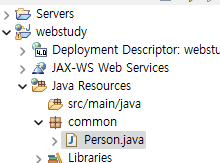
-
String 타입의 이름(name)과 int 타입의 나이(age) 멤버 변수를 private으로 선언
-
기본 생성자 정의
-
String 클래스 [인스턴스해서
재사용이 가능하기 때문에 쓰는 것]package common; public class Person { private String name; private int age; public Person() {} public Person(String name, int age) { super(); this.name=name; this.age=age; } public void setName(String name) { this.name=name; //이름 저장 } public String getName() { return name; } public int getAge() { return age; } public void setAge(int age) { this.age = age; } // Person 객체의 빈(Bean) 생성 => DTO(Data Transfer Object) }
3. page 영역
동일한 페이지에서만 공유, 페이지를 벗어나면 소멸

- pageContentMain
<%@ page import = "common.Person" %>
<%@ page language="java" contentType="text/html; charset=UTF-8"
pageEncoding="UTF-8"%>
<!DOCTYPE html>
<%
// 데이터 저장
pageContext.setAttribute("pageInteger", 10); // 10은 Object 타입으로 업캐스팅
pageContext.setAttribute("pageString", "페이지 영역 문자열");
pageContext.setAttribute("pagePerson", new Person("홍길동", 20));
%>
<html>
<head>
<meta charset="UTF-8">
<title>Page Context 영역</title>
</head>
<body>
<h2>page에 저장된 속성값(데이터) 읽기</h2>
<%
Object pInteger = pageContext.getAttribute("pageInteger");
Integer pInteger1 = (Integer)(pageContext.getAttribute("pageInteger"));
//String pStr = pageContext.getAttribute("pageString").toString();
Person pPerson = (Person)(pageContext.getAttribute("pagePerson"));
%>
<ul>
<li><%= pInteger %></li>
<li></li>
<li><%= pPerson.getName() %>, <%= pPerson.getAge() %></li>
</ul>
<h2>include 된 파일에서 page영역 읽어오기</h2>
<%@ include file = "PageInclude.jsp" %>
<a href="PageLocation.jsp">PageLocation.jsp 바로가기</a>
</body>
</html>- pageInclude
<%@ page import = "common.Person" %>
<%@ page language="java" contentType="text/html; charset=UTF-8"
pageEncoding="UTF-8"%>
<!DOCTYPE html>
<html>
<head>
<%
Integer pInteger2 =(Integer) (pageContext.getAttribute("pageInteger"));
//String pStr2 = pageContext.getAttribute("pageString").toString();
Person pPerson2 = (Person)(pageContext.getAttribute("pagePerson"));
%>
<meta charset="UTF-8">
<title>PageInclude.jsp</title>
</head>
<body>
<ul>
<li><%= pInteger2 %> </li>
<li> </li>
<li><%= pPerson2.getName()%> , <%= pPerson2.getAge() %> </li>
</ul>
</body>
</html>- PageLocation.jsp
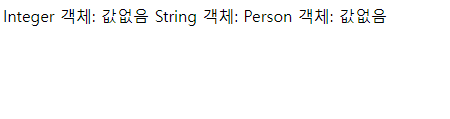
<%@ page import = "common.Person" %>
<%@ page language="java" contentType="text/html; charset=UTF-8"
pageEncoding="UTF-8"%>
<!DOCTYPE html>
<html>
<head>
<%
Integer pInteger =(Integer) (pageContext.getAttribute("pageInteger"));
//String pStr = pageContext.getAttribute("pageString").toString();
Person pPerson = (Person)(pageContext.getAttribute("pagePerson"));
%>
<meta charset="UTF-8">
<title>Insert title here</title>
</head>
<body>
Integer 객체: <%= (pInteger == null)? "값없음" :(Integer)pInteger %>
String 객체: <%-- <%= (pStr == null)? "값없음" : pStr.toString() %> --%>
Person 객체: <%= (pPerson == null)? "값없음" : ((Person)pPerson).getName() %>
</body>
</html>4. request 영역
- 값을 유지한 채 보내줘 의 의미
<% request.getRequestDispatcher("RequestForward.jsp").forward(request, response); %>-
클라이언트가 요청할 때마다 새로운 request가 생성되고 같은 요청을 처리하는데 사용되는 모든 jsp가 공유된다.
-
하나의 요청에 의해 호출된 페이지와 포워드(요청 전달)된 페이지까지 공유. 새로운 페이지를요청(페이지 이동)하면 소멸
-
Main
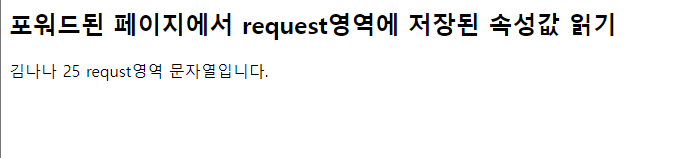
<%@ page import = "common.Person" %>
<%@ page language="java" contentType="text/html; charset=UTF-8"
pageEncoding="UTF-8"%>
<!DOCTYPE html>
<html>
<%
request.setAttribute("requestString", "requst영역 문자열입니다.");
request.setAttribute("requestPerson", new Person("김나나", 25));
%>
<head>
<meta charset="UTF-8">
<title>Insert title here</title>
</head>
<body>
<%= request.getAttribute("requestString") %>
<%
//복원
Person reqPerson =(Person)request.getAttribute("requestPerson");
%>
<%= reqPerson.getName() %>
<%= reqPerson.getAge() %>
<h2>포워드된 페이지에서 request영역에 저장된 속성값 읽기</h2>
<% request.getRequestDispatcher("RequestForward.jsp").forward(request, response); %>
</body>
</html>- RequestForward.jsp
<%@ page import = "common.Person" %>
<%@ page language="java" contentType="text/html; charset=UTF-8"
pageEncoding="UTF-8"%>
<!DOCTYPE html>
<html>
<head>
<meta charset="UTF-8">
<title>Request 영역</title>
</head>
<body>
<%
request.setCharacterEncoding("UTF-8");
Person forPerson = (Person)request.getAttribute("requestPerson");
String str1 = request.getAttribute("requestString").toString();
%>
<h2>포워드된 페이지에서 request영역에 저장된 속성값 읽기</h2>
<%= forPerson.getName() %>
<%= forPerson.getAge() %>
<%= str1%></body>
</html>4. session 영역
세션 영역
- 클라이언트가 서버에 접속해 있는 상태 혹은 단위,
주로 회원 인증 후 로그인 상태를 유지하는 처리에 사용 - 여러 개의 request가 모여 세션을 이룬다.
- 클라이언트가 처음 접속한 후 웹 브라우저를 닫을 때까지 공유. 포워드나 페이지 이동 시에도 영역은 소멸되지 않음
- sessionMain
<%@page import="java.util.ArrayList" %>
<%@ page language="java" contentType="text/html; charset=UTF-8"
pageEncoding="UTF-8"%>
<!DOCTYPE html>
<html>
<head>
<%
ArrayList<String> lists = new ArrayList<String>();
lists.add("리스트");
lists.add("컬렉션");
session.setAttribute("lists", lists);
session.removeAttribute("lists");
%>
<meta charset="UTF-8">
<title>Insert title here</title>
</head>
<body>
<h2>페이지 이동 후 session 영역의 속성 읽기</h2>
<a href="sessionLocation.jsp"> sessionLocation.jsp 이동</a>
</body>
</html>- sessionLocation.
<%@ page import = "java.util.ArrayList" %>
<%@ page language="java" contentType="text/html; charset=UTF-8"
pageEncoding="UTF-8"%>
<!DOCTYPE html>
<html>
<head>
<meta charset="UTF-8">
<title>session 영역 읽기</title>
</head>
<body>
<%
ArrayList<String> lists = (ArrayList<String>)session.getAttribute("lists");
for(String str:lists)
out.println(str+"<br/>");
%>
</body>
</html>5. application
application
- 웹 어플리케이션 webstudy는 단 하나의 application 객체만 생성
- 클라이언트가 요청하는 모든 페이지가 application 객체를 공유
- application 객체는 서버 시작 시 한 번 생성…유지.. 서버 종료 시 소멸되는 객체
- 웹 브라우저를 종료하더라도 새롭게 접속해도 삭제되지 않는다.
- 한 번 저장되면 웹 애플리케이션이 종료될 때까지 유지. 즉, 서버가 셧다운되지 않는다면 언제까지든 공유되는 영역
- 어플리케이션에 저장하면
어디서든 꺼내쓸 수 있다.
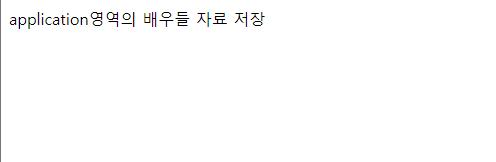
- applicationMain.jsp
<%@ page import="java.util.HashMap" %>
<%@ page import = "common.Person"%>
<%@ page import = "java.util.Map"%>
<%@ page language="java" contentType="text/html; charset=UTF-8"
pageEncoding="UTF-8"%>
<!DOCTYPE html>
<html>
<head>
<meta charset="UTF-8">
<title>application 영역</title>
</head>
<body>
<!-- 자료 저장이기 때문에 내용이 보이지는 않음 -->
<%
Map<String, Person> maps = new HashMap<String, Person>();
maps.put("act1", new Person("한수지", 20));
maps.put("act2", new Person("김진영", 25));
maps.put("act3", new Person("이효진", 25));
application.setAttribute("acts", maps);
%>
application영역의 배우들 자료 저장
</body>
</html>- ResponseWelcome.jsp
<%@ page import="java.util.Map" %>
<%@ page import="java.util.HashMap" %>
<%@ page import="common.Person" %>
<%@ page import="java.util.Set" %>
<%@ page language="java" contentType="text/html; charset=UTF-8"
pageEncoding="UTF-8"%>
<!DOCTYPE html>
<html>
<head>
<meta charset="UTF-8">
<title>Insert title here</title>
</head>
<body>
로그인 성공!
<%
Map<String, Person> acts = (Map<String, Person>)application.getAttribute("acts");
Set<String> keys = acts.keySet();
for(String key : keys){
Person p = (Person)acts.get(key);
out.print(String.format("이름:%s", "나이:%d<br/>", p.getName(), p.getAge()));
}
%>
</body>
</html>- 내장 객체 영역별 수명 주기
알아두기!
쿠키(Cookie)
쿠키란?
쿠키
- 쿠키(Cookie)는
클라이언트의 상태 정보를 유지하기 위한 기술 - 상태 정보를 클라이언트(주로 웹 브라우저)에 키와 값 형태로 저장했다가 다음 요청 시
저장된 쿠키를 함께 전송 - 웹 서버는 브라우저가 전송한 쿠키로부터 필요 데이터를 읽어 들임
- 쿠키로 저장한 수 있는 최대 용량은 대략 1.2MB. 모든 브라우저가 표준을 그대로 따르지는 않으며, 대부분 이보다 적은 수만 지원
기본 동작 확인
클라이언트는 서버에 처음 방문시 요청을 한다. 그 후 서버는 응답을 해서 클라이언트로 쿠키를 전송하고 클라이언트는 쿠키를 저장하고 클라이언트는 재방문과동시에 쿠키 전송하며 요청함 서버는 쿠키를 읽어 작업 수행
속성과 API
- 쿠키를 구성하는 속성
이름(name): 쿠키를 구별하는 이름값(value): 쿠키에 저장한 실제 데이터도메인(domain): 쿠키를 적용한 도메인경로(path): 쿠키를 적용한 경로유지 기간(max age): 쿠키를 유지한 기간
- 설정 메서드
void setValue(String value):쿠키의 값을 설정void setDomain(String domain): 쿠키에 적용할 도메인을 설정void setPath(String path):쿠키가 적용될 경로를 지정void setMaxAge(int expire_seconds): 쿠키가 유지될 기간을 초 단위로 설정
- 쿠키의 이름은 생성자를 통해 설정
new Cookie(String name, String value): 이름과 값을 받아 새로운 쿠키를 생성
- 쿠키 정보를 읽는 메서드
String getName( ): 쿠키의 이름을 반환String getValue( ): 쿠키의 값을 반환String getDomain( ): 쿠키가 적용되는 도메인을 반환String getPath( ): 쿠키의 적용 경로를 반환. 단, setPath( )로 설정한 적이 없다면 null을 반환int getMaxAge( ): 쿠키의 유지 기간을 반환. 단, setMaxAge( )로 설정한 적이 없다면 -1을 반
실습
- 첫 방문 시[브라우저를 달리하면 다시 첫 방문 페이지 같은 브라우저이어야 뜸]

- 두 번째 방문 시
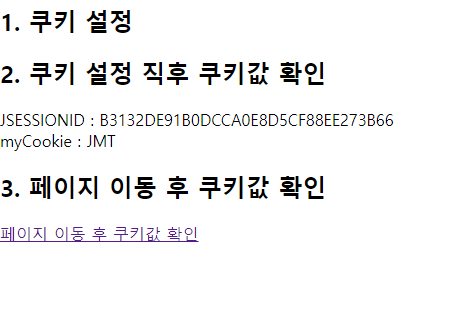
- Main코드
<%@ page language="java" contentType="text/html; charset=UTF-8"
pageEncoding="UTF-8"%>
<!DOCTYPE html>
<html>
<head>
<meta charset="UTF-8">
<title>쿠키</title>
</head>
<body>
<h2>1. 쿠키 설정</h2>
<%
Cookie cookie = new Cookie("myCookie","JMT"); // 쿠키 생성
cookie.setPath(request.getContextPath()); // 경로설정
cookie.setMaxAge(180); //쿠키의 유지 기간 예)초 단위이므로 60초 3분 설정
response.addCookie(cookie); //응답헤더에 쿠키 추가
%>
<h2> 2. 쿠키 설정 직후 쿠키값 확인 </h2>
<%
Cookie[] cookies = request.getCookies(); // 요청헤더의 모든 쿠키 얻어 오기
if (cookies != null){
for(Cookie c : cookies){
String cookieName = c.getName();
String cookieValue = c.getValue();
out.println(String.format("%s : %s<br/>",cookieName,cookieValue));
}
}
%>
<h2> 3. 페이지 이동 후 쿠키값 확인 </h2>
<a href = "CookieResult.jsp">페이지 이동 후 쿠키값 확인</a>
</body>
</html>팝업창 실습
- main
<%@ page language="java" contentType="text/html; charset=UTF-8"
pageEncoding="UTF-8"%>
<%
String popupMode ="on"; //상태정보, 레이어 팝업창을 띄울지 여부
Cookie[] cookies = request.getCookies();
if(cookies!=null){
for(Cookie c : cookies){
String cookieName = c.getName();
String cookieValue = c.getName();
if(cookieName.equals("PopupClose")){
popupMode = "off";
}
}
}
%>
<!DOCTYPE html>
<html>
<head>
<meta charset="UTF-8">
<title>쿠키를 이용한 팝업 관리 ver1.0</title>
<style> <!--css로 레이어 팝업창의 위치 결정 -->
div#popup {
position: absolute; top:100px; left:50px; color:yellow;
width:270px; height:100px; background-color:gray;
}
div#popup>div {
position: relative; background-color:#ffffff; top:0px;
border:1px solid gray; padding:10px; color:black;
}
</style>
<script scr="https://ajax.googleapis.com/ajax/libs/jquery/3.5.1/jquery.min.js"></script>
<script>
// $ 달러 기호를 이용한 템플릿 스트링 표기 방법
$(function()){ //자바스크립트 정의하겠습니다.
$('#closeBtn').click(function(){ //닫기 버튼(id=closeBtn)을 누르면 파업창(id=popup)을 숨김처림
$('#popup').hide();
let chkVal = $("input:checkbox[id=inactiveToday]:checked").val();
//jQuery의 ajax()함수로 데이터 비동기 처리
$.ajax({
url : './PopupCookie_p.jsp', //결과값을 보내라
type : 'get', //'get' or 'post' HTTP메소드 선텍
data : {inactiveToday : chkVal}, //서버로 보낼 데이터
datatype : "text", //서버로 보낼 응답데이터 타입
success : function(resData){ //요청 성공시 실행할 콜백함수
if(resData != '') location.reload(); //다시 불어들여라
}
});
});
});
</script>
</head>
<body>
<%
out.print("현재 팝업창은 "+popupMode+"상태입니다.<br/>");
if(popupMode.equals("on")){ //off상태일 때는 모이지 않게 함
%>
<h2>팝업 메인 페이지(ver1.0)</h2>
<div id="popup">
<h2 align="center">공지사항 팝업입니다.</h2>
<div align="right">
<from name="popForm">
<input type="checkbox" id="inactiveToday" value="1"/>
하루동안 열지 않음
<input type="button" value="닫기" id="closeBtn">
</form>
</div>
<% }%>
</div>
</body>
</html>- PopupCookie_p
<%@ page language="java" contentType="text/html; charset=UTF-8"
pageEncoding="UTF-8"%>
<%
String chkVal = request.getParameter("inactiveToday");
if(chkVal !=null && chkVal.equals("1")){
Cookie cookie = new Cookie("PopupClose","off"); //쿠키 생성
cookie.setPath(request.getContextPath()); // 쿠키 경로 설정
cookie.setMaxAge(60); //쿠키 유지기간 설정 1분
response.addCookie(cookie); //쿠키를 응답객체(헤더) 추가
}
%>로그인 아이디 저장
클래스 만들기
- JSFunctionjava
**package utils;
//자바스크립트의 메세지 알림창 띄우기, 앞으로 가기, 뒤로가기 기능
import javax.servlet.jsp.JspWriter;
public class JSFunction {
//메세지 알림창을 띄운 후 지정한 url로 이동
public static void alertLocation(String msg, String url, JspWriter out) {
try {
String script =""
+"<script>"
+"alter('"+msg+"');"
+ "location.href='"+url+"'; "
+"</script>";
} catch (Exception e) {
e.printStackTrace();
}
}
// 이전 페이지 이동
public static void alterBack(String msg, JspWriter out) {
try {
String script =""
+"<script>"
+"alter('"+msg+"');"
+ "history.back()'; " //뒤로 가기 기능
+"</script>";
} catch (Exception e) {
e.printStackTrace();
}
}**- CookieManager.java
package utils;
import javax.servlet.http.Cookie;
import javax.servlet.http.HttpServletRequest;
import javax.servlet.http.HttpServletResponse;
public class CookieManager {
//쿠키를 생성하거나 생성된 쿠키를 읽어오는 기능 구현
public static void makeCookie(HttpServletResponse res, String cName, String cValue, int cTime) {
Cookie cookie = new Cookie(cName, cValue);
cookie.setPath("/");
cookie.setMaxAge(cTime);
res.addCookie(cookie);
}
//쿠키의 이름으로 쿠키의 값을 찾아 반환하는 기능 구현
public static String readCookie(HttpServletRequest req, String cName) {
String cookieValue =""; //반환값
Cookie[] cookies = req.getCookies(); //반환값
if (cookies != null){ // 요청헤더의 모든 쿠키 얻어오기
for(Cookie c : cookies){
String cookieName = c.getName();
if(cookieName.equals(cName)) {
cookieValue = c.getValue();
}
}
}
return cookieValue;
}
// 지정된 이름의 쿠키를 삭제한다.
public static void deleteCookie(HttpServletResponse res, String cName) {
makeCookie(res, cName,"", 0);
}
}회고
다시 월요일이다.. 주말에 슬랙 자료 같이 공유해서 따봉 받았다. 남과 같이 공유하면서 소통하는 게 좋다. 그래서 개발이 더 좋은 걸 수도
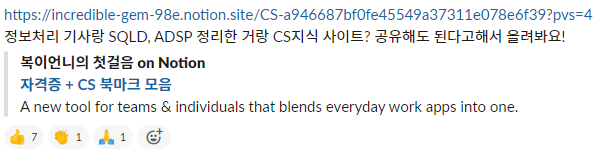

잘 봤습니다. 좋은 글 감사합니다.