Node.js 설치
LTS 버전으로 설치 (안정성)
node.js를 설치하면 npm도 함께 설치되고, 환경 변수까지 추가되므로 따로 수정할 필요 없다.
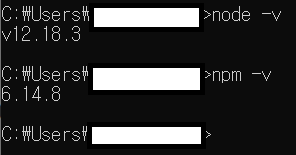
Android Studio
-
위 사이트에 접속하여 설치 진행
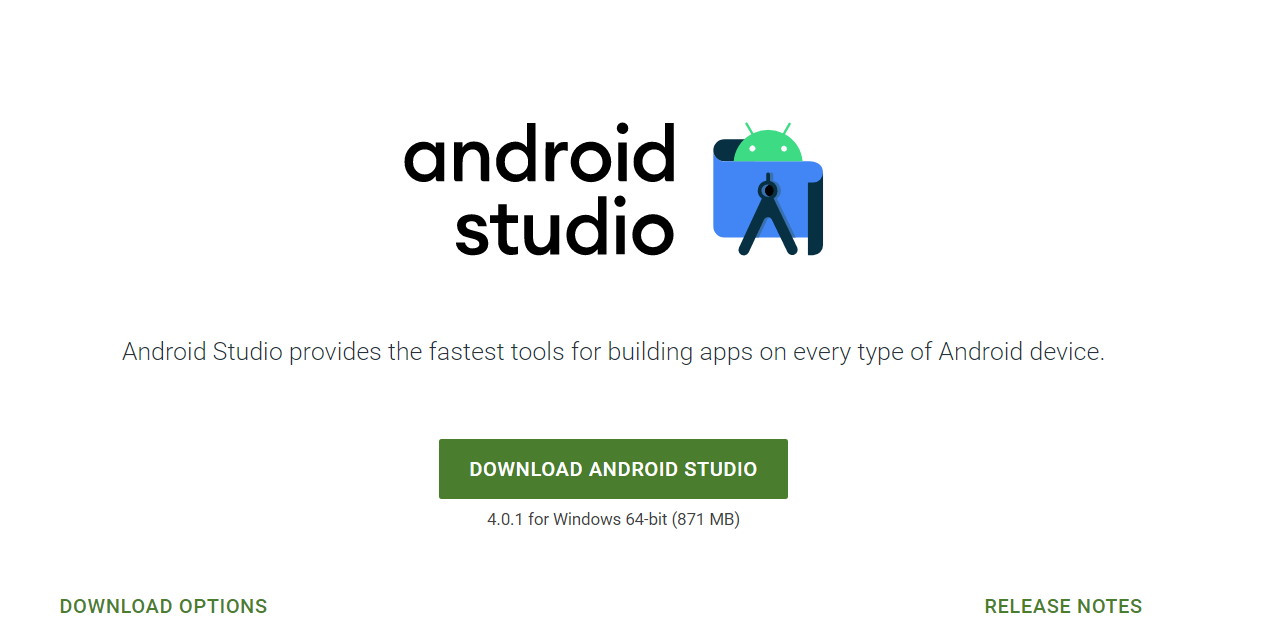
-
SDK 설치
- 안드로이드 스튜디오의 오른쪽 카테고리에서 SDK Manager 클릭
- show package details 체크
- 사용할 android 버전에서 필요한 sdk 설치
- sdk tools
- android sdk build-tools
- android emulator
- android sdk platform-tools
- google play licensing library
- intel x86 emulator accelerator (HAXM installer)
- sdk platforms
- Android SDK Platform 29
- Sources for Android 29
- Intel x86 Atom System Image
- Google APIs Intel x86 Atom System Image
- Google APIs Intel x86 Atom_64 System Image
- sdk tools
-
환경 변수 설정
-
사용자 변수
-
ANDROID_HOME
sdk manager에 있는 경로 (~/~/SDK)
-
path 추가
위에 추가한 경로/platform-tools
-
-
시스템 변수
-
- C:\Program Files\Android\Android Studio\jre\bin
react native cli 설치
npm install -g react-native-cli # 설치
react-native init 프로젝트명 # 프로젝트 생성- bash에서 npm 설치가 안될 경우, cmd를 사용
실행
-
안드로이드 스튜디오 실행
-
프로텍트 > android를 선택
-
tools => AVD Manager 선택
- sdk를 설치한 버전에 맞는 가상 디바이스를 만든 후 실행 (두 번째부터는 Cold Boot로 실행)
-
가상 디바이스가 완전히 켜지면 프로젝트 안에서 bash를 염
- react-native run-android 입력
jdk14 이상을 사용할 경우
/android/gradle/wrapper/gradle-wrapper.properties
gradle의 버전을 6.3 이상으로 설정해야 함
# from
distributionUrl=https\://services.gradle.org/distributions/gradle-6.2-all.zip
# to
distributionUrl=https\://services.gradle.org/distributions/gradle-6.3-all.zip