https://start.spring.io/에 접속한 이후ADD DEPENDENCIES를 클릭하여 DEPENDENCY 추가 후 아래와 같이 설정 한 후GENERATE버튼을 클릭 하여 프로젝트를 다운 받음
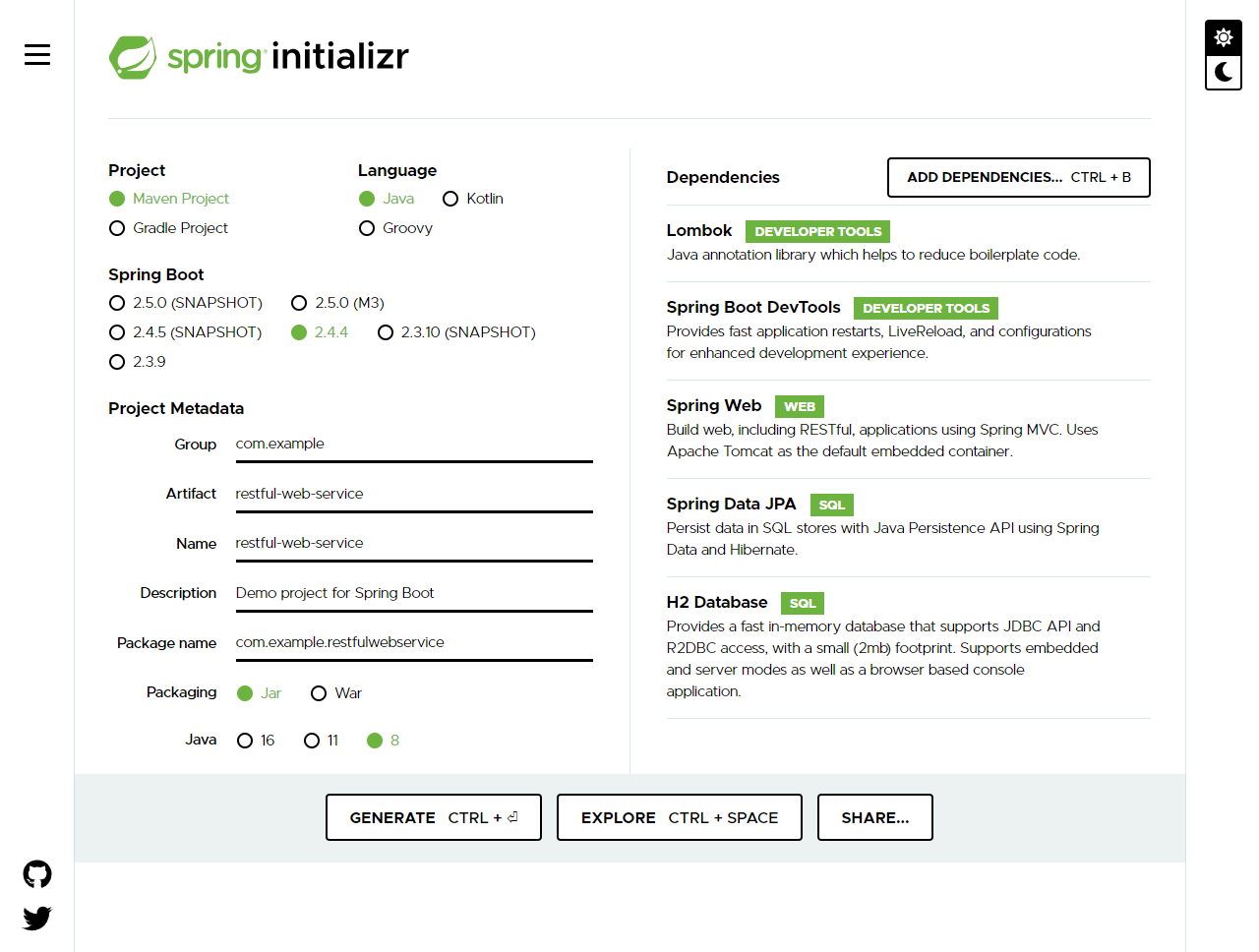
pom.xml파일을 수정- 을
2.1.13.RELEASES로 변경
- 을
<parent>
<groupId>org.springframework.boot</groupId>
<artifactId>spring-boot-starter-parent</artifactId>
<version>2.1.13.RELEASE</version>
<relativePath/> <!-- lookup parent from repository -->
</parent>resources밑에application.yml파일 생성 후 서버 포트 변경(8080 → 8088)
server:
port: 8088