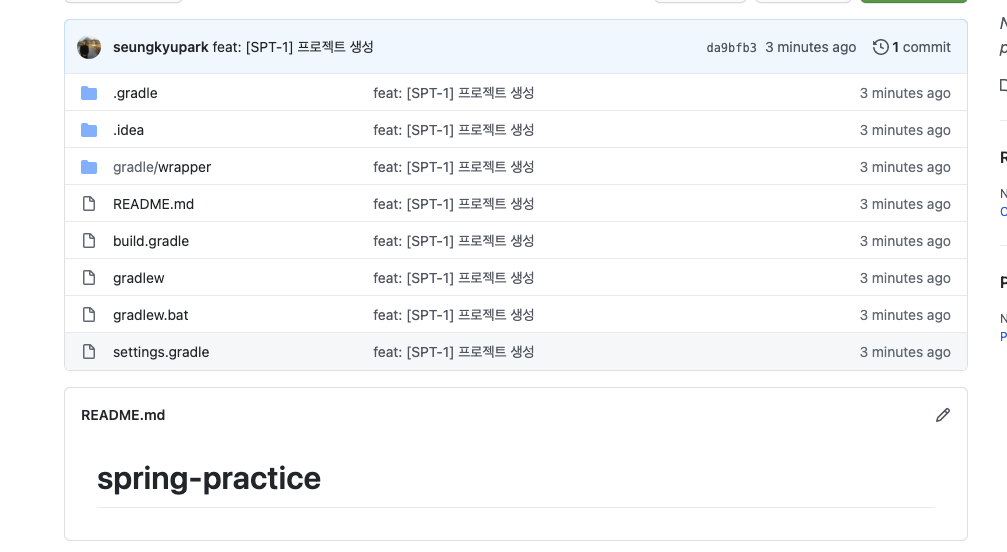목차
gitignore이란?
- 프로젝트 작업시 로컬 환경의 정보나 빌드 정보등 원격 저장소에 관리하지 말아야되는 파일들에 대해서 지정하여 원격 저장소에 실수로 올라가지 않도록 관리하는 파일
- 정의한 정보들에 해당하는 파일들에 대하여 git track하지 않도록 설정하는 역할을 한다.
- 다양한 환경에서의 샘플 gitignore는 https://github.com/github/gitignore 에서 확인할수 있다.
왜 gitignore을 사용하는가?
- 처음 프로젝트 생성후 생성한 git repository에 push를 하면 아래와 같이 push가 된다.
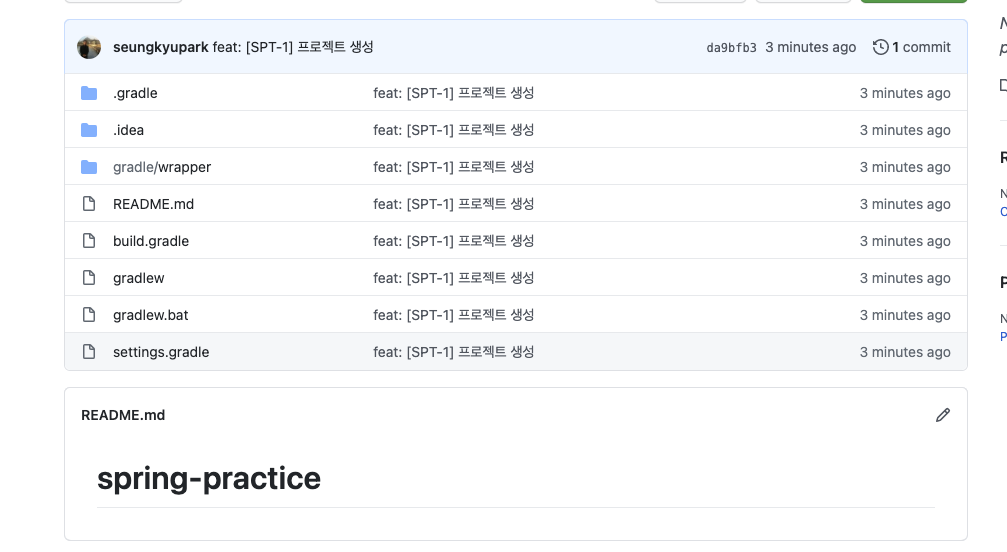
- 위의 push된 내용을 보면 알수 있듯이 원격 저장소에서는 관리하지 않아도될 idea관련 파일이라든지 gradle 관련 파일들이 함께 push된것을 확인할수 있다.
- 이런 로컬 개발 환경에 종속적인 파일은 원격 저장소에서 관리될 필요가 없다.
- 이렇듯 프로젝트에서 관리가 필요하지 않은 파일에 대해서 git에서 추척하지 않게 제외시키기 위해 gitignore파일을 이용하여 관리를 하려고 한다.
.gitignore 파일 생성
- .gitignore 파일은 프로젝트 최상위 위치에 존재해야한다.
- 아래의 패턴을 활용하여 git이 untracked할 파일 또는 디렉토리등을 정의하여 파일을 생성한다.
패턴
작성 패턴은 아래의 규칙을 따른다.
- '#'로 시작하는 라인은 무시한다.
- 표준 Glob 패턴을 사용한다.
- 슬래시(/)로 시작하면 하위 디렉터리에 적용되지(recursivity) 않는다.
- 디렉터리는 슬래시(/)를 끝에 사용하는 것으로 표현한다.
- 느낌표(!)로 시작하는 패턴의 파일은 무시하지 않는다.
- example
# ignore all .class files
*.class
# exclude lib.class from "*.class", meaning all lib.class are still tracked
!lib.class
# ignore all json files whose name begin with 'temp-'
temp-*.json
# only ignore the build.log file in current directory, not those in its subdirectories
/build.log
# specify a folder with slash in the end
# ignore all files in any directory named temp
temp/
# ignore doc/notes.txt, but not doc/server/arch.txt
bin/*.txt
# ignore all .pdf files in the doc/ directory and any of its subdirectories
# /** matches 0 or more directories
doc/**/*.pdf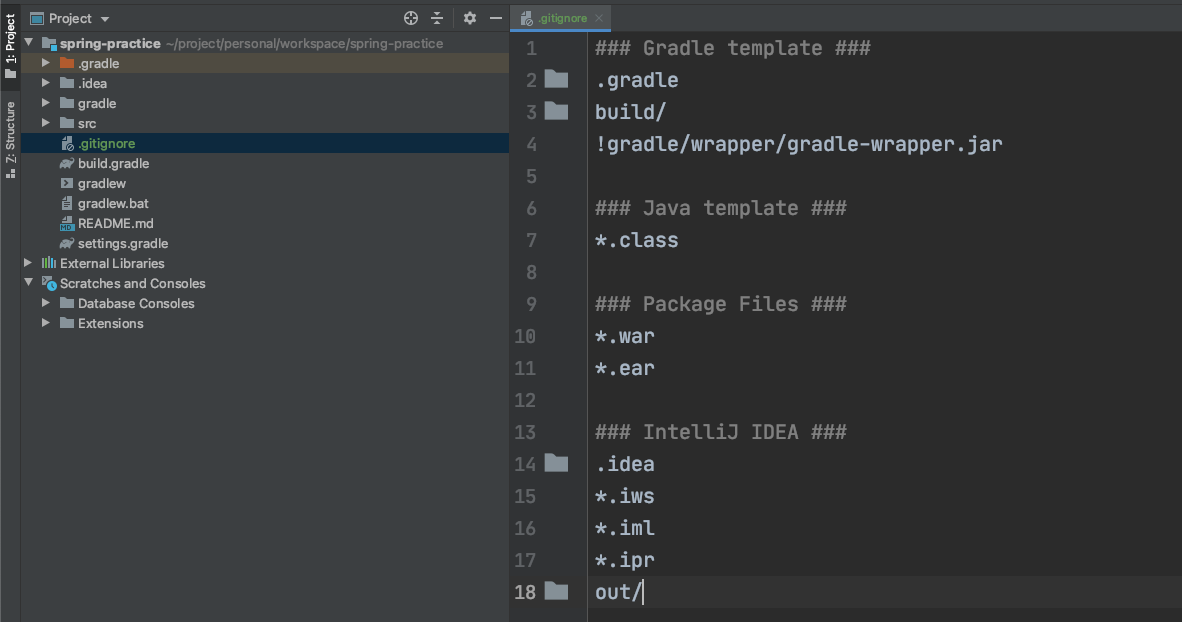
.gitignore 파일 적용
- 작성한 .gitignore을 commit하여 원격 저장소에 push한다.
- push후 gitignore적용이 되지 않을경우 아래의 명령어를 통해 원격 저장소 파일을 제거후 다시 push한다.
git rm -r --cached .
git add.
git commit -m "커밋메세지"
git push origin {브랜치명}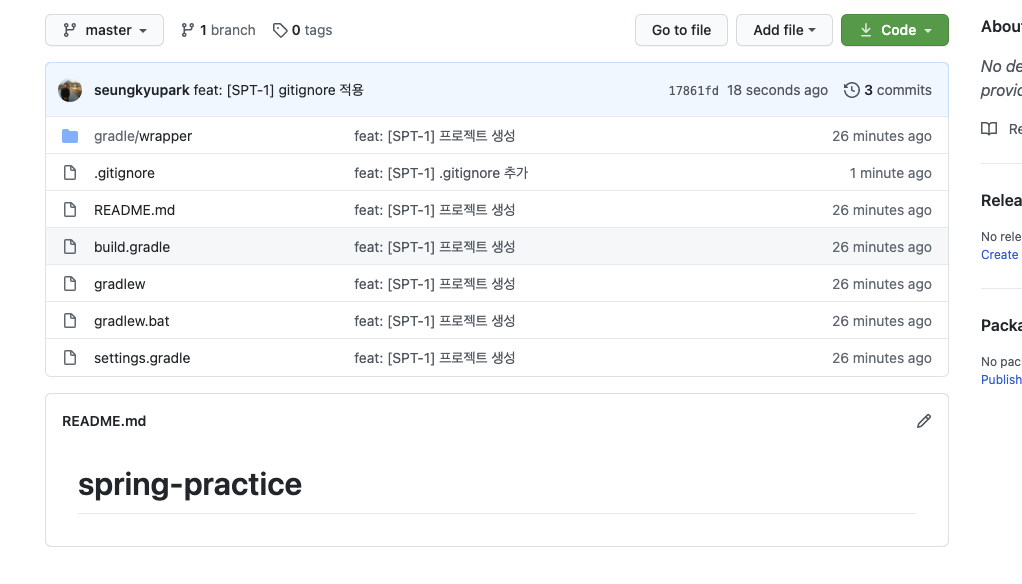
- 적용후 위와 같이 기존에 있던 불필요했던 파일 또는 디렉토리가 제거 된것을 확인할 수 있다.
- 그리고 이후 추가되지 않아야되는 정보는 추가하여 실수로 잘못된 파일이 원격 저장소에 올라가는것을 방지 할수 있다.
간단히 .gitignore 파일 생성
- https://www.gitignore.io/ 를 이용하여 원하는 ignore 파일을 생성할수 있다.
- 아래는 예로 gradle, intellij, java에 대한 ignore 파일을 생성하는 모습입니다.

- 위와 같이 gitignore에 추가될 정보를 추가하여 생성을 클릭하면 아래와 같이 파일이 생성된다.
# Created by https://www.toptal.com/developers/gitignore/api/intellij,gradle,java
# Edit at https://www.toptal.com/developers/gitignore?templates=intellij,gradle,java
### Intellij ###
# Covers JetBrains IDEs: IntelliJ, RubyMine, PhpStorm, AppCode, PyCharm, CLion, Android Studio, WebStorm and Rider
# Reference: https://intellij-support.jetbrains.com/hc/en-us/articles/206544839
# User-specific stuff
.idea/**/workspace.xml
.idea/**/tasks.xml
.idea/**/usage.statistics.xml
.idea/**/dictionaries
.idea/**/shelf
# Generated files
.idea/**/contentModel.xml
# Sensitive or high-churn files
.idea/**/dataSources/
.idea/**/dataSources.ids
.idea/**/dataSources.local.xml
.idea/**/sqlDataSources.xml
.idea/**/dynamic.xml
.idea/**/uiDesigner.xml
.idea/**/dbnavigator.xml
# Gradle
.idea/**/gradle.xml
.idea/**/libraries
# Gradle and Maven with auto-import
# When using Gradle or Maven with auto-import, you should exclude module files,
# since they will be recreated, and may cause churn. Uncomment if using
# auto-import.
# .idea/artifacts
# .idea/compiler.xml
# .idea/jarRepositories.xml
# .idea/modules.xml
# .idea/*.iml
# .idea/modules
# *.iml
# *.ipr
# CMake
cmake-build-*/
# Mongo Explorer plugin
.idea/**/mongoSettings.xml
# File-based project format
*.iws
# IntelliJ
out/
# mpeltonen/sbt-idea plugin
.idea_modules/
# JIRA plugin
atlassian-ide-plugin.xml
# Cursive Clojure plugin
.idea/replstate.xml
# Crashlytics plugin (for Android Studio and IntelliJ)
com_crashlytics_export_strings.xml
crashlytics.properties
crashlytics-build.properties
fabric.properties
# Editor-based Rest Client
.idea/httpRequests
# Android studio 3.1+ serialized cache file
.idea/caches/build_file_checksums.ser
### Intellij Patch ###
# Comment Reason: https://github.com/joeblau/gitignore.io/issues/186#issuecomment-215987721
# *.iml
# modules.xml
# .idea/misc.xml
# *.ipr
# Sonarlint plugin
# https://plugins.jetbrains.com/plugin/7973-sonarlint
.idea/**/sonarlint/
# SonarQube Plugin
# https://plugins.jetbrains.com/plugin/7238-sonarqube-community-plugin
.idea/**/sonarIssues.xml
# Markdown Navigator plugin
# https://plugins.jetbrains.com/plugin/7896-markdown-navigator-enhanced
.idea/**/markdown-navigator.xml
.idea/**/markdown-navigator-enh.xml
.idea/**/markdown-navigator/
# Cache file creation bug
# See https://youtrack.jetbrains.com/issue/JBR-2257
.idea/$CACHE_FILE$
# CodeStream plugin
# https://plugins.jetbrains.com/plugin/12206-codestream
.idea/codestream.xml
### Java ###
# Compiled class file
*.class
# Log file
*.log
# BlueJ files
*.ctxt
# Mobile Tools for Java (J2ME)
.mtj.tmp/
# Package Files #
*.jar
*.war
*.nar
*.ear
*.zip
*.tar.gz
*.rar
# virtual machine crash logs, see http://www.java.com/en/download/help/error_hotspot.xml
hs_err_pid*
### Gradle ###
.gradle
build/
# Ignore Gradle GUI config
gradle-app.setting
# Avoid ignoring Gradle wrapper jar file (.jar files are usually ignored)
!gradle-wrapper.jar
# Cache of project
.gradletasknamecache
# # Work around https://youtrack.jetbrains.com/issue/IDEA-116898
# gradle/wrapper/gradle-wrapper.properties
### Gradle Patch ###
**/build/
# End of https://www.toptal.com/developers/gitignore/api/intellij,gradle,java- 프로젝트 생성 초반 간단하게 .gitignore 파일을 생성할때 활용하면 좋을듯 하다.