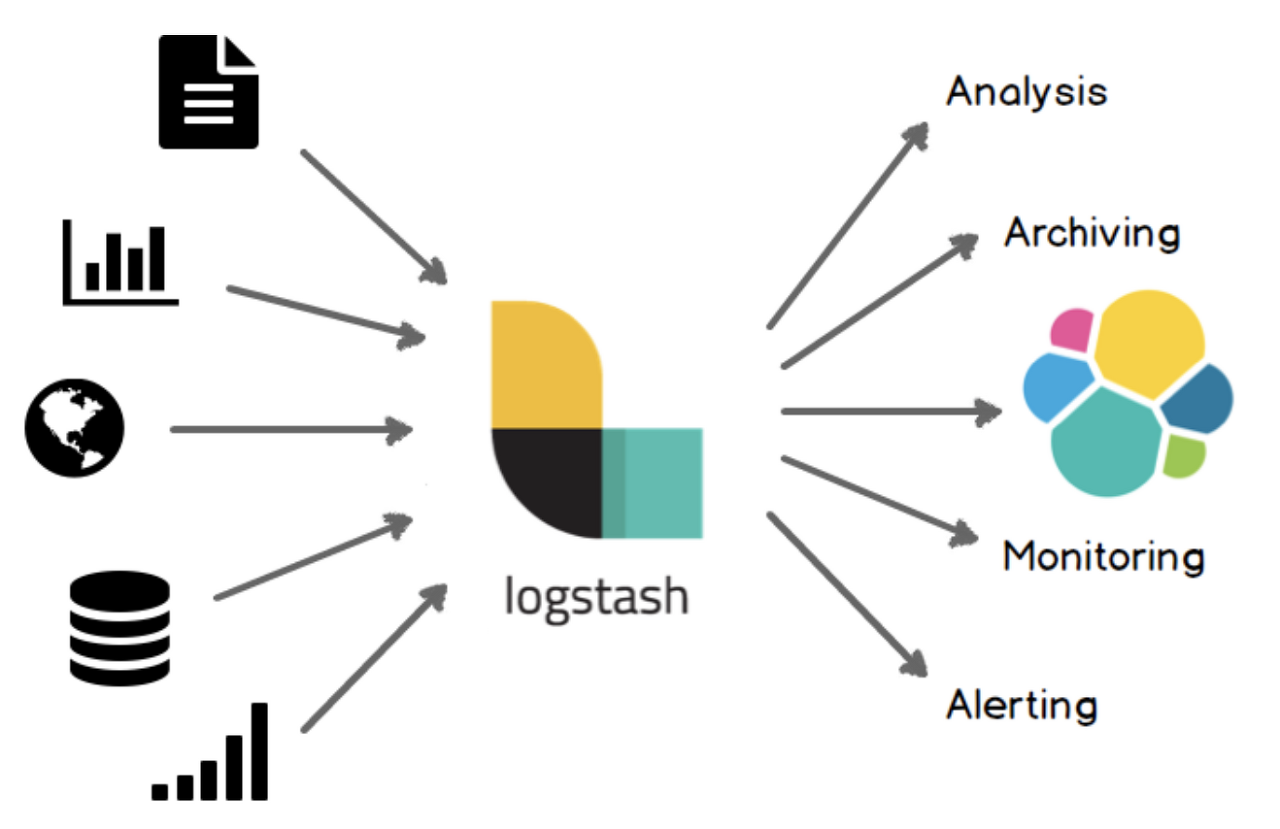엘라스틱 서치 보안 적용
X-pack 활성화
- 엘라스틱 서치 구동 후, 서버에 접속해 config 폴더의elasticsearch.yml 에 다음과 같이 작성
xpack.security.enabled: true
xpack.security.transport.ssl.enabled: true- 이후 엘라스틱 서치 서버 재실행
비밀번호 설정
-
엘라스틱 서치 서버 접속 후 비밀번호 설정
-
자동
/usr/share/elasticsearch/bin/elasticsearch-setup-passwords auto- 직접 입력
/usr/share/elasticsearch/bin/elasticsearch-setup-passwords interactive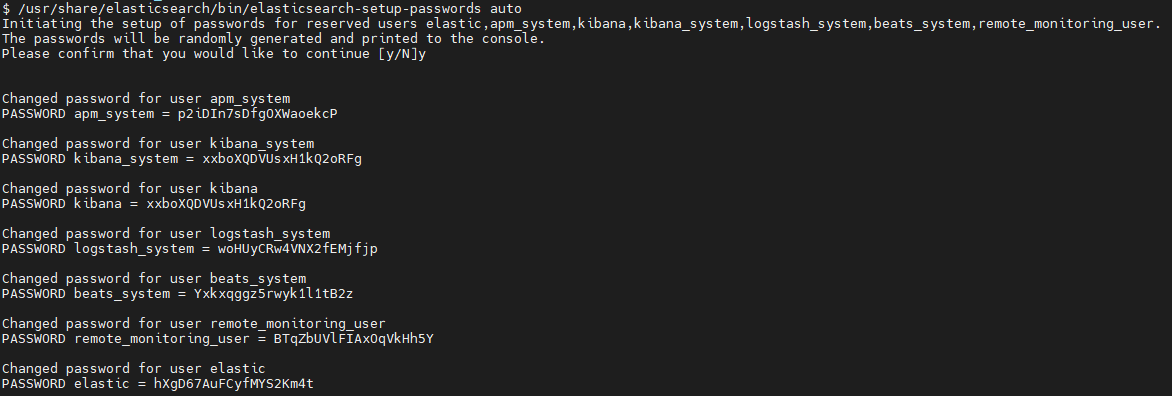
자동 입력 시 화면
설정이 끝났다면 이제 헤더에 인증 정보를 담아 요청(ex. BASIC AUTH)
or
http://아이디:비밀번호@localhost:9200 으로 요청을 보낼 수 있음
키바나 보안 적용
엘라스틱 서치 인증정보 연결
- kibana 서버 접속 후 config 폴더의 kibana.yml에 다음과 같이 입력
elasticsearch.username: "아이디"
elasticsearch.password: "패스워드"- 저장 후 키바나 서버 재시작
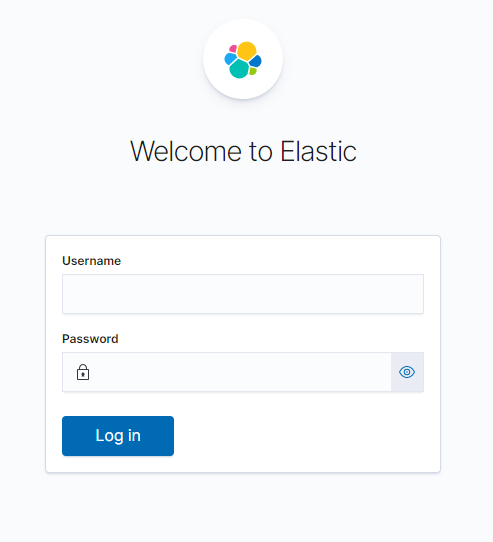
정상적으로 적용된 키바나 보안 설정
로그 스태시 보안 적용
엘라스틱 서치 인증정보 연결
- logstash 접속 후, 작성한 .conf 파일의 output 부분에 다음과 같이 작성
output {
elasticsearch {
hosts => ["http://elasticsearch:9200]
user => "아이디"
password => "패스워드"- 이제 접근 제한 없이 엘라스틱 서치의 인덱스에 접근 가능