EKS -> region: seoul (ap-northesat-2)
이중화
- 네트워크 이중화 -> FHRP(First Hop Redundancy Protocol, 게이트웨이 이중화), VRRP, GLBP, HSRP
- 서버 이중화 -> 티밍(Teaming), 이더채널, 본딩(Bonding), VxLAN 등과 같이 클라우드 환경에서의 관리 용이를 위해 네트워크 가상화 솔루션이 별도로 존재한다. -> VMware NSX
- DB 이중화 -> 자료 손실에 대비해야한다. 복제 방식, 분산처리(클러스터를 구성하여 물리적으로 나뉘어진 곳에서 데이터를 나누어 처리한다.)
서비스의 다운타임 없이 가용성을 올릴 수 있다. 다운타임은 SLA에 의해 정해져있는 시간을 준수해야 한다.
cloud watch(container insights)를 통해 컨테이너들의 pending 상태를 모니터링하고 autoscaling을 적용하여 ec2의 인스턴스(worker)를 늘릴 수 있다.
CloudFormation
코드를 이용하여 인프라 프로비전이 가능하다. (heat, vagrant, terraform)
IaC 도구
한 번에 프로비전, 일괄 삭제 가능하여 일부 내용만 수정해서 재배포 가능하는 등 재사용이 편리하다.
Stack
Docker swarm stack(서비스의 묶음, docker-compose + docker swarm ) -> 서비스는 컨테이너의 묶음
ex) 워드 프레스 스택 = 워드프레스 서비스 + 데이터베이스 서비스
CloudFormation
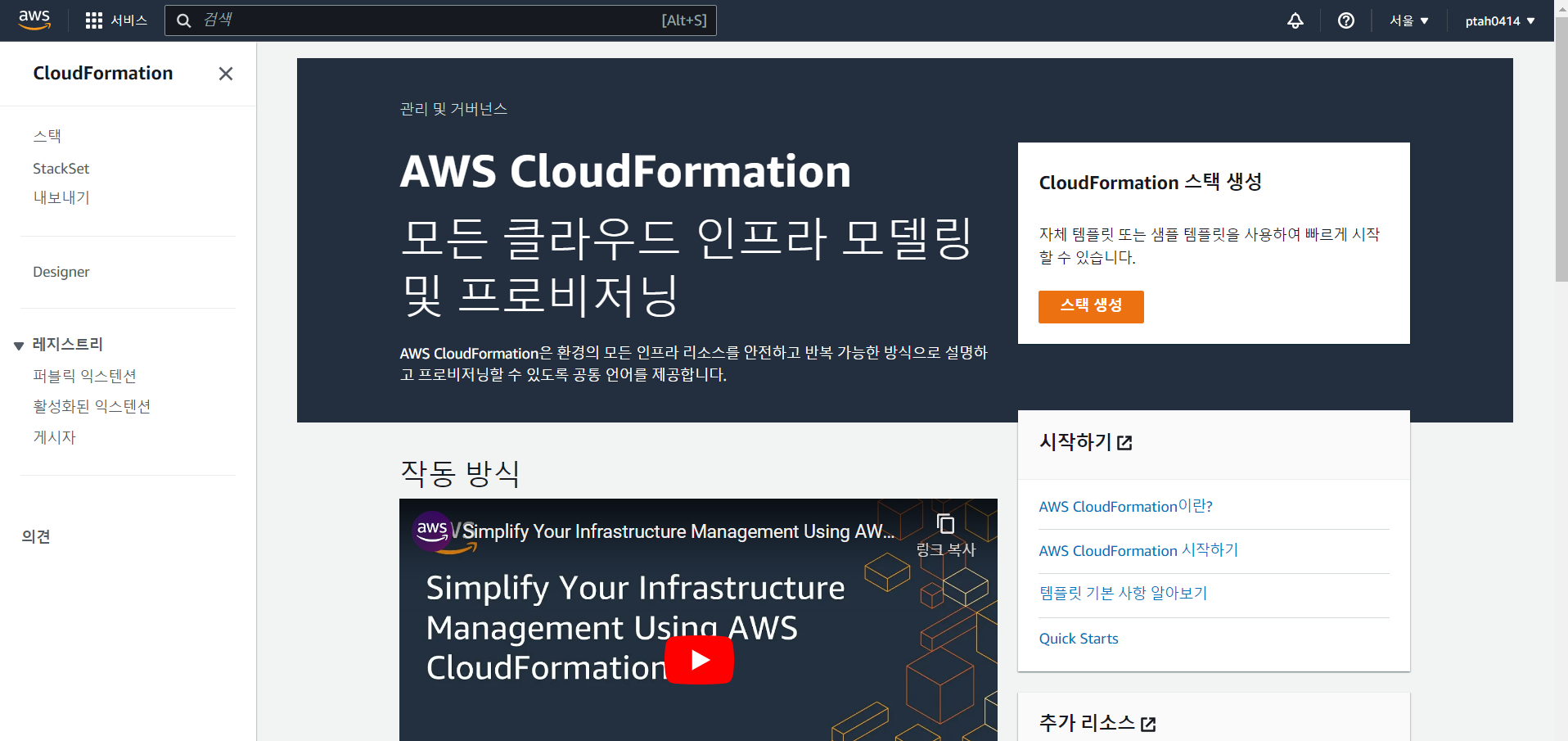
- base_resorce.yaml
AWSTemplateFormatVersion: '2010-09-09'
Parameters:
ClusterBaseName:
Type: String
Default: eks-work
TargetRegion:
Type: String
Default: ap-northeast-2
AvailabilityZone1:
Type: String
Default: ap-northeast-2a
AvailabilityZone2:
Type: String
Default: ap-northeast-2b
AvailabilityZone3:
Type: String
Default: ap-northeast-2c
VpcBlock:
Type: String
Default: 192.168.0.0/16
WorkerSubnet1Block:
Type: String
Default: 192.168.0.0/24
WorkerSubnet2Block:
Type: String
Default: 192.168.1.0/24
WorkerSubnet3Block:
Type: String
Default: 192.168.2.0/24
Resources:
EksWorkVPC:
Type: AWS::EC2::VPC
Properties:
CidrBlock: !Ref VpcBlock
EnableDnsSupport: true
EnableDnsHostnames: true
Tags:
- Key: Name
Value: !Sub ${ClusterBaseName}-VPC
WorkerSubnet1:
Type: AWS::EC2::Subnet
Properties:
AvailabilityZone: !Ref AvailabilityZone1
CidrBlock: !Ref WorkerSubnet1Block
VpcId: !Ref EksWorkVPC
MapPublicIpOnLaunch: true
Tags:
- Key: Name
Value: !Sub ${ClusterBaseName}-WorkerSubnet1
WorkerSubnet2:
Type: AWS::EC2::Subnet
Properties:
AvailabilityZone: !Ref AvailabilityZone2
CidrBlock: !Ref WorkerSubnet2Block
VpcId: !Ref EksWorkVPC
MapPublicIpOnLaunch: true
Tags:
- Key: Name
Value: !Sub ${ClusterBaseName}-WorkerSubnet2
WorkerSubnet3:
Type: AWS::EC2::Subnet
Properties:
AvailabilityZone: !Ref AvailabilityZone3
CidrBlock: !Ref WorkerSubnet3Block
VpcId: !Ref EksWorkVPC
MapPublicIpOnLaunch: true
Tags:
- Key: Name
Value: !Sub ${ClusterBaseName}-WorkerSubnet3
InternetGateway:
Type: AWS::EC2::InternetGateway
VPCGatewayAttachment:
Type: AWS::EC2::VPCGatewayAttachment
Properties:
InternetGatewayId: !Ref InternetGateway
VpcId: !Ref EksWorkVPC
WorkerSubnetRouteTable:
Type: AWS::EC2::RouteTable
Properties:
VpcId: !Ref EksWorkVPC
Tags:
- Key: Name
Value: !Sub ${ClusterBaseName}-WorkerSubnetRouteTable
WorkerSubnetRoute:
Type: AWS::EC2::Route
Properties:
RouteTableId: !Ref WorkerSubnetRouteTable
DestinationCidrBlock: 0.0.0.0/0
GatewayId: !Ref InternetGateway
WorkerSubnet1RouteTableAssociation:
Type: AWS::EC2::SubnetRouteTableAssociation
Properties:
SubnetId: !Ref WorkerSubnet1
RouteTableId: !Ref WorkerSubnetRouteTable
WorkerSubnet2RouteTableAssociation:
Type: AWS::EC2::SubnetRouteTableAssociation
Properties:
SubnetId: !Ref WorkerSubnet2
RouteTableId: !Ref WorkerSubnetRouteTable
WorkerSubnet3RouteTableAssociation:
Type: AWS::EC2::SubnetRouteTableAssociation
Properties:
SubnetId: !Ref WorkerSubnet3
RouteTableId: !Ref WorkerSubnetRouteTable
Outputs:
VPC:
Value: !Ref EksWorkVPC
WorkerSubnets:
Value: !Join
- ","
- [!Ref WorkerSubnet1, !Ref WorkerSubnet2, !Ref WorkerSubnet3]
RouteTable:
Value: !Ref WorkerSubnetRouteTable- 1단계. 스택 생성
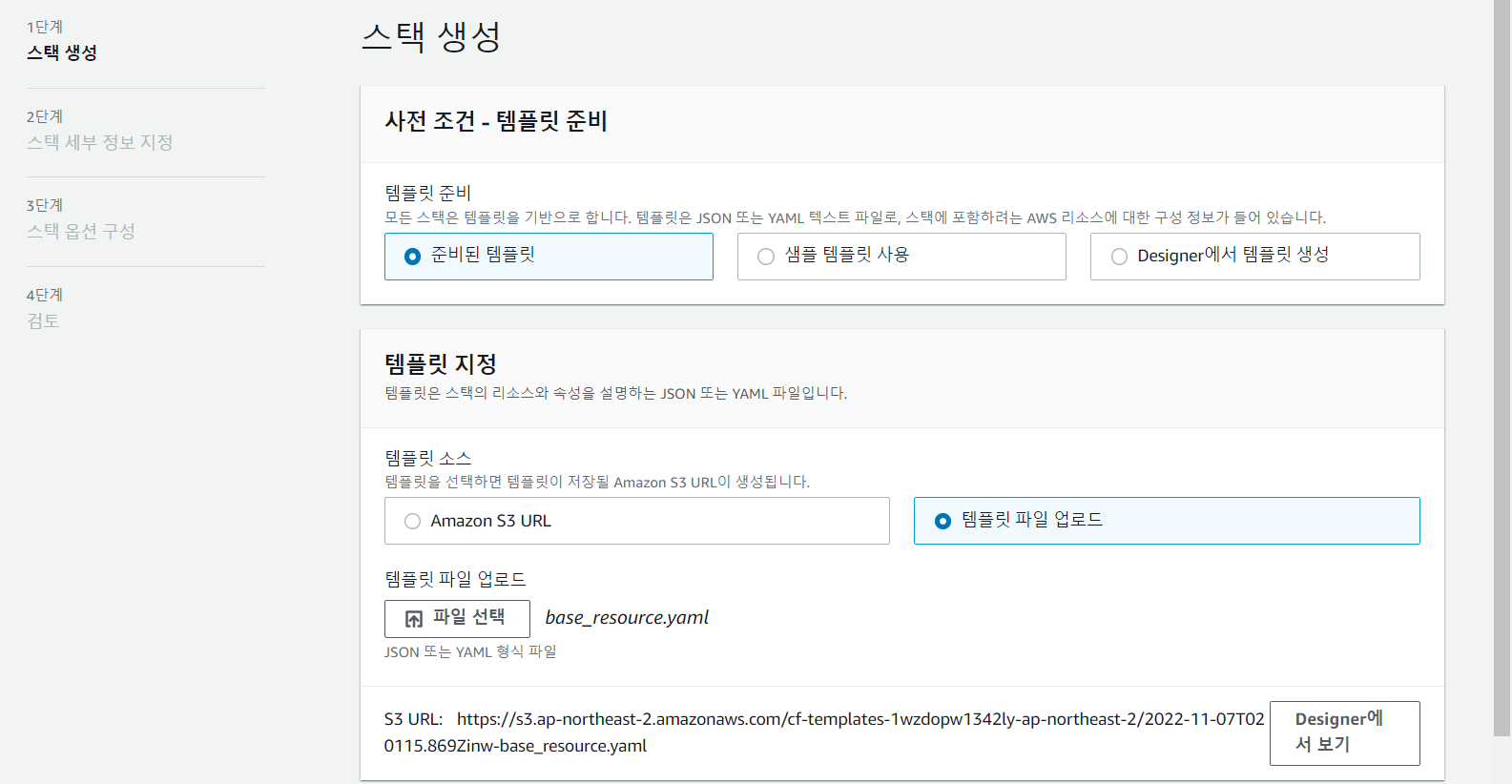
base_resource.yaml 업로드
- 2단계. 스택 세부 정보 지정
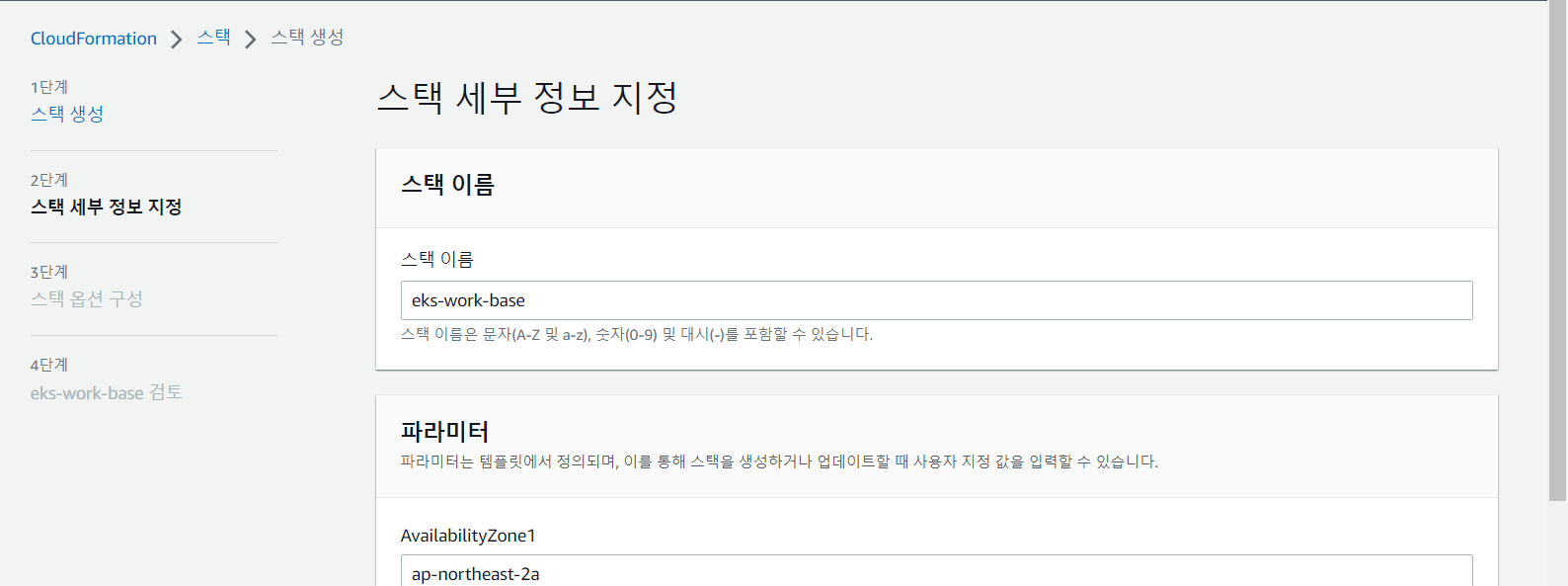
- 생성 확인
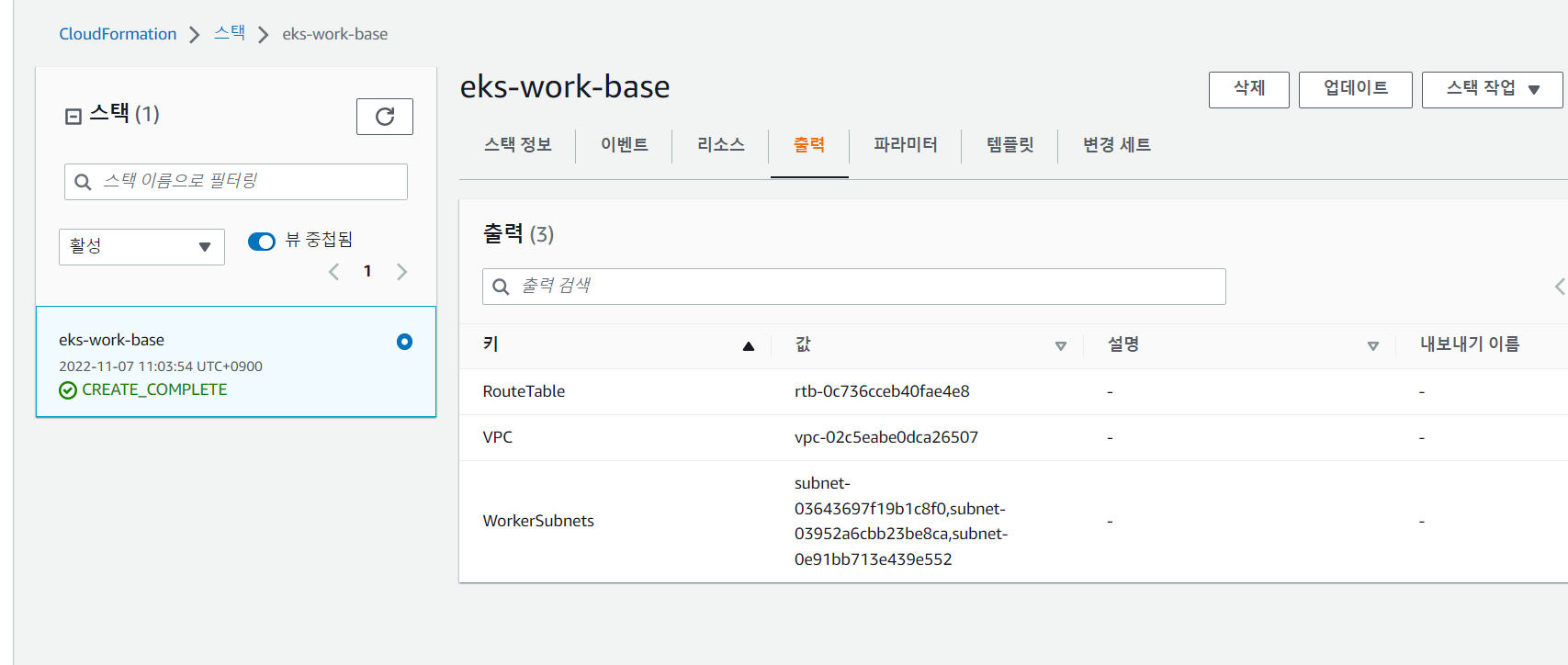
RouteTable rtb-0c736cceb40fae4e8 VPC vpc-02c5eabe0dca26507 WorkerSubnets - subnet-03643697f19b1c8f0 - subnet-03952a6cbb23be8ca - subnet-0e91bb713e439e552
EKS(Elastic Kubernetes Service)
- k8s 클러스터에 대한 시작, 실행, 크기 조정(Pod, Node)
- Control Plane: Master, Data Plane: Worker
- 관리형으로 프로비전을 통해 설치된 k8s를 관리할 수 있다.
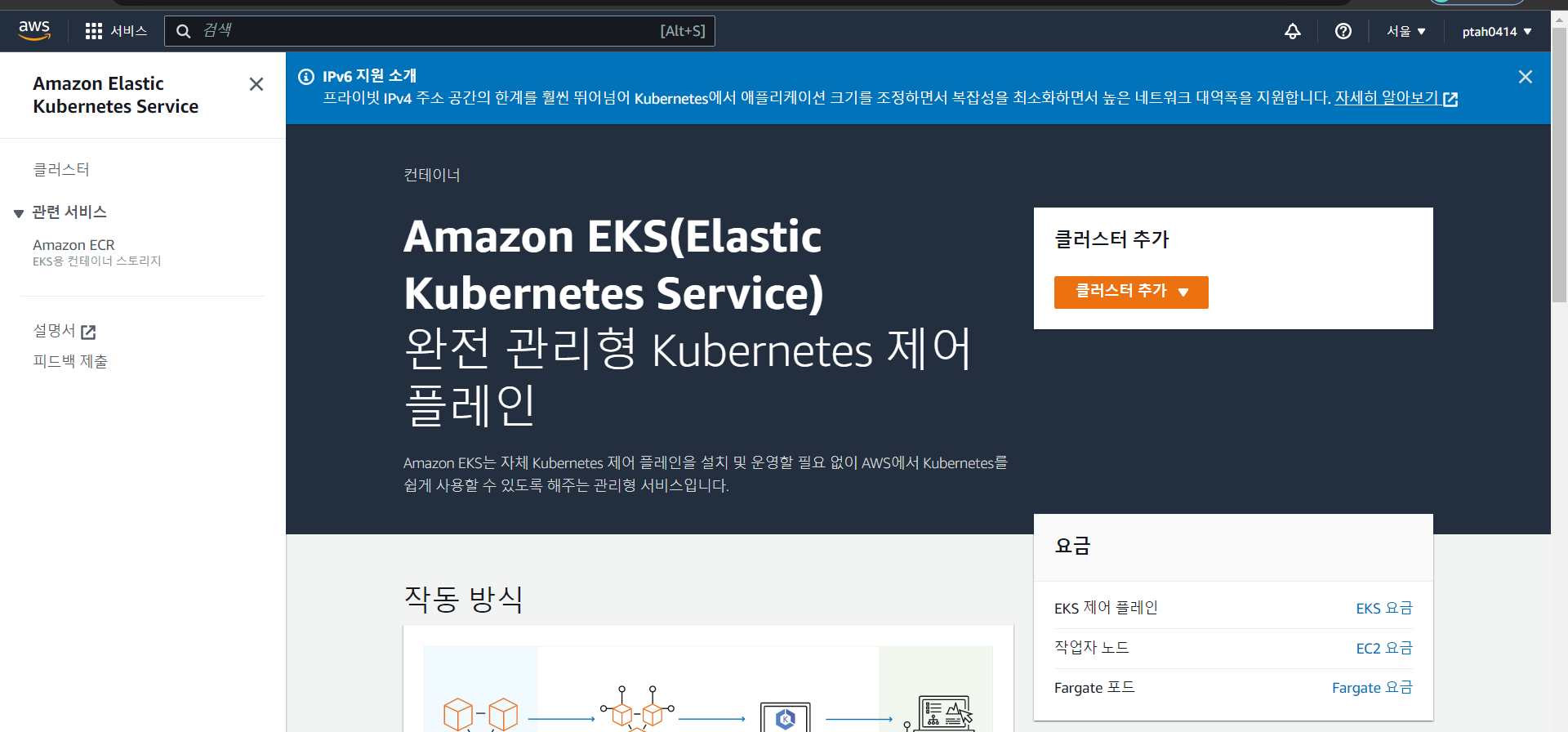
EKS 클러스터 구성
1) 웹 콘솔상에서 직접 구현
2) 명령으로 프로비전 가능 (eksctl을 이용할 수 있다 -> cloudformation으로 전환되어 배포된다)
3) cloudformation과의 유연한 관계를 통해 환경 구성 등이 가능하다.
4) fargate를 이용하여 노드들에 대한 관리에서 벗어난 serverless 형태로 사용이 가능하다.
자원 및 OS에 대한 제어권이 AWS에 있으므로 AWS의 제약사항 등을 따라야 한다.
- aws configure
root@master:~# aws configure
Command 'aws' not found, but can be installed with:
snap install aws-cli # version 1.15.58, or
apt install awscli # version 1.18.69-1ubuntu0.20.04.1
See 'snap info aws-cli' for additional versions.
root@master:~# PATH=/root/.local/bin/:$PATH
root@master:~# aws configure
AWS Access Key ID [****************5YHK]: ****************5YHK
AWS Secret Access Key [****************RIwp]: ****************RIwp
Default region name [ap-northeast-1]: ap-northeast-2
Default output format [None]:
root@master:~# - eksctl 설치
root@master:~# curl --silent --location "https://github.com/weaveworks/eksctl/releases/latest/download/eksctl_$(uname -s)_amd64.tar.gz" | tar xz -C /tmp
root@master:~# sudo mv /tmp/eksctl /usr/local/bin/
root@master:~# eksctl version
0.117.0- kubectl 설치
root@master:~# snap install kubectl --classic
kubectl 1.25.3 from Canonical✓ installed- 클러스터 생성
root@master:~#
root@master:~# eksctl create cluster \
> --vpc-public-subnets subnet-03643697f19b1c8f0,subnet-03952a6cbb23be8ca,subnet-0e91bb713e439e552 \
> --name eks-work-cluster \
> --region ap-northeast-2 \
> --nodegroup-name eks-work-nodegroup \
> --version 1.20 \
> --node-type t2.small \
> --nodes 2 \
> --nodes-min 2 \
> --nodes-max 4
2022-11-07 11:51:28 [ℹ] eksctl version 0.117.0
2022-11-07 11:51:28 [ℹ] using region ap-northeast-2
2022-11-07 11:51:28 [✔] using existing VPC (vpc-02c5eabe0dca26507) and subnets (private:map[] public:map[ap-northeast-2a:{subnet-03643697f19b1c8f0 ap-northeast-2a 192.168.0.0/24 0 } ap-northeast-2b:{subnet-03952a6cbb23be8ca ap-northeast-2b 192.168.1.0/24 0 } ap-northeast-2c:{subnet-0e91bb713e439e552 ap-northeast-2c 192.168.2.0/24 0 }])
2022-11-07 11:51:28 [!] custom VPC/subnets will be used; if resulting cluster doesn't function as expected, make sure to review the configuration of VPC/subnets
2022-11-07 11:51:28 [ℹ] nodegroup "eks-work-nodegroup" will use "" [AmazonLinux2/1.20]
2022-11-07 11:51:28 [ℹ] using Kubernetes version 1.20
2022-11-07 11:51:28 [ℹ] creating EKS cluster "eks-work-cluster" in "ap-northeast-2" region with managed nodes
2022-11-07 11:51:28 [ℹ] will create 2 separate CloudFormation stacks for cluster itself and the initial managed nodegroup
2022-11-07 11:51:28 [ℹ] if you encounter any issues, check CloudFormation console or try 'eksctl utils describe-stacks --region=ap-northeast-2 --cluster=eks-work-cluster'
2022-11-07 11:51:28 [ℹ] Kubernetes API endpoint access will use default of {publicAccess=true, privateAccess=false} for cluster "eks-work-cluster" in "ap-northeast-2"
2022-11-07 11:51:28 [ℹ] CloudWatch logging will not be enabled for cluster "eks-work-cluster" in "ap-northeast-2"
2022-11-07 11:51:28 [ℹ] you can enable it with 'eksctl utils update-cluster-logging --enable-types={SPECIFY-YOUR-LOG-TYPES-HERE (e.g. all)} --region=ap-northeast-2 --cluster=eks-work-cluster'
2022-11-07 11:51:28 [ℹ]
2 sequential tasks: { create cluster control plane "eks-work-cluster",
2 sequential sub-tasks: {
wait for control plane to become ready,
create managed nodegroup "eks-work-nodegroup",
}
}
2022-11-07 11:51:28 [ℹ] building cluster stack "eksctl-eks-work-cluster-cluster"
2022-11-07 11:51:29 [ℹ] deploying stack "eksctl-eks-work-cluster-cluster"
2022-11-07 11:51:59 [ℹ] waiting for CloudFormation stack "eksctl-eks-work-cluster-cluster"
2022-11-07 11:52:29 [ℹ] waiting for CloudFormation stack "eksctl-eks-work-cluster-cluster"
2022-11-07 11:53:29 [ℹ] waiting for CloudFormation stack "eksctl-eks-work-cluster-cluster"
2022-11-07 11:54:29 [ℹ] waiting for CloudFormation stack "eksctl-eks-work-cluster-cluster"
2022-11-07 11:55:29 [ℹ] waiting for CloudFormation stack "eksctl-eks-work-cluster-cluster"
2022-11-07 11:56:29 [ℹ] waiting for CloudFormation stack "eksctl-eks-work-cluster-cluster"
2022-11-07 11:57:30 [ℹ] waiting for CloudFormation stack "eksctl-eks-work-cluster-cluster"
2022-11-07 11:58:30 [ℹ] waiting for CloudFormation stack "eksctl-eks-work-cluster-cluster"
2022-11-07 11:59:30 [ℹ] waiting for CloudFormation stack "eksctl-eks-work-cluster-cluster"
2022-11-07 12:00:30 [ℹ] waiting for CloudFormation stack "eksctl-eks-work-cluster-cluster"
2022-11-07 12:01:30 [ℹ] waiting for CloudFormation stack "eksctl-eks-work-cluster-cluster"
2022-11-07 12:02:30 [ℹ] waiting for CloudFormation stack "eksctl-eks-work-cluster-cluster"
2022-11-07 12:04:32 [ℹ] building managed nodegroup stack "eksctl-eks-work-cluster-nodegroup-eks-work-nodegroup"
2022-11-07 12:04:32 [ℹ] deploying stack "eksctl-eks-work-cluster-nodegroup-eks-work-nodegroup"
2022-11-07 12:04:32 [ℹ] waiting for CloudFormation stack "eksctl-eks-work-cluster-nodegroup-eks-work-nodegroup"
2022-11-07 12:05:02 [ℹ] waiting for CloudFormation stack "eksctl-eks-work-cluster-nodegroup-eks-work-nodegroup"
2022-11-07 12:05:54 [ℹ] waiting for CloudFormation stack "eksctl-eks-work-cluster-nodegroup-eks-work-nodegroup"
2022-11-07 12:07:49 [ℹ] waiting for CloudFormation stack "eksctl-eks-work-cluster-nodegroup-eks-work-nodegroup"
2022-11-07 12:09:35 [ℹ] waiting for CloudFormation stack "eksctl-eks-work-cluster-nodegroup-eks-work-nodegroup"
2022-11-07 12:09:35 [ℹ] waiting for the control plane to become ready
2022-11-07 12:09:36 [✔] saved kubeconfig as "/root/.kube/config"
2022-11-07 12:09:36 [ℹ] no tasks
2022-11-07 12:09:36 [✔] all EKS cluster resources for "eks-work-cluster" have been created
2022-11-07 12:09:36 [ℹ] nodegroup "eks-work-nodegroup" has 2 node(s)
2022-11-07 12:09:36 [ℹ] node "ip-192-168-0-166.ap-northeast-2.compute.internal" is ready
2022-11-07 12:09:36 [ℹ] node "ip-192-168-2-8.ap-northeast-2.compute.internal" is ready
2022-11-07 12:09:36 [ℹ] waiting for at least 2 node(s) to become ready in "eks-work-nodegroup"
2022-11-07 12:09:36 [ℹ] nodegroup "eks-work-nodegroup" has 2 node(s)
2022-11-07 12:09:36 [ℹ] node "ip-192-168-0-166.ap-northeast-2.compute.internal" is ready
2022-11-07 12:09:36 [ℹ] node "ip-192-168-2-8.ap-northeast-2.compute.internal" is ready
2022-11-07 12:09:38 [ℹ] kubectl command should work with "/root/.kube/config", try 'kubectl get nodes'
2022-11-07 12:09:38 [✔] EKS cluster "eks-work-cluster" in "ap-northeast-2" region is ready- eks 클러스터 생성 확인
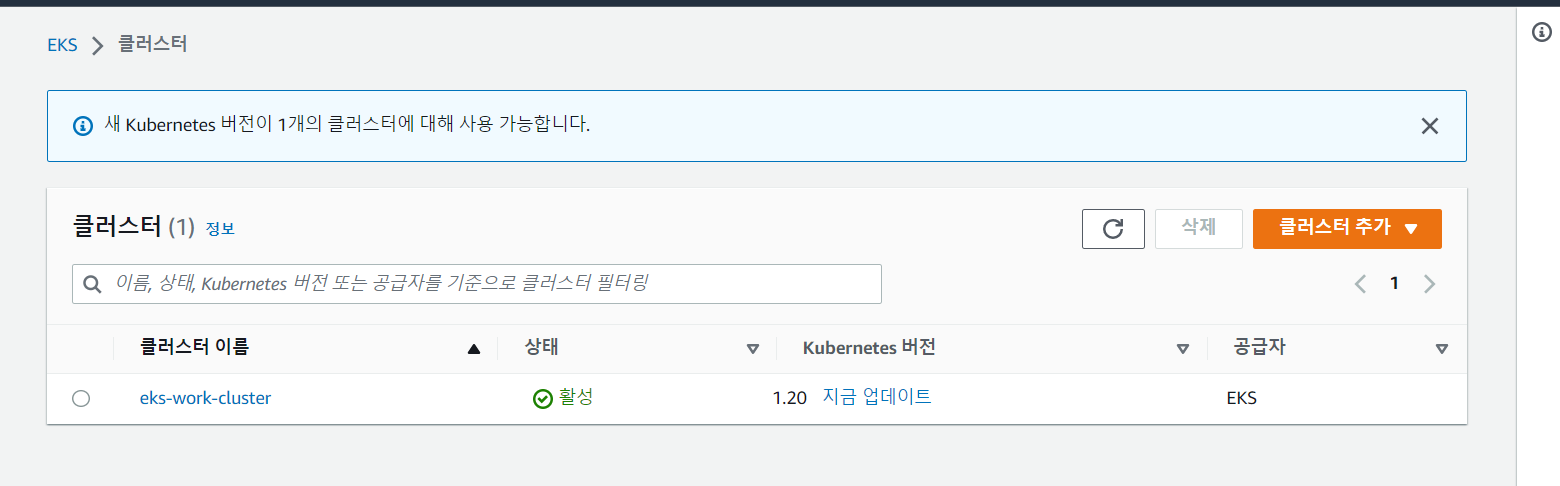
root@master:~# kubectl get node -o wide
NAME STATUS ROLES AGE VERSION INTERNAL-IP EXTERNAL-IP OS-IMAGE KERNEL-VERSION CONTAINER-RUNTIME
ip-192-168-0-166.ap-northeast-2.compute.internal Ready <none> 5m59s v1.20.15-eks-ba74326 192.168.0.166 52.78.151.243 Amazon Linux 2 5.4.209-116.367.amzn2.x86_64 docker://20.10.17
ip-192-168-2-8.ap-northeast-2.compute.internal Ready <none> 5m55s v1.20.15-eks-ba74326 192.168.2.8 3.36.71.162 Amazon Linux 2 5.4.209-116.367.amzn2.x86_64 docker://20.10.17- cloudformation stack 생성 확인
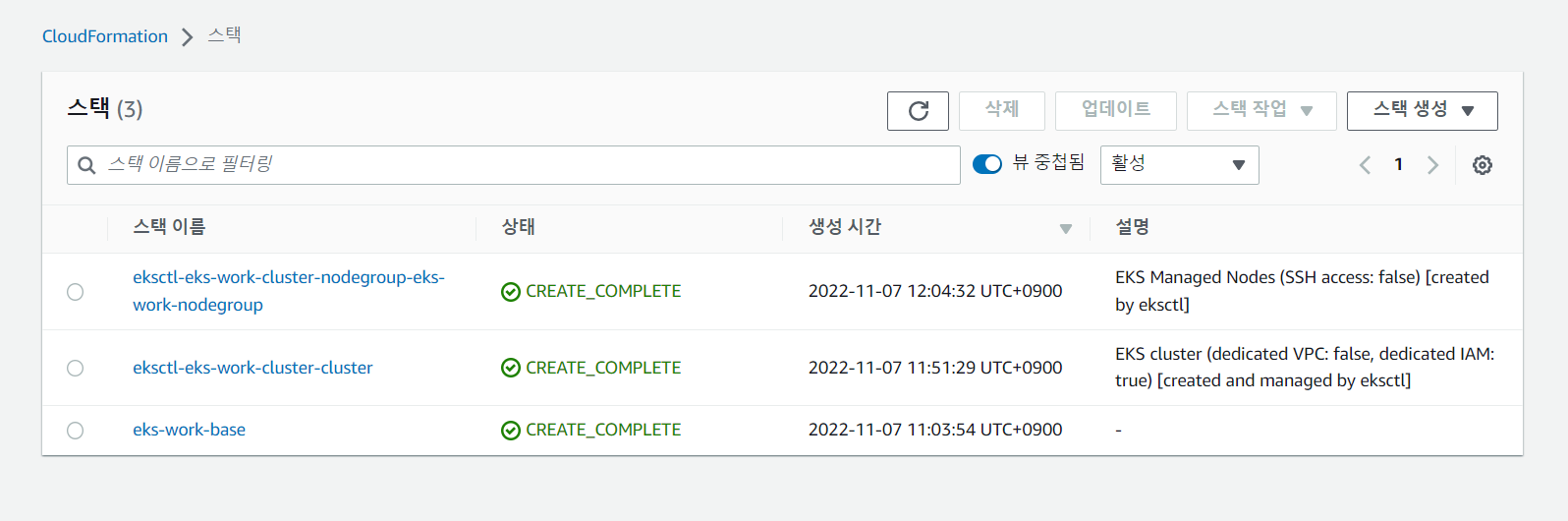
- nginx-pod.yaml
apiVersion: v1
kind: Pod
metadata:
name: nginx-pod
labels:
app: nginx
spec:
containers:
- name: nginx-ctn
image: nginx
ports:
- containerPort: 80
protocol: TCP- nginx-pod 배포
root@master:~# kubectl apply -f nginx-pod.yaml - pod 확인
root@master:~# kubectl get pod -o wide
NAME READY STATUS RESTARTS AGE IP NODE NOMINATED NODE READINESS GATES
nginx-pod 1/1 Running 0 17s 192.168.2.212 ip-192-168-2-8.ap-northeast-2.compute.internal <none> <none>- 포트포워딩으로 8001번 포트 임시로 열어 외부 접속 허용
root@master:~# kubectl port-forward nginx-pod 8001:80
Forwarding from 127.0.0.1:8001 -> 80
Forwarding from [::1]:8001 -> 80- localhost:8001 접속
root@master:~# curl localhost:8001
<!DOCTYPE html>
<html>
<head>
<title>Welcome to nginx!</title>
<style>
html { color-scheme: light dark; }
body { width: 35em; margin: 0 auto;
font-family: Tahoma, Verdana, Arial, sans-serif; }
</style>
</head>
<body>
<h1>Welcome to nginx!</h1>
<p>If you see this page, the nginx web server is successfully installed and
working. Further configuration is required.</p>
<p>For online documentation and support please refer to
<a href="http://nginx.org/">nginx.org</a>.<br/>
Commercial support is available at
<a href="http://nginx.com/">nginx.com</a>.</p>
<p><em>Thank you for using nginx.</em></p>
</body>
</html>nginx 호스팅 확인
- 인스턴스 3개 모두 중지시켜보기
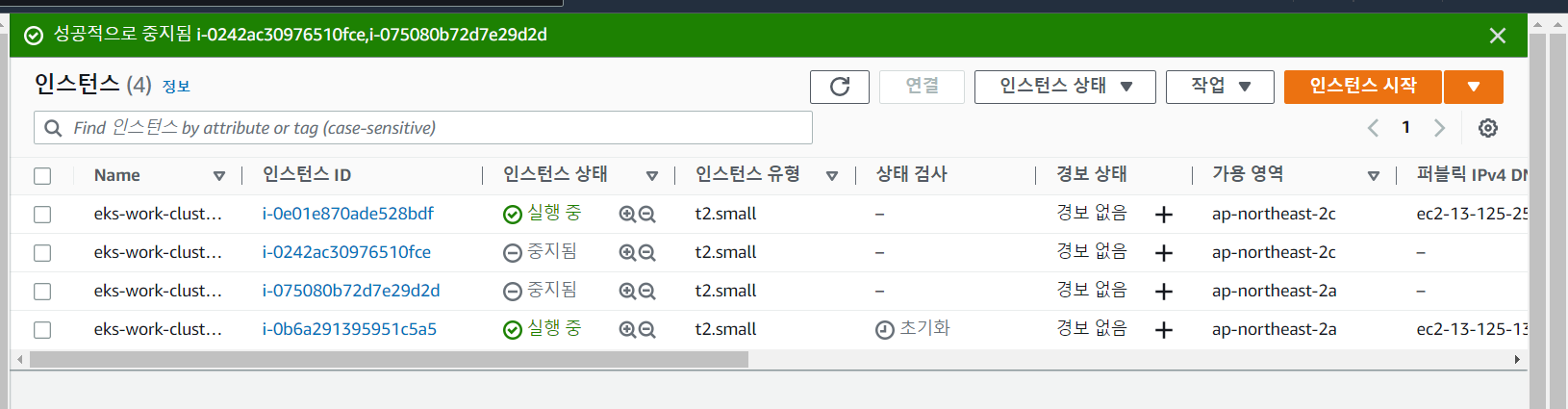
min 정책을 2개로 설정했기 때문에, 인스턴스 2개가 다시 실행된다.
CloudFormation 삭제 시
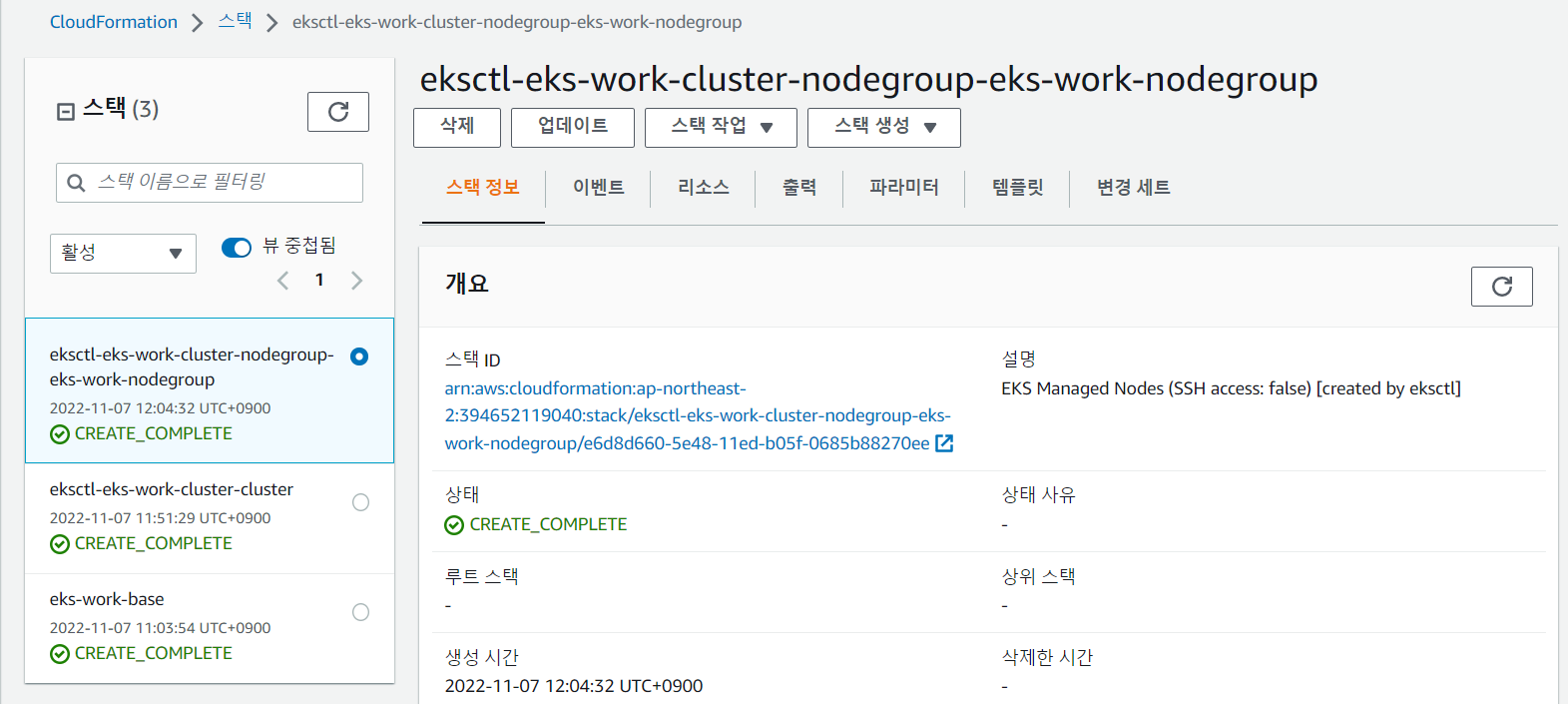
위에서부터 하나씩 삭제
