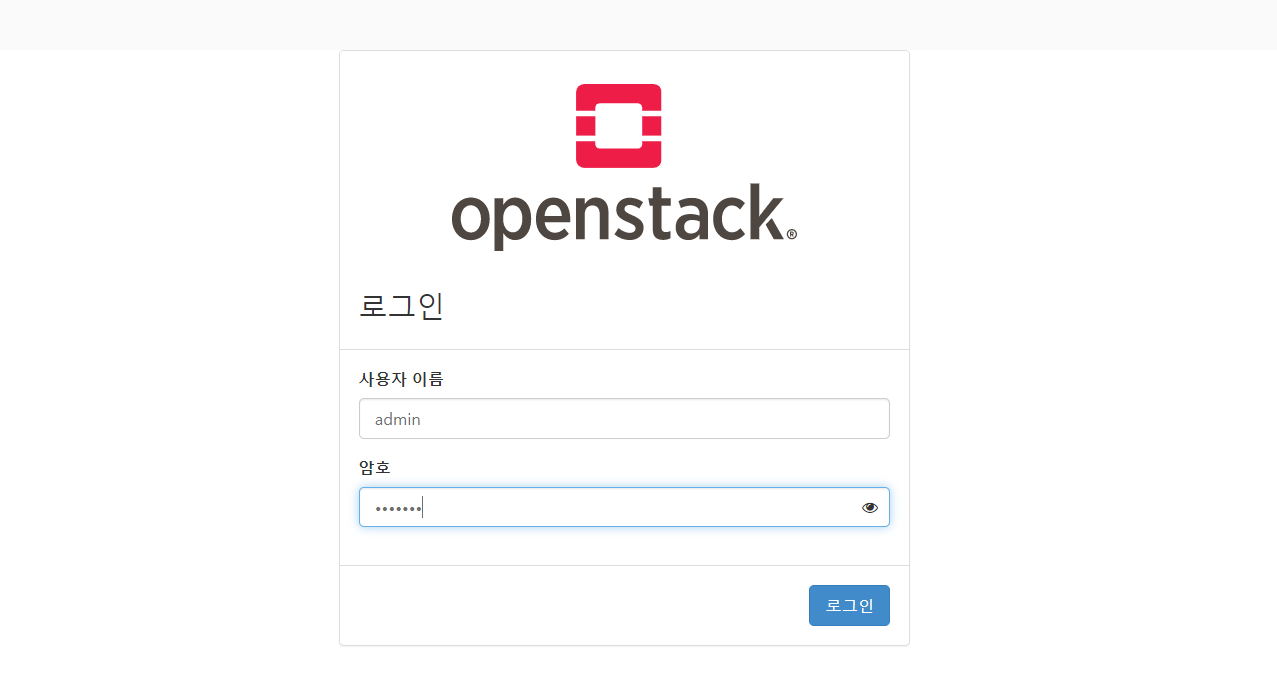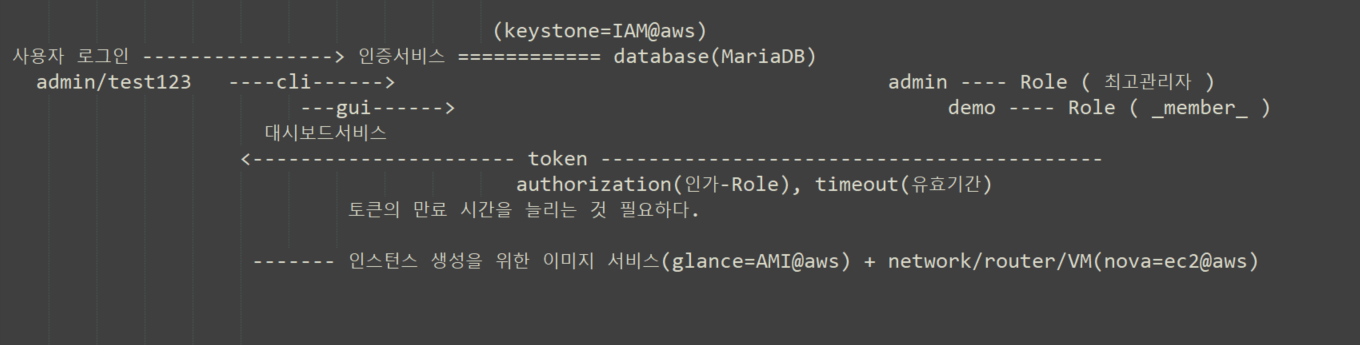
- admin으로 로그인
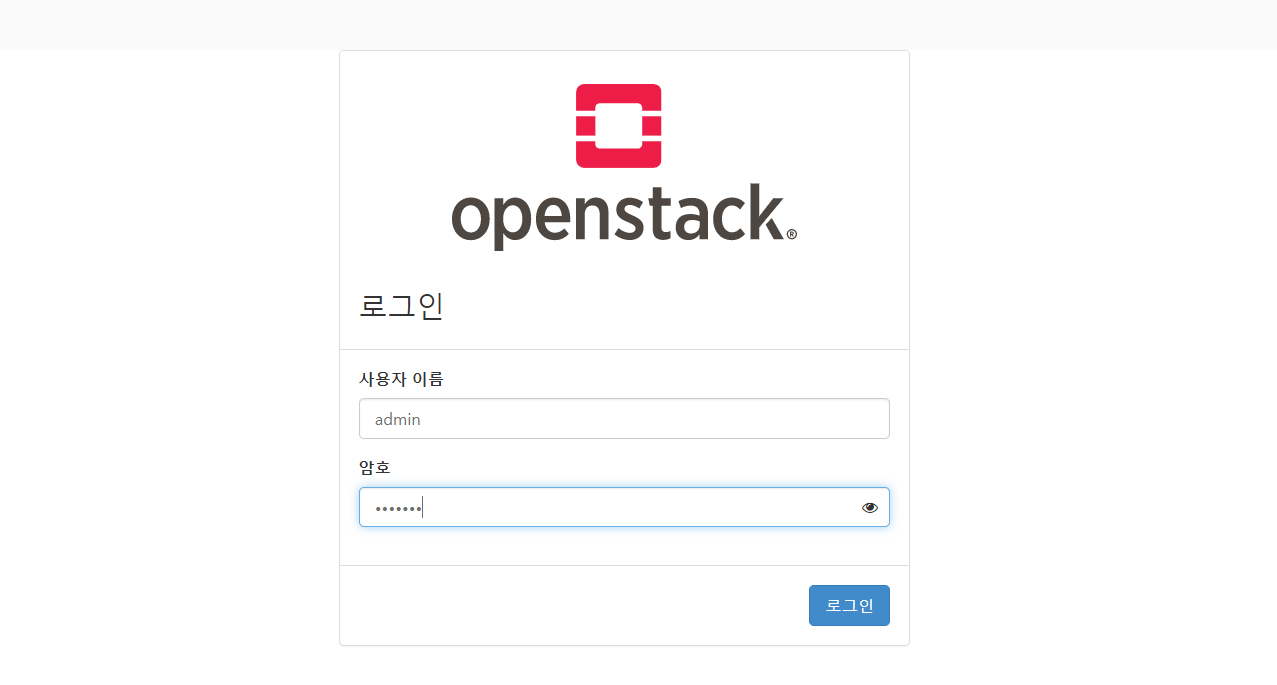
- 메인 화면
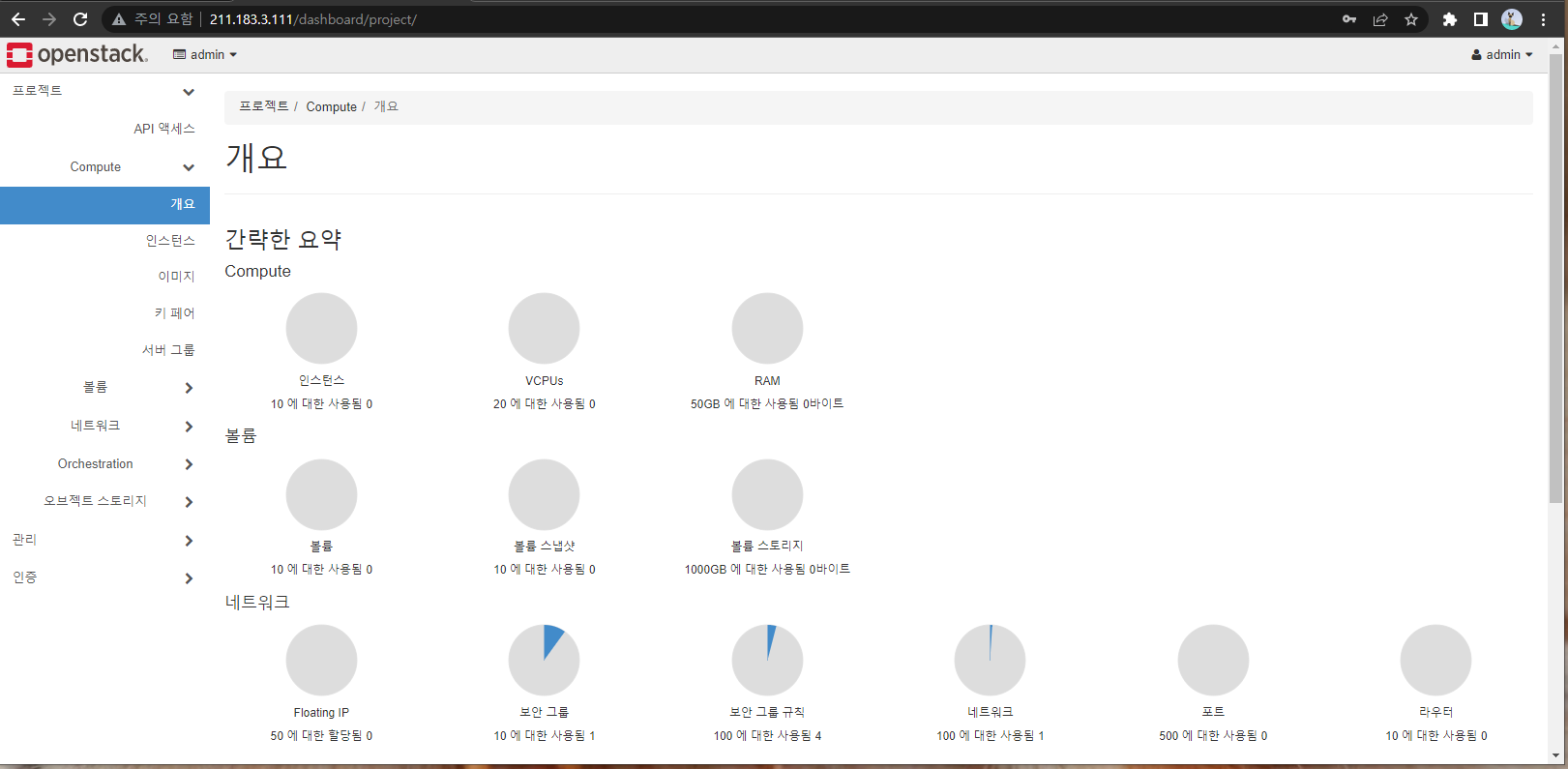
- 프로젝트 확인
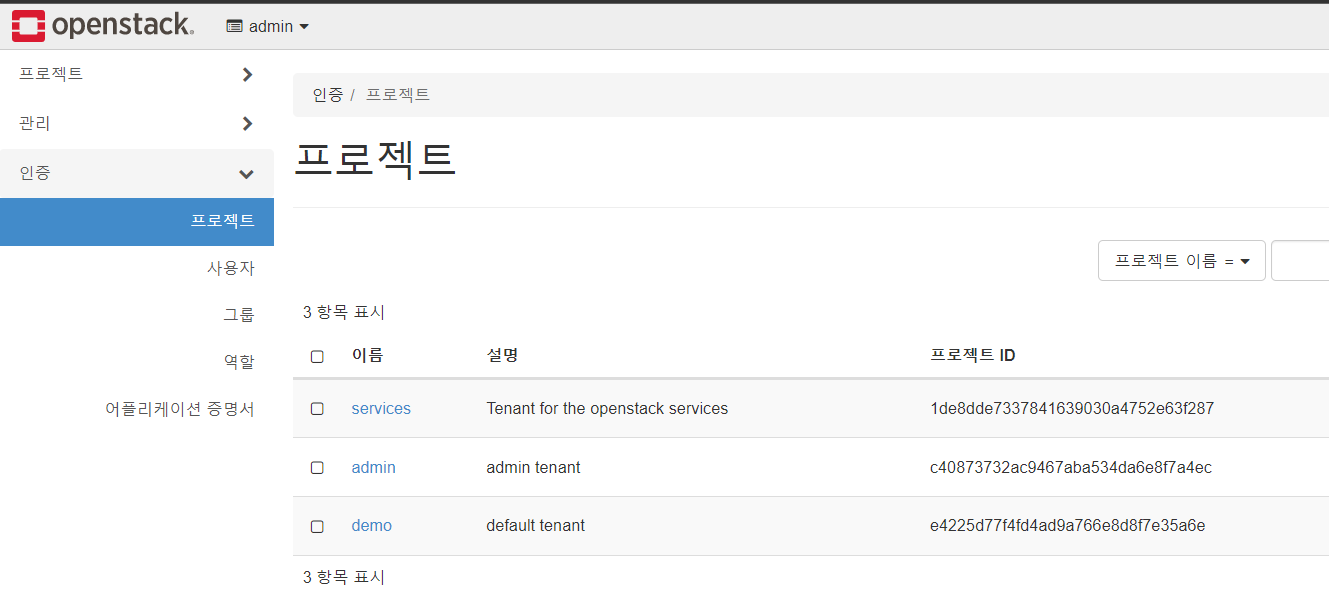
- services : Tenant for the openstack services
- admin: admin tenant
- demo: default tenant
프로젝트 생성
- 프로젝트 생성
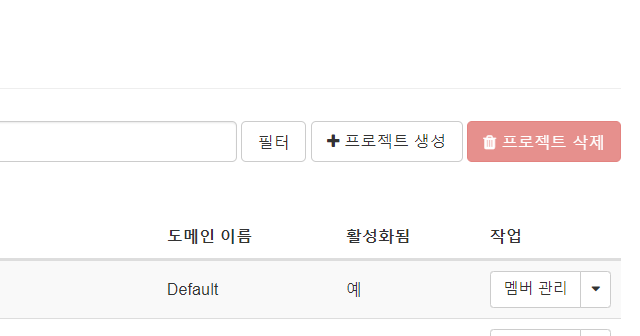
- 이름 입력
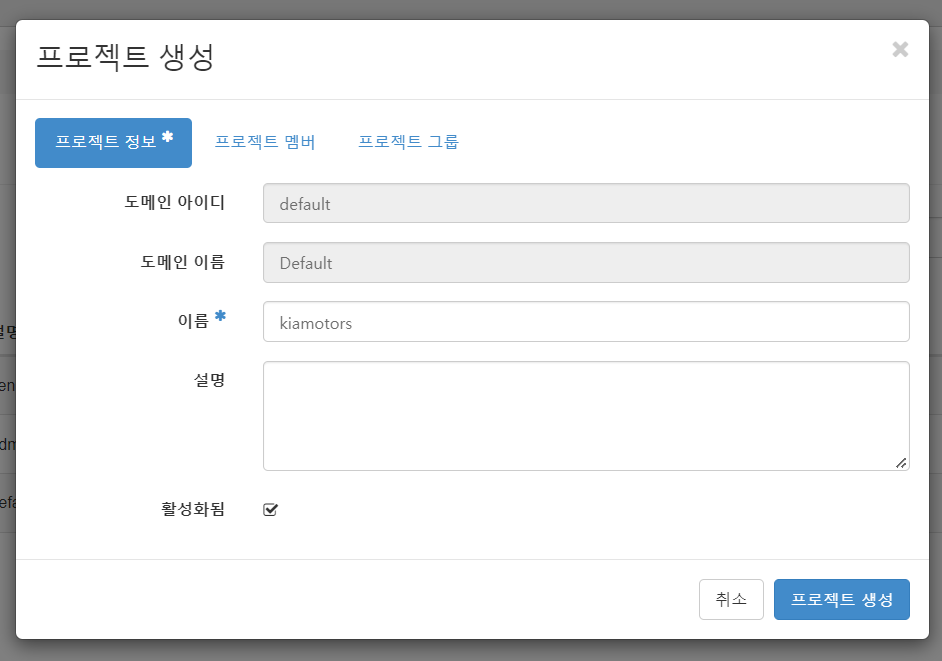
- 멤버 추가
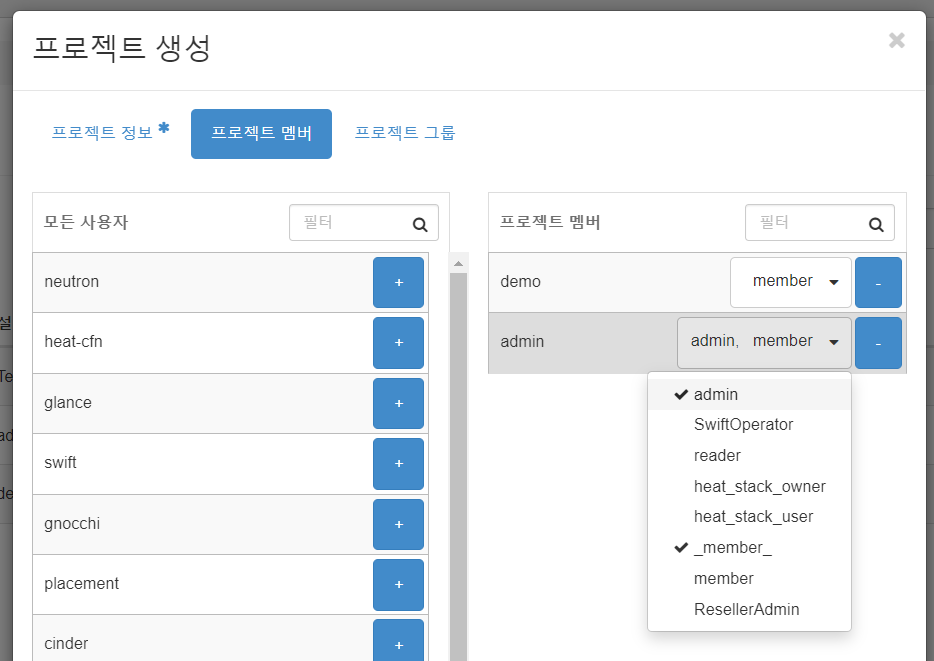
- 프로젝트 생성
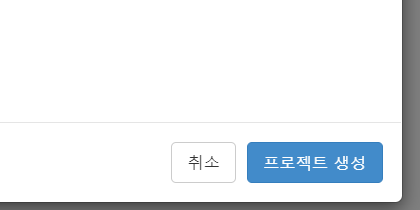
- demo로 로그인

- Quota 확인
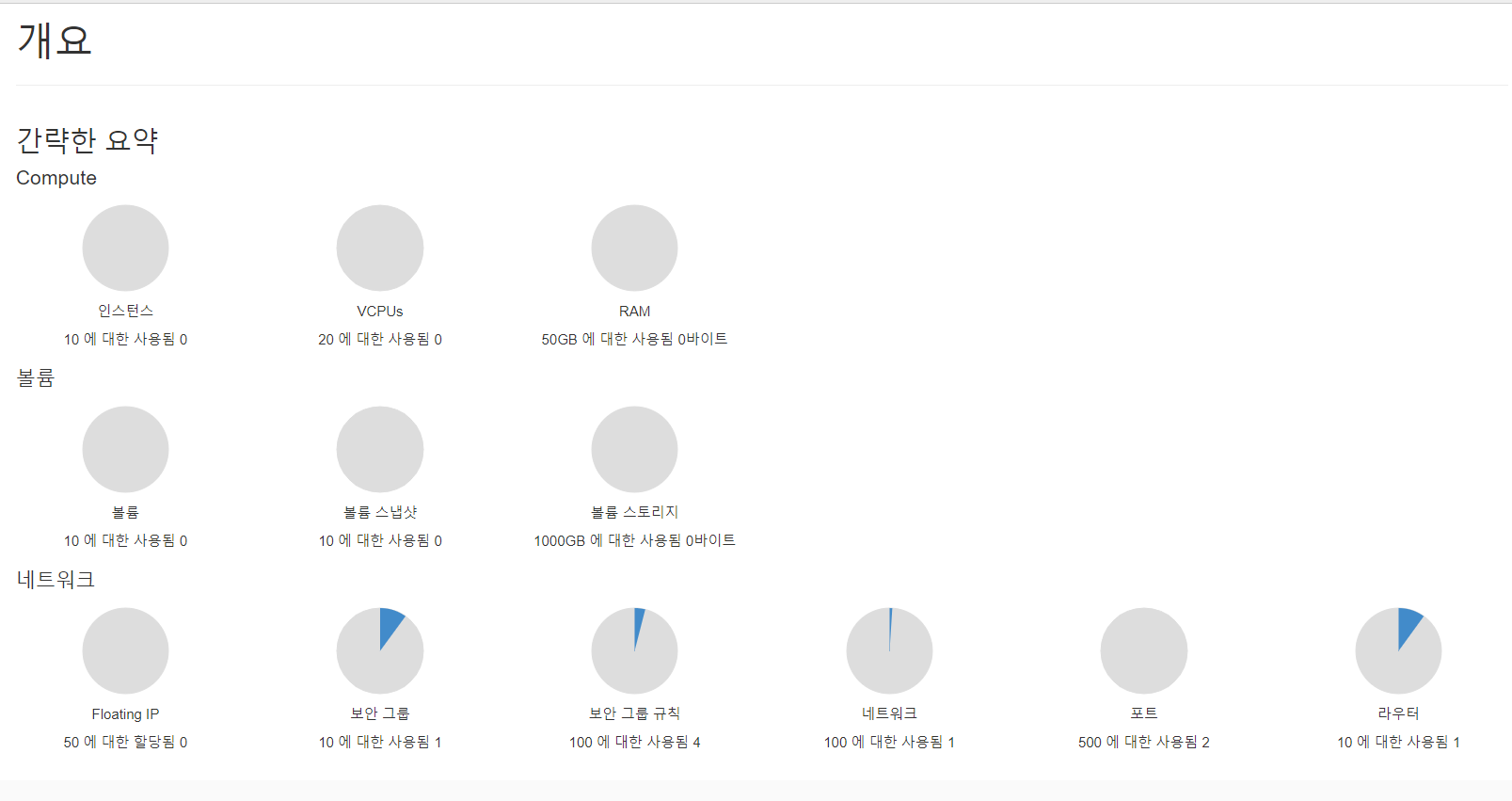
admin에서 제한을 걸 수 있다.
이미지 생성
- CirrOS 이미지 다운로드

이미지 출처: https://rzfeeser.com/cgi-sys/
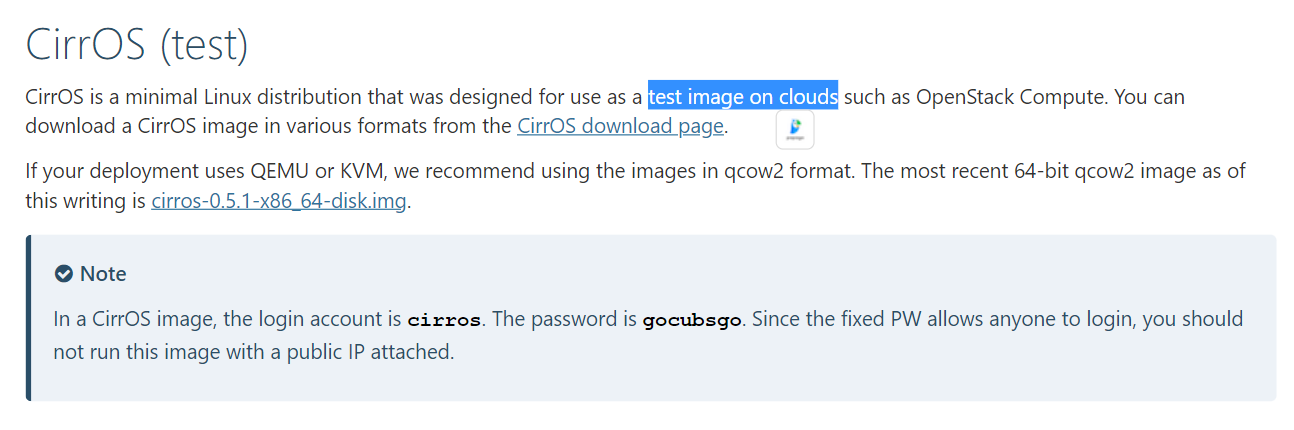
이미지 다운로드 http://download.cirros-cloud.net/0.5.1/cirros-0.5.1-x86_64-disk.img
- 이미지 생성
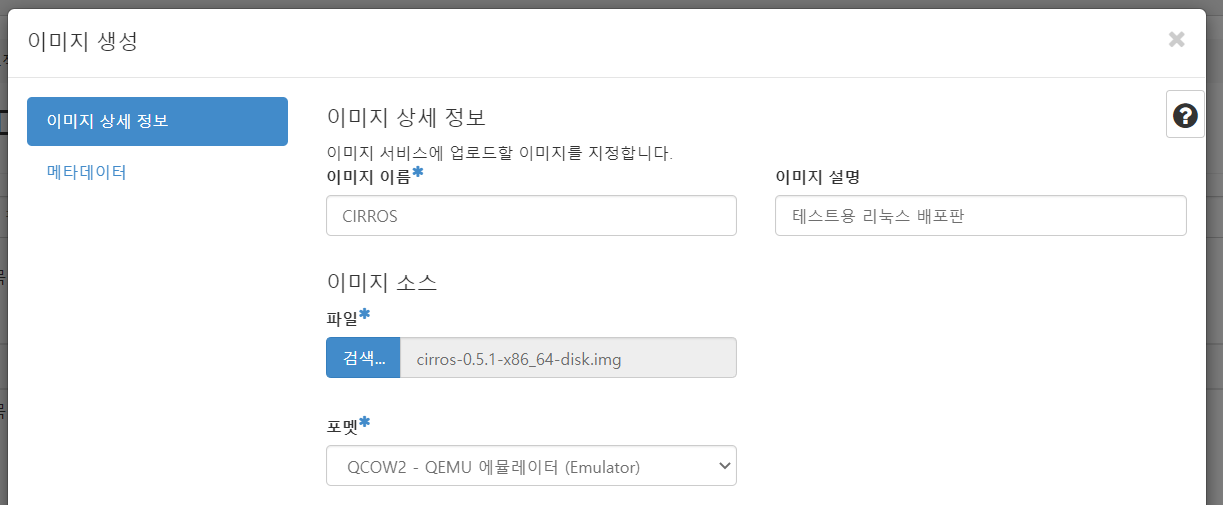
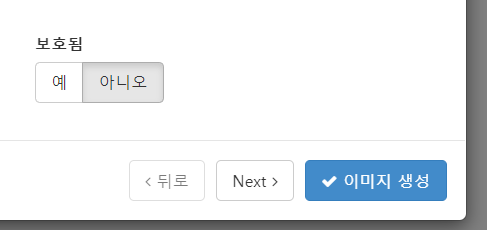
- 이미지 생성 확인
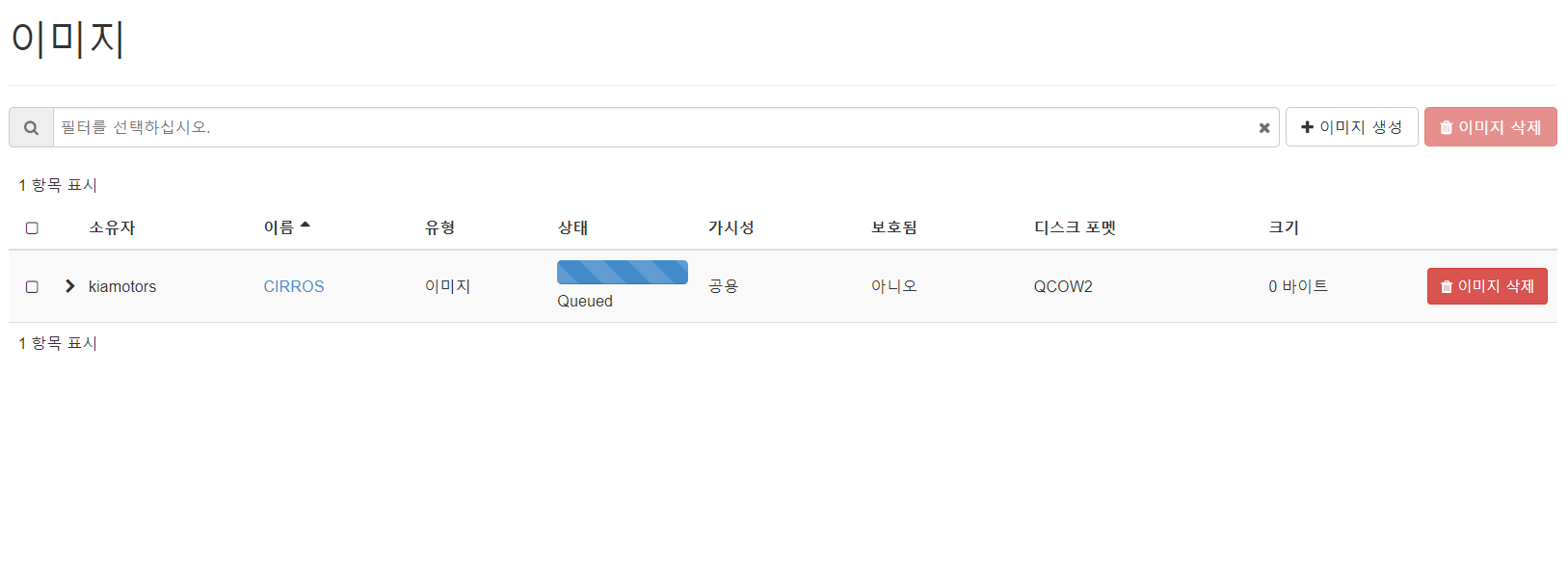
네트워크 생성
- 네트워크 이름 입력
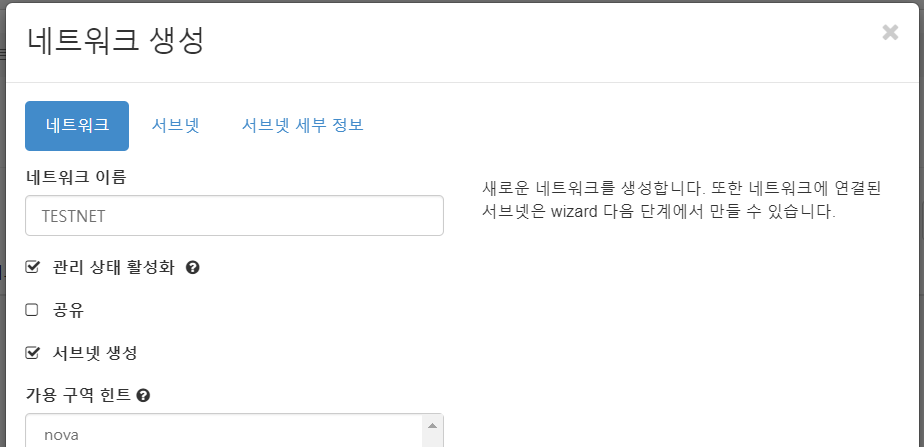
- 서브넷 구성
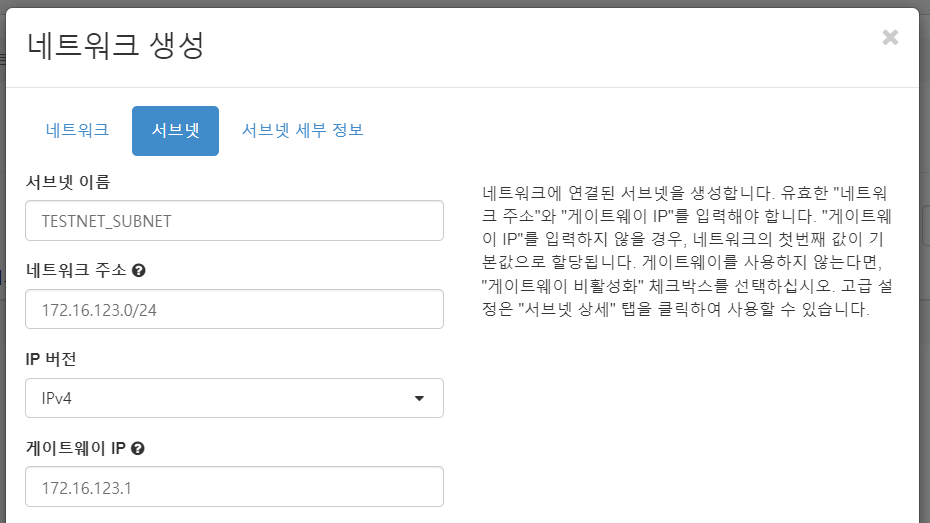
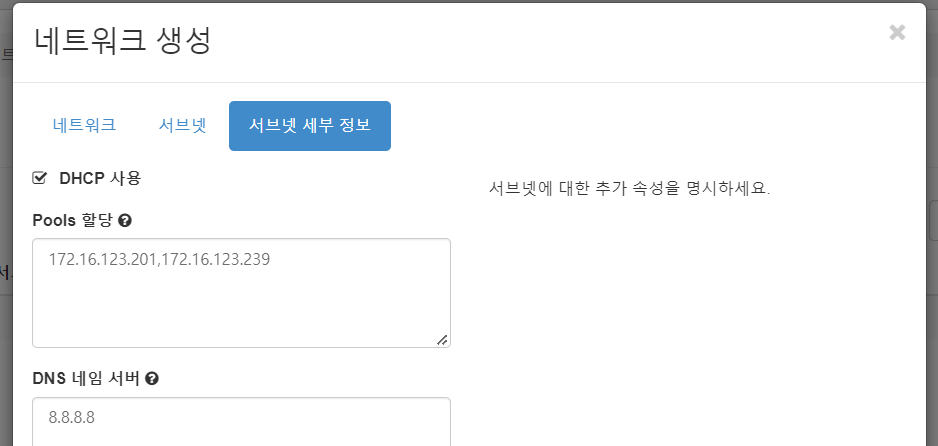
라우터 생성
- 라우터 생성
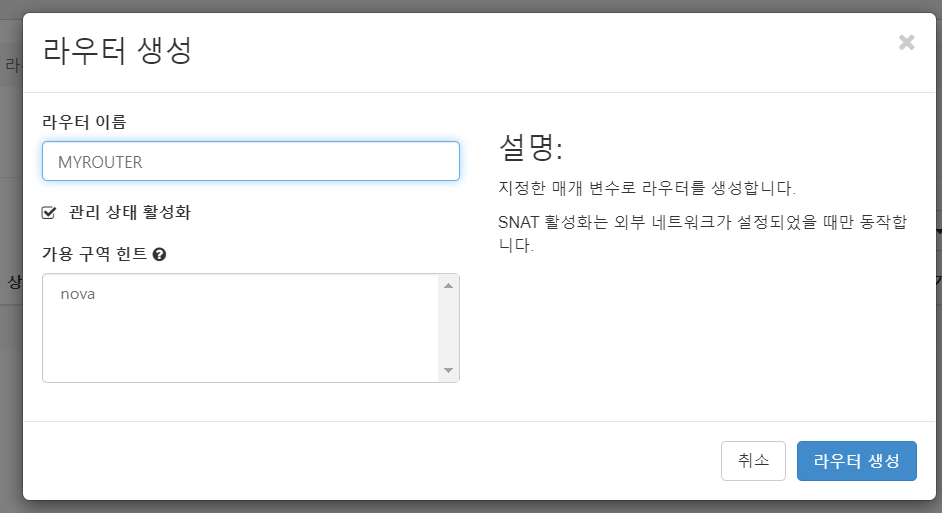
- 라우터의 인터페이스 선택
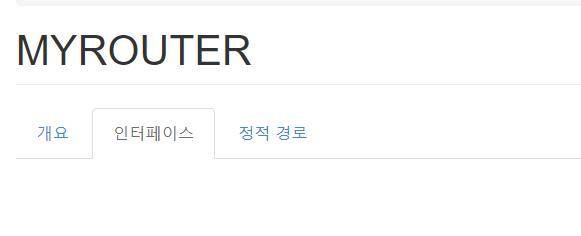
- 인터페이스 추가
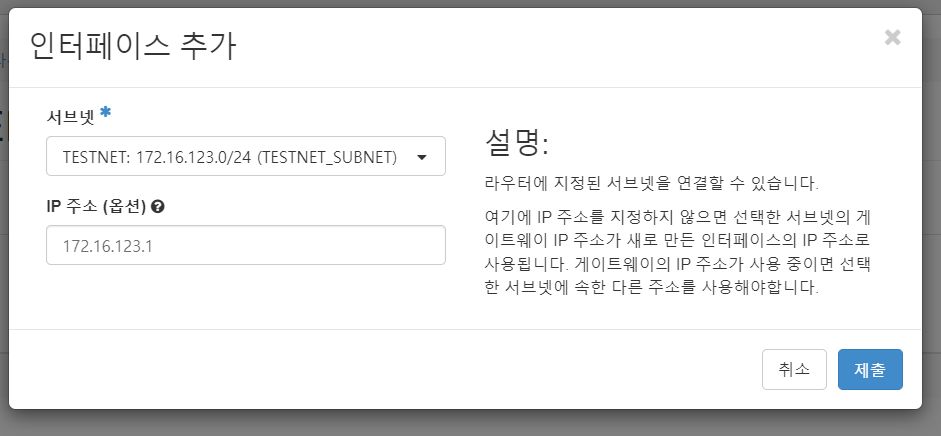
- 네트워크 토폴로지 확인
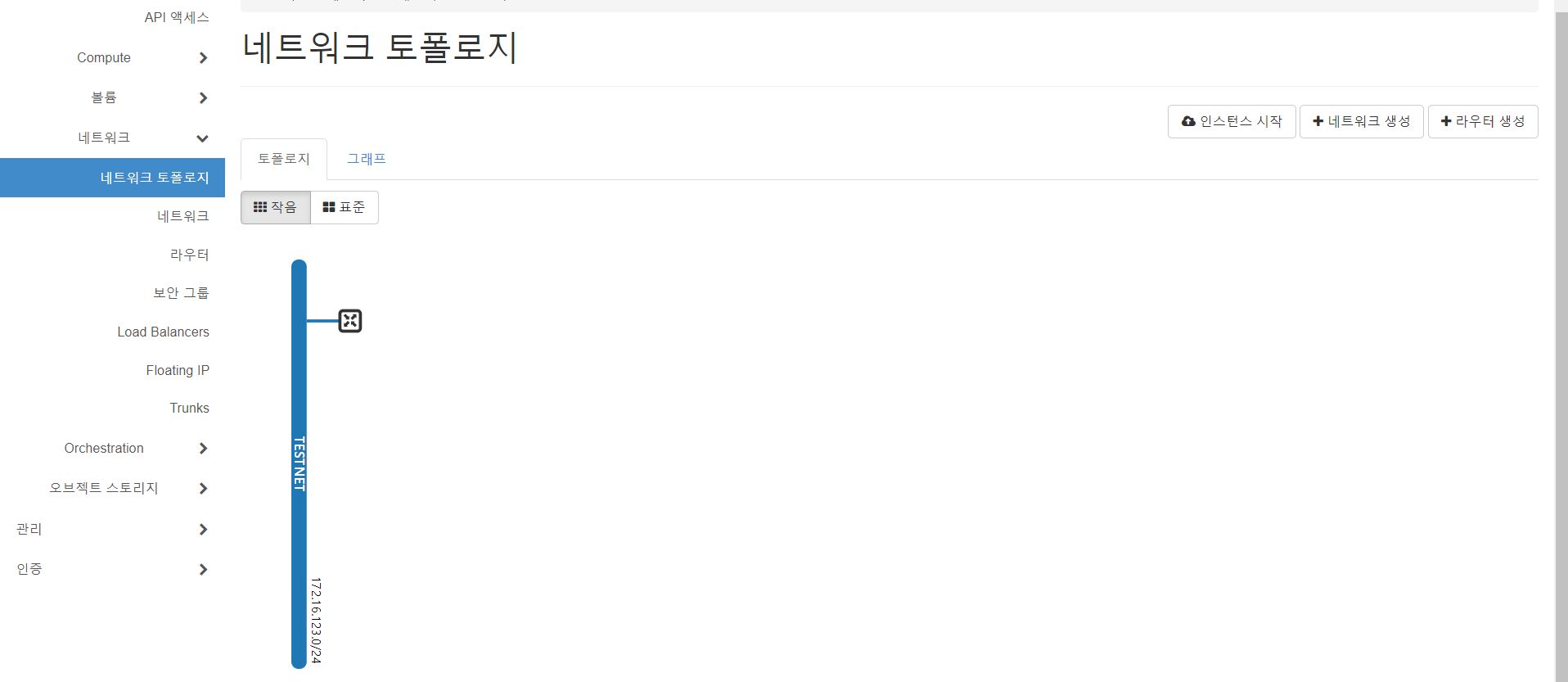
인스턴스 생성
- 인스턴스 시작
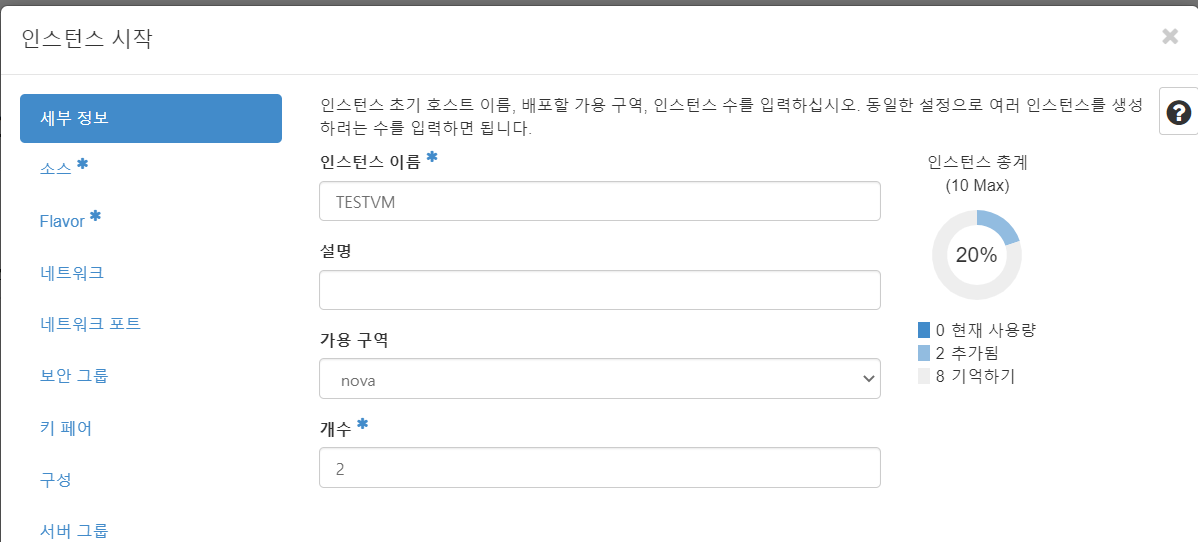
이름 입력, 개수 선택
- 소스 선택

위에서 생성한 CIRROS 이미지 생성
- Flavor 선택
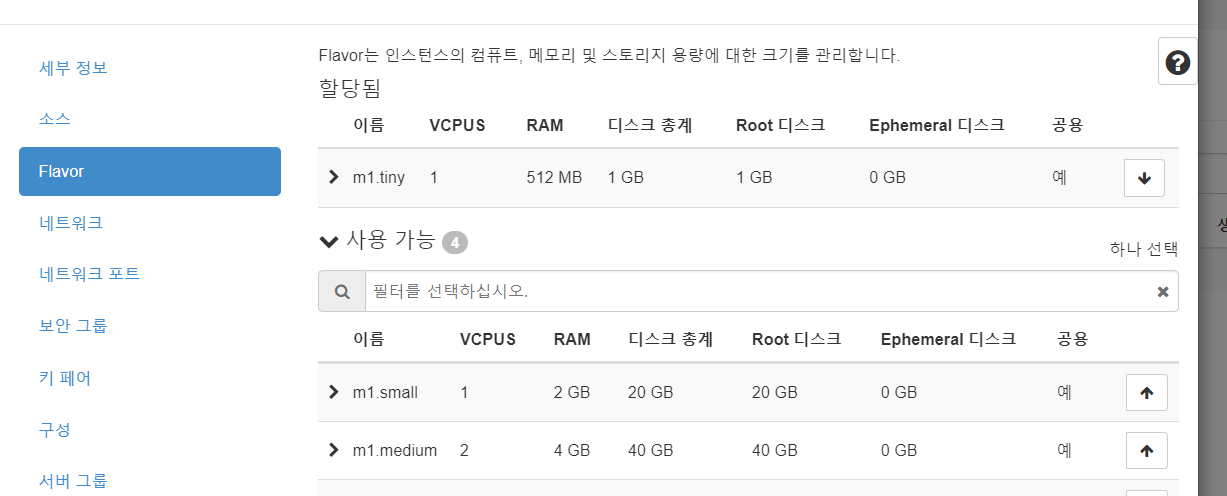
- 인스턴스 시작
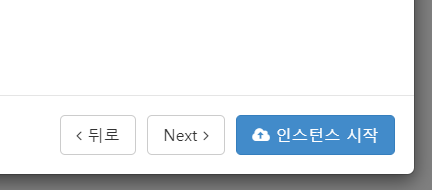
- 인스턴스 생성 확인
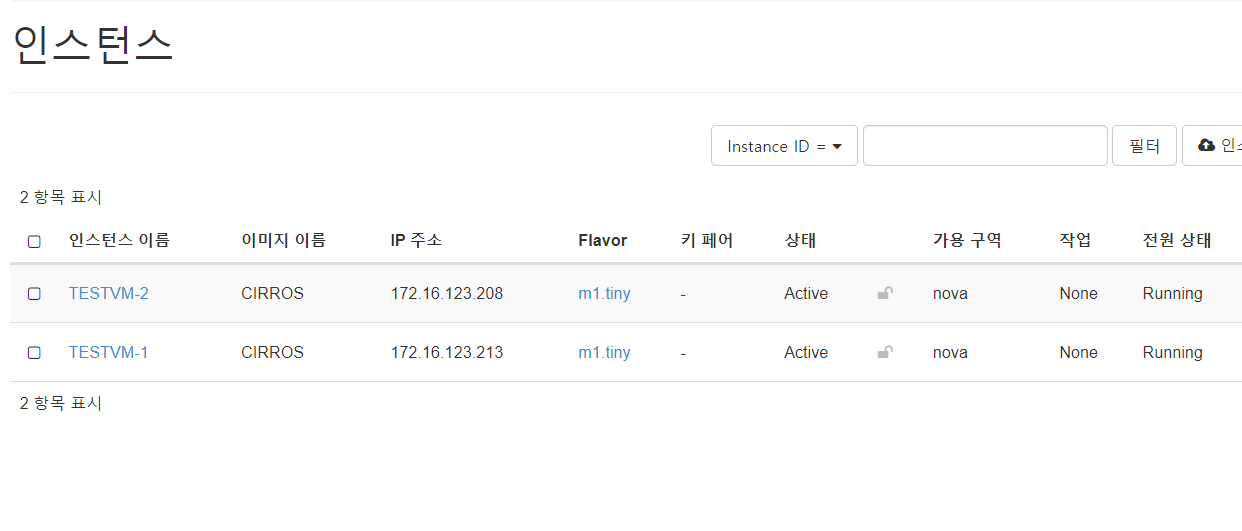
- 네트워크 토폴로지 확인

- 콘솔 열기
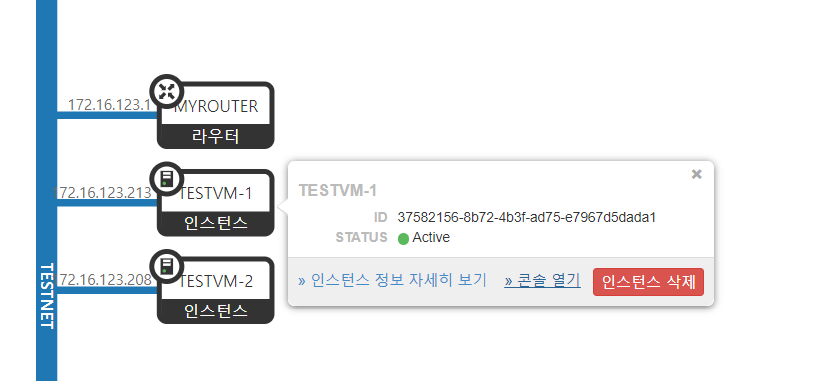
- 로그인 및 ip 확인
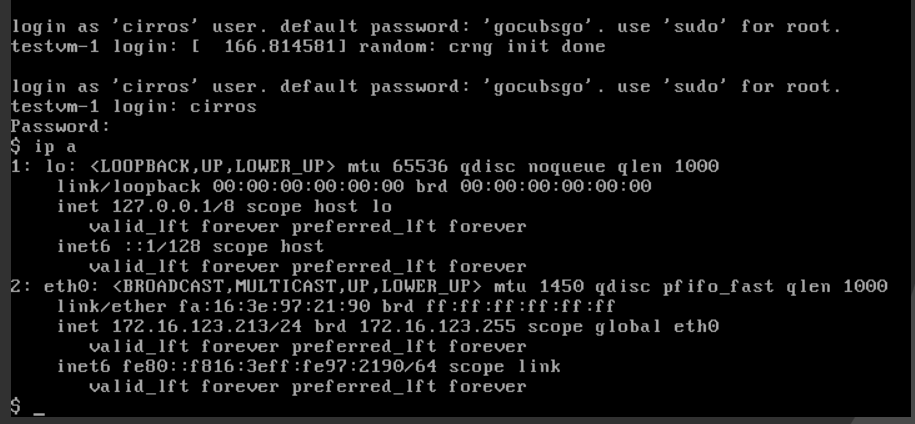
user: cirros
password: gocubsgo
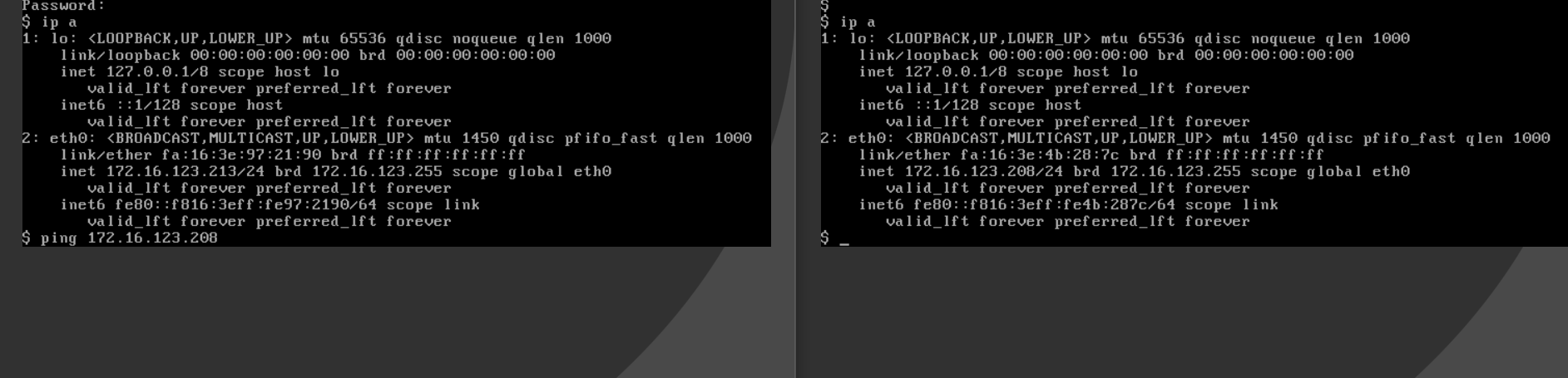
- TESTVM-1: 172.16.123.213
- TESTVM-2: 172.16.123.208
- 서로 통신 확인

- 디스크 확인
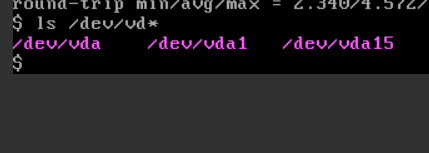
- keystonerc_admin 확인
[root@localhost ~]# cat keystonerc_admin
unset OS_SERVICE_TOKEN
export OS_USERNAME=admin
export OS_PASSWORD='test123'
export OS_REGION_NAME=RegionOne
export OS_AUTH_URL=http://211.183.3.111:5000/v3
export PS1='[\u@\h \W(keystone_admin)]\$ '
export OS_PROJECT_NAME=admin
export OS_USER_DOMAIN_NAME=Default
export OS_PROJECT_DOMAIN_NAME=Default
export OS_IDENTITY_API_VERSION=3로그인을 위한 API 주소: http://211.183.3.111:5000/v3
-> PS1 프롬프트를
- 백업
[root@localhost ~]# cp keystonerc_admin keystonerc_admin.bak- 수정
[root@localhost ~]# vi keystonerc_admin export PS1='[\u@\h \W(adm)]\$ '- 수정 반영
[root@localhost ~]# source keystonerc_admin
[root@localhost ~(adm)]# - server 확인
[root@localhost ~(adm)]# openstack server list
[root@localhost ~(adm)]# -> 아무것도 안 뜬다
- network 확인
[root@localhost ~(adm)]# openstack network list
+--------------------------------------+---------+--------------------------------------+
| ID | Name | Subnets |
+--------------------------------------+---------+--------------------------------------+
| 91efa7f3-1d54-4b57-a50a-39de141d0519 | TESTNET | 727266ee-51e7-4fb2-b791-675277e191c8 |
+--------------------------------------+---------+--------------------------------------+- 서브넷 확인
[root@localhost ~(adm)]# openstack subnet list
+--------------------------------------+----------------+--------------------------------------+-----------------+
| ID | Name | Network | Subnet |
+--------------------------------------+----------------+--------------------------------------+-----------------+
| 727266ee-51e7-4fb2-b791-675277e191c8 | TESTNET_SUBNET | 91efa7f3-1d54-4b57-a50a-39de141d0519 | 172.16.123.0/24 |
+--------------------------------------+----------------+--------------------------------------+-----------------+- MariaDB 확인
[root@localhost ~(adm)]# systemctl status mariadb | grep Active
Active: active (running) since Wed 2022-09-14 14:11:53 KST; 2h 54min ago- MariaDB 접속
[root@localhost ~(adm)]# mysql -u root -ptest123
Welcome to the MariaDB monitor. Commands end with ; or \g.
Your MariaDB connection id is 90536
Server version: 10.1.20-MariaDB MariaDB Server
Copyright (c) 2000, 2016, Oracle, MariaDB Corporation Ab and others.
Type 'help;' or '\h' for help. Type '\c' to clear the current input statement.
MariaDB [(none)]> - db 보기
MariaDB [(none)]> show databases;
+--------------------+
| Database |
+--------------------+
| aodh |
| cinder |
| glance |
| gnocchi |
| heat |
| information_schema |
| keystone |
| mysql |
| neutron |
| nova |
| nova_api |
| nova_cell0 |
| nova_placement |
| performance_schema |
| test |
+--------------------+
15 rows in set (0.00 sec)- glance의 테이블 확인
MariaDB [(none)]> use glance;
Reading table information for completion of table and column names
You can turn off this feature to get a quicker startup with -A
Database changed
MariaDB [glance]> show tables;
+----------------------------------+
| Tables_in_glance |
+----------------------------------+
| alembic_version |
| image_locations |
| image_members |
| image_properties |
| image_tags |
| images |
| metadef_namespace_resource_types |
| metadef_namespaces |
| metadef_objects |
| metadef_properties |
| metadef_resource_types |
| metadef_tags |
| migrate_version |
| task_info |
| tasks |
+----------------------------------+
15 rows in set (0.00 sec)
MariaDB [glance]> - images 확인
MariaDB [glance]> select * from images;
+--------------------------------------+--------+----------+---------+---------------------+---------------------+---------------------+---------+-------------+------------------+----------------------------------+----------------------------------+----------+---------+-----------+--------------+------------+-----------+--------------+----------------------------------------------------------------------------------------------------------------------------------+
| id | name | size | status | created_at | updated_at | deleted_at | deleted | disk_format | container_format | checksum | owner | min_disk | min_ram | protected | virtual_size | visibility | os_hidden | os_hash_algo | os_hash_value |
+--------------------------------------+--------+----------+---------+---------------------+---------------------+---------------------+---------+-------------+------------------+----------------------------------+----------------------------------+----------+---------+-----------+--------------+------------+-----------+--------------+----------------------------------------------------------------------------------------------------------------------------------+
| 866d515d-b370-47ae-a06c-b74fffc23459 | cirros | 273 | deleted | 2022-09-13 14:54:57 | 2022-09-14 07:03:03 | 2022-09-14 07:03:03 | 1 | qcow2 | bare | 52ba1c45042aa3688c09f303da283524 | 1de8dde7337841639030a4752e63f287 | 0 | 0 | 0 | NULL | public | 0 | sha512 | 507ca3ef53a49145ede39d6cb7394bb40b5f419aec5abac496880112825cf177c15f49e35ac7c8c9a45d659598b71d0c59b93d85c79c2d54c69748bdeda2b0a5 |
| 9423808f-294d-40da-a765-e4bce5460d5e | CIRROS | 16338944 | active | 2022-09-14 07:11:26 | 2022-09-14 07:11:27 | NULL | 0 | qcow2 | bare | 1d3062cd89af34e419f7100277f38b2b | c2d7fa0658f941c9865f777384aee613 | 0 | 0 | 0 | NULL | public | 0 | sha512 | 553d220ed58cfee7dafe003c446a9f197ab5edf8ffc09396c74187cf83873c877e7ae041cb80f3b91489acf687183adcd689b53b38e3ddd22e627e7f98a09c46 |
+--------------------------------------+--------+----------+---------+---------------------+---------------------+---------------------+---------+-------------+------------------+----------------------------------+----------------------------------+----------+---------+-----------+--------------+------------+-----------+--------------+----------------------------------------------------------------------------------------------------------------------------------+
2 rows in set (0.01 sec)
MariaDB [glance]> openstack 배포
1. 수동 설치
2. 자동 설치
- packstack(*) => 저사양에서는 POC로 one node로 사용 할 수 있다
- devstack
- ooo (openstack on openstack)
- 컨테이너
Cloud 플랫폼
Control Network Compute Storage
- 인증 - DHCP - VM 생성 - 볼륨 서비스
- Dashboard - 라우팅 - Network 생성 - block Storage
- API - NAT/floatingIP - volume 생성 - File Storage
- Object Storage
- Ceph
- glusterFS