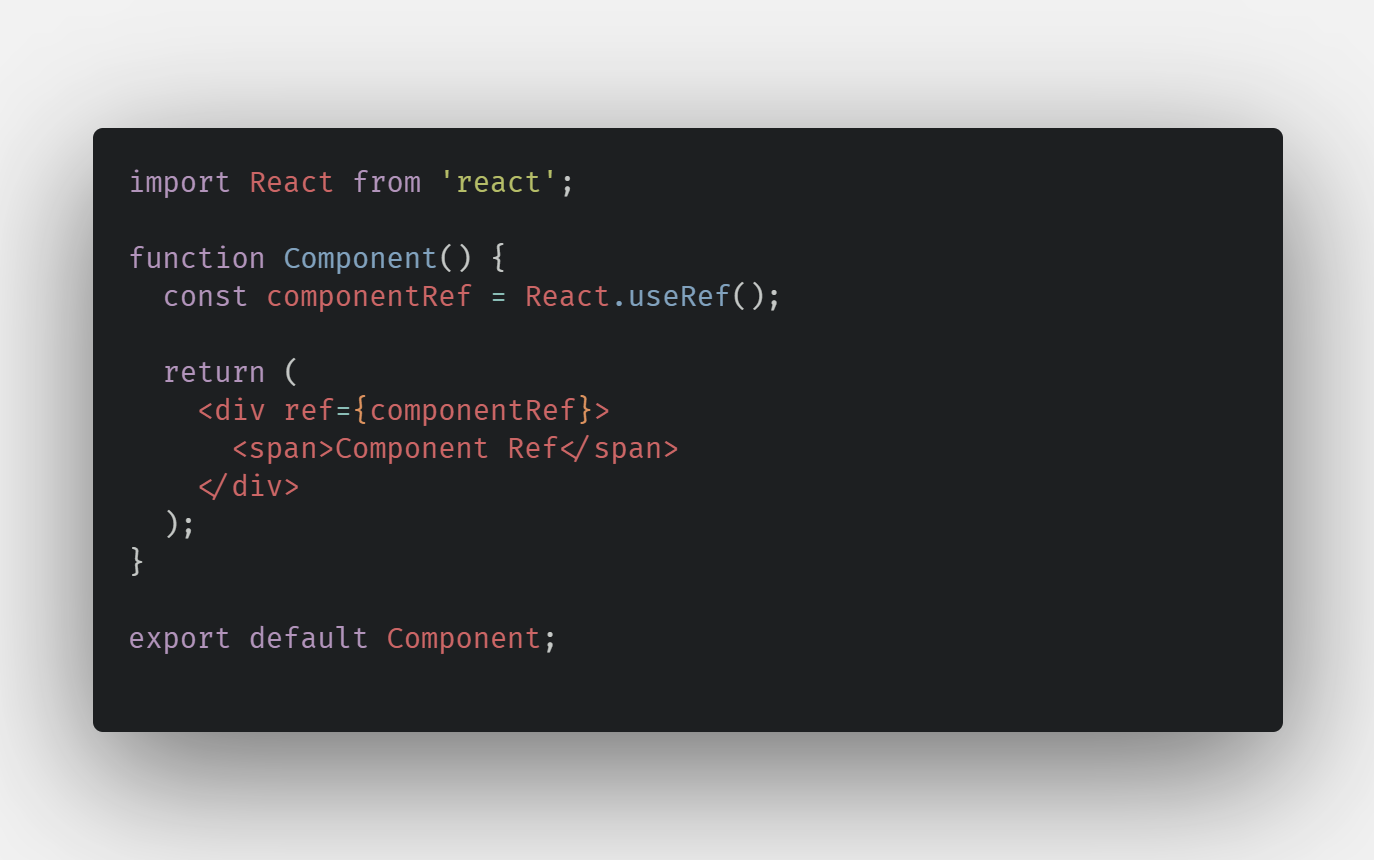
useRef Hook
useRef는 .current 프로퍼티로 전달된 인자(initialValue)로 초기화된 변경 가능한 ref 객체를 반환합니다. 반환된 객체는 컴포넌트의 전 생애주기를 통해 유지될 것입니다.
출처 - Hooks API Reference - React
React Hook은 React v16.8부터 추가된 기능으로 함수형 컴포넌트에서도 상태 관리 등을 할 수 있도록 합니다.
지금까지 useState나 useEffect Hook은 많이 사용해 봤지만, useRef Hook은 그다지 사용한 적이 없었습니다. 그러다가 이번에 드랍다운 메뉴를 구현하면서, DOM 요소를 참조하기 위해 사용해보게 되었습니다.
useRef Hook in TypeScript
// src/Dropdown.tsx
import React from 'react';
import styled, { css } from 'styled-components';
// Property
type Property = {
name: string;
children: React.ReactChild;
};
// Styled-components
const Button = styled('div')<{ $display: boolean }>`
position: relative;
cursor: pointer;
${(props) =>
props.$display
? css`
& :nth-child(2) {
display: block;
}
`
: css`
&:hover :nth-child(2) {
display: block;
}
`}
`;
const Name = styled('span')`
display: block;
padding: 0.5rem;
color: #606060;
&:hover {
color: #0d0d0d;
}
`;
function Dropdown({ name, children }: Property) {
// Dropdown 표시 상태
const [display, setDisplay] = React.useState<boolean>(false);
const btnRef = React.useRef();
return (
<Button ref={btnRef} $display={display} onClick={() => setDisplay(!display)}>
<Name>{name}</Name>
{children}
</Button>
);
}
export default Dropdown;작성은 쉽게 했지만, 에러가 발생했습니다.
TS2769: No overload matches this call.
Overload 1 of 2, '(props: { slot?: string | undefined; style?: CSSProperties | undefined; title?: string | undefined; ref?: ((instance: HTMLDivElement | null) => void) | RefObject<...> | null | undefined; ... 252 more ...; $display: boolean; } & { ...; } & { ...; }): ReactElement<...>', gave the following error.
Type 'MutableRefObject<undefined>' is not assignable to type '((instance: HTMLDivElement | null) => void) | RefObject<HTMLDivElement> | null | undefined'.
Type 'MutableRefObject<undefined>' is not assignable to type 'RefObject<HTMLDivElement>'.
Types of property 'current' are incompatible.
Type 'undefined' is not assignable to type 'HTMLDivElement | null'.
Overload 2 of 2, '(props: StyledComponentPropsWithAs<"div", any, { $display: boolean; }, never, "div", "div">): ReactElement<StyledComponentPropsWithAs<"div", any, { $display: boolean; }, never, "div", "div">, string | ... 1 more ... | (new (props: any) => Component<...>)>', gave the following error.
Type 'MutableRefObject<undefined>' is not assignable to type '((instance: HTMLDivElement | null) => void) | RefObject<HTMLDivElement> | null | undefined'.
Type 'MutableRefObject<undefined>' is not assignable to type 'RefObject<HTMLDivElement>'.
44 |
45 | return (
> 46 | <Button ref={btnRef} $display={display} onClick={() => setDisplay(!display)}>
| ^^^
47 | <Name>{name}</Name>
48 | {children}
49 | </Button>예전에도 겪었던 문제인데, 타입 설정의 문제였습니다. 문제는 타입 표명(Type Assertion)을 통해 해결할 수 있었습니다.
function Dropdown({ name, children }: Property) {
// ...
const btnRef = React.useRef() as React.MutableRefObject<HTMLDivElement>;
// ...
}useRef Hook with EventListener
그 후, useEffect Hook을 사용하여 드랍다운 메뉴 외부를 클릭할 경우 드랍다운이 닫히도록 하였습니다.
function Dropdown({ name, children }: Property) {
// Dropdown 표시 상태
const [display, setDisplay] = React.useState<boolean>(false);
const btnRef = React.useRef() as React.MutableRefObject<HTMLDivElement>;
React.useEffect(() => {
// Component 외부를 클릭 시 dropdown 표시 해제
function handleOutsideClick(event) {
if (btnRef.current && !btnRef.current.contains(event.target)) {
setDisplay(false);
}
}
// Component rendering 후 이벤트 등록
document.addEventListener('click', handleOutsideClick, true);
// Component 제거 시 이벤트 제거
return () => {
document.removeEventListener('click', handleOutsideClick, true);
};
}, [btnRef]);
return (
<Button ref={btnRef} $display={display} onClick={() => setDisplay(!display)}>
<Name>{name}</Name>
{children}
</Button>
);
}이 때 다시 한 번 에러가 발생했습니다. useEffect Hook 내부의 handleOutsideClick 함수의 파라미터 event의 타입 설정이었습니다.
TS7006: Parameter 'event' implicitly has an 'any' type.마우스 클릭 이벤트이니 MouseEvent로 지정하면 된다고 생각했는데, 그럴 경우 btnRef.current.contains 함수의 파라미터 타입에 맞지 않는다는 에러가 발생했습니다.
TS2345: Argument of type 'EventTarget | null' is not assignable to parameter of type 'Node | null'.그래서 React의 이벤트인 React.BaseSyntheticEvent로 지정하자, 이번에는 document의 이벤트 리스너 추가/제거에서 에러가 발생했습니다.
TS2769: No overload matches this call.
Overload 1 of 2, '(type: "click", listener: (this: Document, ev: MouseEvent) => any, options?: boolean | AddEventListenerOptions | undefined): void', gave the following error.
Argument of type '(event: BaseSyntheticEvent<object, any, any>) => void' is not assignable to parameter of type '(this: Document, ev: MouseEvent) => any'.
Types of parameters 'event' and 'ev' are incompatible.
Type 'MouseEvent' is missing the following properties from type 'BaseSyntheticEvent<object, any, any>': nativeEvent, isDefaultPrevented, isPropagationStopped, persist
Overload 2 of 2, '(type: string, listener: EventListenerOrEventListenerObject, options?: boolean | AddEventListenerOptions | undefined): void', gave the following error.
Argument of type '(event: BaseSyntheticEvent<object, any, any>) => void' is not assignable to parameter of type 'EventListenerOrEventListenerObject'.
Type '(event: BaseSyntheticEvent<object, any, any>) => void' is not assignable to type 'EventListener'.
Types of parameters 'event' and 'evt' are incompatible.
Type 'Event' is missing the following properties from type 'BaseSyntheticEvent<object, any, any>': nativeEvent, isDefaultPrevented, isPropagationStopped, persist방법을 고민하다가 유니온 타입(Union Types)을 사용해보기로 했습니다.
function handleOutsideClick(event: React.BaseSyntheticEvent | MouseEvent) {
if (btnRef.current && !btnRef.current.contains(event.target)) {
setDisplay(false);
}
}정상적으로 트랜스파일되고, 원하는 동작을 확인할 수 있었습니다.
Summary
최종 코드는 아래와 같습니다.
// src/Dropdown.tsx
import React from 'react';
import styled, { css } from 'styled-components';
// Property
type Property = {
name: string;
children: React.ReactChild;
};
// Styled-components
const Button = styled('div')<{ $display: boolean }>`
position: relative;
cursor: pointer;
${(props) =>
props.$display
? css`
& :nth-child(2) {
display: block;
}
`
: css`
&:hover :nth-child(2) {
display: block;
}
`}
`;
const Name = styled('span')`
display: block;
padding: 0.5rem;
color: #606060;
&:hover {
color: #0d0d0d;
}
`;
function Dropdown({ name, children }: Property) {
// Dropdown 표시 상태
const [display, setDisplay] = React.useState<boolean>(false);
const btnRef = React.useRef() as React.MutableRefObject<HTMLDivElement>;
React.useEffect(() => {
// Component 외부를 클릭 시 dropdown 표시 해제
function handleOutsideClick(event: React.BaseSyntheticEvent | MouseEvent) {
if (btnRef.current && !btnRef.current.contains(event.target)) {
setDisplay(false);
}
}
// Component rendering 후 이벤트 등록
document.addEventListener('click', handleOutsideClick, true);
// Component 제거 시 이벤트 제거
return () => {
document.removeEventListener('click', handleOutsideClick, true);
};
}, [btnRef]);
return (
<Button ref={btnRef} $display={display} onClick={() => setDisplay(!display)}>
<Name>{name}</Name>
{children}
</Button>
);
}
export default Dropdown;이번 작업을 통해 전부터 존재하는 지 알고 있었지만 잘 사용하지 않아 알지 못 했던 useRef Hook에 대해 많이 알 수 있었고, 여러 JavaScript 예시들에서 보아 왔지만 타입 에러 때문에 제대로 사용하지 못 한 useRef Hook을 TypeScript에서 사용하며 TypeScript의 타입에 관해서도 더 많이 알 수 있었습니다.
기회가 되면 React의 다른 Hook에 대해서도 알아보도록 하겠습니다.
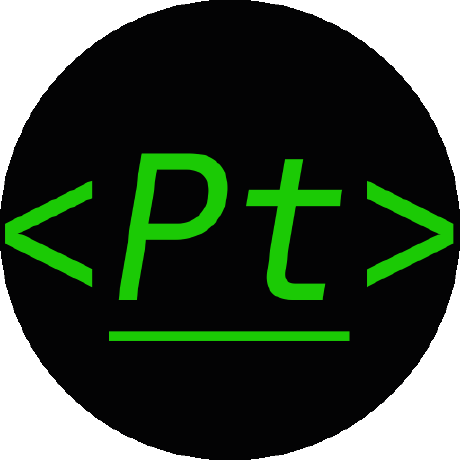
"btnRef.current.contains 함수의 파라미터 타입에 맞지 않는다는 에러" 때문에 엄청 찾았었는데..
감사합니다!!