-
점프 투 스프링부트 추가기능 구현 네번째, 카테고리 기능 입니다.
-
Repository 코드만 포스팅 하겠습니다. 혹시 참조하실 분들은 상세 코드는 아래 PR를 참조해주세요
-
구현 방식
-
Question 엔티티에 카테고리 속성을 추가한다.
- 저자님의 사이트에서 3개의 게시판 분류가 있는 것을 확인
- 구현 : 부트스트랩 목록 그룹 활용
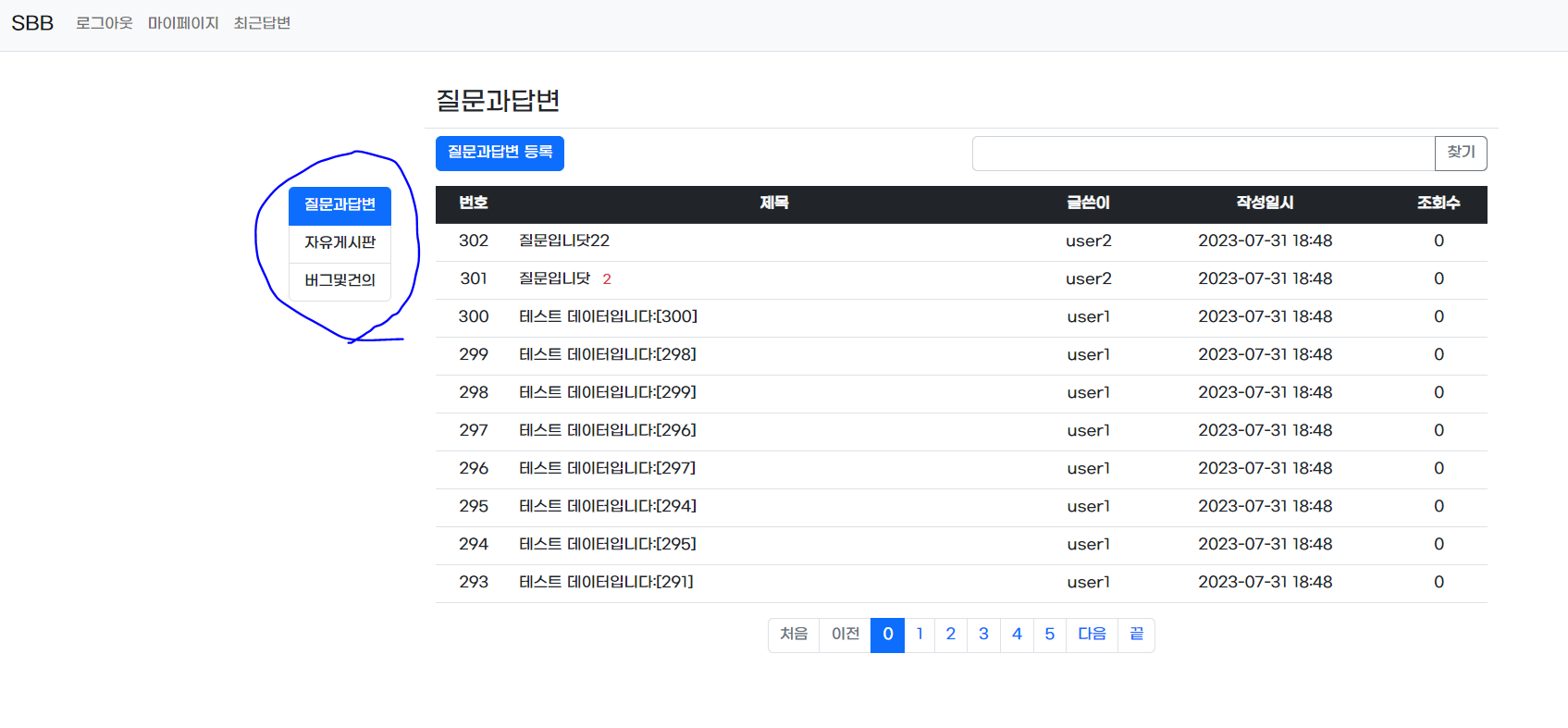
<div style="margin-top:10%;"> <ul class="list-group"> <li class="list-group-item" aria-current="true" th:classappend="${boardName == 0} ? 'active'"> <a th:href="@{/question/list/qna}">질문과답변</a> </li> <li class="list-group-item" th:classappend="${boardName == 1} ? 'active'"> <a th:href="@{/question/list/free}">자유게시판</a> </li> <li class="list-group-item" th:classappend="${boardName == 2} ? 'active'"> <a th:href="@{/question/list/bug}">버그및건의</a> </li> </ul> </div> -
Enum을 활용하여 가독성 있게 구현
-
Switch / case 문을 활용하여 View에서도 상황에 맞게 처리
-
-
카테고리 검색
- 질문 목록 가져올 때 카테고리 조건 추가
@Query("select " + "distinct q " + "from Question q " + "left outer join SiteUser u1 on q.author=u1 " + "left outer join Answer a on a.question=q " + "left outer join SiteUser u2 on a.author=u2 " + "where " + " (q.category = :category) " + " and ( " + " q.subject like %:kw% " + " or q.content like %:kw% " + " or u1.username like %:kw% " + " or a.content like %:kw% " + " or u2.username like %:kw% " + " )") Page<Question> findAllByKeywordAndType(@Param("kw") String kw, @Param("category") Integer category, Pageable pageable);- 검색 시 카테고리 And 조건 추가
- 최근 답변 페이지 - 카테고리 구분 추가
- 카테고리 기능 추가 후 추가 예정
<table class="table">
<thead class="table-dark">
<tr class="text-center">
<th>구분</th>
<th>글쓴이</th>
<th style="width:50%">제목(내용)</th>
<th>날짜</th>
</tr>
</thead>
<tbody>
<tr class="text-center" th:each="answer, loop : ${answerList}">
<td th:text="${answer.question.categoryAsString}">-</td>
<td th:text="${answer.author.username}"></td>
<td class="text-start">
<a th:href="@{|/question/detail/${answer.question.id}#answer_${answer.id}|}">
<div class="d-flex gap-1">
<p th:if="${answer.question.subject.length() <= 10}" th:text="${'('+answer.question.subject + ')'}"></p>
<p th:if="${answer.question.subject.length() > 10}" th:text="${'('+answer.question.subject.substring(0,10) + '...)'}"></p>
<p th:if="${answer.content.length() <= 10}" th:text="${'('+answer.content + ')'}"></p>
<p th:if="${answer.content.length() > 10}" th:text="${'('+answer.content.substring(0,10) + '...)'}"></p>
</div>
</a>
</td>
<td th:text="${#temporals.format(answer.createDate, 'yyyy년 M월 d일 h:mm a')}"></td>
</tr>
</tbody>
</table>- 상세 코드를 확인하고 싶은 분들은 Git-PR를 참조해주세요.
