1. jenkins 시작
-
초기는 제 블로그 참고
-
Pipeline 작성
# JenkinsFile
echo "---build start---"
node {
stage('Clone') {
echo '>>> Git repository Clone'
git branch: 'dev', credentialsId: 'qawesdxc@naver.com' , url: 'https://github.com/Oh-JunYoung/CowAPI.git'
}
}- Pipeline 생성
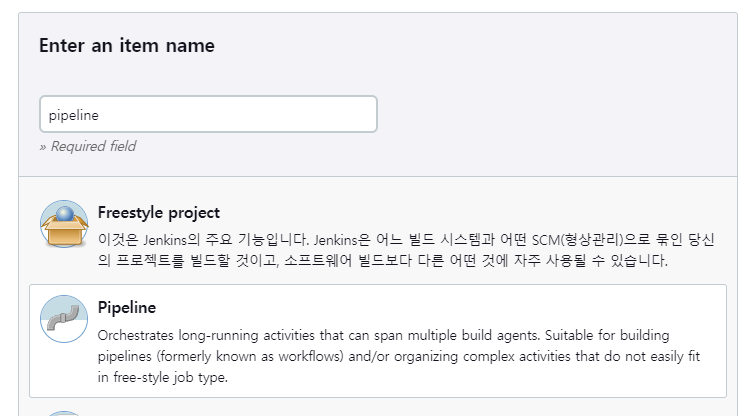
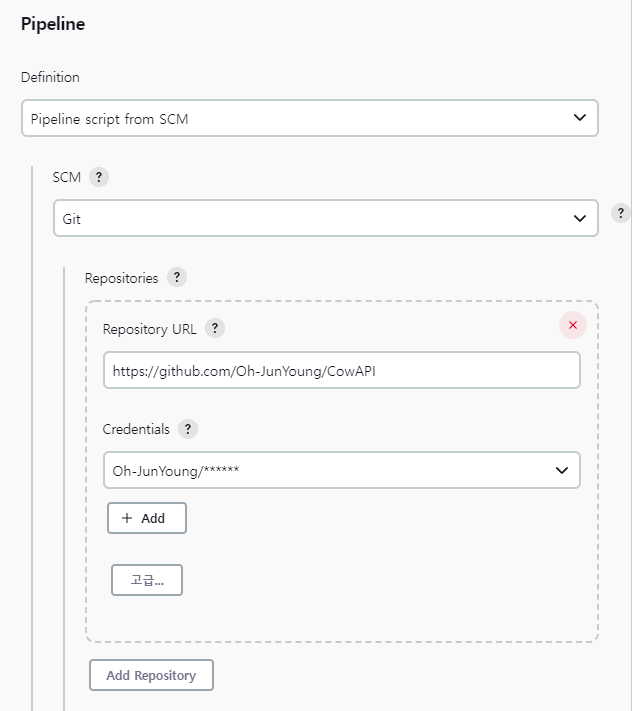
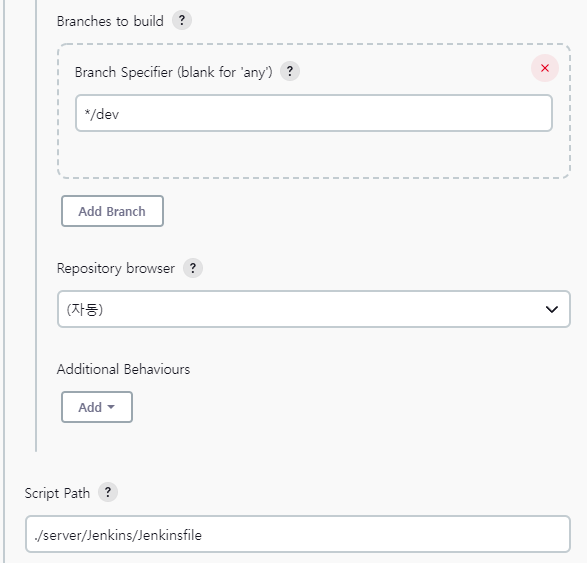
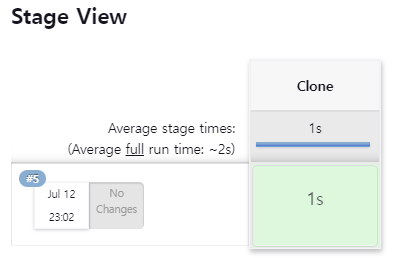
- git clone -> build -> test -> deploy 잘 되다가 permission denied 문제 해결 x
2. nginx
sudo vi /etc/nginx/nginx.conf
...
include /etc/nginx/conf.d/*.conf;
(✨ 코드 추가) include /etc/nginx/sites-enabled/*.conf;
# server {
# listen 80 default_server;
# listen [::]:80 default_server;
# server_name _;
# root /usr/share/nginx/html;
# Load configuration files for the default server block.
# include /etc/nginx/default.d/*.conf;
# location / {
# }
# error_page 404 /404.html;
# location = /40x.html {
# }
# error_page 500 502 503 504 /50x.html;
# location = /50x.html {
# }
# }
...sudo mkdir /etc/nginx/sites-available
sudo mkdir /etc/nginx/sites-enabled
sudo vi /etc/nginx/sites-available/#######.confserver {
listen 80;
server_name cowapi.com www.cowapi.com; # 도메인이 있을 경우
location = /favicon.ico {access_log off; log_not_found off;}
location / {
root /home/ec2-user/#######/#######/build;
index index.html index.htm;
try_files $uri $uri/ /index.html;
proxy_set_header Host $http_host;
proxy_http_version 1.1;
proxy_set_header X-Nginx-Proxy true;
proxy_redirect off;
proxy_set_header X-Real-IP $remote_addr;
proxy_set_header X-Forwarded-For $proxy_add_x_forwarded_for;
}
}
sudo ln -s /etc/nginx/sites-available/cowapi.conf /etc/nginx/sites-enabled/
chmod 711 /home/ec2-usersudo systemctl start nginx # 기동
sudo systemctl stop nginx # 정지
sudo systemctl restart nginx # 재시작
nginx -t # 엔진 엑스 테스트
/etd/nginx # main 설정파일 위치
/etc/nginx/conf.d/ # 각 서버용 설정파일 위치