💡 DB reorg 작업이란?
- 테이블과 인덱스를 다시 구성하면서 성능을 높이고 저장공간도 확보하는 작업
(방청소와 비슷)- dba가 한달에 한번씩 수행
💡 DB reorg 작업 후 얻을 수 있는 효과 2가지
- 성능 향상
- 공간 확보
💡 DB reorg 작업순서
- HWM(High Water Mark)를 아래로 내림
- ROW Migration 현상이 일어난 row들을 정리
- 여유공간이 확보됨
💡 DB reorg 작업방법 3가지
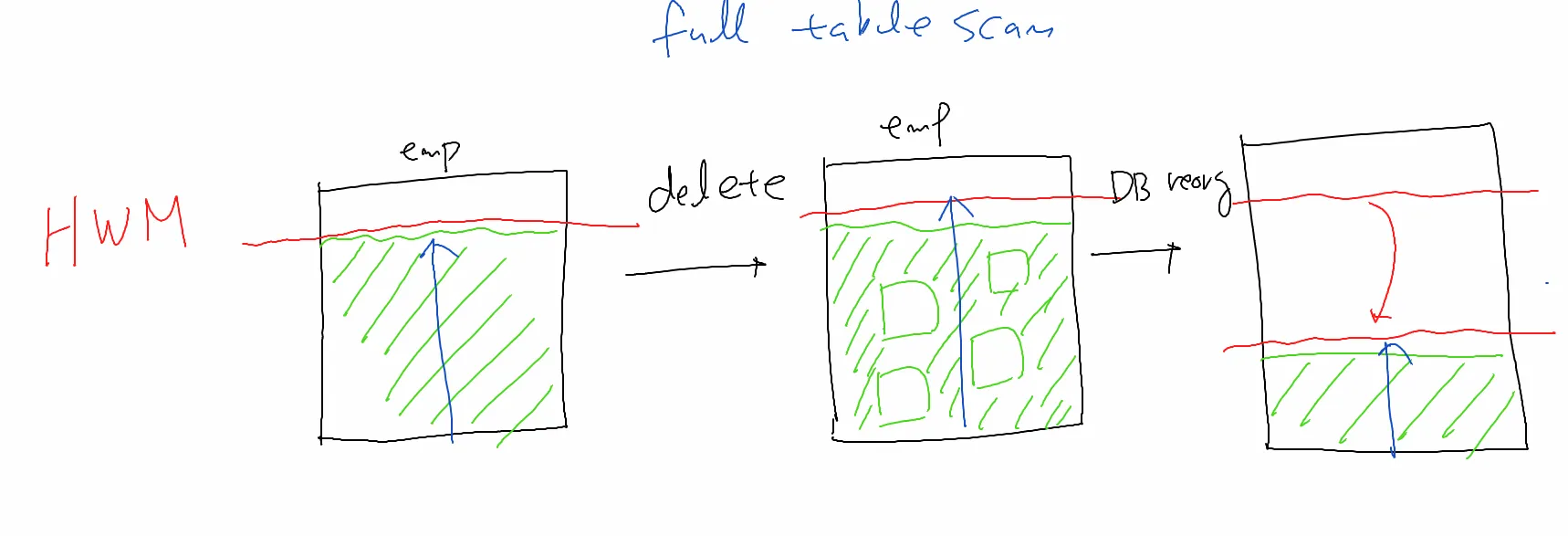
- table export ----> table drop -------> table import (요즘 이렇게 안함)
- table을 다른 테이블스페이스로 move 하거나 같은 테이블 스페이스로 move (대부분 이렇게 함)
- table compack ---------> shrink (큰 기업들과 최근에 배운 사람들이 하는 방법)
[실습1] 다음과 같이 db reorg 작업을 수행합니다.
■ 테이블을 move 하는 것으로 db reorg 하기
1. scott 유져에서 emp 테이블의 HWM 를 높인다.
SQL> insert into emp
select *
from emp;
SQL> / 엔터 <--------- 10번 수행
SQL> commit;
SQL> delete from emp where deptno in (10,20);
SQL> commit;
2. emp 테이블의 HWM 가 어떻게 되는지 확인한다.
select count(distinct dbms_rowid.rowid_block_number(rowid) ) blocks
from emp;
169 <---- High Water Mark 까지의 블럭의 갯수
3. emp 테이블이 어느 테이블스페이스에 있는지 조회하시오 !
select table_name, tablespace_name
from user_tables
where table_name='EMP';
create tablespace ts101
datafile '/home/oracle/ts101.dbf' size 50m;
4. emp 테이블을 ts100 테이블스페이스로 move 하시오 !
alter table emp move tablespace ts101;
5. emp 테이블이 다른 테이블스페이스로 이동했는지 확인한다.
select table_name, tablespace_name
from user_tables
where table_name='EMP';
6. High Water Mark 가 아래로 내려왔는지 확인하시오 !
select count(distinct dbms_rowid.rowid_block_number(rowid) ) blocks
from emp;
76문제1. 아래의 환경을 만들고 db reorg 작업을 하시오
0. 환경 만들기
@demo.sql
create index emp_empno on emp(empno);
create index emp_ename on emp(ename);
create index emp_sal on emp(sal);
create index emp_job on emp(job);
create index emp_detpno on emp(deptno);
select index_name, status
from user_indexes
where table_name='EMP';
1. scott 유져에서 emp 테이블의 HWM 를 높인다.
SQL> insert into emp
select *
from emp;
SQL> / 엔터 <--------- 10번 수행
SQL> commit;
SQL> delete from emp where deptno in (10,20);
SQL> commit; 문제2. db reorg 작업을 위와 같이하고 아래의 SQL을 수행하시오
select /*+ index(emp emp_empno) */ empno, ename,sal
from emp
where empno = 7499;
select /*+ full(emp) */ empno, ename,sal
from emp
where empno = 7499; 💡 테이블을 다른 테이블스페이스로 move 했으면 관련된 인덱스들을 모두 rebuild 해줘야됨
문제3. emp 와 관련된 인덱스들을 모두 rebuild 하시오
select index_name, status
from user_indexes
where table_name='EMP';
select 'alter index ' || index_name || ' rebuild online;'
from user_indexes
where table_name='EMP' and status='UNUSABLE';
alter index EMP_EMPNO rebuild online;
alter index EMP_ENAME rebuild online;
alter index EMP_SAL rebuild online;
alter index EMP_JOB rebuild online;
alter index EMP_DETPNO rebuild online;
select /*+ index(emp emp_empno) */ empno, ename,sal
from emp
where empno = 7499; 문제1. HR 계정에 employees 테이블의 인덱스가 뭐가있는지 조회하시오
select index_name, status
from user_indexes
where table_name='EMPLOYEES';문제2. HR 계정의 employees 테이블이 어느 테이블 스페이스에 있는지 확인하시오
select table_name, tablespace_name
from user_tables
where table_name='EMPLOYEES';문제3. HR 계정의 employees 테이블을 users 테이블 스페이스로 옮기시오
alter table employees move tablespace users;문제4. HR계정의 employees 테이블과 관련 unusuable된 인덱스들을 rebuild 하시오
select index_name, status
from user_indexes
where table_name='EMPLOYEES';
select 'alter index ' || index_name || ' rebuild online;'
from user_indexes
where table_name='EMPLOYEES' and status='UNUSABLE';
alter index EMP_EMAIL_UK rebuild online;
alter index EMP_EMP_ID_PK rebuild online;
alter index EMP_DEPARTMENT_IX rebuild online;
alter index EMP_JOB_IX rebuild online;
alter index EMP_MANAGER_IX rebuild online;
alter index EMP_NAME_IX rebuild online;