Nodemailer
사용자에게 메일을 전송하기 위한 Node.js 모듈
Google 계정 보안 설정
gmail을 사용하기 위해서는 google 계정 보안 설정이 필요
google 계정 관리 > 보안탭으로 이동
1. 2단계 인증 사용
Google에 로그인 > 2단계 인증을 선택하여 사용으로 변경합니다.
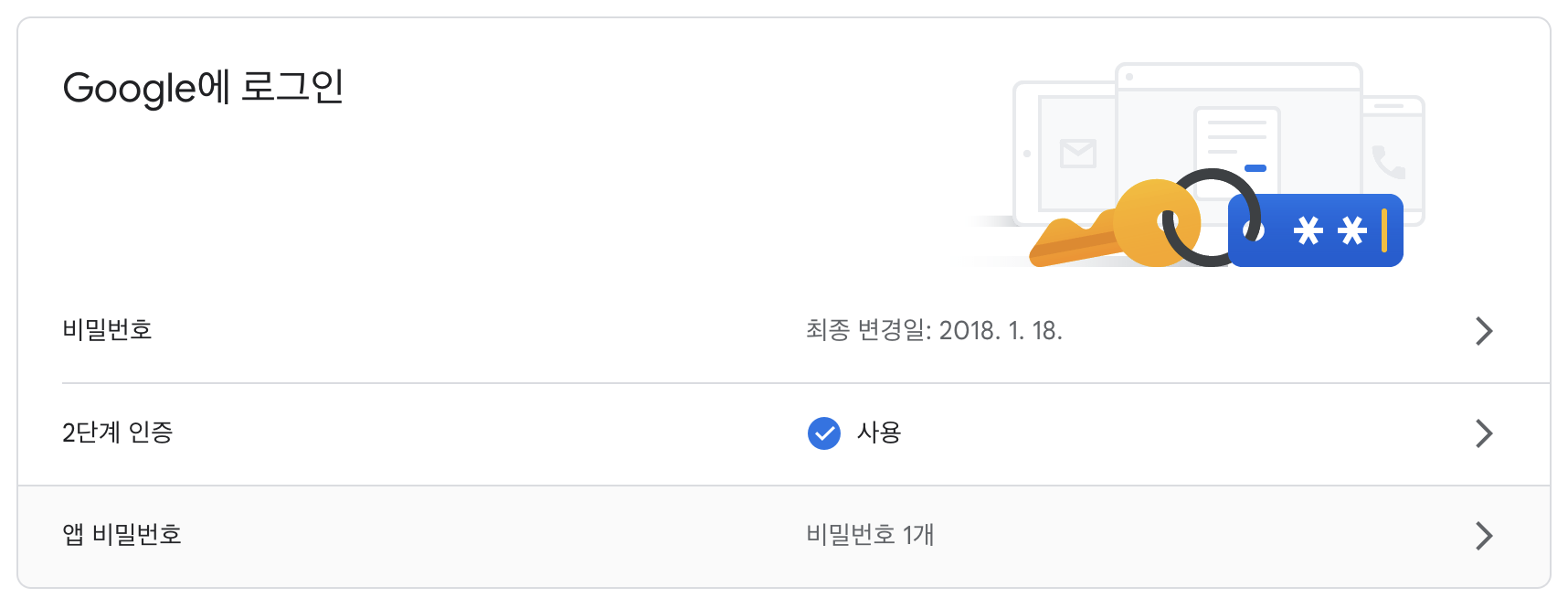
2. 앱 비밀번호 발급
- 2단계 인증 하단에 있는 앱 비밀번호 발급 선택
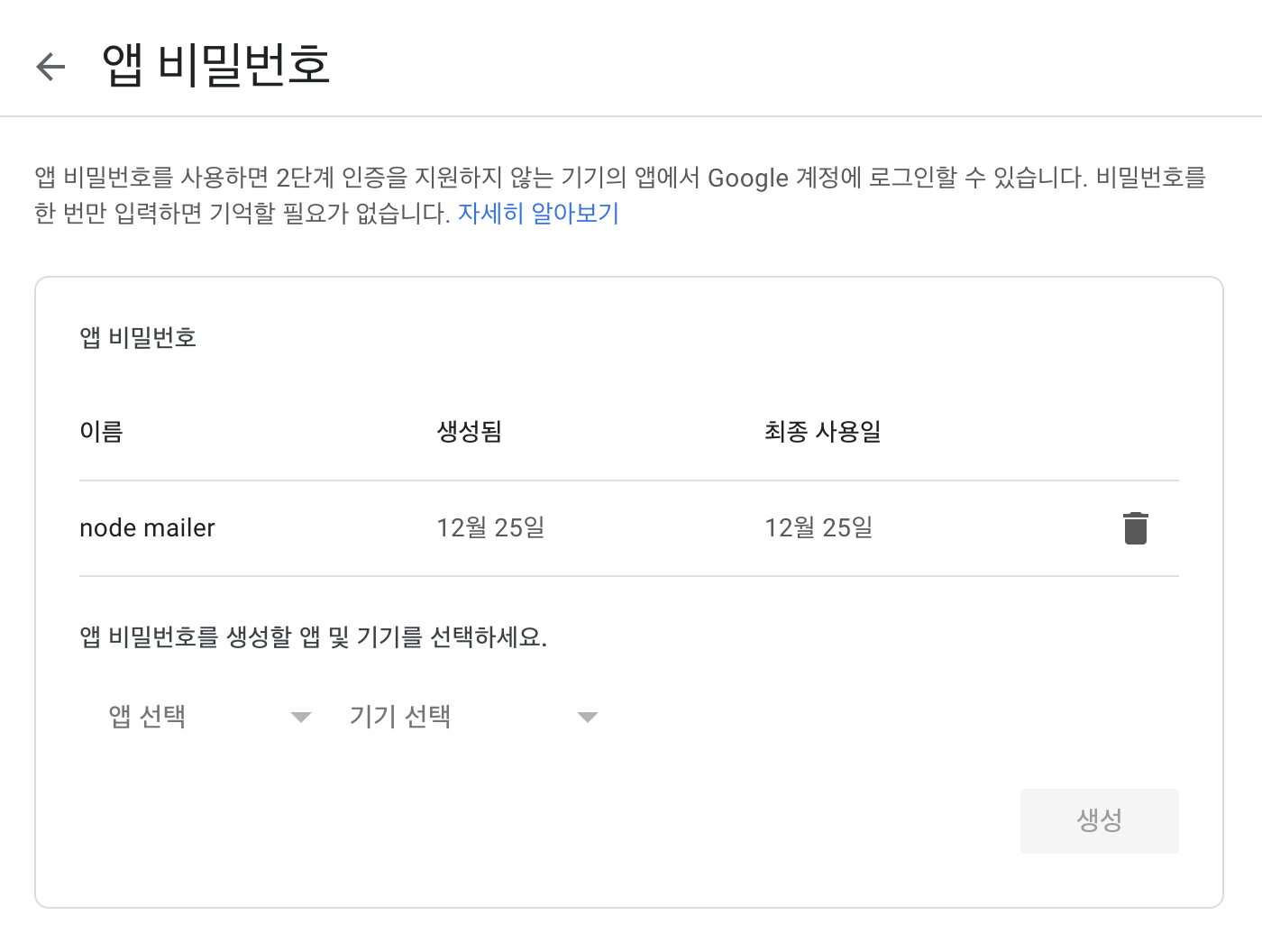
-
앱 선택 ⇒ 메일,기기 선택 ⇒ 기타하여 이름 설정
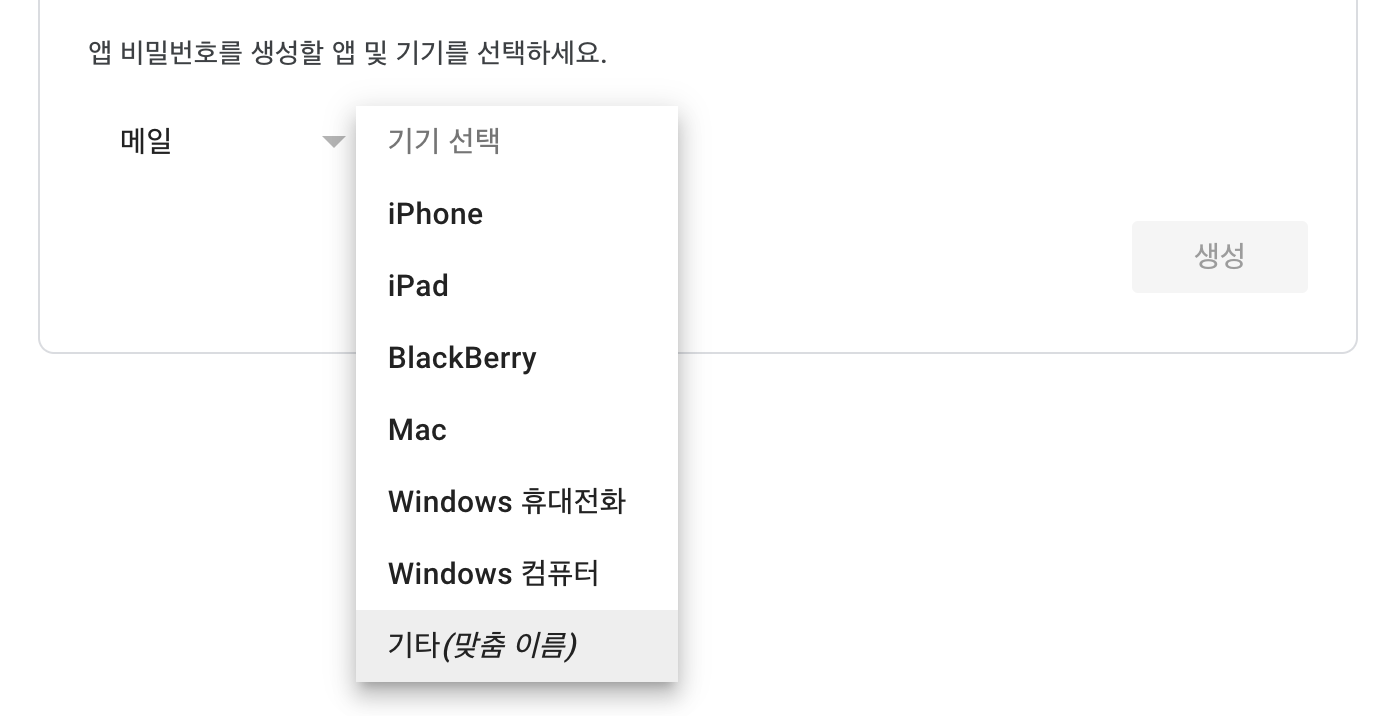
-
기기용 앱 비밀번호가 생성됩니다.
-
생성된 비밀번호는 Nodemailer의 환경변수에 넣어 사용합니다.
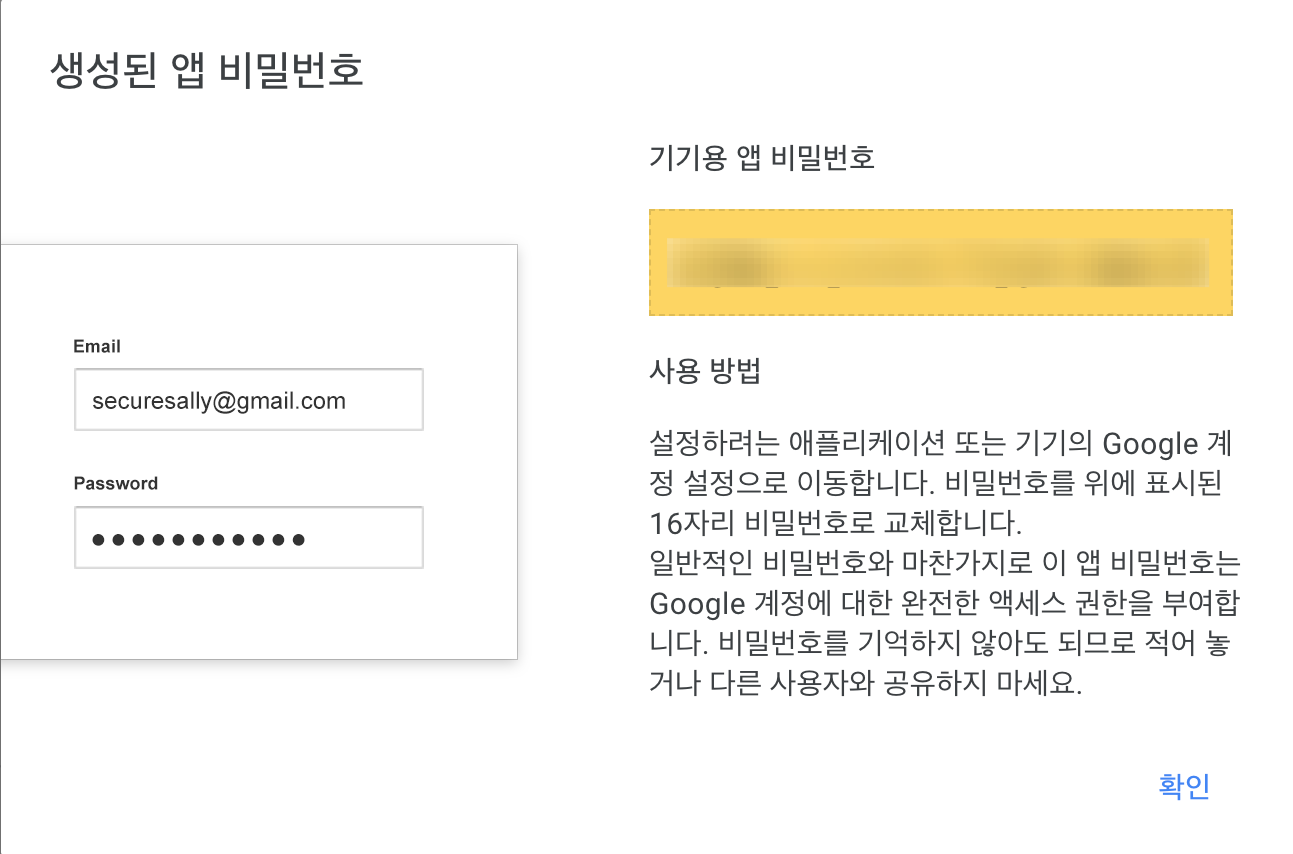
Nodemailer 설치
$ npm install --save nodemailer @types/nodemailer.env 에 환경변수 설정
NODE_MAILER_ID=사용할 gmail
NODE_MAILER_PASSWORD=발급받은 기기용 앱 비밀번호 SMTP Transport 설정
let transporter = nodemailer.createTransport(options[, defaults])options: 연결 데이터를 정의하는 객체defaults: 공유 옵션 지정(예: 모든 메시지의 동일에 주소 적용)
import nodemailer from 'nodemailer';
const smtpTransport = nodemailer.createTransport({
service: 'gmail', // 사용할 메일 서비스
auth: {
user: process.env.NODE_MAILER_ID, // 환경변수로 설정한 메일 계정
pass: process.env.NODE_MAILER_PASSWORD, // 기기용 앱 비밀번호
},
tls: {
rejectUnauthorized: false,
},
});Message configuration 설정
var message = {
from: "sender@server.com",
to: "receiver@sender.com",
subject: "Message title",
text: "Plaintext version of the message",
html: "<p>HTML version of the message</p>"
};from: The email address of the sender.to: Comma separated list or an array of recipients email addresses that will appear on the To: fieldsubject: The subject of the emailtext: The plaintext version of the message as an Unicode string, Buffer, Stream or an attachment-like object ({path: ‘/var/data/…'})html: The HTML version of the message as an Unicode string, Buffer, Stream or an attachment-like object ({path: ‘http://…'})attachments: An array of attachment objects (see Using attachments for details). Attachments can be used for embedding images as well.
const mailOptions = {
from: process.env.NODE_MAILER_ID,
to: '메일 보낼 주소',
subject: '메일 제목',
html: `<strong>HTML 형식 메일 내용</strong>`,
text: '텍스트 형식 메일 내용',
};메일 보내기
transporter.sendMail(data[, callback])data: defines the mail content (see Message Configuration for possible options)callback: is an optional callback function to run once the message is delivered or it failederr: is the error object if message failedinfo: includes the result, the exact format depends on the transport mechanism used
await smtpTransport.sendMail(mailOptions, (error, responses) => {
if (error) {
res.status(400).json({ ok: false });
} else {
res.status(200).json({ ok: true });
}
smtpTransport.close();
});최종 코드
import { NextApiRequest, NextApiResponse } from 'next';
import nodemailer from 'nodemailer';
const smtpTransport = nodemailer.createTransport({
service: 'gmail',
auth: {
user: process.env.NODE_MAILER_ID,
pass: process.env.NODE_MAILER_PASSWORD,
},
tls: {
rejectUnauthorized: false,
},
});
const handler = async (
req: NextApiRequest,
res: NextApiResponse
) => {
const { email } = req.body;
const payload = Math.floor(100000 + Math.random() * 900000) + '';
if (email) {
const mailOptions = {
from: process.env.NODE_MAILER_ID,
to: email,
subject: 'Test 인증 메일',
html: `<strong>인증번호는 ${payload} 입니다.</strong>`,
};
await smtpTransport.sendMail(mailOptions, (error, responses) => {
if (error) {
res.status(400).json({ ok: false });
} else {
res.status(200).json({ ok: true });
}
smtpTransport.close();
});
}
return res.status(200).json({ ok: true });
};
export default handler;
참고
