firebase를 iOS에 적용하면서 맞닦들인 문제들
1. IOS 빌드시 발생1
The Swift pod `FirebaseCoreInternal` depends upon `GoogleUtilities`, which does not define modules.
To opt into those targets generating module maps (which is necessary to import them from Swift when building as static libraries), you may set `use_modular_headers!` globally in your Podfile, or specify `:modular_headers => true` for particular dependencies.
solve
podfile에 use_native_modules! 아래에
pod 'GoogleUtilities', :modular_headers => true
적은 뒤 pod install 다시 하시면 됩니다.2. FirebaseCoreInternal.h에서 발생
Module 'FirebaseCore' not foundsolve
pod updatepod repo update
- pod 'FirebaseCore', :modular_headers => true
3. IOS 빌드시 발생2(밑에 4번케이스 참고)
FirebaseError: Firebase: No Firebase App '[DEFAULT]' has been created - call Firebase App.initializeApp() (app/no-app).Solve
//index.js
if ( Platform.OS === 'ios' ) {
firebase.initializeApp({
appId: "앱아이디",
projectId: "프로젝트 아이디"
}).then(res=>{
console.log(res)
}).catch(err=>{
console.log(res)
})
}
- 참고 링크 : https://stackoverflow.com/questions/59174614/react-native-firebaseerror-no-firebase-app-default-has-been-created-cal
- 앱아이디와 프로젝트 아이디 찾는법 : https://firebase.google.com/docs/projects/learn-more
4. IOS 빌드시 발생3
FirebaseError: Firebase: No Firebase App '[DEFAULT]' has been created - call Firebase App.initializeApp() (app/no-app).
Invariant Violation: Module AppRegistry is not a registered callable module (calling runApplication). A frequent cause of the error is that the application entry file path is incorrect.
This can also happen when the JS bundle is corrupt or there is an early initialization error when loading React Native.
solve
//appdelegate.mm에 추가
#import <Firebase.h>
[FIRApp configure];
5. 기타에러 4
Solve
- ios폴더에서
open -a Xcode DayChallenge.xcworkspace로 해당 프로젝트 파일을 xcode로 연다 그리고 좌측 목록 자신 프로젝트 우클릭후 "Add Files to '프로젝트명'"으로 GoogleService-Info.plist를 추가한다.
6개의 댓글
1번 문제에 그렇게 대응하니 2번뒤에 여러문제가 모두 생겨서
pod 'GoogleUtilities', :modular_headers => true
.. 기타 다빼고
use_frameworks! :linkage => :static
넣으니까 모든게 정상 작동됩니다. 아래 링크를 참조했습니다.
혹시나 공유드려요!
ref: https://bocoder.tistory.com/112
답글 달기



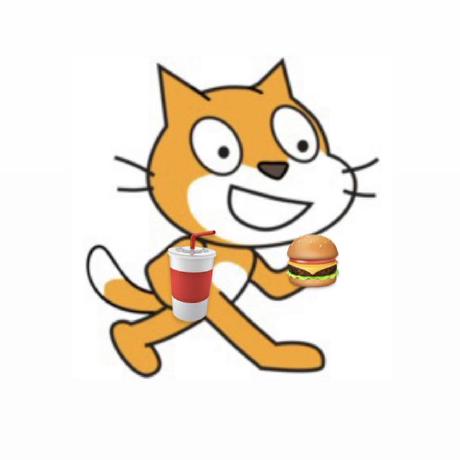


많은 도움이 되었습니다 감사합니다!!!!!