- 스프링 부트에서 컨테이너리스(Containerless) 가 어떻게 만들어졌고 어떻게 동작하나?
컨테이너리스의 개념
- 서블릿 컨테이너와 관련된 복잡하고 번거로운 작업들을 개발자가 신경 쓰지 않고 애플리케이션 개발에만 집중할 수 있도록 하는 것이 목표이다.
- 서블릿 컨테이너 설치, 웹.xml 설정, 배포 등의 작업을 자동으로 처리해 준다.
- 간단한 메인 메서드 실행만으로 스프링 애플리케이션을 동작시킬 수 있다.
스프링부트의 메인 메서드
package com.company.tobispringboot;
import org.springframework.boot.SpringApplication;
import org.springframework.boot.autoconfigure.SpringBootApplication;
@SpringBootApplication
public class TobiSpringBootApplication {
public static void main(String[] args) {
SpringApplication.run(TobiSpringBootApplication.class, args);
}
}- 부트에서는 단순히 main 메서드에서 어떤식으로 스프링 컨테이너를 올리는 작업을 수행하는 걸까?
- 어노테이션과 관련 실행 메서드를 지우고 수행해보자
package com.company.tobispringboot;
public class TobiSpringBootApplication {
public static void main(String[] args) {
System.out.println("Hello Containerless Standalone Spring Boot!");
}
}- 단순히 콘솔에
Hello Containerless Standalone Spring Boot!
가 찍히게 된다.
- 해당 상태에서 Hello Controller 가 이전처럼 어떤식으로 잘 동작하게 만드는 지 그 방법을 이제부터 알아보자.
Java 로 Tomcat Servlet Container 구현해보기
-
목표
- 서블릿 컨테이너 설치와 관련된 복잡한 작업 없이 애플리케이션 코드 빈 개발에 집중해보자
- Tomcat 서블릿 컨테이너를 코드로 간편하게 띄워보자.
-
코드
package com.company.tobispringboot; import org.springframework.boot.web.embedded.tomcat.TomcatServletWebServerFactory; import org.springframework.boot.web.server.WebServer; import org.springframework.boot.web.servlet.server.ServletWebServerFactory; public class TobiSpringBootApplication { public static void main(String[] args) { ServletWebServerFactory factory = new TomcatServletWebServerFactory(); WebServer webServer = factory.getWebServer(); webServer.start(); } }-
Tomcat을 통해 start 를 해도 되지만,, Tomcat 을 구동시키기 위한 별도의 설정이 필요하기에,자바에서 구동을 쉽게 하도록
ServletWebServerFactory로 이미 추상화를 시켜놓음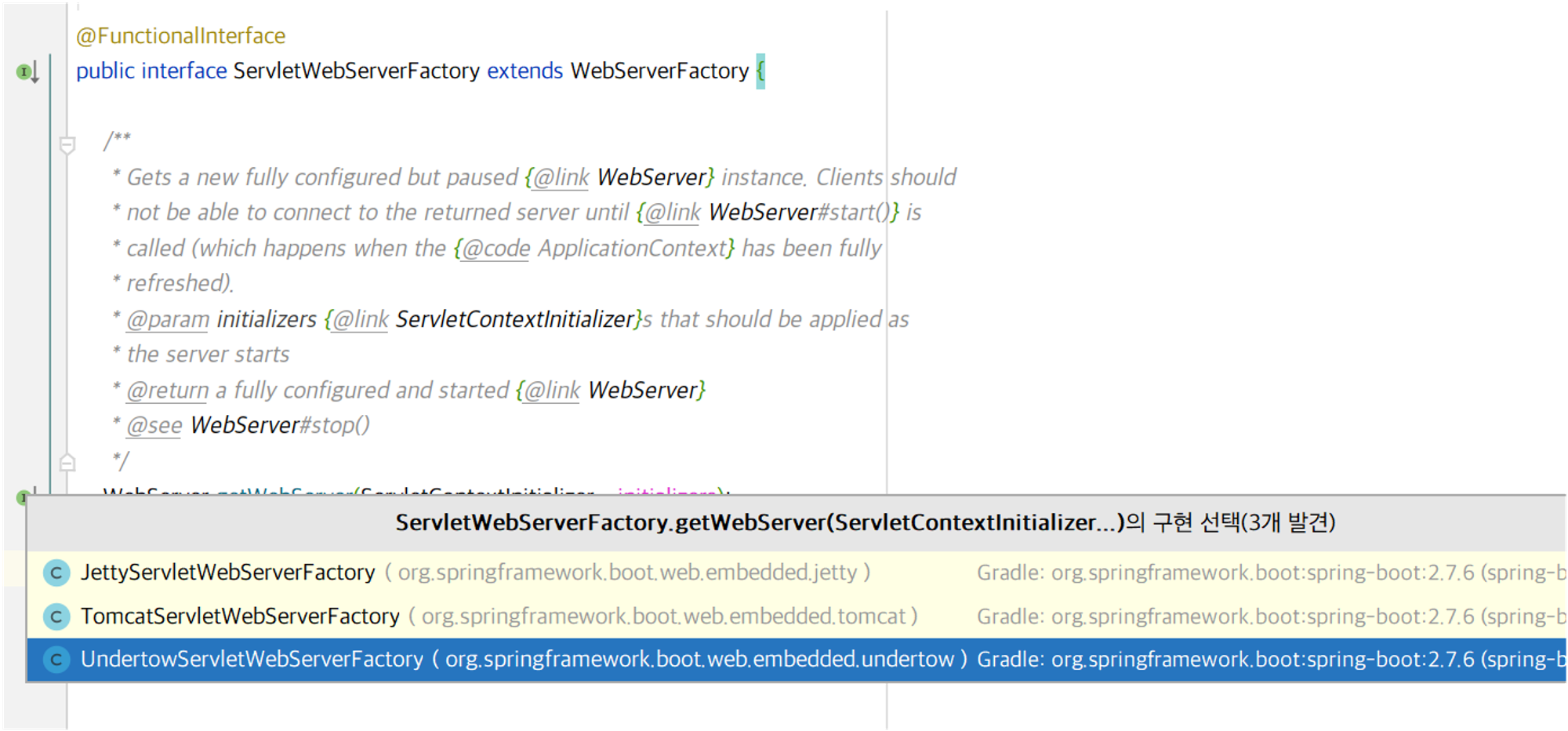
구현체는 Jetty Tomcat Undertow 가 존재한다
Factory 의 getWebServer 를 통해 현재 내가 구동할 Servlet 서버에 대한 정보를 불러온다.
이후 start() 하면
@Override public void start() throws WebServerException { synchronized (this.monitor) { if (this.started) { return; } try { addPreviouslyRemovedConnectors(); Connector connector = this.tomcat.getConnector(); if (connector != null && this.autoStart) { performDeferredLoadOnStartup(); } checkThatConnectorsHaveStarted(); this.started = true; logger.info("Tomcat started on port(s): " + getPortsDescription(true) + " with context path '" + getContextPath() + "'"); } catch (ConnectorStartFailedException ex) { stopSilently(); throw ex; } catch (Exception ex) { PortInUseException.throwIfPortBindingException(ex, () -> this.tomcat.getConnector().getPort()); throw new WebServerException("Unable to start embedded Tomcat server", ex); } finally { Context context = findContext(); ContextBindings.unbindClassLoader(context, context.getNamingToken(), getClass().getClassLoader()); } } }- 스레드 경합 방지를 위해 sync 처리하고, 시작여부에 따라 구동을 결정한다.
-
