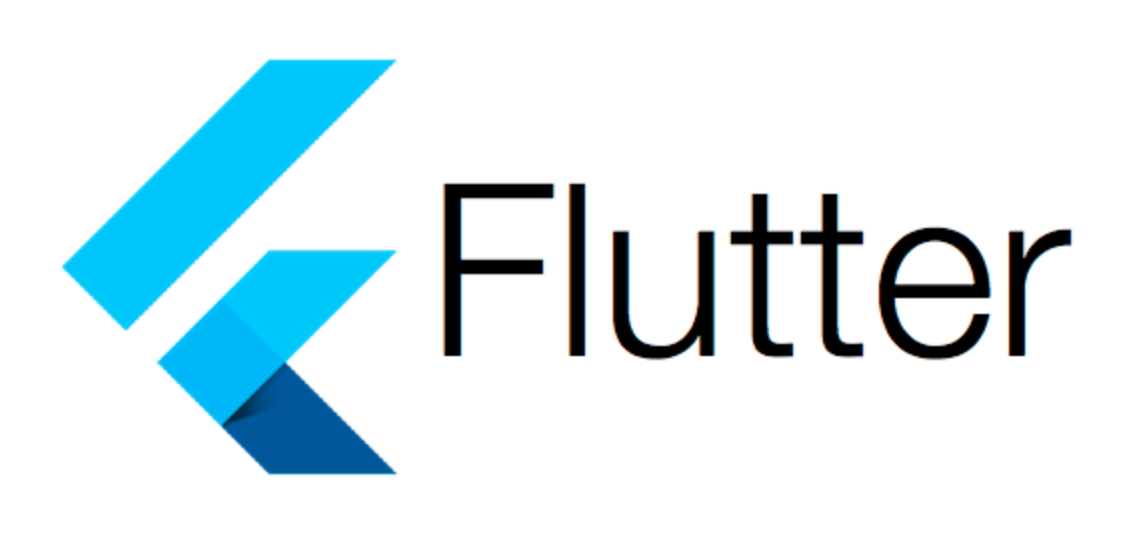💡 학습목표
lib
- models // 화면에 필요한 샘플 데이터와 데이터 모델 클래스 관리 폴더
- screens // 5개의 화면 파일이 모여 있는 폴더
- chatting // 채팅 화면에 사용될 위젯 모음 폴더
- components // 여러 화면에서 공통으로 사용될 위젯 모음 폴더
- home // 홈 화면에 사용될 위젯 모음 폴더
- my_carrot // 나의 당근 화면에 사용될 위젯 모음 폴더
- near_me // 내 근처 화면에 사용될 위젯 모음 폴더
- neighborhood_life // 동네생활 화면에 사용될 위젯 모음 폴더
main_screens.dart // IndexStack, BottomNavigation 위젯을 가지는 파일
main.dart
theme.dart // 앱 테마 관리 파일# The following adds the Cupertino Icons font to your application.
# Use with the CupertinoIcons class for iOS style icons.
cupertino_icons: ^1.0.2
google_fonts: ^6.1.0
font_awesome_flutter: ^10.6.0
intl: ^0.18.1main_screens.dart
import 'package:flutter/material.dart';
class MainScreens extends StatefulWidget {
_MainScreensState createState() => _MainScreensState();
}
class _MainScreensState extends State<MainScreens> {
Widget build(BuildContext context) {
return Scaffold(
body: Center(
child: const Text('MainScreens'),
),
);
}
}theme.dart
import 'package:flutter/material.dart';
import 'package:google_fonts/google_fonts.dart';
// 텍스트 테마 설정 - 30, 20 14
TextTheme textTheme() {
return TextTheme(
displayLarge: GoogleFonts.openSans(fontSize: 18.0, color: Colors.black),
displayMedium: GoogleFonts.openSans(
fontSize: 16.0, color: Colors.black, fontWeight: FontWeight.bold),
bodyLarge: GoogleFonts.openSans(fontSize: 16.0, color: Colors.black),
bodyMedium: GoogleFonts.openSans(fontSize: 14.0, color: Colors.grey),
titleMedium: GoogleFonts.openSans(fontSize: 15.0, color: Colors.black),
);
}
// 아이콘 테마
IconThemeData iconTheme() {
return const IconThemeData(color: Colors.black);
}
// 앱바 테마
AppBarTheme appBarTheme() {
return AppBarTheme(
centerTitle: false,
color: Colors.white,
elevation: 0.0,
iconTheme: iconTheme(),
titleTextStyle: GoogleFonts.nanumGothic(
fontSize: 16.0, fontWeight: FontWeight.bold, color: Colors.orange),
);
}
// 바텀 네이게이션 테마
BottomNavigationBarThemeData bottomNavigationBarThemeData() {
return const BottomNavigationBarThemeData(
selectedItemColor: Colors.orange,
unselectedItemColor: Colors.black54,
showUnselectedLabels: true);
}
// 전체 앱 테마 - 최상위
ThemeData themeData() {
return ThemeData(
scaffoldBackgroundColor: Colors.white,
textTheme: textTheme(),
appBarTheme: appBarTheme(),
bottomNavigationBarTheme: bottomNavigationBarThemeData(),
primarySwatch: Colors.orange);
}main.dart
import 'package:class_carrot_market_v1/screens/main_screens.dart';
import 'package:class_carrot_market_v1/theme.dart';
import 'package:flutter/material.dart';
void main() {
runApp(CarrotMarketUI());
}
class CarrotMarketUI extends StatelessWidget {
const CarrotMarketUI({super.key});
Widget build(BuildContext context) {
return MaterialApp(
title: 'carrot market',
debugShowCheckedModeBanner: false,
home: MainScreens(),
theme: themeData(),
);
}
}