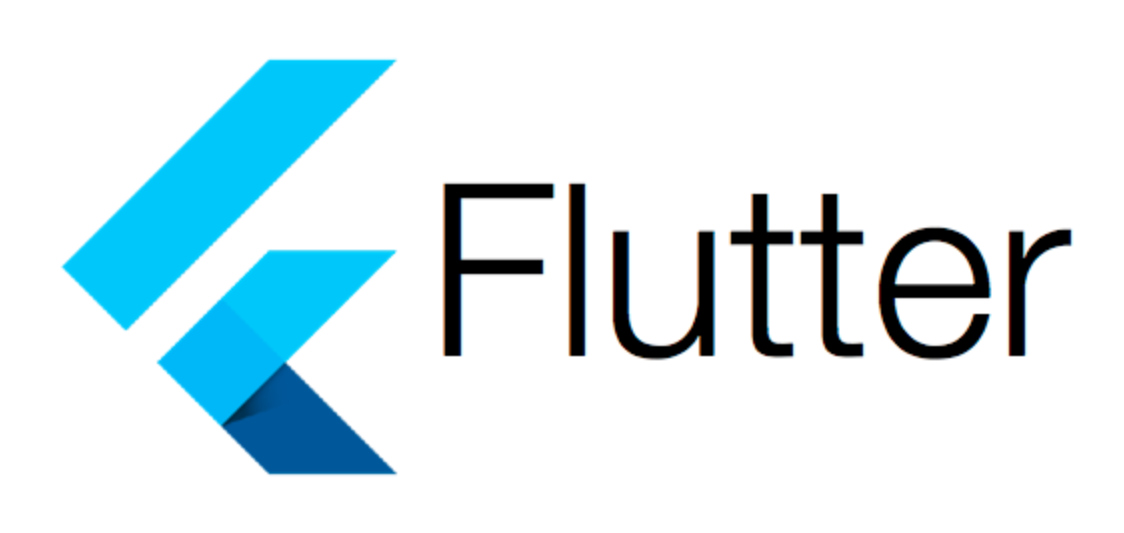💡 학습목표
1. IndexedStack 위젯이란?
2. BottomNavigationBar 와 BottomNavigationBarItem 위젯이란?
3. 코드 작성 해보기 1. IndexedStack 위젯이란?
IndexedStack은 Flutter에서 제공하는 위젯 중 하나로, 자식 위젯 중 하나만을 한 번에 표시하는 스택입니다. 기본 Stack 위젯과의 주요 차이점은 Stack이 자신의 자식을 겹쳐서 표시하는 반면 IndexedStack은 특정 인덱스에 있는 하나의 자식만 화면에 표시하고 나머지는 숨깁니다.
주요 특징
- 단일 자식 표시 - 한 번에 하나의 자식 위젯만 표시되며, 나머지는 화면에서 숨겨집니다.
- 인덱스 기반 선택 - index 속성을 사용하여 현재 화면에 표시되어야 할 자식의 인덱스를 지정합니다. 이 인덱스를 변경하면 새로운 자식이 화면에 표시되며 이전에 표시되던 자식은 숨겨집니다.
- 성능 - IndexedStack은 미리 모든 자식 위젯을 로드하기 때문에 자식 간의 전환 시 추가적인 빌드나 로드 없이 빠르게 전환할 수 있습니다.
IndexedStack(
index: _selectedIndex,
children: [
PageOne(),
PageTwo(),
PageThree(),
],
)2. BottomNavigationBar 와 BottomNavigationBarItem 위젯이란?
BottomNavigationBar와 BottomNavigationBarItem은 Flutter 애플리케이션의 하단에 위치하는 탐색 바를 구현하기 위한 위젯입니다.
- BottomNavigationBar
BottomNavigationBar는 Flutter에서 제공하는 위젯으로, 화면 하단에 탐색 링크를 표시하는 탐색 바를 구현할 때 사용됩니다.
이 탐색 바는 주로 애플리케이션의 주요 탐색 또는 액션 링크를 보여주는데 사용됩니다.
여러 개의 항목(BottomNavigationBarItem)을 포함할 수 있으며, 사용자가 항목을 탭하면 해당 항목에 연결된 화면 또는 기능으로 이동하게 됩니다. 단 항목 수는 일반적으로 2~5개의 항목을 포함합니다. 선택된 항목은 강조 표시되어 사용자에게 현재 위치를 나타냅니다. - BottomNavigationBarItem
BottomNavigationBarItem은 BottomNavigationBar 위젯의 각 항목을 나타내는 위젯입니다.
주로 아이콘(icon)과 텍스트 레이블(label)로 구성되며, 선택될 때의 아이콘(activeIcon)을 별도로 지정할 수도 있습니다.
이 외에도 배경색(backgroundColor)을 지정하여 각 항목의 배경색을 변경할 수 있습니다.
BottomNavigationBar(
items: const <BottomNavigationBarItem>[
BottomNavigationBarItem(
icon: Icon(Icons.home),
label: 'Home',
),
BottomNavigationBarItem(
icon: Icon(Icons.business),
label: 'Business',
),
BottomNavigationBarItem(
icon: Icon(Icons.school),
label: 'School',
),
],
)- 코드로 작성해보기
import 'package:flutter/material.dart';
// 상태 관리로 페이지 이동 처리 - IndexedStack, BottomNavigationBar 활용
void main() {
runApp(MyApp());
}
class MyApp extends StatefulWidget {
const MyApp({super.key});
State<MyApp> createState() => _MyAppState();
}
class _MyAppState extends State<MyApp> {
late int _index;
void initState() {
// 이 함수는 객체 생성시에 단 한번 호출 되는 함수
super.initState();
_index = 0;
}
Widget build(BuildContext context) {
return MaterialApp(
home: SafeArea(
child: Scaffold(
appBar: AppBar(
title: Text('page move 1'),
),
body: IndexedStack(
index: _index,
children: [PageA(), PageB(), PageC()],
),
bottomNavigationBar: BottomNavigationBar(
// 주위 !!
// 1. 화면을 이동시킬 갯수가 맞아야 한다.
// 2. 2 ~ 5까지만 넣을 수 있다.
items: [
BottomNavigationBarItem(
icon: Icon(Icons.search), label: 'search'),
BottomNavigationBarItem(icon: Icon(Icons.home), label: 'home'),
BottomNavigationBarItem(icon: Icon(Icons.person), label: 'person')
],
currentIndex: _index,
onTap: (newIndex) {
print('newIndex : ${newIndex}');
setState(() {
_index = newIndex;
});
},
),
),
),
);
}
}
class PageA extends StatelessWidget {
const PageA({super.key});
Widget build(BuildContext context) {
return Container(
color: Colors.grey[500],
child: Center(child: Text('Page A')),
);
}
}
class PageB extends StatelessWidget {
const PageB({super.key});
Widget build(BuildContext context) {
return Container(
color: Colors.green[500],
child: Center(child: Text('Page B')),
);
}
}
class PageC extends StatelessWidget {
const PageC({super.key});
Widget build(BuildContext context) {
return Container(
color: Colors.redAccent[500],
child: Center(child: Text('Page C')),
);
}
}