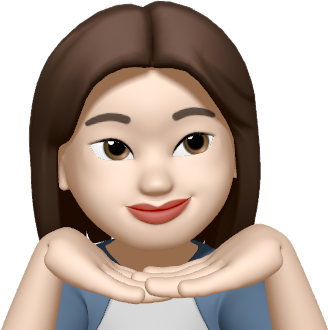- 문법
- Declarative Pipeline Syntax
- Scripted Pipeline Syntax
Pipeline Syntax
Section_
- Agent Section
젠킨스가 여러 개일 경우 어떤 젠킨스가 일을 할지 지정하는 것. => 젠킨스 노드 관리에서 새로 노드를 띄우거나 docker 이미지 등을 통해 처리할 수 있음 - Post Section
스테이지가 끝난 이후 결과에 따라서 후속 조치를 취하는 것
success, failure, always, cleanup - Stages Section
어떤 일들을 처리할 건지 일련의 stage를 정의함 - Steps Section
한 스테이지 안에서 단계로 일련의 스텝을 보여줌( 일종의 카테고리)
Declaratives_
- Encironment, stage, options, parameters, triggers, when 등의 Decalarative가 있음
- Environment : 어떤 pipeline 이나 stage scope의 환경 변수 설정
- Parameter : 파이프라인 실행 시 파라미터 받음
- Triggers : cront, pollSCM, upstream 등 여러방식으로 트리거를 구성할 수 있다. (ex. 새벽 3시마다 빌드하기)
- When : 언제 실행되는지
Steps
- 내부는 여러가지 스텝들로 구성
- 여러 작업들을 실행 가능
- 플러그인을 깔면 사용할 수 있는 스텝들이 생겨남
Options
- pipeline의 옵션을 선택적으로 집어 넣을 수 있다.
-
Available Options
-
buildDiscarder
Persist artifacts and console output for the specific number of recent Pipeline runs -
disableConcurrentBuilds
Disallow concurrent executions of the Pipeline. Can be useful for preventing simultaneous accesses to shared resources, etc -
overrideIndexTriggers
Allows overriding default treatment of branch indexing triggers -
skipDefaultCheckout
Skip checking out code from source control by default in the agent directive -
skipStagesAfterUnstable
Skip stages once the build status has gone to UNSTABLE -
checkoutToSubdirectory
Perform the automatic source control checkout in a subdirectory of the workspace -
timeout
Set a timeout period for the Pipeline run, after which Jenkins should abort the Pipeline -
retry
On failure, retry the entire Pipeline the specified number of times -
timestamps
Prepend all console output generated by the Pipeline run with the time at which the line was emitted
-
-