이전에 했던 전국 병원 대용량 데이터 API를 통해 파싱한 데이터를 가지고 진행을 해보겠다.
📄 대용량 데이터 API로 띄우기
- 이전에 파싱한 데이터를 저장하고 있는 DB파일을 가져와 현재 프로젝트 DB에 저장하여 띄운다.
- 또한 자신이 찾고싶은 데이터만 찾을 수 있도록 JPQL을 사용한다.
1. DB 가져오기
DB 파일 Export와 Import하는 Dump과정은 정리해둔 블로그가 있으니 블로그 대로 진행하면 된다.
DB Dump 정리
2. 대용량 데이터 View로 출력
-
파싱한 대용량 데이터를 한번에 Rest API를 통해 View로 출력하려면 로딩이 너무 오래 걸린다. 따라서 페이징이라는 것이 필수이다.
페이징이란?
- 한번에 많은 데이터를 한페이지에 출력하려면 해당 페이지를 클릭할때마다 많은 로딩시간이 걸린다. 따라서 미리 정해둔 갯수만큼 페이지를 나누어 출력시키도록 하는 것
-
페이징 처리를 위해서 JPA는 Page와 Pageable을 사용한다.
Back
Hospital
- DB에서 데이터를 가져와 출력시키기 위한 Entity
@Entity
@AllArgsConstructor
@NoArgsConstructor
@Getter
@Table(name = "nation_wide_hospitals")
public class Hospital {
@Id
private Integer id;
@Column(name = "hospital_name") // DB 변수와 entity 변수명이 다를경우 Column을 통해 직접 연결할 수 있다.
private String hospitalname;
@Column(name = "full_address")
private String fulladdress; // cammel 형식으로 작성시 자동으로 DB에 _ 형식으로 들어감 fullAddress => full_address
}Repository
public interface HospitalRepository extends JpaRepository<Hospital,Integer> {
}Service
- 기존에는 Controller에서 바로 Repository를 연결해서 DB쿼리문을 통해 데이터를 호출했었는데 이제는 중간에 Service클래스를 통해 Controller -> Service -> Repository로 3개를 구분하였다.
- Service에서는 Repository와 연결하고 쿼리문을 통해 DB에서 값을 주고 받고 기능들을 가공하는 공간이라고 생각하면 된다.
@Service
public class HospitalService {
private final HospitalRepository hospitalRepository;
public HospitalService(HospitalRepository hospitalRepository) {
this.hospitalRepository = hospitalRepository;
}
public Page<Hospital> getHospitalList(Pageable pageable){
return hospitalRepository.findAll(pageable);
}
}Controller
@Controller
@RequestMapping("/hospital")
@Slf4j
public class HospitalController {
private final HospitalService hospitalService;
public HospitalController(HospitalService hospitalService) {
this.hospitalService = hospitalService;
}
// Hospital 대용량 데이터 리스트 만들기(페이징 하여 출력)
@GetMapping("/list")
public String list(Pageable pageable,Model model){
Page<Hospital> hospitals = hospitalService.getHospitalList(pageable); // 페이징 추가
model.addAttribute("hospitals",hospitals);
model.addAttribute("previous",pageable.previousOrFirst().getPageNumber());
model.addAttribute("next",pageable.next().getPageNumber());
return "hospital/list";
}
}Pageable
- Page hospitals = hospitalRepository.findAll(pageable);
👉 findAll의 매개변수로 pageable를 넣어주고 List가 아닌 Page로 값을 넣어준다면 자동으로 페이징이 됨- getPageNumber() : 현재 페이지 번호를 리턴
- previousOrFirst()
👉 이전 Pageable 또는 현재 페이지가 이미 첫 번째 인 경우 첫 번째 Pageable를 반환- next()
👉 다음 페이지를 요청하는 Pageable를 반환
Front
Hospital List
{{>layouts/header}}
<table class="table">
<thead>
<tr>
<th scope="col">번호 </th>
<th scope="col">병원이름</th>
<th scope="col">병원주소</th>
</tr>
</thead>
<tbody class="table-group-divider">
{{#hospitals}}
<tr>
<th>{{id}}</th>
<td><a href="/articles/{{id}}">{{hospitalname}}</a></td>
<td>{{fulladdress}}</td>
</tr>
{{/hospitals}}
</tbody>
</table>
<ul class="pagination justify-content-center">
<li class="page-item">
<a class="page-link" href="?page={{previous}}">Previous</a>
</li>
<li class="page-item">
<a class="page-link" href="?page={{next}}">Next</a>
</li>
</ul>
{{>layouts/footer}}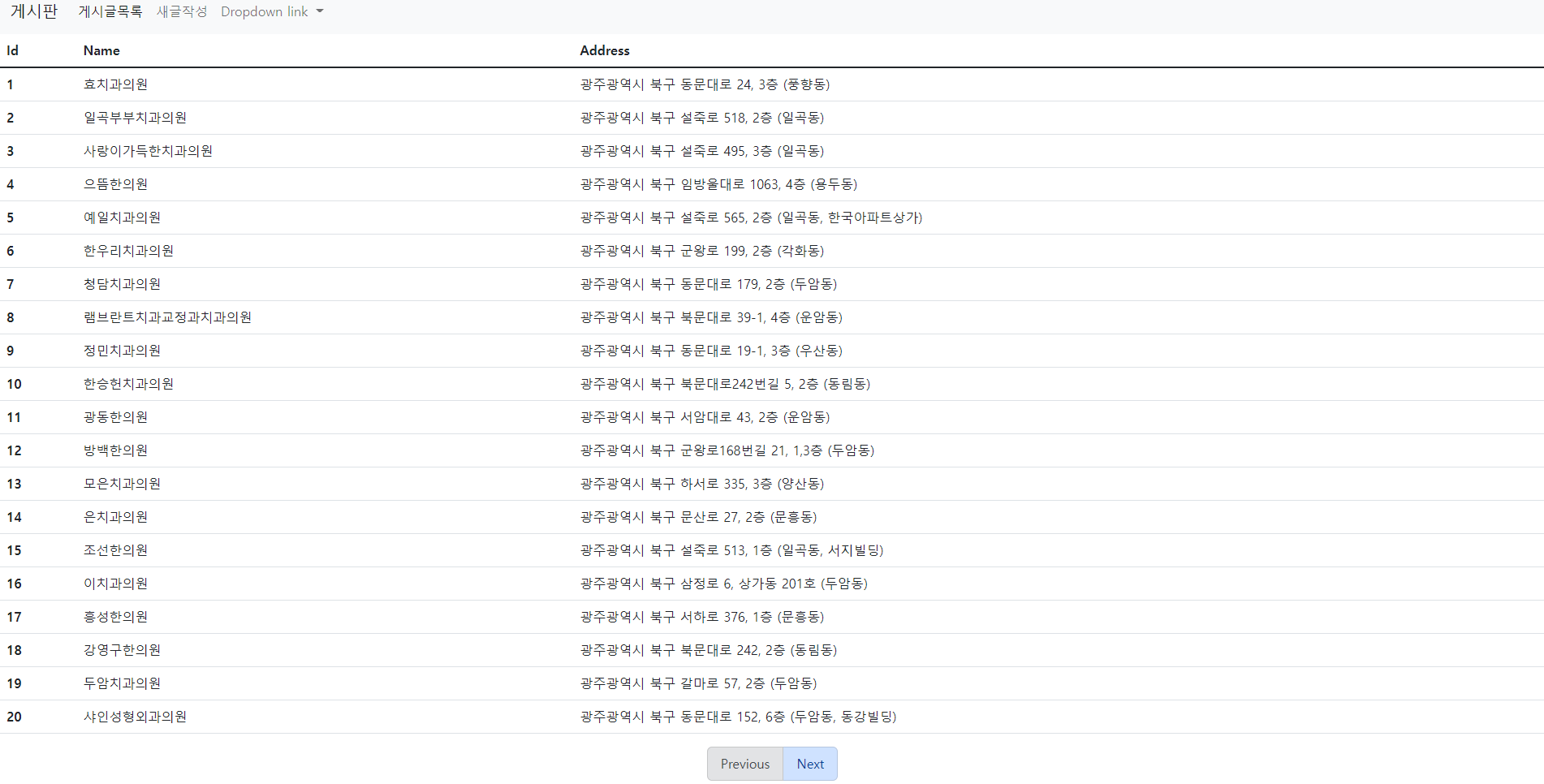
3. JPQL 사용하여 원하는 데이터 찾기
- JPQL란 무엇인가?
- 여러가지 데이터들 중 찾고 싶은 데이터가 있다면 JPQL 기능을 통해 단어를 입력 시 해당 단어를 포함한 데이터 리스트가 출력됨
- JPQL은 Repository 클래스에 작성함
(1) In을 통한 데이터 찾기
- sql 쿼리문에서 In은 2개 이상의 데이터를 입력받아 그 중 1개라도 포함되면 출력되는 구조이다.
Entity
@Entity
@AllArgsConstructor
@NoArgsConstructor
@Getter
@Table(name = "nation_wide_hospitals")
public class Hospital {
@Id
private Integer id;
@Column(name = "hospital_name") // DB 변수와 entity 변수명이 다를경우 Column을 통해 직접 연결할 수 있다.
private String hospitalname;
@Column(name = "full_address")
private String fulladdress; // cammel 형식으로 작성시 자동으로 DB에 _ 형식으로 들어감 fullAddress => full_address
@Column(name = "business_type_name")
private String businesstypename;
}Repository
public interface HospitalRepository extends JpaRepository<Hospital,Integer> {
List<Hospital> findByBusinesstypenameIn(List<String> businessTypes); // Businesstypename을 통해 데이터 찾기
}- findBy변수명 : 변수를 통해 값을 찾는다
- Businesstypename : Entity에 저장된 변수명을 그래도 작성 해줘야함(DB와 Entity는 1대1 연결이기 때문에)
- In(List businessTypes) : 2개 이상의 값을 입력받아야 하므로 List를 통해 입력을 받고 IN 쿼리문을 통해 전체 데이터중 List의 값들 중 한개라도 포함이 되는 값이라면 출력함
Test Case
@SpringBootTest
class HospitalRepositoryTest {
@Autowired
HospitalRepository hospitalRepository;
@Test
@DisplayName("BusinessTypeName이 보건소, 보건진료소, 보건지소 중 1개이상을 포함한 데이터가 잘 나오는지 확인")
void findByBusinessTypeNameIn(){
List<String> inClues = new ArrayList<>();
inClues.add("보건소");
inClues.add("보건진료소");
inClues.add("보건지소");
List<Hospital> hospitals = hospitalRepository.findByBusinesstypenameIn(inClues);
for(var hospital:hospitals)
System.out.println(hospital.getHospitalname());
}
}- TestCase를 통해 수시로 검사를 해줘야함 그 이유는 마지막에 다룸
- 보건소, 보건진료소, 보건지소를 입력하여 JPQL문안에 넣으면 해당하는 데이터 출력
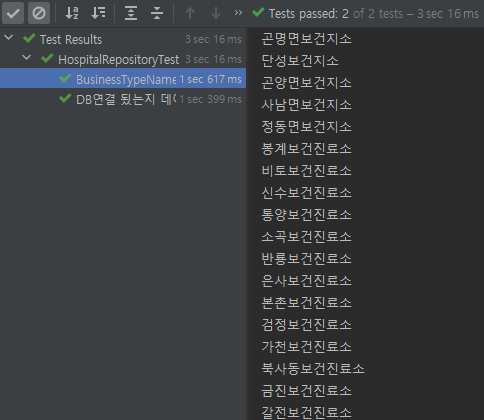
(2) In, And, Like 을 통한 데이터 찾기
Repository
public interface HospitalRepository extends JpaRepository<Hospital,Integer> {
List<Hospital> findByBusinesstypenameIn(List<String> businessTypes); // Businesstypename을 통해 데이터 찾기
// In, And, Like를 통해 데이터 찾기
List<Hospital> findByBusinesstypenameInAndRoadNameAddressLike(List<String> businessTypes, String roadnameaddress);
}- 1개의 값만 비교할때는 Like를 사용하고 2개 이상의 값이 포함되어 있는지 확인할때는 In을 사용한다.
- 즉 위의 코드는 In을 통해 businessTypes의 데이터 중 한개 가 포함이 되어 있고 Like를 통해 roadnameaddress 글자가 포함된 데이터가 출력되게끔 작성한 쿼리문이다.
Test Case
@Test
@DisplayName("In, And, Like모두 사용한 데이터 찾기")
void findByBusinesstypenameInAndRoadNameAddressLike(){
List<String> inClues = new ArrayList<>();
inClues.add("보건소");
inClues.add("보건진료소");
inClues.add("보건지소");
String str = "%광진구%";
List<Hospital> hospitals = hospitalRepository.findByBusinesstypenameInAndRoadNameAddressLike(inClues,str);
for(var hospital:hospitals)
System.out.println(hospital.getHospitalname());
} 
- 모든 조건을 충족하는 데이터는 1개만 출력된 것을 확인할 수 있다.
(3) Like 대신 Containing 사용
Repository
List<Hospital> findByRoadNameAddressContaining(String keyword); // keyword를 포함 (%keyword% 와 같음)
List<Hospital> findByHospitalnameStartsWith(String keyword); // keyword로 시작 (%keyword 와 같음)
List<Hospital> findByHospitalnameEndingWith(String keyword); // keyword로 끝남 (keyword% 와 같음)
일반 Test Case
@Test
@DisplayName("Like 대신 Containing 사용하여 데이터 찾기")
void Containing(){
List<Hospital> hospitals = hospitalRepository.findByRoadNameAddressContaining("송파구");
for(Hospital hospital : hospitals)
System.out.printf("%s, %s\n",hospital.getHospitalname(),hospital.getRoadNameAddress());
}
@Test
@DisplayName("시작 값 비교해서 해당 데이터 찾기")
void startsWith(){
List<Hospital> hospitals = hospitalRepository.findByHospitalnameStartsWith("경희");
for(Hospital hospital : hospitals)
System.out.printf("%s, %s\n",hospital.getHospitalname(),hospital.getRoadNameAddress());
}
@Test
@DisplayName("마지막 값 비교해서 해당 데이터 찾기")
void endWith(){
List<Hospital> hospitals = hospitalRepository.findByHospitalnameEndingWith("병원");
for(Hospital hospital : hospitals)
System.out.printf("%s, %s\n",hospital.getHospitalname(),hospital.getRoadNameAddress());
}-
주소 중 "송파구"를 포함한 데이터를 모두 출력함
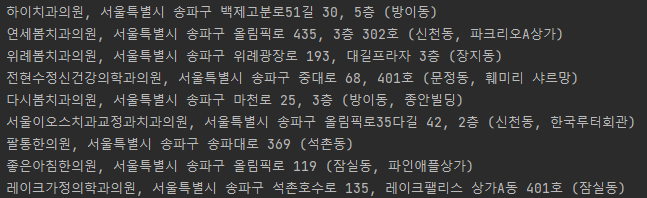
-
병원이름 중 "경희"로 시작하는 데이터 모두 출력
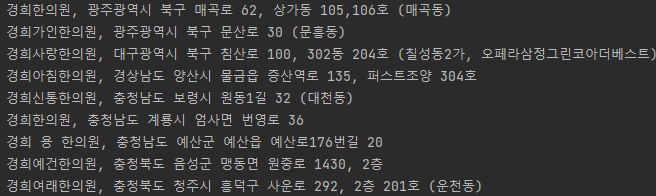
-
병원이름 중 "병원" 끝나는 데이터 모두 출력
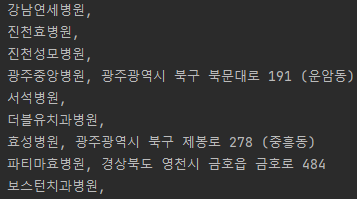
(4) Between을 통한 사이의 값 구하기
- 병상수가 10~20개 사이인 데이터 출력
Repository
List<Hospital> findByPatientroomcountBetweenOrderByPatientroomcountDesc(int a, int b); // a~b 사이의 데이터만 출력- Between을 통해 a~b 사이의 데이터만 출력함
- OrderBy를 통해 정렬을 할 수 있음
- 정렬 기준을 Desc(내림차순)으로 설정함
Test Case
@Test
@DisplayName("2개의 값 사이의 데이터 호출")
void findByPatientRoomCountAndPatientRomCount(){
List<Hospital> hospitals = hospitalRepository.findByPatientroomcountBetweenOrderByPatientroomcountDesc(10,20);
for(Hospital hospital: hospitals)
System.out.printf("%s, %d\n",hospital.getHospitalname(),hospital.getPatientroomcount());
}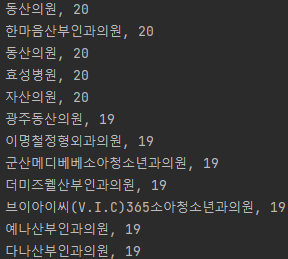
- 10~20사이의 값들이 내림차순으로 정렬되어 출력됨
