버튼 이미지 변경
<selector xmlns:android="http://schemas.android.com/apk/res/android">
<item android:drawable="@drawable/ic_baseline_auto_fix_high_24" android:state_pressed="true"/>
<item android:drawable="@drawable/ic_baseline_auto_fix_normal_24"/>
</selector>기본상태와 pressed 상태를 만든다. 이때 밑에가 기본 상태가 되게해야한다.
코드를 위해서 밑으로 읽어서
<selector xmlns:android="http://schemas.android.com/apk/res/android">
<item android:drawable="@drawable/ic_baseline_auto_fix_normal_24"/>
<item android:drawable="@drawable/ic_baseline_auto_fix_high_24" android:state_pressed="true"/>
</selector>이렇게 되면 계속 normal 상태가 된다
버튼 배경색 변경
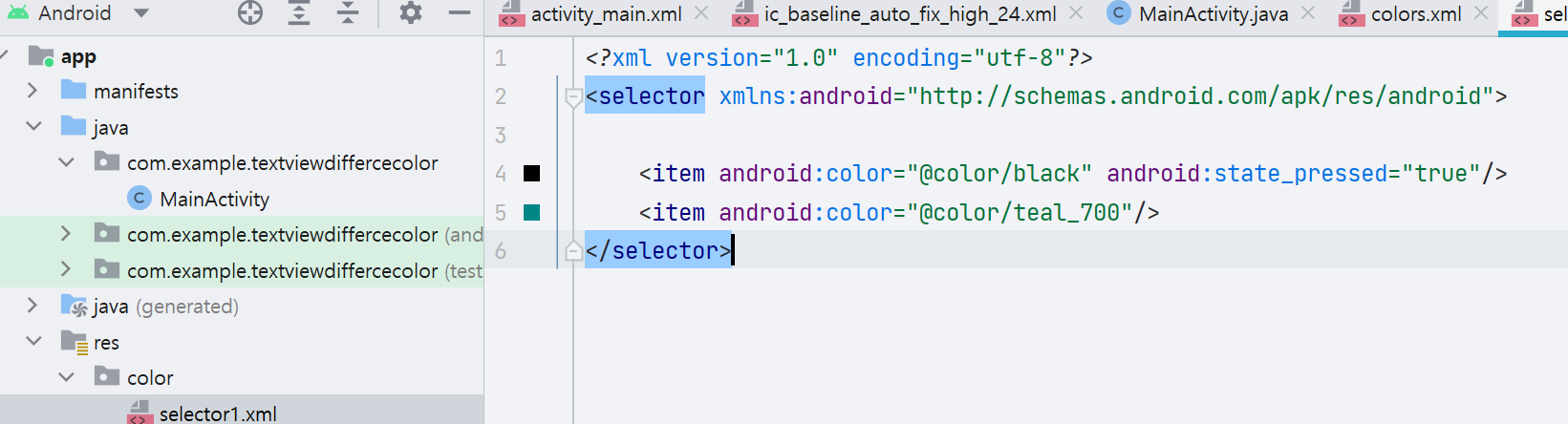
res 밑에 color 리소스 디렉토리 만들고 색상 설정하고
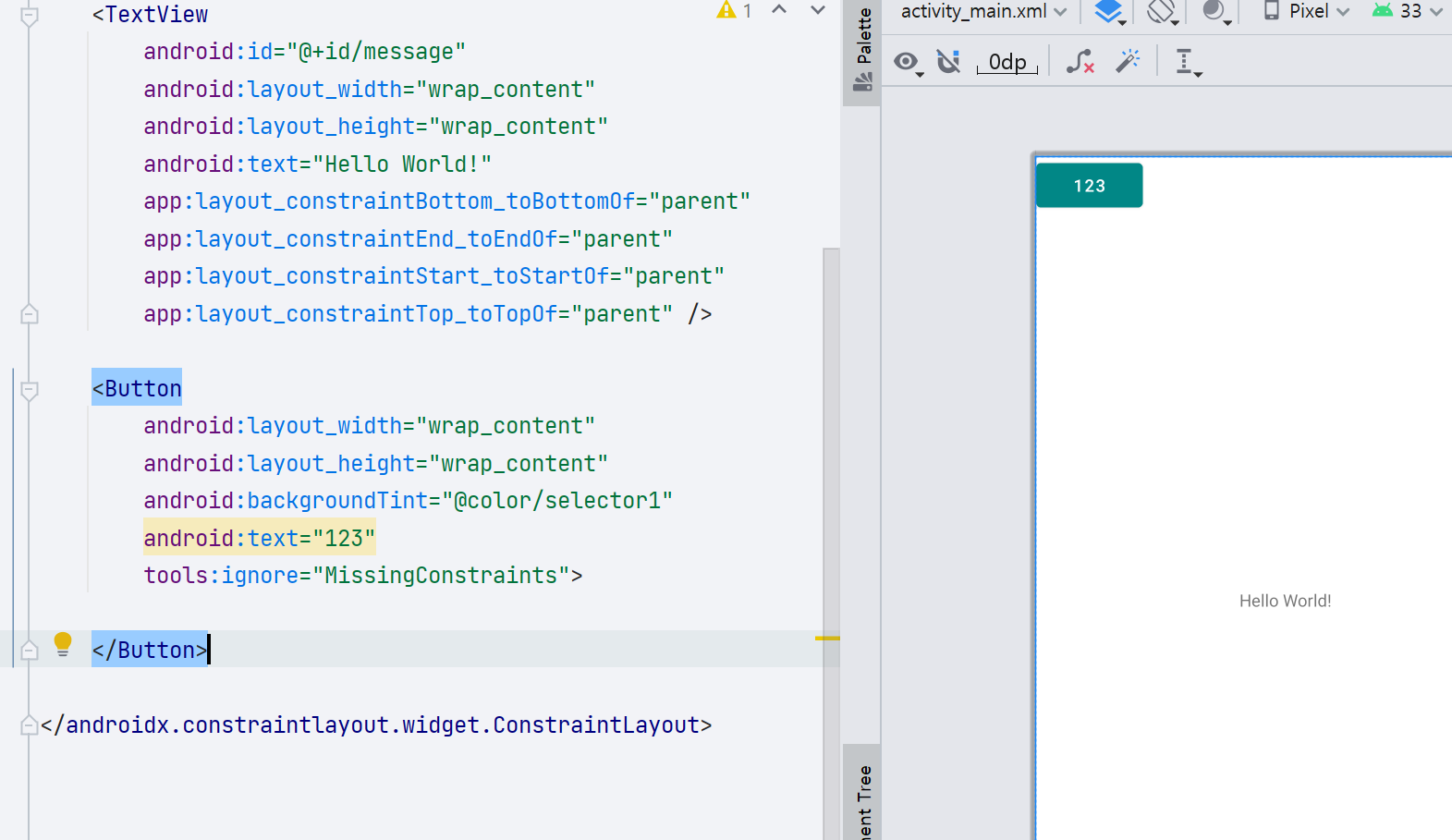
backgroundTint 사용하면된다