TabHost
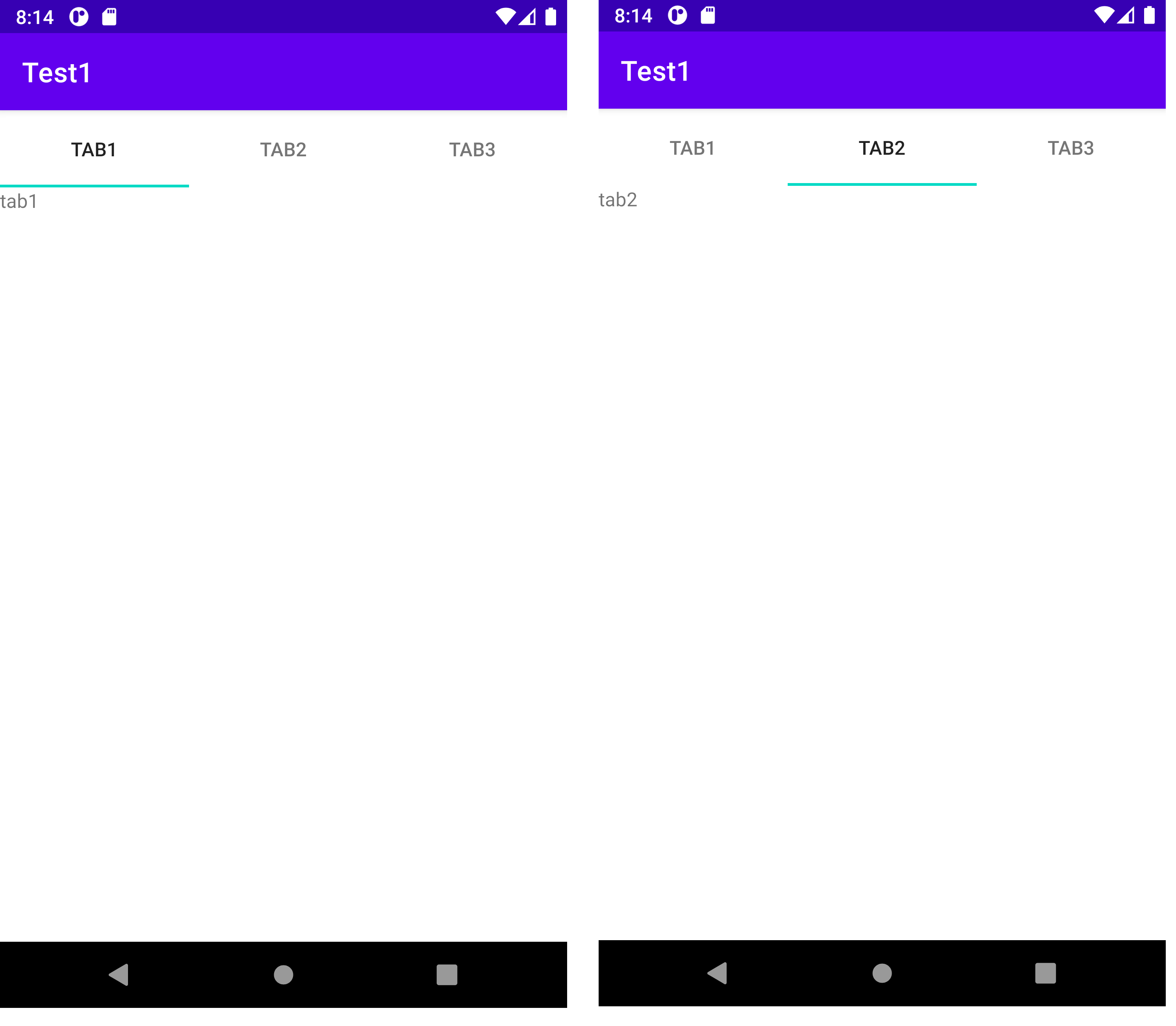
<?xml version="1.0" encoding="utf-8"?>
<TabHost xmlns:android="http://schemas.android.com/apk/res/android"
android:id="@+id/tabhost"
android:layout_width="match_parent"
android:layout_height="match_parent">
<LinearLayout
android:layout_width="match_parent"
android:layout_height="match_parent"
android:orientation="vertical">
<TabWidget
android:id="@android:id/tabs"
android:layout_width="match_parent"
android:layout_height="wrap_content">
</TabWidget>
<FrameLayout
android:id="@android:id/tabcontent"
android:layout_width="match_parent"
android:layout_height="match_parent">
<LinearLayout
android:id="@+id/tab1"
android:layout_width="match_parent"
android:layout_height="match_parent"
android:orientation="vertical">
<TextView
android:layout_width="wrap_content"
android:layout_height="wrap_content"
android:text="tab1"/>
</LinearLayout>
<LinearLayout
android:id="@+id/tab2"
android:layout_width="match_parent"
android:layout_height="match_parent"
android:orientation="vertical">
<TextView
android:layout_width="wrap_content"
android:layout_height="wrap_content"
android:text="tab2"/>
</LinearLayout>
<LinearLayout
android:id="@+id/tab3"
android:layout_width="match_parent"
android:layout_height="match_parent"
android:orientation="vertical">
<TextView
android:layout_width="wrap_content"
android:layout_height="wrap_content"
android:text="tab3"/>
</LinearLayout>
</FrameLayout>
</LinearLayout>
</TabHost>TabWidget,FrameLayout id는 @android:id/tabs,@android:id/tabcontent
package com.example.test1;
import android.os.Bundle;
import android.widget.TabHost;
import androidx.annotation.Nullable;
import androidx.appcompat.app.AppCompatActivity;
public class TapHostActivity extends AppCompatActivity {
TabHost tabHost;
@Override
protected void onCreate(@Nullable Bundle savedInstanceState) {
super.onCreate(savedInstanceState);
setContentView(R.layout.tap_host);
tabHost = (TabHost) findViewById(R.id.tabhost);
tabHost.setup();
tabHost.addTab(tabHost.newTabSpec("tab1")
.setIndicator("TAB1").setContent(R.id.tab1));
tabHost.addTab(tabHost.newTabSpec("tab2")
.setIndicator("TAB2").setContent(R.id.tab2));
tabHost.addTab(tabHost.newTabSpec("tab3")
.setIndicator("TAB3").setContent(R.id.tab3));
tabHost.setOnTabChangedListener(new TabHost.OnTabChangeListener() {
@Override
public void onTabChanged(String s) {
}
});
}
}
FragmentTabHost
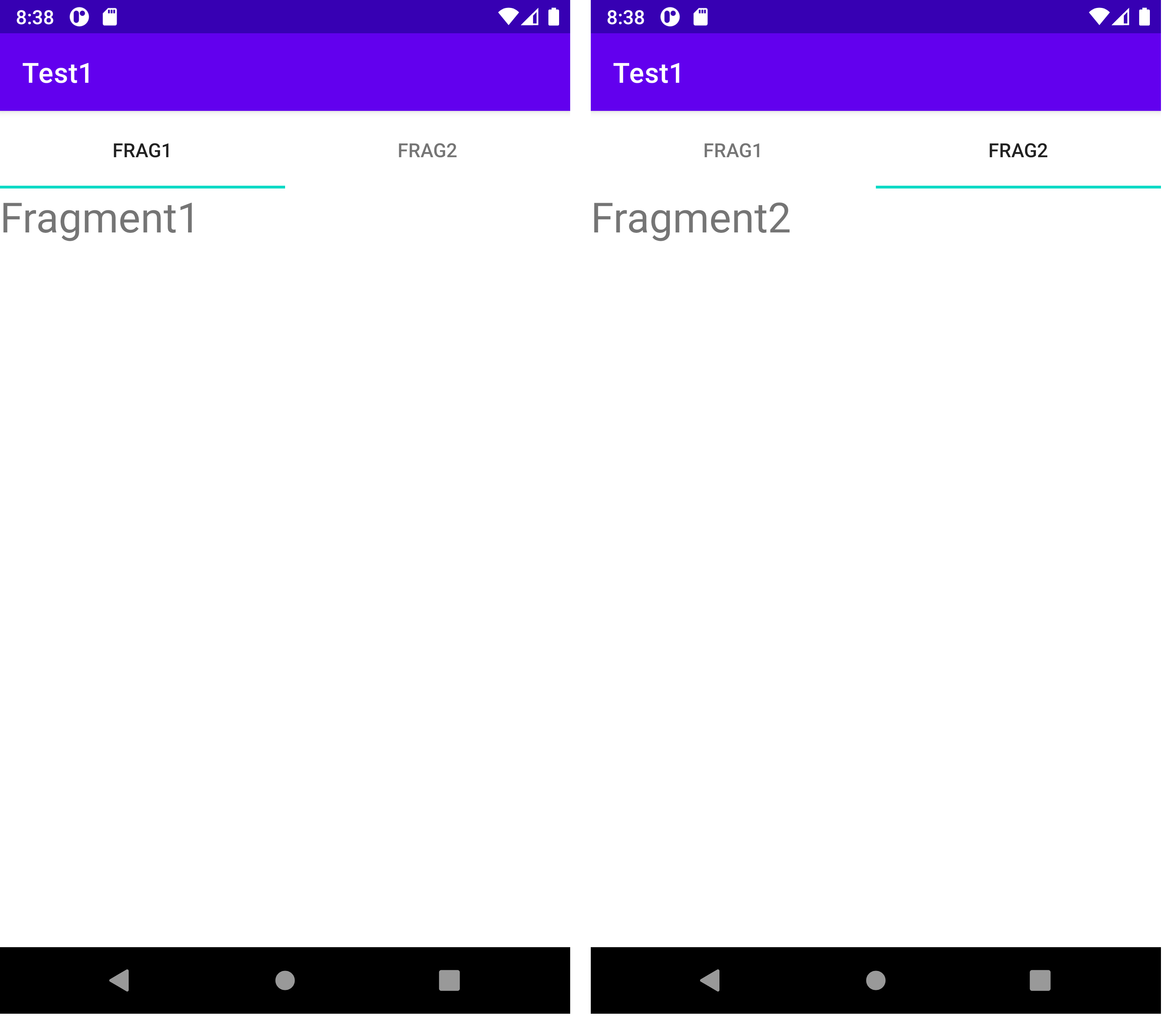
public class Fragment1 extends Fragment {
@Nullable
@Override
public View onCreateView(@NonNull LayoutInflater inflater, @Nullable ViewGroup container, @Nullable Bundle savedInstanceState) {
return inflater.inflate(R.layout.fragment1, container, false);
}
}<?xml version="1.0" encoding="utf-8"?>
<androidx.fragment.app.FragmentTabHost xmlns:android="http://schemas.android.com/apk/res/android"
android:id="@+id/fragment_taphost"
android:layout_width="match_parent"
android:layout_height="match_parent">
<LinearLayout
android:orientation="vertical"
android:layout_width="match_parent"
android:layout_height="match_parent">
<TabWidget
android:id="@android:id/tabs"
android:layout_width="match_parent"
android:layout_height="wrap_content"
android:layout_weight="0"/>
<FrameLayout
android:id="@android:id/tabcontent"
android:layout_width="0dp"
android:layout_height="0dp"/>
<FrameLayout
android:id="@+id/realtabcontent"
android:layout_width="match_parent"
android:layout_height="0dp"
android:layout_weight="1"/>
</LinearLayout>
</androidx.fragment.app.FragmentTabHost>public class FragmentTabHostActivity extends AppCompatActivity {
private FragmentTabHost mTabHost;
@Override
protected void onCreate(@Nullable Bundle savedInstanceState) {
super.onCreate(savedInstanceState);
setContentView(R.layout.fragment_tap_host);
mTabHost = (FragmentTabHost) findViewById(R.id.fragment_taphost);
mTabHost.setup(this,getSupportFragmentManager(),R.id.realtabcontent);
mTabHost.addTab(mTabHost.newTabSpec("frag1").setIndicator("Frag1"), Fragment1.class,null);
mTabHost.addTab(mTabHost.newTabSpec("frag2").setIndicator("Frag2"), Fragment2.class,null);
}
}
sticky tab
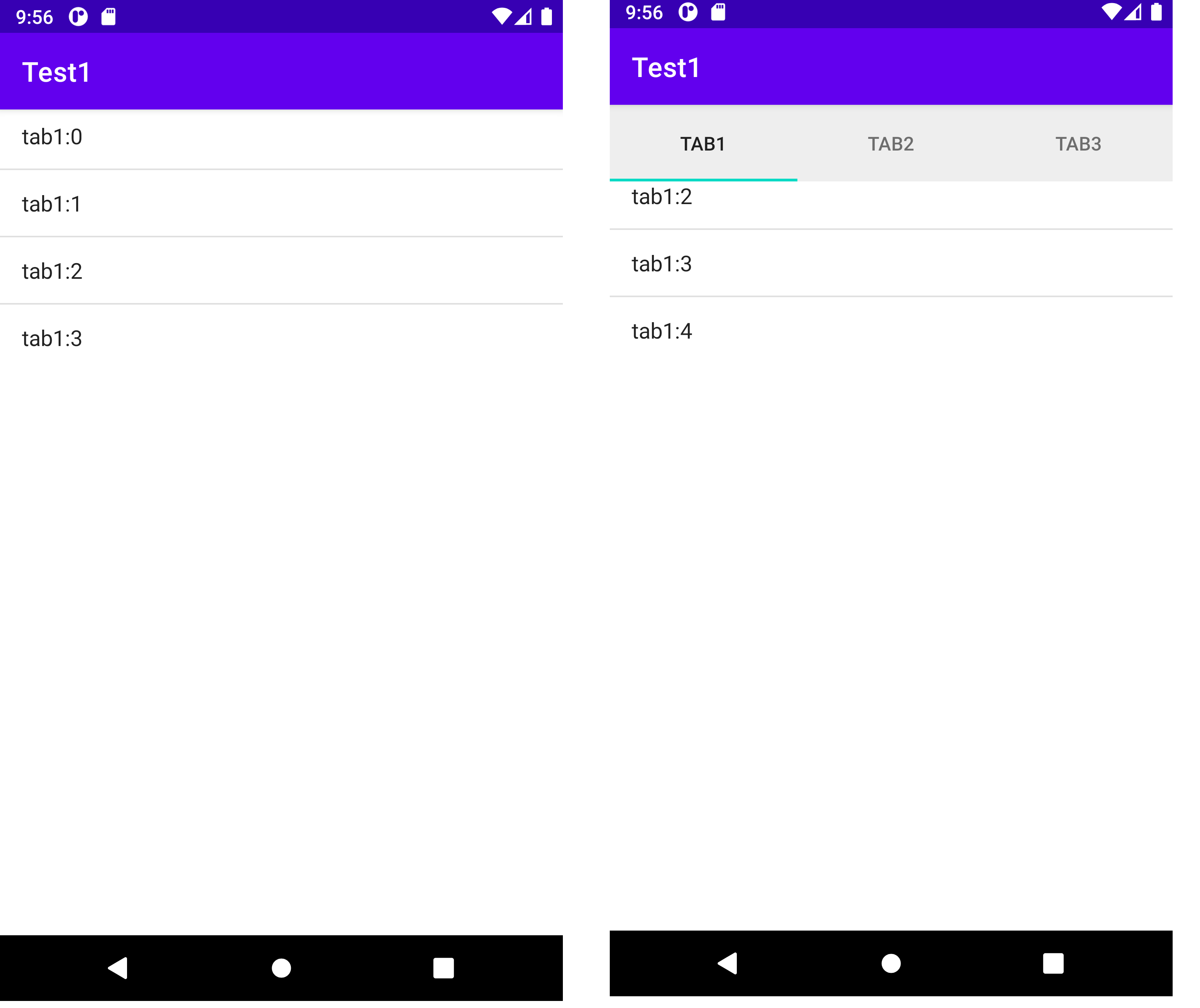
public class StickyTab extends AppCompatActivity {
ListView listView;
ArrayAdapter<String> mAdapter;
TabHost tabHost;
TabHost headerHost;
private static final int TAB_HEADER_POSITION=1;
static class DummyContentFactory implements TabHost.TabContentFactory {
Context mContext;
public DummyContentFactory(Context mContext) {
this.mContext = mContext;
}
@Override
public View createTabContent(String tag) {
TextView tv = new TextView(mContext);
return tv;
}
}
@Override
protected void onCreate(@Nullable Bundle savedInstanceState) {
super.onCreate(savedInstanceState);
setContentView(R.layout.activity_main2);
listView = (ListView) findViewById(R.id.listview);
mAdapter = new ArrayAdapter<String>(this, android.R.layout.simple_list_item_1);
// View headerView = getLayoutInflater().inflate(R.layout.view_tab_header,null);
// listView.addHeaderView(headerView,null,false);
TabHost.TabContentFactory dummyFactory = new DummyContentFactory(this);
headerHost = (TabHost) getLayoutInflater().inflate(R.layout.view_tab_header,null);
headerHost.setup();
headerHost.addTab(headerHost.newTabSpec("tab1").setIndicator("TAB1").setContent(dummyFactory));
headerHost.addTab(headerHost.newTabSpec("tab2").setIndicator("TAB2").setContent(dummyFactory));
headerHost.addTab(headerHost.newTabSpec("tab3").setIndicator("TAB3").setContent(dummyFactory));
headerHost.setOnTabChangedListener(new TabHost.OnTabChangeListener() {
@Override
public void onTabChanged(String tabId) {
if(!headerHost.getCurrentTabTag().equals(tabId)){
headerHost.setCurrentTabByTag(tabId);
}
}
});
tabHost = (TabHost) findViewById(R.id.fixed_tabhost);
tabHost.setup();
tabHost.addTab(tabHost.newTabSpec("tab1").setIndicator("TAB1").setContent(dummyFactory));
tabHost.addTab(tabHost.newTabSpec("tab2").setIndicator("TAB2").setContent(dummyFactory));
tabHost.addTab(tabHost.newTabSpec("tab3").setIndicator("TAB3").setContent(dummyFactory));
tabHost.setVisibility(View.GONE);
tabHost.setOnTabChangedListener(new TabHost.OnTabChangeListener() {
@Override
public void onTabChanged(String tabId) {
if(!tabHost.getCurrentTabTag().equals(tabId)){
tabHost.setCurrentTabByTag(tabId);
}
setItem(tabId);
}
});
listView.setAdapter(mAdapter);
listView.setOnScrollListener(new AbsListView.OnScrollListener() {
@Override
public void onScrollStateChanged(AbsListView absListView, int i) {
}
@Override
public void onScroll(AbsListView absListView, int i, int i1, int i2) {
if(i<TAB_HEADER_POSITION){
//i는 item의 위치
//i<1 i=0일때는 gone
tabHost.setVisibility(View.GONE);
}
else{
//i=1일때 보여짐
tabHost.setVisibility(View.VISIBLE);
}
}
});
setItem("tab1");
}
public void setItem(String tabId){
mAdapter.clear();
for(int i=0;i<20;i++){
mAdapter.add(tabId + ":"+i);
}
}
}<?xml version="1.0" encoding="utf-8"?>
<TabHost xmlns:android="http://schemas.android.com/apk/res/android"
android:layout_width="match_parent"
android:layout_height="match_parent"
android:background="#eeeeee">
<TabWidget
android:id="@android:id/tabs"
android:layout_width="match_parent"
android:layout_height="wrap_content"/>
<FrameLayout
android:id="@android:id/tabcontent"
android:layout_width="0dp"
android:layout_height="0dp"/>
</TabHost>view_tab_header.xml
<?xml version="1.0" encoding="utf-8"?>
<FrameLayout xmlns:android="http://schemas.android.com/apk/res/android"
android:layout_width="match_parent"
android:layout_height="match_parent">
<ListView
android:id="@+id/listview"
android:layout_width="match_parent"
android:layout_height="@dimen/nav_header_height"/>
<include layout="@layout/view_tab_header"
android:id="@+id/fixed_tabhost"
android:layout_width="match_parent"
android:layout_height="wrap_content"
android:visibility="gone"/>
</FrameLayout>activity_main2.xml
