urllib 라이브러리
urllib을 활용하면 아주 간단하게 웹 브라우저를 만들 수 있습니다.
이전에 여러 줄에 걸쳐 만들었던 웹 브라우저가 urllib 라이브러리를 활용하면 이렇게 4줄만에 완성이 됩니다.
import urllib.request, urllib.parse, urllib.error
fhand = urllib.request.urlopen('http://data.pr4e.org/romeo.txt')
for line in fhand:
print(line.decode().strip())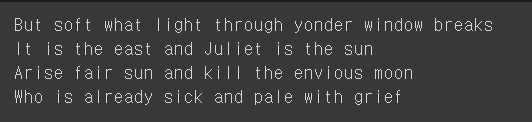
이것을 응용하면 이전에 파일에서 데이터를 읽어왔던 것을 인터넷에서 데이터를 읽어올 수 있습니다.
import urllib.request, urllib.parse, urllib.error
fhand = urllib.request.urlopen('http://data.pr4e.org/romeo.txt')
counts = dict()
for line in fhand:
words = line.decode().split()
for word in words:
counts[word] = counts.get(word, 0) + 1
print(counts)

그리고 이렇게 HTML로 만들어진 웹 페이지도 읽어올 수 있습니다.
import urllib.request, urllib.parse, urllib.error
fhand = urllib.request.urlopen('http://www.dr-chuck.com/page1.htm')
for line in fhand:
print(line.decode().strip())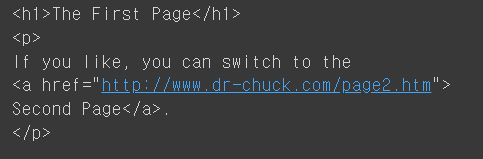
웹 페이지에서 읽어온 데이터는 HTML 형태
