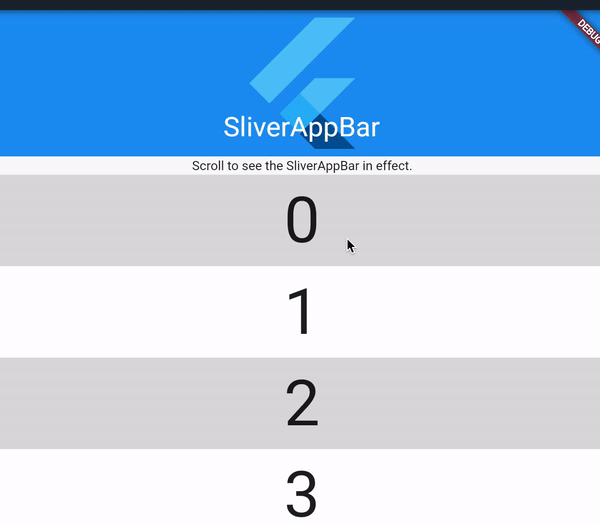
SilverAppBar란?
앱에 스크롤이 될 때마다 형태가 바뀌거나 사라지게 할 수 이있는 에니메이션 헤더를 설정할 때 SilverAppBar로 설정할 수 있다.
어떻게 생성할까?
다양한 설정 가능한 속성들이 있는데, 예시 코드를 통해 살펴보자.
import 'package:flutter/material.dart';
void main() => runApp(const MyApp());
class MyApp extends StatelessWidget {
const MyApp({Key? key}) : super(key: key);
static const String _title = 'Flutter Code Sample';
Widget build(BuildContext context) {
return const MaterialApp(
title: _title,
home: MyStatefulWidget(),
);
}
}
class MyStatefulWidget extends StatefulWidget {
const MyStatefulWidget({Key? key}) : super(key: key);
State<MyStatefulWidget> createState() => _MyStatefulWidgetState();
}
class _MyStatefulWidgetState extends State<MyStatefulWidget> {
bool _pinned = true;
bool _snap = false;
bool _floating = false;
// [SliverAppBar]s are typically used in [CustomScrollView.slivers], which in
// turn can be placed in a [Scaffold.body].
Widget build(BuildContext context) {
return Scaffold(
body: CustomScrollView(
slivers: <Widget>[
SliverAppBar(
pinned: _pinned,
snap: _snap,
floating: _floating,
expandedHeight: 160.0, // appBar가 얼마나 늘어날지 결정
flexibleSpace: const FlexibleSpaceBar( // expandedHeight 안에서 움직일 수 있도록 설정해준다.
title: Text('SliverAppBar'),
background: FlutterLogo(),
),
),
const SliverToBoxAdapter(
child: SizedBox(
height: 20,
child: Center(
child: Text('Scroll to see the SliverAppBar in effect.'),
),
),
),
SliverList(
delegate: SliverChildBuilderDelegate(
(BuildContext context, int index) {
return Container(
color: index.isOdd ? Colors.white : Colors.black12,
height: 100.0,
child: Center(
child: Text('$index', textScaleFactor: 5),
),
);
},
childCount: 20,
),
),
],
),
);
}
}
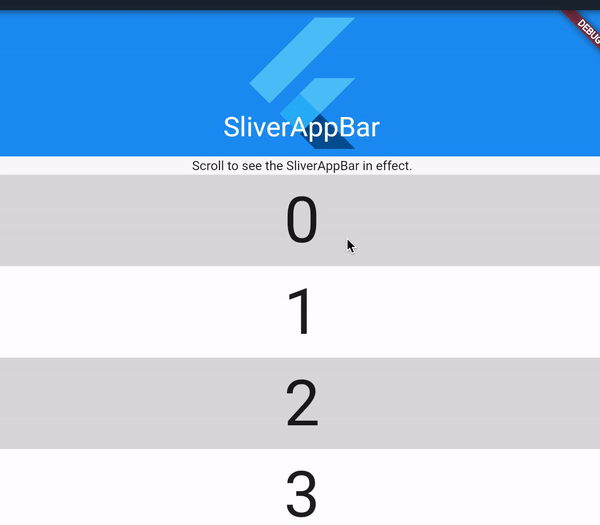
우리는 평소 appBar만 설정했을 때와는 다르게 움직임 변화가 있는 것을 확인할 수 있을 것이다.
