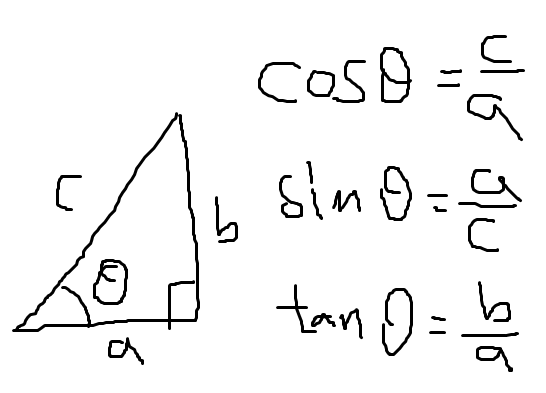
가상세계의 수학은 Vector이다.
수치만 가지면 스칼라
자동차의 속력이 스칼라이고
속도는 벡터이다 (방향까지 포함한 데이터)
공간상의 벡터가 어떻게 표현되는지 알아야 벡터를 사용할 수 있다.
벡터의 시점은 정해져 있지 않다.
V = [1, 2] : 2차원 백터
V = [1, 2, 3] : 3차원 백터
벡터 연산
덧셈 (같은 차원만 가능)
V1 = [1, 2]
V2 = [2, 3]
V1 + V2 = [1 + 2, 2 + 3]
교환법칙이 성립한다.
뺄셈 (같은 차원만 가능)
V1 - V2 = [1 - 2, 2 - 3]
시점을 맞춰주어야 계산하기 편하다.
두 정점을 이어주고 앞에있는 백터쪽으로 방향이 결정된다
한 오브젝트에서 다른 오브젝트까지의 거리를 구하는데 사용된다.
스칼라배(Scalar Multiplication)
2 V1 = [1 2, 2 2]
-3 V1 = [1 -3, 2 -3]
음수가 들어오면 방향이 반대가 된다. 꼭 잘 확인하자
내적 (dot product)
두 벡터를 받아 스칼라를 반환
두 벡터의 크기를 곱하고 그 결과에 두 벡터 사이의 각에 대한 코사인을 곱한 것과 같습니다.
A = [1, 2]
B = [2, 3]
A º B = |A||B|con(x)
A º B = 0 => 두 백터가 직각을 이룸
A º B = 1 => 같은 방향을 바라보는 평행
A º B = -1 => 서로 마주보는 평행
외적 (cross product)
3D 벡터에만 해당됨
두개의 3D 벡터를 입력으로 사용하고 다른 3D 벡터를 반환합니다.
법선 벡터
법선 벡터 : 어떤 평면에 대한 수직 벡터
방향만 알고 싶을 때
크기가 1인 백터 => 방향벡터(Directional Vector) => 정규화된 벡터(Nomalized Vector) => 단위 벡터 (Unit Vector)
크기를 1로 만드는 과정을 정규화(Nomalize) 라고 한다
벡터의 크기(magnitude)를 1로 만들고
백터의 크기 : 스칼라값
구하는법 : 피타고라스의 정의를 이용
sqrt(X ^ 2 + Y ^ 2)
3차원이면
sqrt(X ^ 2 + Y ^ 2 + Z ^ 2)
가 된다삼각함수
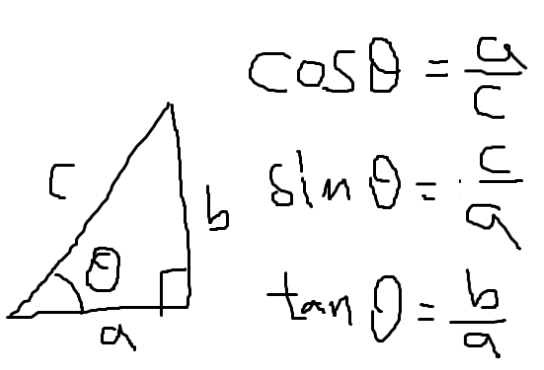
삼각함수를 까먹었었으니 다시 배우자
호도법
호도법 : 호의 길이를 이용해서 각도를 표시하는방법
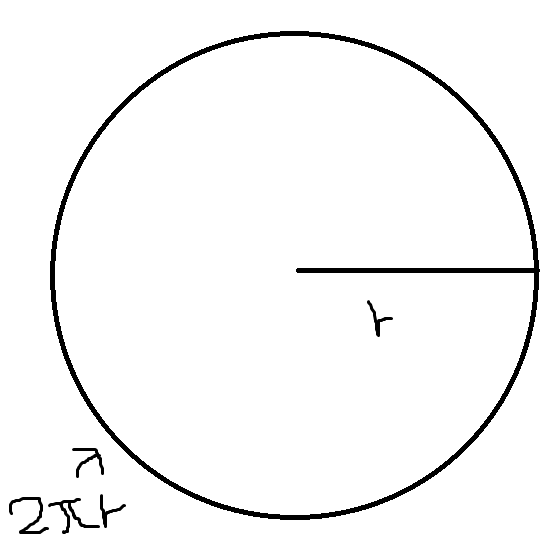

역 삼각함수
각도를 구할 수 있다.
arc sin
arc cos
arc tan
외접 내접 유니티 구현
using System.Collections;
using System.Collections.Generic;
using UnityEngine;
public class DotProductTest : MonoBehaviour
{
public Transform Target;
public GameObject MyPlayer;
Rigidbody ri;
private float speed = 5f;
private float movePos = 0.3f;
void Start()
{
ri = GetComponent<Rigidbody>();
}
void Update()
{
// 내접
Vector3 distanceVector = Target.position - transform.position;
Debug.Log(Vector3.Dot(transform.forward, distanceVector.normalized));
Debug.DrawRay(transform.position, transform.forward * 10f, Color.black);
Debug.DrawRay(transform.position, distanceVector, Color.red);
// ri.AddForce(0, 0, speed);
// ri.velocity = new Vector3(0, 0, speed);
// Z 축으로 왕복하는 거
if (Vector3.Dot(transform.forward, distanceVector.normalized) < -movePos && speed == 5f)
{
speed *= -1;
}
else if (Vector3.Dot(transform.forward, distanceVector.normalized) > movePos && speed == -5f)
{
speed *= -1;
}
// 외접
Vector3 normalVector = Vector3.Cross(transform.forward, distanceVector.normalized);
Debug.DrawRay(transform.position, normalVector * 10, Color.green);
}
}
normalVector.magnitude; // 벡터의 크기
normalVector.normalized; // 정규화된 벡터
normalVector.sqrMagnitude; // 벡터의 크기^2
normalVector.x;
normalVector.y;
normalVector.z;
normalVector[0] == normalVector.x;
normalVector[1] == normalVector.y;
normalVector[2] == normalVector.z;
normalVector = new Vector3(0, 0, 0); // 새로운 백터 만들기
Vector3.Angle(); // 두 벡터의 사이각
Vector3.Cross(); // 외적
Vector3.Dot(); // 내적
Vector3.Distance(); // 두 벡터 사이의 거리 == distanceVector.magnitude;
Vector3.Max(); // 두 벡터 중 큰 크기를 가지는 벡터
Vector3.Min(); // 두 벡터 중 작은 크기를 가지는 벡터
Vector3.Normalize(); // 정규화 == vector.normalized;
Vector3.Project(); // 한 쪽으로 사영한 벡터를 얻는다.
Vector3.Reflect(); // 입사각 반사각을 얻을 수 있다.
Quaternion.LookRotation(); // 회전에 필요한 값을 생성 // LookAt과는 조금 다름
Quaternion.Angle(); // 얼마나 틀어졌는지 확인
Quaternion.AngleAxis(); // 어쩐 축에서 얼마나 틀어져있는지 확인
Quaternion.FromToRotation();쿼터니언
오일러각을 사용한 회전은 짐벌락이 걸리기 때문에
유니티의 회전은 쿼터니언을 사용한다.
using System.Collections;
using System.Collections.Generic;
using UnityEngine;
public class EulerTest : MonoBehaviour
{
float x;
float y;
float z;
float speed = 5f;
void Update()
{
x += Time.deltaTime * speed;
y += Time.deltaTime * speed;
z += Time.deltaTime * speed;
transform.rotation = Quaternion.Euler(x, y, z);
}
}