환경 : Linux Ubuntu 22.04
문제
The password for the next level is stored in /etc/bandit_pass/bandit14 and can only be read by user bandit14. For this level, you don’t get the next password, but you get a private SSH key that can be used to log into the next level. Note: localhost is a hostname that refers to the machine you are working on
풀이
앞의 문제들처럼 비밀번호를 알아낸 후 로그인하는 것이 아닌 private SSH key를 통해
bandit14에 접속 후 비밀번호를 알아내는 방식인 것 같다.
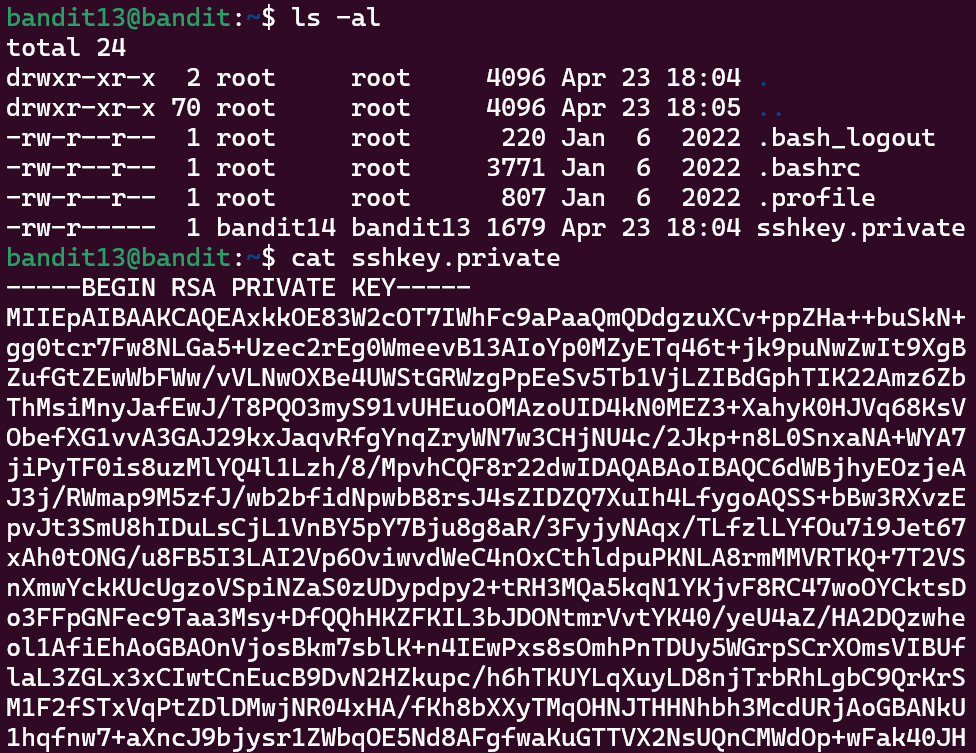
ssh 명령어와 -i 옵션을 이용하여 bandit14에 비밀번호 없이 로그인이 가능하다.
-i 옵션은 RSA 인증을 위한 비밀 키를 읽어 올 아이덴티티 파일을 선택하는 명령을 수행한다.
ssh -i sshkey.private bandit14@bandit.labs.overthewire.org -p 2220
ssh -i sshkey.private bandit14@localhost두 개의 코드는 같은 역할을 수행한다.
(localhost는 현재 사용자가 접속 중인 주소를 나타낸다.)
위 코드를 통해 bandit14에 접속할 수 있다.
bandit14에 접속 후 /etc/bandit_pass/bandit14 파일에서 비밀번호를 얻을 수 있을 것이다.
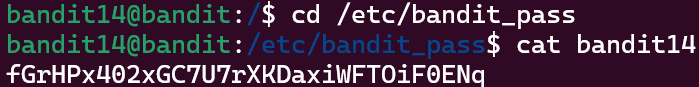
password : fGrHPx402xGC7U7rXKDaxiWFTOiF0ENq

