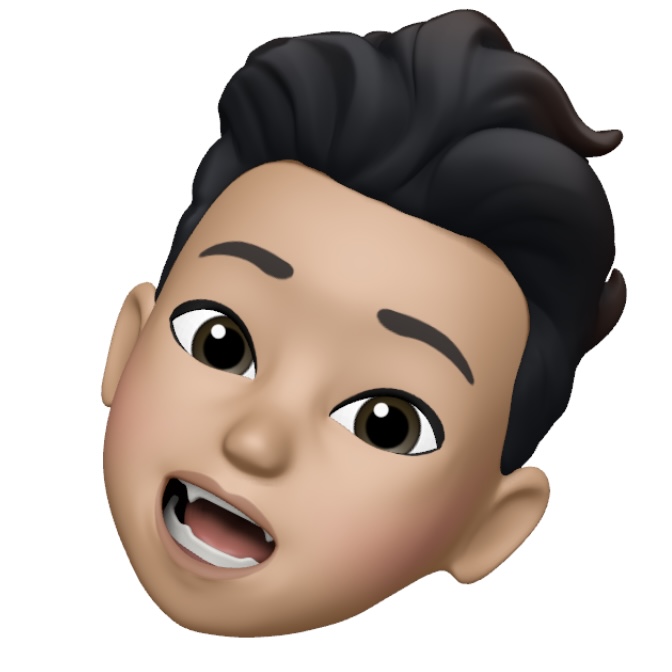https://github.com/heartexlabs/labelImg
- 클론해오기
git clone https://github.com/heartexlabs/labelImg.git- 디렉토리 이동
cd labelImg- 필요한 요소 설치
pip install pyqt5 lxml- 터미널 입력
pyrcc5 -o libs/resources.py resources.qrc-
라벨클래스 수정
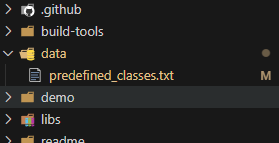
-
실행
python labelimg.py-
라벨링
open dir 이미지가 있는 경로폴더 선택후
하단 save버튼 아래 yolo로 변경후 save누르고 작업시작
단축키 w : 구역선택 a : 이전 d : 다음

-
근성