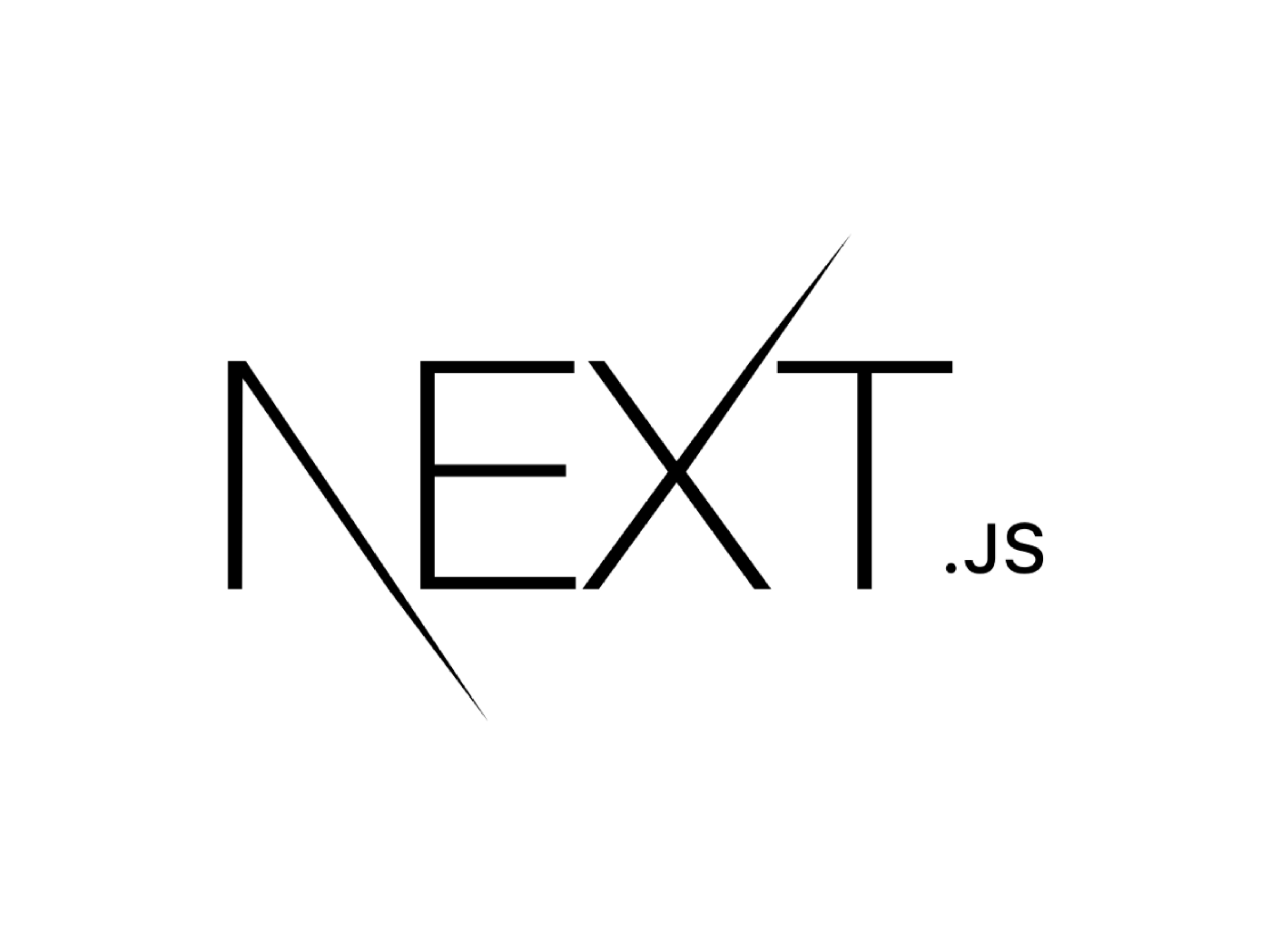라우팅 시스템
- React에서 사용하는 React-Router 라이브러리는 클라이언트에서의 라우팅만 구현
→ 모든 페이지가 클라에서만 만들어지고 렌더링 - Next.js에서는 파일시스템 기반 페이지와 라우팅 사용
Pages/
pages/디렉터리 안의 모든 파일은 곧 라우팅 규칙index.js로 저장된 페이지는 http://localhost:3000 접근 시 나타남contacts.js는 http://localhost:3000/contacts 접근 시 나타남
- 계층적 구조 라우팅 규칙
pages/posts/안에index.js만들어서 반환
- 동적 라우팅 규칙
pages/posts/안에[slug].js파일 생성- [slug].js → 경로 매개변수로, 사용자가 주소창에 입력하는 값은 모두 가질 수 있음
경로 매개변수
- 페이지에서 경로 매개변수 사용하기
export async function getServerSideProps({params}) {
const { name } = parmas;
return {
props: {
name,
},
};
}
fuction Greet(props) {
return (
<h1> Hello, {props.name}! </h1>
);
}→ http://localhost:3000/greet/mitch 주소로 가면 ‘Hello, mitch!’라는 문구 확인 가능
❗ getServerSideProps(), getStaticProps()는 반드시 객체를 반환하고, 사용할 때는 props 속성값 사용해야함
- 컴포넌트에서 경로 매개변수
import { useRouter } from 'next/router';
function Greet() {
const { query } = useRouter();
return <h1>Hello {query.name}!</h1>;
}
export default Greet;- http://localhost:3000/greet/mitch?name=Christine 으로 접근할 경우
→ 쿼리 매개변수보다 경로매개변수 우선이기 때문에 Hello, mitch 출력
- 클라이언트 내비게이션
- Link 컴포넌트에서 href를 통해 네비게이션 처리 가능
- Next.js는 현재 화면에 표시되는 페이지에 있는 모든 Link 페이지를 미리 읽어옴
→ 비활성화 기능preload={false}
- 동적 경로 매개변수
<Link href='/blog/2021-01-01/happy-new-year'>Post</Link>- ver 10부터
- 복잡한 URL
<Link
ref={{
pathname: '/blog/[date]/[slug]'
query: {
date: '2020-01-01',
slug: 'happy-new-year',
foo: 'bar'
}
}}
>
Post
</Link>위 링크 클릭시 http://localhost:3000/blog/2021-01-01/happy-new-year?foo=bar 로 연결
6. router.push 메서드
const router = useRouter();
useEffect(() => {
router.push('/login');
}, [])useEffect에 의해 코드가 클라이언트에서만 실행됨- Link 컴포넌트와 같이 객체를 전달해서 더 복잡한 URL로 이동 가능
_
출처: 실전에서 바로 쓰는 Next.js