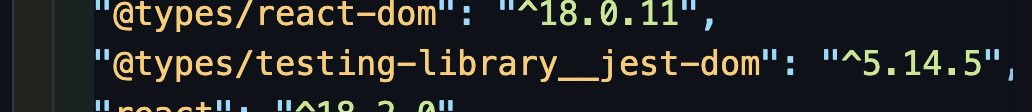✨ React + Typescript
Create React App(CRA)와 Typescript 함께 사용하기
npx create-react-app <프로젝트명> --template typescript
Javascript와 함께 사용하는 react는
npx create-react-app <프로젝트명>으로 설치하면 된다.
--template을 작성해주는 것을 매번 깜빡한다.. 주의하자!

// yarn을 이용한 typescript 추가 방법
yarn add --dev typescript
// npm을 이용한 typescript 추가 방법
npm install --save-dev typescript✨ TailwindCSS
tailwindCSS 설치하기
-
필요한 package 설치 , devDependencies로 확인가능
yarn add -D tailwindcss postcss autoprefixer

-
tailwindcss config 파일 생성 / 초기화
yarn tailwind init -p
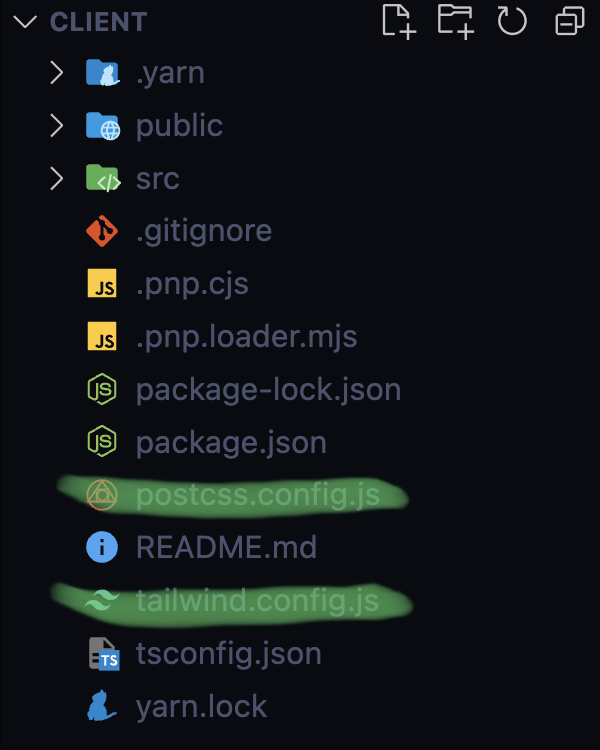
-
tailwind.config.js파일 설정
module.exports = { content: [ "./src/**/*.{js,jsx,ts,tsx}", // src 하위 파일 중 확장자가 .js,.jsx,.ts,.tsx인 파일을 대상으로 한다는 의미 ], theme: { extend: {}, }, plugins: [], }
CSS에 tailwindCSS 적용하기
- src/index.css 에 작성해줌으로써 tailwindcss를 레이어해준다.
- index.js에서 index.css를
import하도록한다.
(index.css 를 Import하는 component에서 tailwind를 사용할 수 있음)@tailwind base; @tailwind components; @tailwind utilities;
Execute (실행)
yarn start로 리액트 서버 실행 가능
🚨 갑자기 만난 에러 로그!
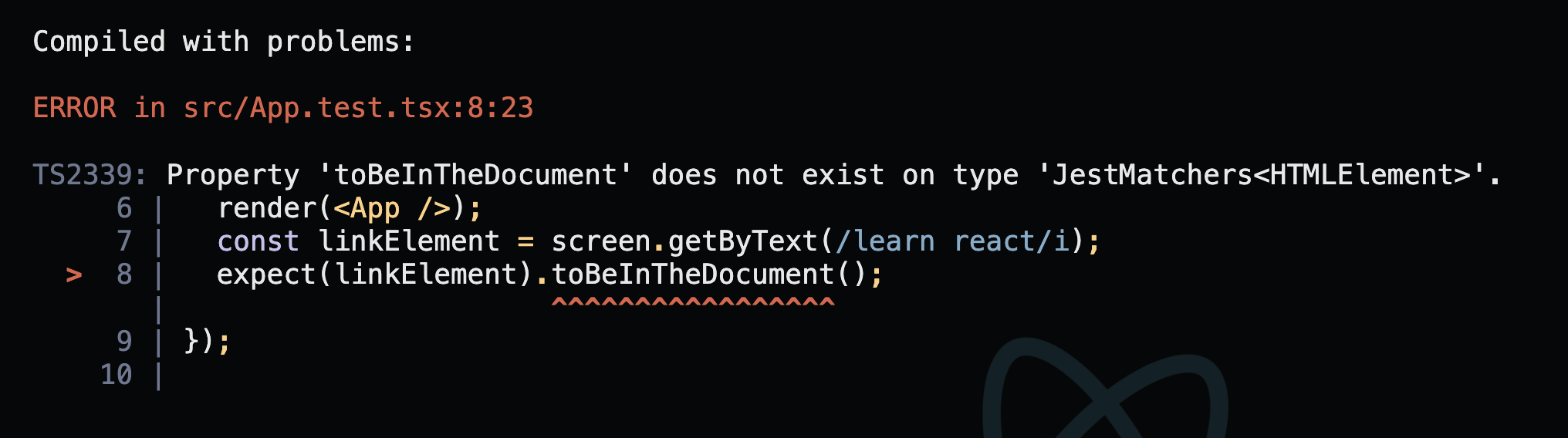
스택오버플로우- 에러관련 글 에서 해결방법을 보았지만 잘 이해가 되지 않았다.
다행히 쉽게 따라할 수 있게 작성해주신 글을 발견했고 그대로 따라해보니 해결이 되었다! velog - 해결 참고 글
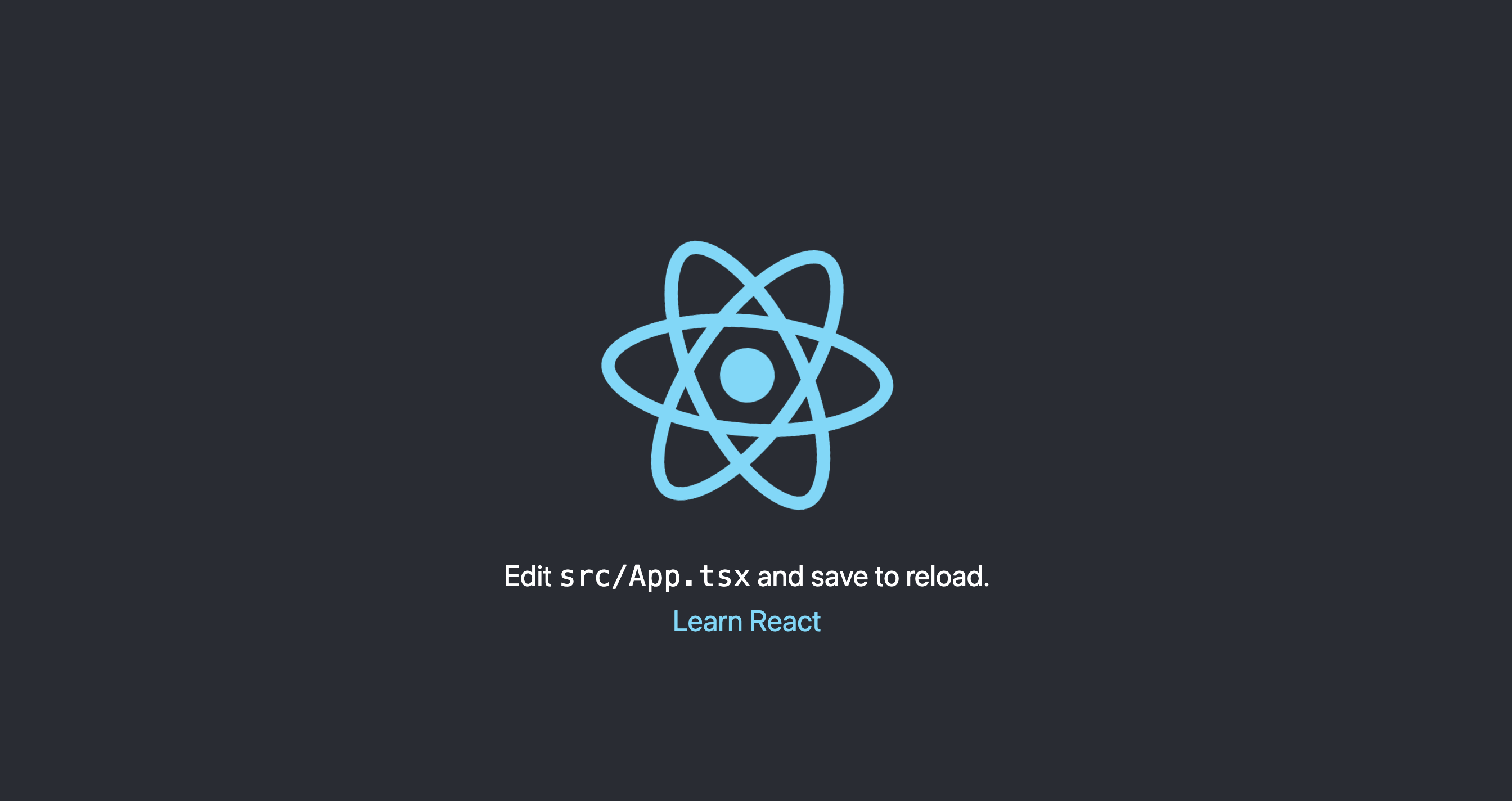
❓ 에러의 원인이 뭘까
그저 따라함으로써 해결은 했으나 이전에는 설치만해도 잘 로컬서버가 실행이 됐는데 갑자기 나타났는지 궁금했다.
원인은 TypeScript 컴파일러가 Jest의 타입을 인식하지 못해서 발생하는 것이라고 한다.
💡 해결방법
위의 참고한 velog글에서 설명해준 것 처럼 ts.config.js에
"types": ["node", "jest", "@testing-library/jest-dom"],를 추가해주어 jest 패키지/ 파일을 인식할 수 있도록 해주고,
yarn remove @testing-library/jest-dom
yarn add -D @types/testing-library__jest-dom@testing-library/jest-dom을 제거하고 @types/testing-library__jest-dom를 devDependencies에 추가해줌으로써 해결할 수 있었다.