Rails 초기 세팅시 mysql2 잼 설치에서 에러 발생
애플 실리콘 M1 맥북 OSX 빅서(Big Sur) 11.4 에서 bundle install (혹은 gem install mysql2) 했을 때 MYSQL2 Gem에서 아래 에러가 발생 하였다.
Installing mysql2 0.5.3 with native extensions
Gem::Ext::BuildError: ERROR: Failed to build gem native extension.
current directory: /Users/mako/.rvm/gems/ruby-2.7.0/gems/mysql2-0.5.3/ext/mysql2
/Users/mako/.rvm/rubies/ruby-2.7.0/bin/ruby -I /Users/mako/.rvm/rubies/ruby-2.7.0/lib/ruby/2.7.0
-r ./siteconf20210830-91167-1lezwty.rb extconf.rb
checking for rb_absint_size()... yes
checking for rb_absint_singlebit_p()... yes
checking for rb_wait_for_single_fd()... yes
-----
Using mysql_config at /opt/homebrew/bin/mysql_config
-----
checking for mysql.h... yes
checking for errmsg.h... yes
checking for SSL_MODE_DISABLED in mysql.h... yes
checking for SSL_MODE_PREFERRED in mysql.h... yes
checking for SSL_MODE_REQUIRED in mysql.h... yes
checking for SSL_MODE_VERIFY_CA in mysql.h... yes
checking for SSL_MODE_VERIFY_IDENTITY in mysql.h... yes
checking for MYSQL.net.vio in mysql.h... yes
checking for MYSQL.net.pvio in mysql.h... no
checking for MYSQL_ENABLE_CLEARTEXT_PLUGIN in mysql.h... yes
checking for SERVER_QUERY_NO_GOOD_INDEX_USED in mysql.h... yes
checking for SERVER_QUERY_NO_INDEX_USED in mysql.h... yes
checking for SERVER_QUERY_WAS_SLOW in mysql.h... yes
checking for MYSQL_OPTION_MULTI_STATEMENTS_ON in mysql.h... yes
checking for MYSQL_OPTION_MULTI_STATEMENTS_OFF in mysql.h... yes
checking for my_bool in mysql.h... no
-----
Don't know how to set rpath on your system, if MySQL libraries are not in path mysql2 may not load
-----
-----
Setting libpath to /opt/homebrew/Cellar/mysql/8.0.26/lib
-----
creating Makefile
current directory: /Users/mako/.rvm/gems/ruby-2.7.0/gems/mysql2-0.5.3/ext/mysql2
make "DESTDIR=" clean
current directory: /Users/mako/.rvm/gems/ruby-2.7.0/gems/mysql2-0.5.3/ext/mysql2
make "DESTDIR="
compiling client.c
client.c:787:14: warning: incompatible function pointer types passing 'VALUE (void *)' (aka
'unsigned long (void *)') to parameter of type 'VALUE (*)(VALUE)' (aka 'unsigned long (*)(unsigned
long)') [-Wincompatible-function-pointer-types]
rb_rescue2(do_send_query, (VALUE)&args, disconnect_and_raise, self, rb_eException, (VALUE)0);
^~~~~~~~~~~~~
/Users/mako/.rvm/rubies/ruby-2.7.0/include/ruby-2.7.0/ruby/ruby.h:1988:25: note: passing argument
to parameter here
VALUE rb_rescue2(VALUE(*)(VALUE),VALUE,VALUE(*)(VALUE,VALUE),VALUE,...);
^
client.c:795:16: warning: incompatible function pointer types passing 'VALUE (void *)' (aka
'unsigned long (void *)') to parameter of type 'VALUE (*)(VALUE)' (aka 'unsigned long (*)(unsigned
long)') [-Wincompatible-function-pointer-types]
rb_rescue2(do_query, (VALUE)&async_args, disconnect_and_raise, self, rb_eException, (VALUE)0);
^~~~~~~~
/Users/mako/.rvm/rubies/ruby-2.7.0/include/ruby-2.7.0/ruby/ruby.h:1988:25: note: passing argument
to parameter here
VALUE rb_rescue2(VALUE(*)(VALUE),VALUE,VALUE(*)(VALUE,VALUE),VALUE,...);
^
2 warnings generated.
compiling infile.c
compiling mysql2_ext.c
compiling result.c
compiling statement.c
linking shared-object mysql2/mysql2.bundle
ld: library not found for -lzstd
clang: error: linker command failed with exit code 1 (use -v to see invocation)
make: *** [mysql2.bundle] Error 1
make failed, exit code 2
Gem files will remain installed in /Users/mako/.rvm/gems/ruby-2.7.0/gems/mysql2-0.5.3 for
inspection.
Results logged to
/Users/mako/.rvm/gems/ruby-2.7.0/extensions/-darwin-20/2.7.0/mysql2-0.5.3/gem_make.out
An error occurred while installing mysql2 (0.5.3), and Bundler cannot continue.
Make sure that `gem install mysql2 -v '0.5.3' --source 'https://rubygems.org/'` succeeds before
bundling.
In Gemfile:
mysql2오픈SSL 관련 해서 오류이니 정확하게 홈브루 인포를 찍어보자.
brew info openssl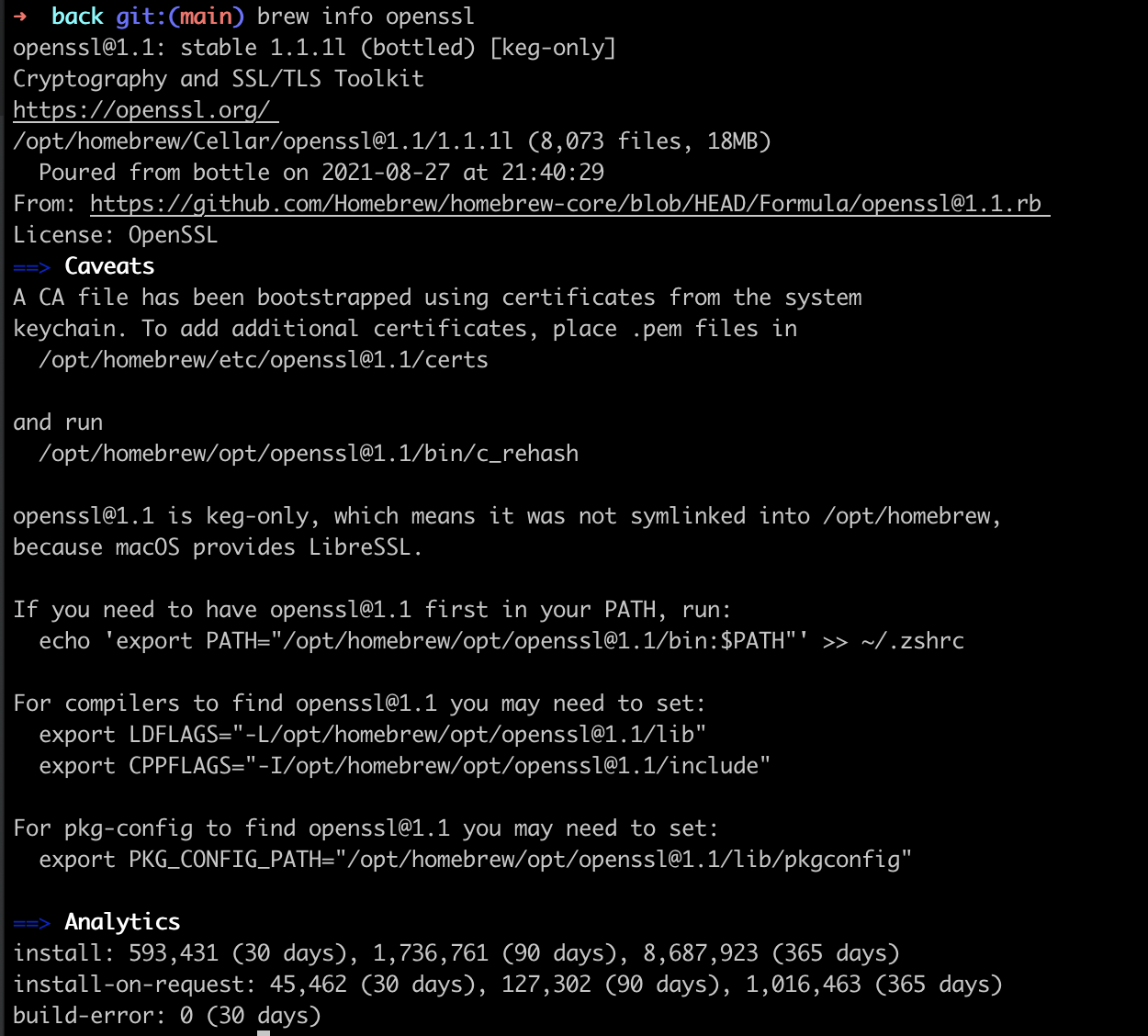
openssl@1.1: stable 1.1.1l (bottled) [keg-only]
Cryptography and SSL/TLS Toolkit
https://openssl.org/
/opt/homebrew/Cellar/openssl@1.1/1.1.1l (8,073 files, 18MB)
Poured from bottle on 2021-08-27 at 21:40:29
From: https://github.com/Homebrew/homebrew-core/blob/HEAD/Formula/openssl@1.1.rb
License: OpenSSL
==> Caveats
A CA file has been bootstrapped using certificates from the system
keychain. To add additional certificates, place .pem files in
/opt/homebrew/etc/openssl@1.1/certs
and run
/opt/homebrew/opt/openssl@1.1/bin/c_rehash
openssl@1.1 is keg-only, which means it was not symlinked into /opt/homebrew,
because macOS provides LibreSSL.
If you need to have openssl@1.1 first in your PATH, run:
echo 'export PATH="/opt/homebrew/opt/openssl@1.1/bin:$PATH"' >> ~/.zshrc
For compilers to find openssl@1.1 you may need to set:
export LDFLAGS="-L/opt/homebrew/opt/openssl@1.1/lib"
export CPPFLAGS="-I/opt/homebrew/opt/openssl@1.1/include"
For pkg-config to find openssl@1.1 you may need to set:
export PKG_CONFIG_PATH="/opt/homebrew/opt/openssl@1.1/lib/pkgconfig"
==> Analytics
install: 593,431 (30 days), 1,736,761 (90 days), 8,687,923 (365 days)
install-on-request: 45,462 (30 days), 127,302 (90 days), 1,016,463 (365 days)
build-error: 0 (30 days)핵심 에러 메시지는 아래와 같다. (SSL을 못찾는 것으로 보인다.)
ld: warning: directory not found for option '-L/usr/local/opt/openssl/lib'해결책
아래 커맨드 수행
echo 'export PATH="/opt/homebrew/opt/openssl@1.1/bin:$PATH"' >> ~/.zshrc
export LDFLAGS="-L/opt/homebrew/opt/openssl@1.1/lib"
export CPPFLAGS="-I/opt/homebrew/opt/openssl@1.1/include"
export PKG_CONFIG_PATH="/opt/homebrew/opt/openssl@1.1/lib/pkgconfig"그래도 안될경우
brew upgrade openssl
bundle config --local build.mysql2 --with-opt-dir="$(brew --prefix openssl)"
gem install mysql2 -v '0.5.3' -- --with-ldflags=-L/usr/local/opt/openssl/lib --with-cppflags=-I/usr/local/opt/openssl/include위 커맨드 입력 후 터미널 재시작 하고 성공 하였다.
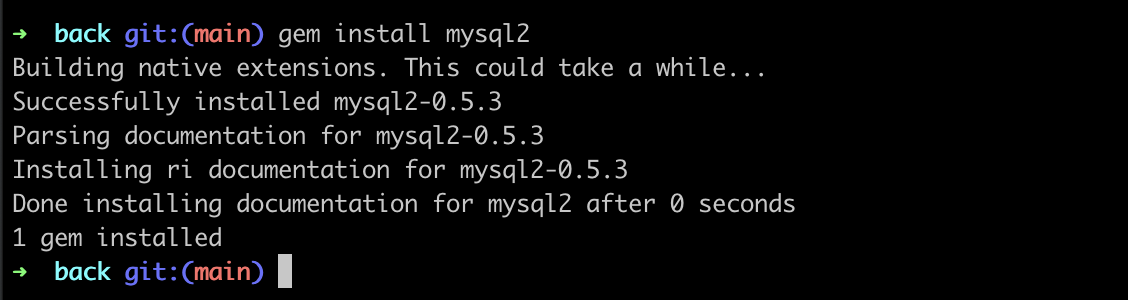
예외 추가
위와 같이 해도 안되고 아래 같은 에러가 나는 경우
gem install mysql2 -v '0.5.3' -- --with-ldflags=-L/opt/homebrew/opt/openssl@1.1/lib --with-cppflags=-I/opt/homebrew/opt/openssl@1.1/include
Building native extensions with: '--with-ldflags=-L/opt/homebrew/opt/openssl@1.1/lib --with-cppflags=-I/opt/homebrew/opt/openssl@1.1/include'
This could take a while...
ERROR: Error installing mysql2:
ERROR: Failed to build gem native extension.
current directory: /Users/mako/.rvm/gems/ruby-2.7.0/gems/mysql2-0.5.3/ext/mysql2
/Users/mako/.rvm/rubies/ruby-2.7.0/bin/ruby -I /Users/mako/.rvm/rubies/ruby-2.7.0/lib/ruby/2.7.0 -r ./siteconf20210830-21442-nslam3.rb extconf.rb --with-ldflags\=-L/opt/homebrew/opt/openssl@1.1/lib --with-cppflags\=-I/opt/homebrew/opt/openssl@1.1/include
checking for rb_absint_size()... yes
checking for rb_absint_singlebit_p()... yes
checking for rb_wait_for_single_fd()... yes
-----
Using mysql_config at /opt/homebrew/bin/mysql_config
-----
checking for mysql.h... yes
checking for errmsg.h... yes
checking for SSL_MODE_DISABLED in mysql.h... yes
checking for SSL_MODE_PREFERRED in mysql.h... yes
checking for SSL_MODE_REQUIRED in mysql.h... yes
checking for SSL_MODE_VERIFY_CA in mysql.h... yes
checking for SSL_MODE_VERIFY_IDENTITY in mysql.h... yes
checking for MYSQL.net.vio in mysql.h... yes
checking for MYSQL.net.pvio in mysql.h... no
checking for MYSQL_ENABLE_CLEARTEXT_PLUGIN in mysql.h... yes
checking for SERVER_QUERY_NO_GOOD_INDEX_USED in mysql.h... yes
checking for SERVER_QUERY_NO_INDEX_USED in mysql.h... yes
checking for SERVER_QUERY_WAS_SLOW in mysql.h... yes
checking for MYSQL_OPTION_MULTI_STATEMENTS_ON in mysql.h... yes
checking for MYSQL_OPTION_MULTI_STATEMENTS_OFF in mysql.h... yes
checking for my_bool in mysql.h... no
-----
Don't know how to set rpath on your system, if MySQL libraries are not in path mysql2 may not load
-----
-----
Setting libpath to /opt/homebrew/Cellar/mysql/8.0.26/lib
-----
creating Makefile
current directory: /Users/mako/.rvm/gems/ruby-2.7.0/gems/mysql2-0.5.3/ext/mysql2
make "DESTDIR=" clean
current directory: /Users/mako/.rvm/gems/ruby-2.7.0/gems/mysql2-0.5.3/ext/mysql2
make "DESTDIR="
compiling client.c
client.c:787:14: warning: incompatible function pointer types passing 'VALUE (void *)' (aka 'unsigned long (void *)') to parameter of type 'VALUE (*)(VALUE)' (aka 'unsigned long (*)(unsigned long)') [-Wincompatible-function-pointer-types]
rb_rescue2(do_send_query, (VALUE)&args, disconnect_and_raise, self, rb_eException, (VALUE)0);
^~~~~~~~~~~~~
/Users/mako/.rvm/rubies/ruby-2.7.0/include/ruby-2.7.0/ruby/ruby.h:1988:25: note: passing argument to parameter here
VALUE rb_rescue2(VALUE(*)(VALUE),VALUE,VALUE(*)(VALUE,VALUE),VALUE,...);
^
client.c:795:16: warning: incompatible function pointer types passing 'VALUE (void *)' (aka 'unsigned long (void *)') to parameter of type 'VALUE (*)(VALUE)' (aka 'unsigned long (*)(unsigned long)') [-Wincompatible-function-pointer-types]
rb_rescue2(do_query, (VALUE)&async_args, disconnect_and_raise, self, rb_eException, (VALUE)0);
^~~~~~~~
/Users/mako/.rvm/rubies/ruby-2.7.0/include/ruby-2.7.0/ruby/ruby.h:1988:25: note: passing argument to parameter here
VALUE rb_rescue2(VALUE(*)(VALUE),VALUE,VALUE(*)(VALUE,VALUE),VALUE,...);
^
2 warnings generated.
compiling infile.c
compiling mysql2_ext.c
compiling result.c
compiling statement.c
linking shared-object mysql2/mysql2.bundle
ld: library not found for -lzstd
clang: error: linker command failed with exit code 1 (use -v to see invocation)
make: *** [mysql2.bundle] Error 1
make failed, exit code 2
Gem files will remain installed in /Users/mako/.rvm/gems/ruby-2.7.0/gems/mysql2-0.5.3 for inspection.
Results logged to /Users/mako/.rvm/gems/ruby-2.7.0/extensions/-darwin-20/2.7.0/mysql2-0.5.3/gem_make.out에러가 길지만 핵심은 이거다 ld: library not found for -lzstd
아래 커맨드 입력후 해결 되는 것으로 확인 되었다.
brew install zstd
gem install mysql2 -v '0.5.3' -- --with-opt-dir=$(brew --prefix openssl) --with-ldflags=-L/opt/homebrew/Cellar/zstd/1.5.0/lib