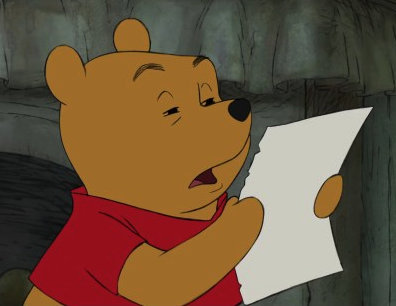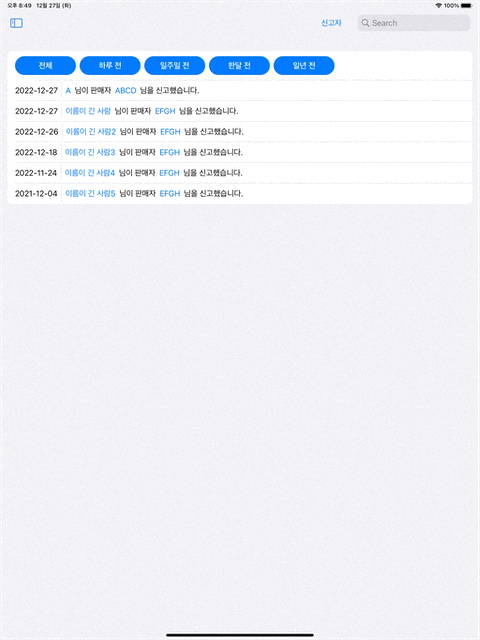
위처럼 개별 버튼이 탭되지 않기 때문에, 이하의 두 버튼 스타일을 적용하면 해결된다!
Button {
searchDate = buttonOption[idx]
} label: {
Text(buttonLabel[idx])
}
.buttonStyle(PlainButtonStyle())
// .buttonStyle(BorderlessButtonStyle()) 출처 : https://stackoverflow.com/questions/56561064/swiftui-multiple-buttons-in-a-list-row