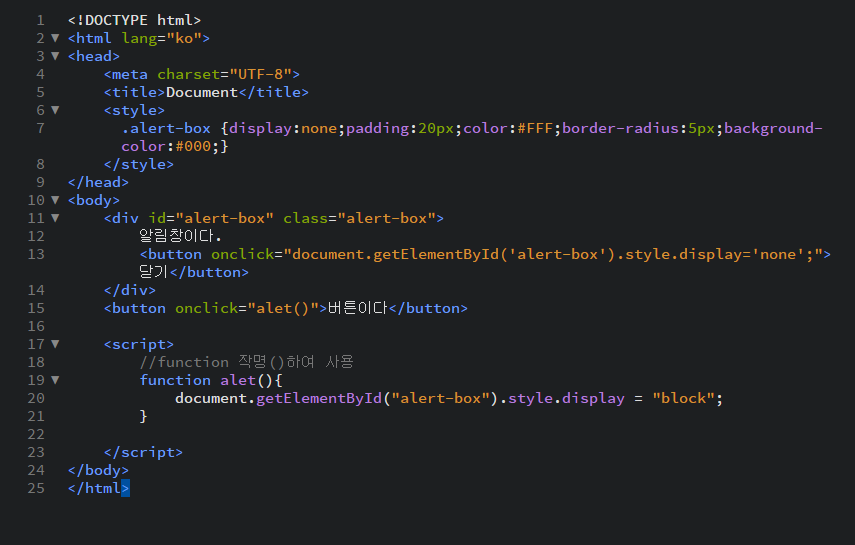
function?
:함수(function)란 하나의 특별한 목적의 작업을 수행하도록 설계된 독립적인 블록을 의미하며,
function은 재사용이 용이하여 필요할 때마다 호출하여 해당 작업을 반복해서 수행할 수 있다.
- function 문법
- 함수의 이름
- 괄호 안에 쉼표(,)로 구분되는 함수의 매개변수(parameter)
- 중괄호({})로 둘러싸인 자바스크립트 실행문
- Code
<!DOCTYPE html>
<html lang="ko">
<head>
<meta charset="UTF-8">
<title>Document</title>
<style>
.alert-box {display:none;padding:20px;color:#FFF;border-radius:5px;background-color:#000;}
</style>
</head>
<body>
<div id="alert-box" class="alert-box">
알림창이다.
<button onclick="document.getElementById('alert-box').style.display='none';">닫기</button>
</div>
<button onclick="alet()">버튼이다</button>
<script>
//function 작명()하여 사용
function alet(){
document.getElementById("alert-box").style.display = "block";
}
</script>
</body>
</html>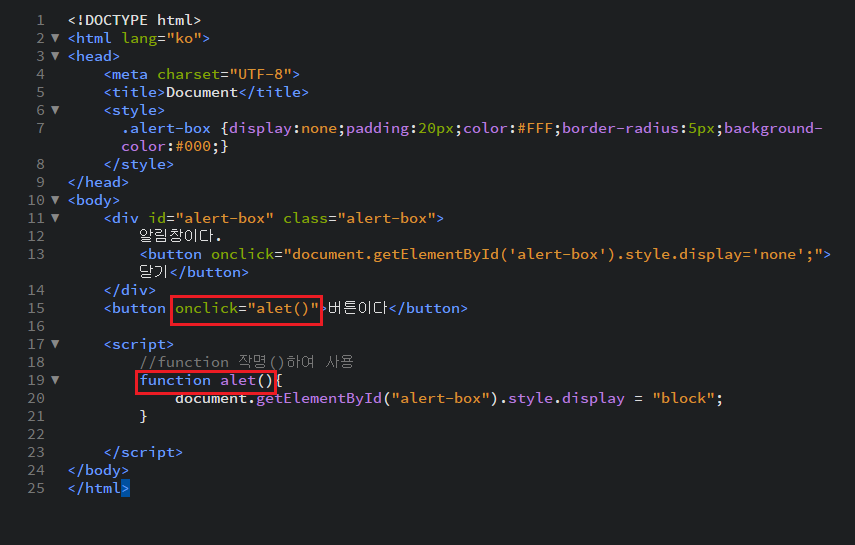
function 작명방법
- 소문자로 시작(띄어쓰기,언더바는 사용안함)
- camelCase
[옳은예시] openAlert()
[틀린예시] open_alert()
*camelCase 표기법
- 첫 글자를 대문자로 적되, 맨 앞에 오는 글자는 소문자로 표기.
- 표기한 모습이 낙타의 등과 같다고 하여 카멜 표기법이라고 함.
Javascript의 사용법
- 자바스크립트의 경우, 작업할 HTML의 하단에 코드를 작업해야 반영이 잘된다.
- selecter 오타주의(개발자 도구에서 디버깅을 이용해 에러찾기)
- 기본문법 오타
[오늘의 과제]
'닫기'버튼부분의 코드를 함수로 축약해보기
- 과제 code
<!DOCTYPE html>
<html lang="ko">
<head>
<meta charset="UTF-8">
<title>Document</title>
</head>
<body>
<div id="alert-box" class="alert-box">
알림창이다.
<button onclick="closeBtn()">닫기</button>
</div>
<button onclick="alet()">버튼이다</button>
<script>
//function 작명()하여 사용
function alet(){
document.getElementById("alert-box").style.display = "block";
}
function closeBtn(){
document.getElementById('alert-box').style.display='none';
}
</script>
</body>
</html>