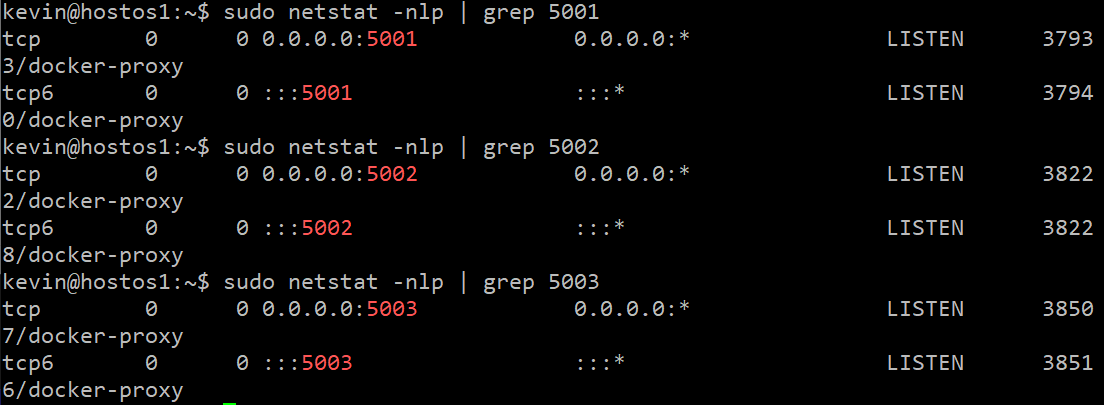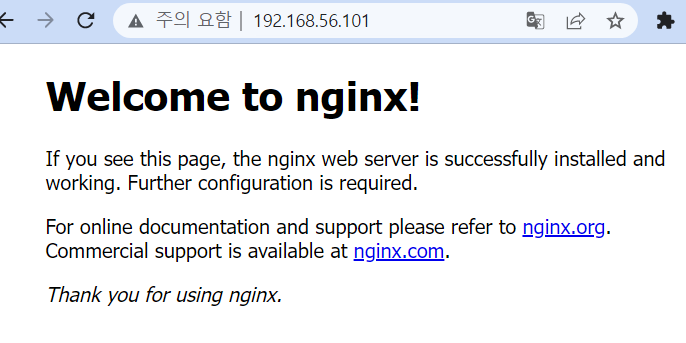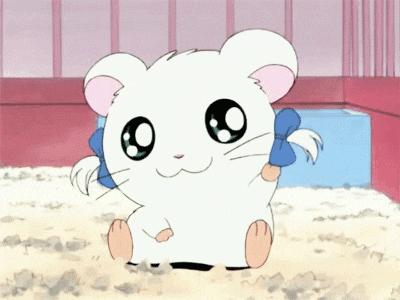docker command
docker kill
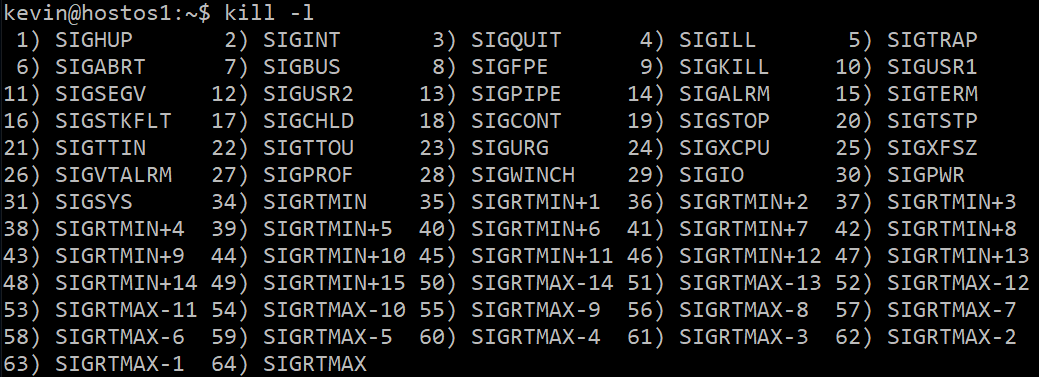
kill
linux kill: kill -9 PID (해당 프로세스 강제종료)
- container의 프로세스를 kill 하면 session만 종료시킨다.
docker kill: force shutdown ▶ 9) SIGKILL
docker stop: graceful shutdown ▶ 15) SIGTERM
backup
image
container
- image나 container는 계층 구조(layer)이기 때문에 백업 파일은 tar 파일로 계층을 묶어야 한다.
- 파일로 백업을 할 수 있다.
- 백업에는 save를 사용하는 것이 좋다.
- 동적인 container는 변동사항이 많기 때문에 정적인 image를 묶어 백업 파일로 만든다.
- import/export를 사용할 수 있지만, export 파일을 import하게 되면 container 형식으로 import되지 않고 image 형식으로 import 된다.
Network
- CIDR(Classless Inter-Domain Routing)
: 클래스 없는 도메인 간 라우팅 기법
cloud 통신
-
container 간 통신: API 통신(개별적인 application 정보가 있기 때문에 그것을 통해 서로 통신)
- network(패킷을 이용) 통신이 아닌 api 통신
-
Master DB - 서브 DB
- fail over: master db의 오류 발생으로 인해 서브 db와 백엔드 연결
- switch over: master db 오류 복구 후 다시 master db와 백엔드 연결
-
load balancer
- container로 구현 가능
- HAproxy, nginx, apache (웹서버 기능을 proxy로 맞추어 사용 가능)
- nginx는 웹서버 기능을 위해 etc/nginx/nginx.conf 파일을 가지고 있는데 이 구성정보를 proxy로 변경하여 사용
bridge
kevin@hostos1:~$ brctl show
Command 'brctl' not found, but can be installed with:
sudo apt install bridge-utilskevin@hostos1:~$ sudo apt install bridge-utils
.
.
.
kevin@hostos1:~$ brctl show
bridge name bridge id STP enabled interfaces
docker0 8000.02422861f0c3 no veth1c8a77bkevin@hostos1:~$ docker network create -d bridge web-net
e41ae922e9737a90b42a615ae2deb60910307c835439191c8b417ca23881ccb1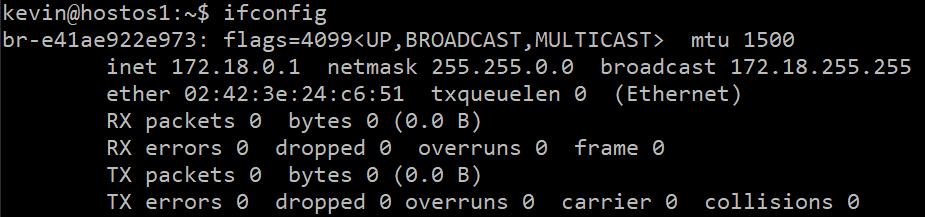
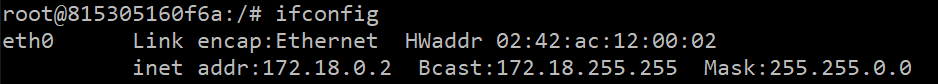
kevin@hostos1:~$ docker run --net=web-net -it --name=net-check1 ubuntu:14.04 bash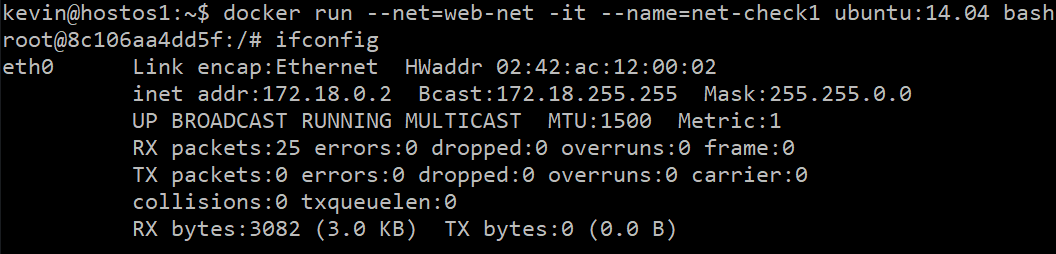
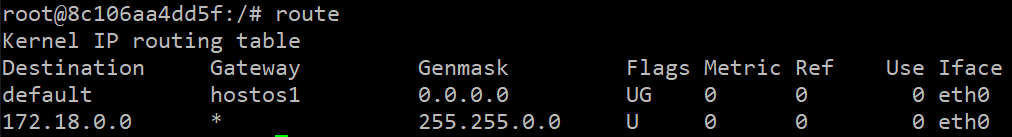
kevin@hostos1:~$ docker run --net=web-net -it --name=net-check2 ubuntu:14.04 bash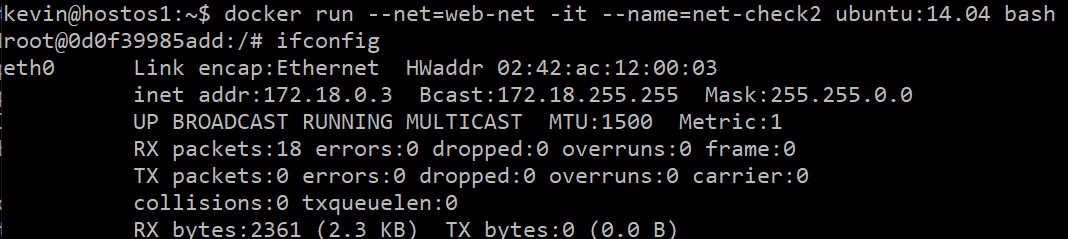
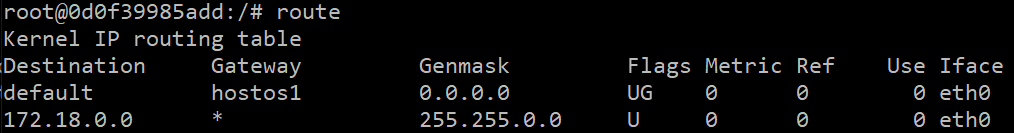
Network 생성
kevin@hostos1:~$ docker network create --driver bridge --subnet 172.30.1.0/24ange 172.30.1.0/24 --gateway 172.30.1.1 vswitch-netkevin@hostos1:~$ docker run -it --name=appsrv1 --net=app-service ubuntu:14.04 bash
kevin@hostos1:~$ docker run -it --name=appsrv2 --net=app-service ubuntu:14.04 bash- host에게 ping
root@153d63cda843:/# ping -c 2 192.168.56.101
PING 192.168.56.101 (192.168.56.101) 56(84) bytes of data.
64 bytes from 192.168.56.101: icmp_seq=1 ttl=64 time=0.125 ms
64 bytes from 192.168.56.101: icmp_seq=2 ttl=64 time=0.108 ms- 컨테이너에게 ping
root@153d63cda843:/# ping -c 5 appsrv2
PING appsrv2 (172.19.0.3) 56(84) bytes of data.
64 bytes from 153d63cda843 (172.19.0.3): icmp_seq=1 ttl=64 time=0.028 ms
64 bytes from 153d63cda843 (172.19.0.3): icmp_seq=2 ttl=64 time=0.078 ms
64 bytes from 153d63cda843 (172.19.0.3): icmp_seq=3 ttl=64 time=0.069 ms
64 bytes from 153d63cda843 (172.19.0.3): icmp_seq=4 ttl=64 time=0.076 ms
64 bytes from 153d63cda843 (172.19.0.3): icmp_seq=5 ttl=64 time=0.093 mshost는 /etc/hosts에 host로 등록되어 있어서 ping 전송이 가능하지만
어떻게 컨테이너 이름으로 ping 전송이 가능할까 ?
▶ DNS 기능 중 하나
docker network create --driver bridge --subnet 172.30.1.0/24 --ip-range 172.30.1.0/24 --gateway 172.30.1.1 vswitch-net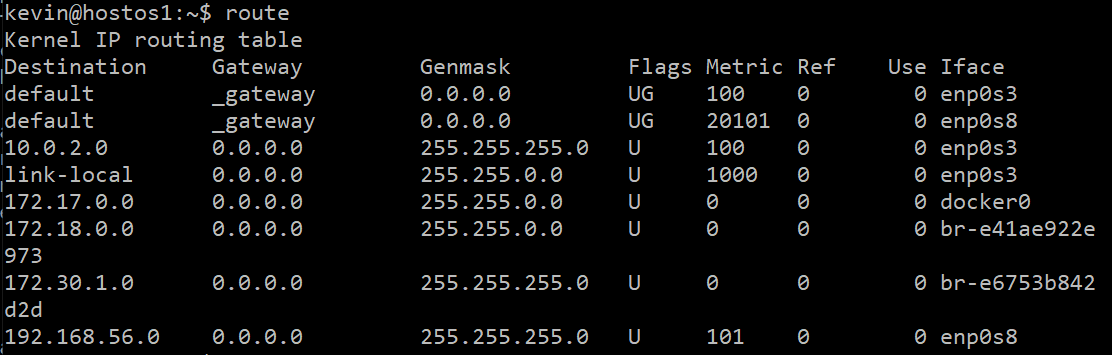
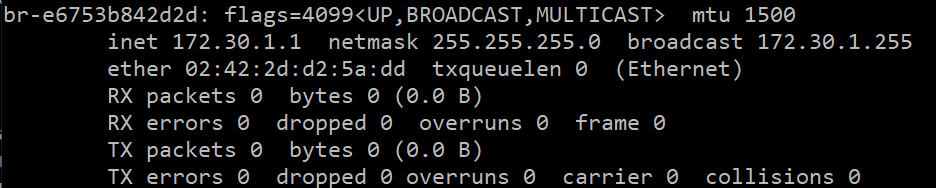
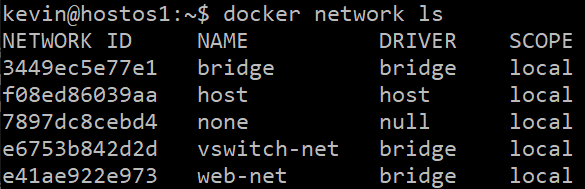
kevin@hostos1:~$ docker run --net=vswitch-net -itd --name=net1 ubuntu:14.04
c687e635aaaf52b1ad17d652c764b3fa59e99ad6f2ac24aac7a1a6c372333813
kevin@hostos1:~$ docker run --net=vswitch-net -itd --name=net2 --ip 172.30.1.100 ubuntu:14.04
24fadd4f27a796631e15d0c3a6a5b48b943ab1d274301eeb9dff1e5adbb5f289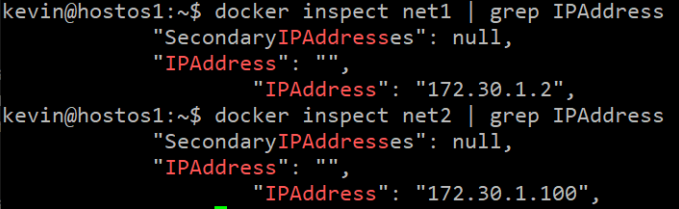
Container load balancer
= switch (switch 장비와 같은 역할을 함)
Proxy
- HAproxy, Nginx, Apache LB ▶ RR(Round-Robin 방식으로 전달)
실습
1) docker container self LB (docker container에 내장된 DNS server(service)로 구현
- 사용자 정의 Bridge network 생성
--net-alias: target group (workload(트래픽)를 받을 서버(컨테이너)의 그룹- 자체 DNS 서비스 활성화 ▶ 127.0.0.11 ▶ Docker DNS = Service Discovery
- dns-utils : dig (서비스(=서버) 목록 확인)
2) nginx container 를 proxy로 전환하여 LB로 구성
--- C1외부 ------- [nginx LB] --- C2
--- C33) LAB
실습 1번
kevin@hostos1:~/LABs$ docker network create \
> --driver bridge \
> --subnet 172.200.1.0/24 \
> --ip-range 172.200.1.0/24 \
> --gateway 172.200.1.1 \
> netlb
f2548fe02dd06933ce8437b32a753ed87acb68c6a7c84d93bec7506fd65dd4a9
kevin@hostos1:~/LABs$ docker network ls
NETWORK ID NAME DRIVER SCOPE
b60856d177f7 app-service bridge local
3449ec5e77e1 bridge bridge local
f08ed86039aa host host local
f2548fe02dd0 netlb bridge local
7897dc8cebd4 none null local
e6753b842d2d vswitch-net bridge local
e41ae922e973 web-net bridge local
kevin@hostos1:~/LABs$ route
Kernel IP routing table
Destination Gateway Genmask Flags Metric Ref Use Iface
default _gateway 0.0.0.0 UG 100 0 0 enp0s 3
default _gateway 0.0.0.0 UG 20101 0 0 enp0s 8
10.0.2.0 0.0.0.0 255.255.255.0 U 100 0 0 enp0s 3
link-local 0.0.0.0 255.255.0.0 U 1000 0 0 enp0s 3
172.17.0.0 0.0.0.0 255.255.0.0 U 0 0 0 docke r0
172.18.0.0 0.0.0.0 255.255.0.0 U 0 0 0 br-e4 1ae922e973
172.19.0.0 0.0.0.0 255.255.0.0 U 0 0 0 br-b6 0856d177f7
172.30.1.0 0.0.0.0 255.255.255.0 U 0 0 0 br-e6 753b842d2d
172.200.1.0 0.0.0.0 255.255.255.0 U 0 0 0 br-f2 548fe02dd0
192.168.56.0 0.0.0.0 255.255.255.0 U 101 0 0 enp0s service 생성
kevin@hostos1:~$ docker run -itd --name=lb-test1 --net=netlb --net-alias=tg-net ubun
ca6f35b9181109db8730f50b5834ca32fbb5fdf9d3c78e3352620b0a0478e42f
kevin@hostos1:~$ docker run -itd --name=lb-test2 --net=netlb --net-alias=tg-net ubun
263e2f37ae392393525faa631489f23bbf7bf052646925554865c528e98eb1d4
kevin@hostos1:~$ docker run -itd --name=lb-test3 --net=netlb --net-alias=tg-net ubun
0be3da2257a00c0533f8299892a5d424f83d392a9ce99313aa9bdfaf6d21ead1container (서비스) IP 주소 확인
kevin@hostos1:~$ docker inspect lb-test1 | grep IPA
"SecondaryIPAddresses": null,
"IPAddress": "",
"IPAMConfig": null,
"IPAddress": "172.200.1.2",
kevin@hostos1:~$ docker inspect lb-test2 | grep IPA
"SecondaryIPAddresses": null,
"IPAddress": "",
"IPAMConfig": null,
"IPAddress": "172.200.1.3",
kevin@hostos1:~$ docker inspect lb-test3 | grep IPA
"SecondaryIPAddresses": null,
"IPAddress": "",
"IPAMConfig": null,
"IPAddress": "172.200.1.4",LB 역할을 하는 frontend container
kevin@hostos1:~$ docker run -it --name=frontend --net=netlb ubuntu:14.04 bashtarget group에 핑을 전송 ▶ target group의 서비스에 랜덤으로 핑 전송됨(RR 방식이 아님)
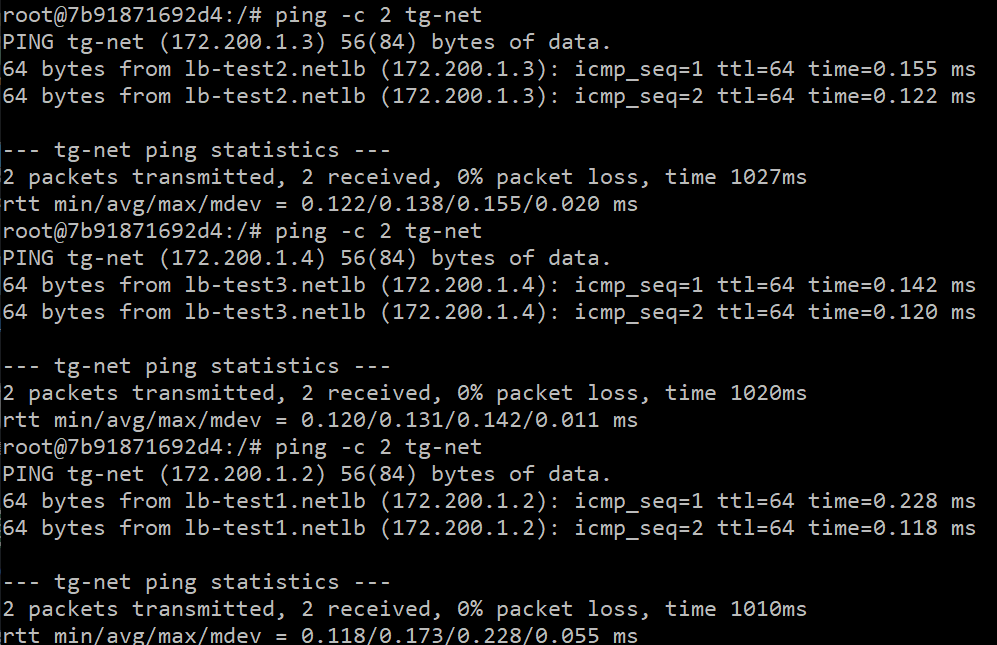
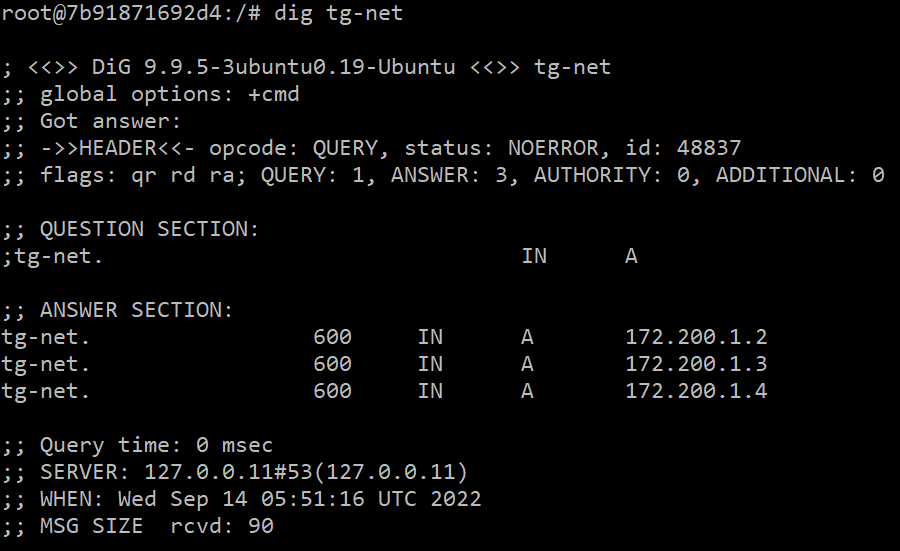
새 창에서 lb-test4 생성
kevin@hostos1:~$ docker run -itd --name=lb-test4 --net=netlb --net-alias=tg-net ubuntu:14.04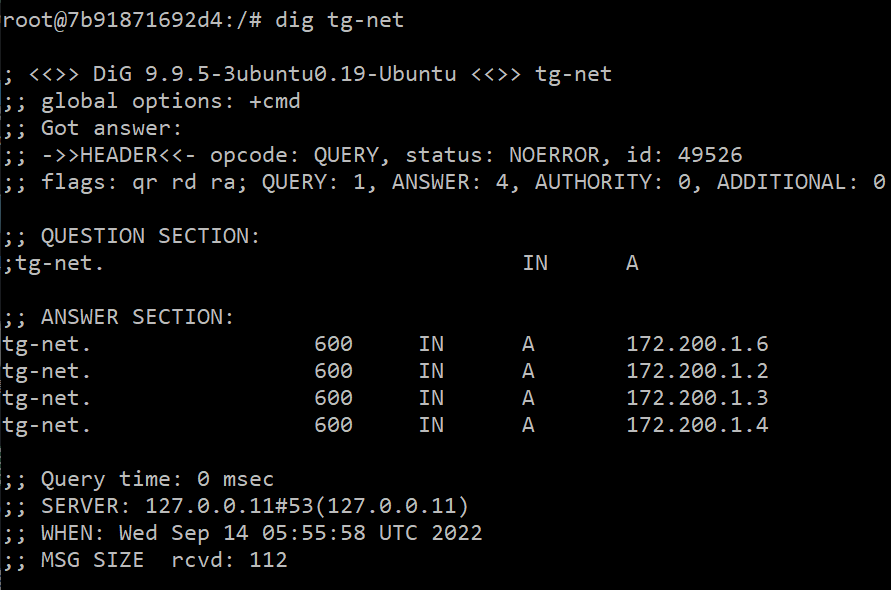
HAProxy
- L4(TCP 사용, NLB)
- L7(HTTP 사용, ALB)