Kubernetes cluster setting

- 쿠버네틱스 설치는 Ubuntu 20.04 기준으로 작성
- kubernetes 1.22.6 버전을 기준으로 작성
여기서 잠시 서버 구성을 다시 확인하자
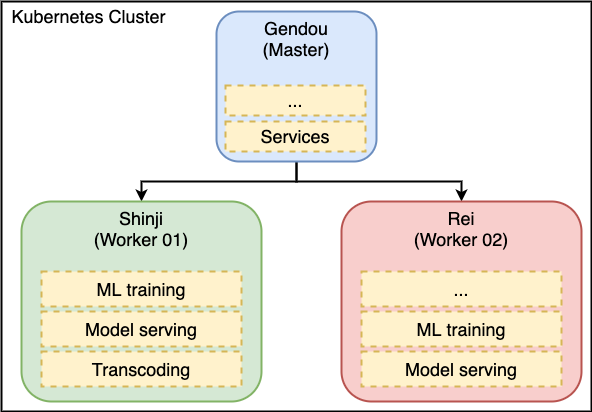
- Gendou를 마스터로 Shinji, Rei를 worker node
- 기존에 사용하는 서비스, Cloud storage, Plex등은 Gendou로 할당
- 서비스 단위의 pod 할당, 개별 컨테이너 관리 X
- plex, transcoding은 부하에 따라 자동으로 pod auto scaling이 가능하도록
- 머신러닝 학습 작업시 각 GPU 서버로 학습 작업을 분산
Master Node(Gendou) setting
sudo kubeadm init \
--apiserver-advertise-address=[master node ip] \
--pod-network-cidr=[네트워크 환경에 따라] \
--kubernetes-version=v1.22.6
>>>
...
...
...
Then you can join any number of worker nodes by running the following on each as root:
kubeadm join 192.168.0.2:6443 –token tf9afj.p3hglea5pdk4v13m \
–discovery-token-ca-cert-hash sha256:e46f607087a9daf7d30b9afd0ff4f5ec7c4eb41f49ca2f5ba271eb0113123 \
–experimental-control-plane –certificate-key f4fdb1c3d25baa05eef7c5cd92f49e0d01425679da7871b760ddee33eaa123kubeadm join 192.168.0.2:6443 –token tf9afj.p3hglea5pdk4v13m ...
이 명령어를 사용해 워커 노드를 join 시킬수 있다.
나중에 토큰 확인하기엔 귀찮으니 복사해 두자
Worker Node(Shinji, Rei) setting
Master Node에서 작업이 끝나면 worker node로 이동해 앞에서 복사한 명령어를 실행해 주자
sudo kubeadm join 192.168.0.2:6443 –token tf9afj.p3hglea5pdk4v13m \
–discovery-token-ca-cert-hash sha256:e46f607087a9daf7d30b9afd0ff4f5ec7c4eb41f49ca2f5ba271eb0113123 \
–experimental-control-plane –certificate-key f4fdb1c3d25baa05eef7c5cd92f49e0d01425679da7871b760ddee33eaa123 --v=10
>>>
...
...
...
This node has joined the cluster:
* Certificate signing request was sent to apiserver and a response was received.
* The Kubelet was informed of the new secure connection details.
성공적으로 worker node join에 성공하면 master node로 돌아와 연결을 확인한다.
Cluster network setting
# calico 파일을 다운로드
curl https://projectcalico.docs.tigera.io/manifests/calico-typha.yaml -o calico.yaml
kubectl apply -f calico.yamlkubectl get pods -A
NAMESPACE NAME READY STATUS RESTARTS AGE
kube-system calico-kube-controllers-958545d87-r9mhv 1/1 Running 2 (6m13s ago) 6m33s
kube-system calico-node-dk685 1/1 Running 0 6m33s
kube-system calico-node-f8jjp 1/1 Running 0 6m33s
kube-system calico-node-q74nv 0/1 Running 0 6m33s
kube-system calico-typha-855b54868c-wf7ql 1/1 Running 0 6m33s
kube-system coredns-78fcd69978-fc9w2 1/1 Running 0 35m
kube-system coredns-78fcd69978-pgfl9 1/1 Running 0 35m
kube-system etcd-gendou 1/1 Running 6 35m
kube-system kube-apiserver-gendou 1/1 Running 6 35m
kube-system kube-controller-manager-gendou 1/1 Running 0 35m
kube-system kube-proxy-5fzks 1/1 Running 0 35m
kube-system kube-proxy-7h2sj 1/1 Running 1 33m
kube-system kube-proxy-8xh25 1/1 Running 0 34m
kube-system kube-scheduler-gendou 1/1 Running 6 35m모든 pod 들이 Running 상태로 돌아가는 것을 확인
Cluster check
kubectl get nodes
>>> NAME STATUS ROLES AGE VERSION
gendou Ready control-plane,master 19m v1.22.6
rei Ready <none> 18m v1.22.6
shinji Ready <none> 18m v1.22.6정상적으로 gendou, rei, shinji 3개의 노드가 연결된 것을 확인할 수 있다.
