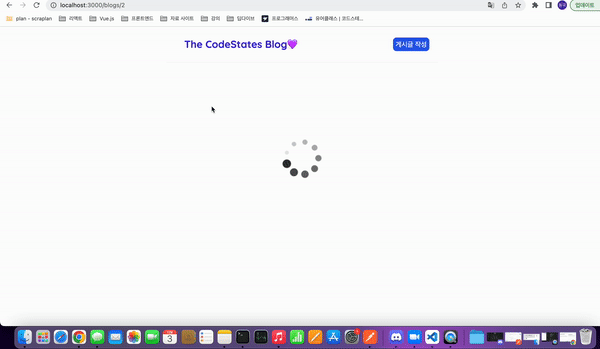이번 과제는 페어분과 함께 이번 유닛에서 배운 React Hooks를 적용해보고, Custom Hook과 React.lazy()와 Suspense를 이용하여 React 앱을 직접 리팩토링해보는 시간을 가졌다.
먼저 터미널을 열어 npm을 이용해 전역 설치를 해주자.
npm i -g json-server
그 다음에 sprint의 data에 들어가서 다음 명령어를 입력하자.
json-server --watch data.json --port 3001
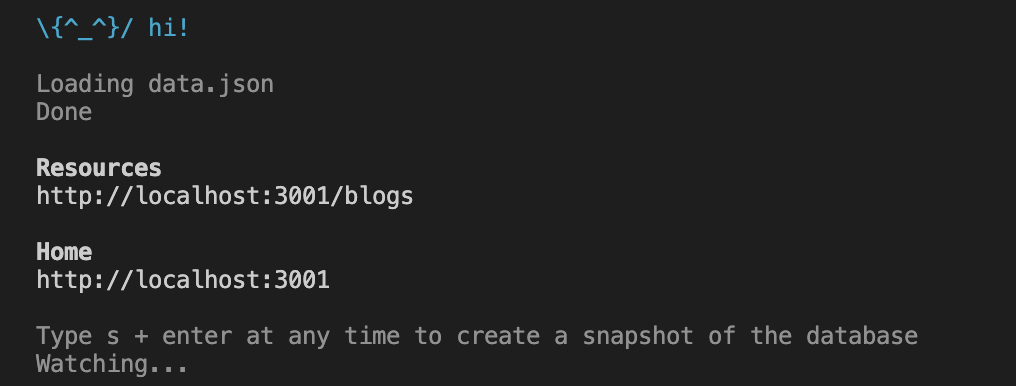
그러면 json-server를 통해 3001 포트로 서버가 실행되었음을 알 수 있고, server가 잘 열렸는지, home의 API를 브라우저 주소창에 입력하여 확인을 해보자.
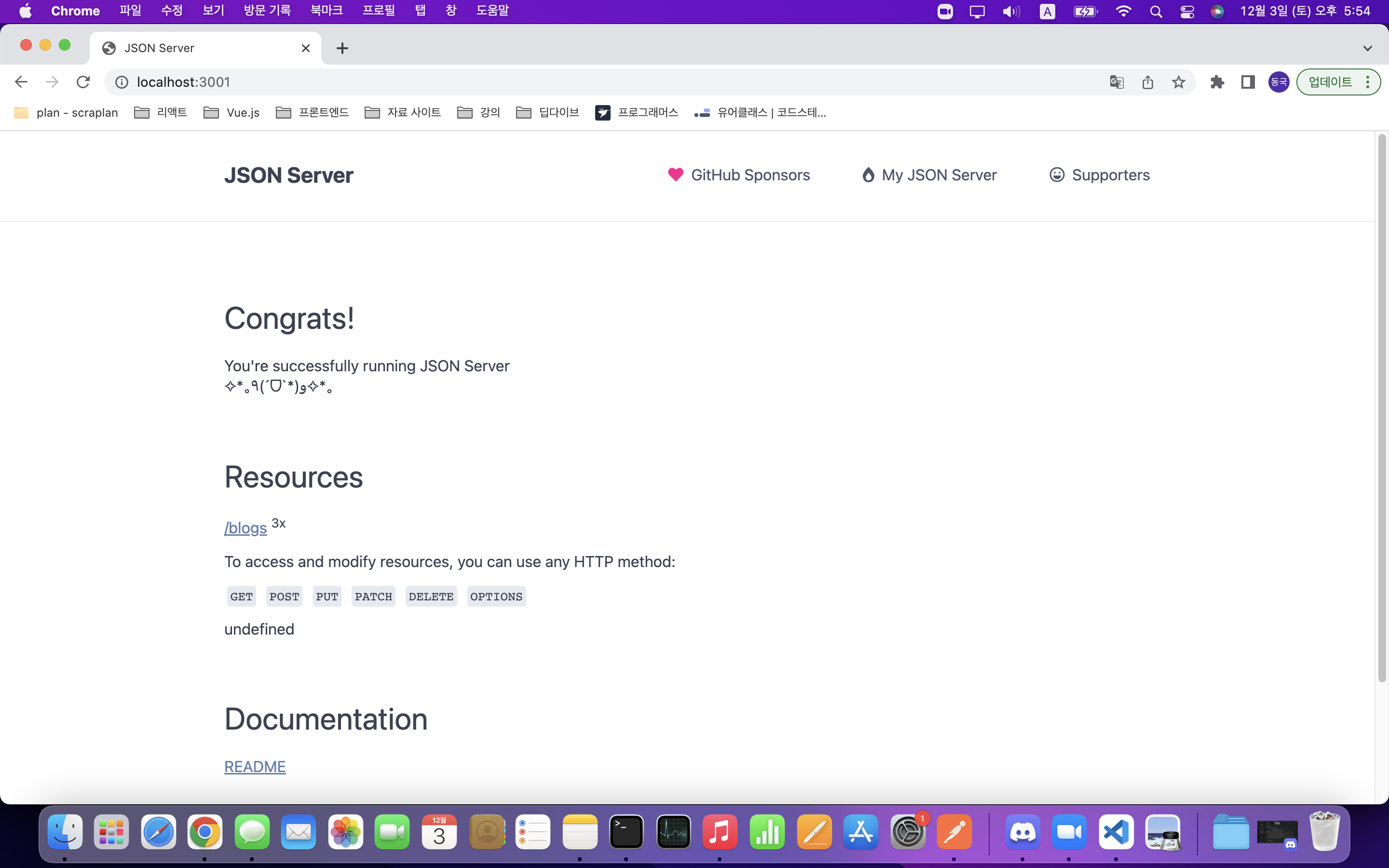
localhost:3001 로 진입하자 server가 잘 열린 것을 확인할 수 있다.
그리고 그러면 포스트맨을 이용해 GET 요청을 보내보자.
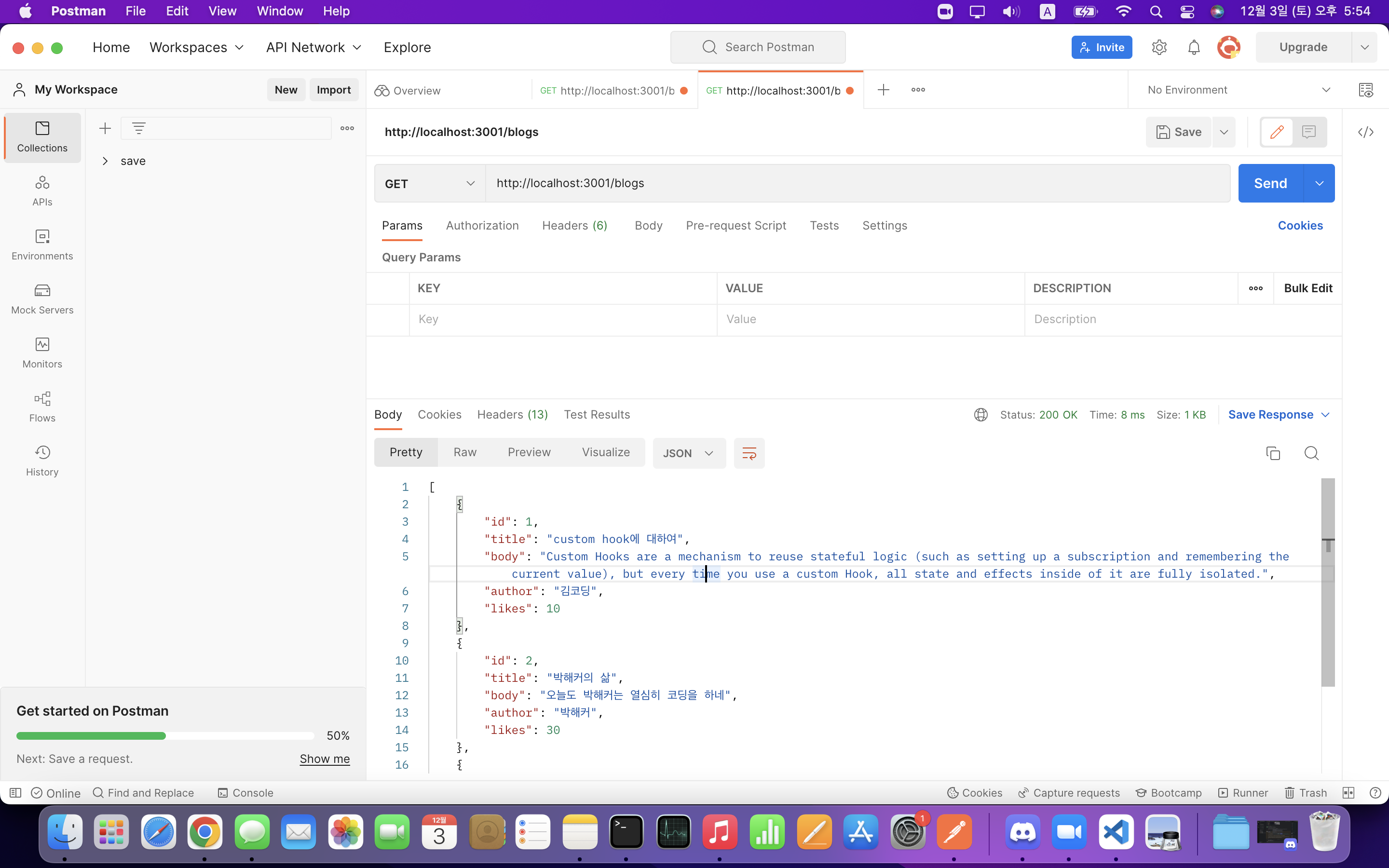
포스트맨을 통해 GET 요청을 보내보면 정상적으로 응답하고 있는것을 볼 수 있다.
그럼 본격적으로 과제를 해보자
App.js
App.js에서는 react.lazy()와 suspense를 사용하여 컴포넌트를 리팩토링하였다.
Suspense, lazy를 import해주는 것을 잊지말자.
import { BrowserRouter, Routes, Route } from 'react-router-dom';
import { Suspense, lazy } from 'react';
import useFetch from './util/useFetch';
const Home = lazy(() => import('./Home'))
const CreateBlog = lazy(() => import('./blogComponent/CreateBlog'))
const BlogDetails = lazy(() => import('./blogComponent/BlogDetail'))
const NotFound = lazy(() => import('./component/NotFound'))
const Navbar = lazy(() => import('./component/Navbar'))
const Footer = lazy(() => import('./component/Footer'))
const Loading = lazy(() => import('./component/Loading'))
function App() {
// ~생략
return (
<BrowserRouter>
{ error && <div>{ error }</div> }
<Suspense fallback={<Loading/>}>
<div className="app">
<Navbar />
<div className="content">
<Routes>
<Route exact path="/" element={<Home blogs={blogs} isPending={isPending} />} />
<Route path="/create" element={<CreateBlog />} />
<Route path="/blogs/:id" element={<BlogDetails />} />
<Route path="/blogs/:id" element={<NotFound />} />
</Routes>
</div>
<Footer/>
</div>
</Suspense>
</BrowserRouter>
);
}
export default App;
BlogDetail.js
현재는 개별 블로그 내용으로 진입해도 내용이 보이지 않기 때문에 useParams을 이용하여 개별 id를 받아와 개별 블로그의 내용이 보일 수 있도록 해보았다.
// ~ 생략
import{ useNavigate, useParams } from "react-router-dom";
// ~ 생략
const { id } = useParams();
// ~ 생략그리고 나서 delete 버튼을 누르면 다시 home으로 리다이렉트되도록 useNavigate()를 이용하여 로직을 작성하였고,
하트를 누르면 home에서 새로고침을 했을 때 숫자가 올라가도록 만들어 주었다.
import{ useNavigate, useParams } from "react-router-dom";
const navigate = useNavigate();
// ~ 생략
const handleDeleteClick = () => {
setTimeout(() => {
fetch(`http://localhost:3001/blogs/${id}`,{
method : "DELETE"
} )
.then(res => {
if (!res.ok) {
throw Error('could not fetch the data for that resource');
}
return res.json();
})
.then(() => {
navigate('/')
window.location.reload();
})
.catch(err => {
console.error("Error", err);
})
}, 1000);
}
const handleLikeClick = () => {
setIsLike(!isLike);
let patchDtata = {'likes' : blog.likes +1 }
setTimeout(() => {
fetch(`http://localhost:3001/blogs/${id}`, {
method : "PATCH",
headers : {"Content-type" : "Application/json"},
body : JSON.stringify(patchDtata)
})
.then(res => {
if (!res.ok) {
throw Error('could not fetch the data for that resource');
}
return res.json();
})
.then(() => {
window.location.reload();
})
.catch(err => {
console.error("Error", err);
})
}, 1000);
}
return (
<div className="blog-details">
{ isPending && <Loading/> }
{ error && <div>{ error }</div> }
{ blog && (
<article>
<h2>{ blog.title }</h2>
<p>Written by { blog.author }</p>
<div>{ blog.body }</div>
<button onClick={handleLikeClick}>
{isLike === false ? '🤍' : '❤️' } (blog.likes)
</button>
<button onClick={handleDeleteClick}>delete</button>
</article>
)}
</div>
);
}
export default BlogDetails; CreateBlog.js
CreateBlog.js에서는 앞에서와 같이 등록 버튼을 누르면 게시물이 등록이 되며 home으로 리다이렉트 되도록 useNavigate()를 이용하여 작성 하였다.
import { useState } from "react";
import { useNavigate } from "react-router-dom";
import useInput from "../util/useInput";
import Input from "../component/Input";
import Select from "../component/Select";
const CreateBlog = () => {
const [title, titleBind] = useInput('');
const [body, bodyBind] = useInput('');
const [author, authorBind] = useInput('김코딩');
const navigate = useNavigate();
const handleSubmit = (e) => {
e.preventDefault();
const data = {title, body, author, likes: 0}
setTimeout(() => {
fetch('http://localhost:3001/blogs/', {
method : "POST",
headers : {"Content-type" : "Application/json"},
body : JSON.stringify(data)
})
.then(res => {
if (!res.ok) {
throw Error('could not fetch the data for that resource',{
method : "DELETE"
} );
}
return res.json();
})
.then(() => {
navigate('/')
window.location.reload();
})
.catch(err => {
console.error("Error", err);
})
}, 1000);
}
return (
<div className="create">
<h2>Add a New Blog</h2>
<form onSubmit={handleSubmit}>
<Input label={"제목"} value={titleBind} placeholder={"제목을 입력해주세요."}/>
<label>내용</label>
<textarea
required
{...bodyBind}
placeholder="내용을 입력해주세요."
></textarea>
<Select label={"작성자"} value={authorBind} />
<button>등록</button>
</form>
</div>
);
}
export default CreateBlog; UseFetch.js
GET 메소드를 통해 데이터를 받아오는 useEffect hook은 컴포넌트 내 여기저기 존재하고 있었지 때문에 UseFetch를 이용해 간단하게 작성해 주었다.
import { useState, useEffect } from 'react';
const useFetch = (url) => {
const [data, setData] = useState(null);
const [isPending, setIsPending] = useState(true);
const [error, setError] = useState(null);
useEffect(() => {
setTimeout(() => {
fetch(url)
.then(res => {
if (!res.ok) {
throw Error('could not fetch the data for that resource');
}
return res.json();
})
.then(data => {
setIsPending(false);
setData(data);
setError(null);
})
.catch(err => {
setIsPending(false);
setError(err.message);
})
}, 1000);
}, [])
return [data, isPending, error];
}
export default useFetch;BlogDetail.js
UseFetch를 이용해 리펙토링 하였다.
const [blog, isPending, error] = useFetch(`http://localhost:3001/blogs/${id}`)App.js
UseFetch를 이용해 리펙토링 하였다.
const [blogs, isPending, error] = useFetch("http://localhost:3001/blogs/")결과물