준비
Node.js 설치
Create React App
npx create-react-app 앱이름
npx create-react-app@latest 앱이름 // 최신client라는 이름으로 리액트 프로젝트 생성
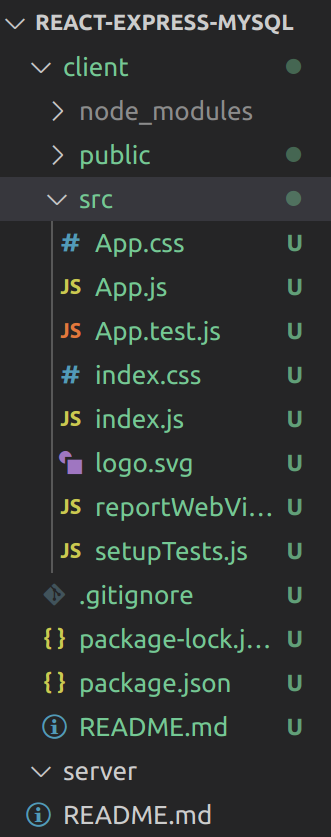
Express 설치
server 폴더를 만든후 Express & nodemon 설치
npm init
npm install express --save
npm install nodemon --svae
npm install cors
npm install body-parser--save 종속 항목 목록에 저장
코드 작성
sever.js
const express = require("express");
const app = express();
const port = 4999 // <- 통신할 포트 번호
const cors = require("cors");
const bodyParser = require("body-parser");
app.use(bodyParser.urlencoded({ extended: false }));
app.use(cors());
app.use(bodyParser.json());
app.get("/", (req, res) => {
res.send("Hello World!"); //홈 페이지에서 Hello World!로 응답:
});
app.post("/text", (req, res) => { //text에서 POST 요청에 응답
const text1 = req.body.inText;
console.log(text1);
});
app.listen(port, () => {
console.log(`Example app listening at http://localhost:${port}`);
});sever 폴더안에 server.js를 만든후 코드 작성
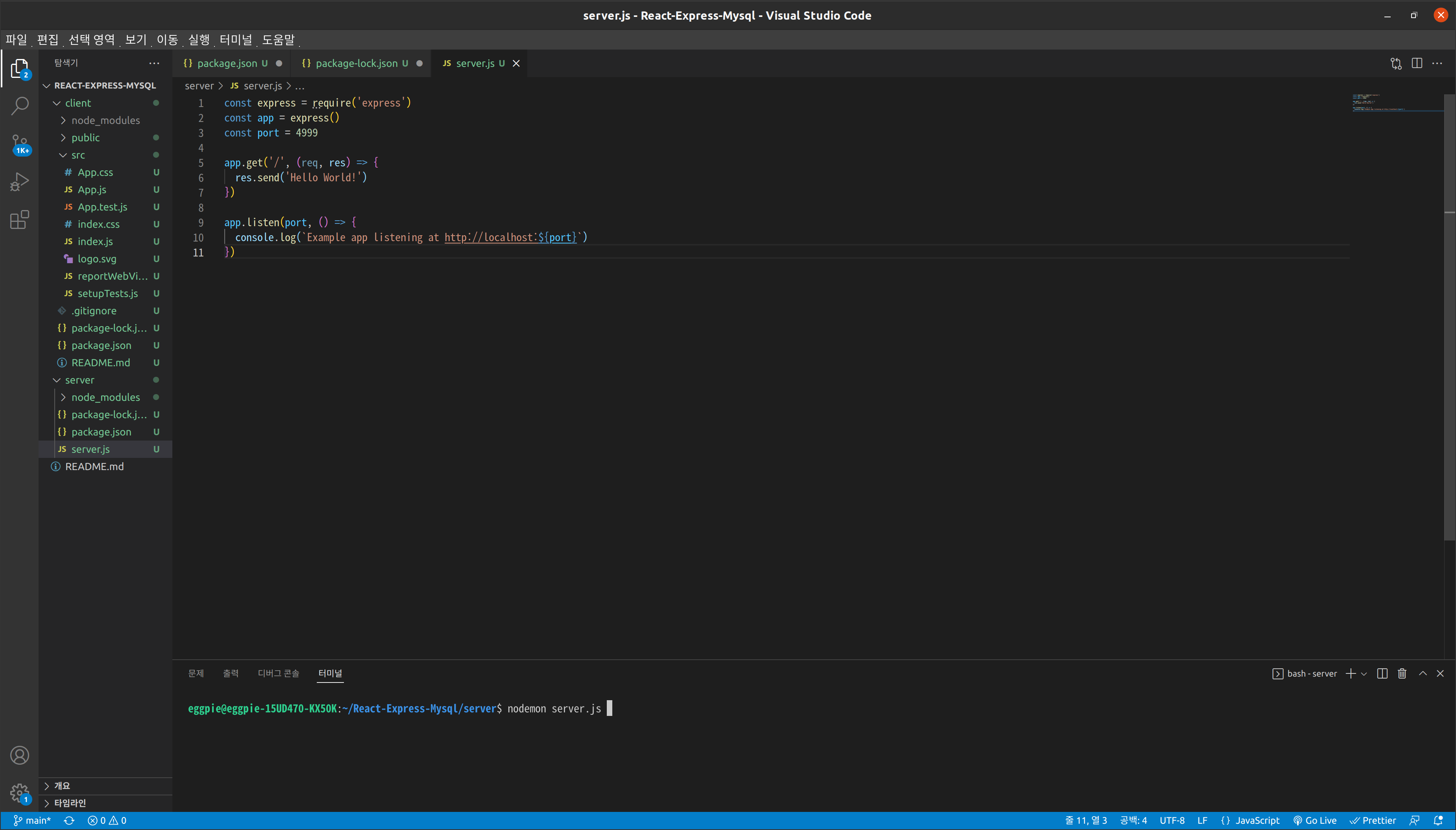
nodemon server.js //sever 경로 터미널에서 실행localhost:4999로 접속하면 Hello World!가 나오는 것을 확인
Example.js
import React from "react";
export default class Example extends React.Component {
state = {
text: "",
};
handlChange = (e) => {
this.setState({
[e.target.name]: e.target.value,
});
};
onclick = () => {
const textbox = {
inText: this.state.text,
};
fetch("http://localhost:4999/text", { //text 주소에서 받을 예정
method: "post", //통신방법
headers: {
"content-type": "application/json",
},
body: JSON.stringify(textbox), //textbox라는 객체를 보냄
});
};
render() {
return (
<div>
<input name="text" onChange={this.handlChange}></input>
<button onClick={this.onclick}>전송</button>
<h3>{this.state.text}</h3>
</div>
);
}
}App.js
import React from "react";
import Example3 from "./Example3";
function App() {
return (
<div>
<Example3 />
</div>
);
}
export default App;