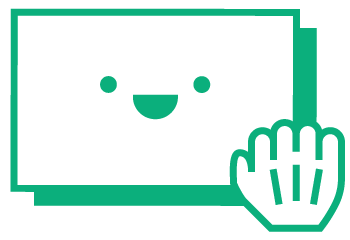Drag and Drop
React Beautiful DnD @hello-pangea/dnd
Install
-
npm i react-beautiful-dnd-
버전이 안 맞으면npm i react-beautiful-dnd --legacy-peer-deps로 의존성을 무시하고 설치한다. -
React 18이상에서는 작동하지 않는다. -
-
ts환경은npm i --save-dev @types/react-beautiful-dnd를 설치해 타입을 알려준다.
-
-
React 18을 지원하는@hello-pangea/dnd로 대체했다.ts도 지원하며 문법은react-beautiful-dnd와 같다.- 오픈 소스를 포크하여 새로 만들었다고 한다.
Basic Setting
DragDropContext
dnd(drag and drop)을 가능하게 하고 싶은 부분을 설정한다.onDragEnd함수와 자식 요소를 필요로 한다.onDragEnd는 사용자의 드래그가 끝나는 시점을 알리는 역할이다.
import { DragDropContext } from "@hello-pangea/dnd";
function App() {
const onDragEnd = () => {};
return (
<DragDropContext onDragEnd={onDragEnd}>
<div></div>
</DragDropContext>
);
}
export default App;Droppable
- 아이템을
drop하는 영역이다. - 아이템이 여러 개일 수 있기 때문에
droppableId를 요구한다. - 자식 요소는 단순한
React Elements가 아닌 함수로 구성되어야 한다.
import { Droppable } from "@hello-pangea/dnd";
function App() {
...
return (
...
<Droppable droppableId="one">{() => <ul></ul>}</Droppable>
...
);
}
export default App;Draggable
- 아이템을
drag하는 영역이다. draggableId와index, 자식 요소를 필요로 한다.- 자식 요소는 함수를 사용한다.
import { Draggable } from "@hello-pangea/dnd";
function App() {
...
return (
...
<ul>
<Draggable draggableId="first" index={0}>
{() => <li>One</li>}
</Draggable>
<Draggable draggableId="second" index={1}>
{() => <li>Two</li>}
</Draggable>
</ul>
...
);
}
export default App;Usage
Droppable
innerRef와droppableProps를 요소에 제공해야 한다.
Draggable
innerRef와draggableProps,dragHandleProps를 요소에 제공해야 한다.dragHandleProps는 드래그 가능한 특정 영역을 지정한다.
- 드래그 시 영역이 무너지는 것을 방지하려면
Draggable컴포넌트가 끝나는 지점 아래에droppableProvided.placeholder를 추가한다.
import { DragDropContext, Droppable, Draggable } from "@hello-pangea/dnd";
const itemList = ["a", "b", "c", "d", "e", "f"];
function App() {
const onDragEnd = () => {};
return (
<DragDropContext onDragEnd={onDragEnd}>
<div>
<Droppable droppableId="one">
{(droppableProvided) => (
<ul
ref={droppableProvided.innerRef}
{...droppableProvided.droppableProps}
>
{itemList.map((item, index) => (
<Draggable key={item} draggableId={item} index={index}>
{(draggableProvided) => (
<li
ref={draggableProvided.innerRef}
{...draggableProvided.draggableProps}
{...draggableProvided.dragHandleProps}
>
{item}
</li>
)}
</Draggable>
))}
{droppableProvided.placeholder}
</ul>
)}
</Droppable>
</div>
</DragDropContext>
);
}
export default App;onDragEnd
- 움직인
itemList의 요소를 그 자리에 고정하려면onDragEnd함수를 이용해 배열를 수정해야 한다. args는DropResult형태를 가지고 있으며, 움직인 요소는draggableId와source로, 드랍한 자리는destination으로 알 수 있다.- 위치가 바뀐
itemList는 다음 로직으로 재구성할 수 있다.
const itemList = ["a", "b", "c", "d", "e", "f"];
// "a"를 "index:3"으로 이동한다고 했을 때
itemList.splice(0, 1); // "a"의 index, 제거할 요소 개수
itemList.splice(3, 0, "a"); // 삽입할 index, 제거할 요소 개수, 삽입할 요소
console.log(itemList); // ['b', 'c', 'd', 'a', 'e', 'f']참고 MDN - splice
- 위 로직을 함수에 추가하면 요소를 옮긴 모양으로 배열이 변경된다.
const onDragEnd = ({ draggableId, destination, source }: DropResult) => {
if (!destination) return;
itemList.splice(source.index, 1);
itemList.splice(destination?.index, 0, draggableId);
};dnd Optimize
Draggable의 자식 요소가 움직이면 그것을 감싼 부모 요소의 상태가 모두 변경되기 때문에React는 그 횟수만큼re-rendering한다.React.memo는prop이 바뀌지 않는 한 컴포넌트를 렌더링하지 않게끔 한다.Draggable컴포넌트를 분리한 후React.Memo로 감싼다.
// DraggableComponent.tsx
import React from "react";
function DraggableComponent({ item, index }) {
return (
<Draggable draggableId={item} index={index}>
{(draggableProvided) => (
<li
ref={draggableProvided.innerRef}
{...draggableProvided.draggableProps}
{...draggableProvided.dragHandleProps}
>
{item}
</li>
)}
</Draggable>
);
}
export default React.memo(DraggableComponent);- 변화가 없는 요소의 불필요한 렌더링을 제거해 최적화할 수 있다.
참고