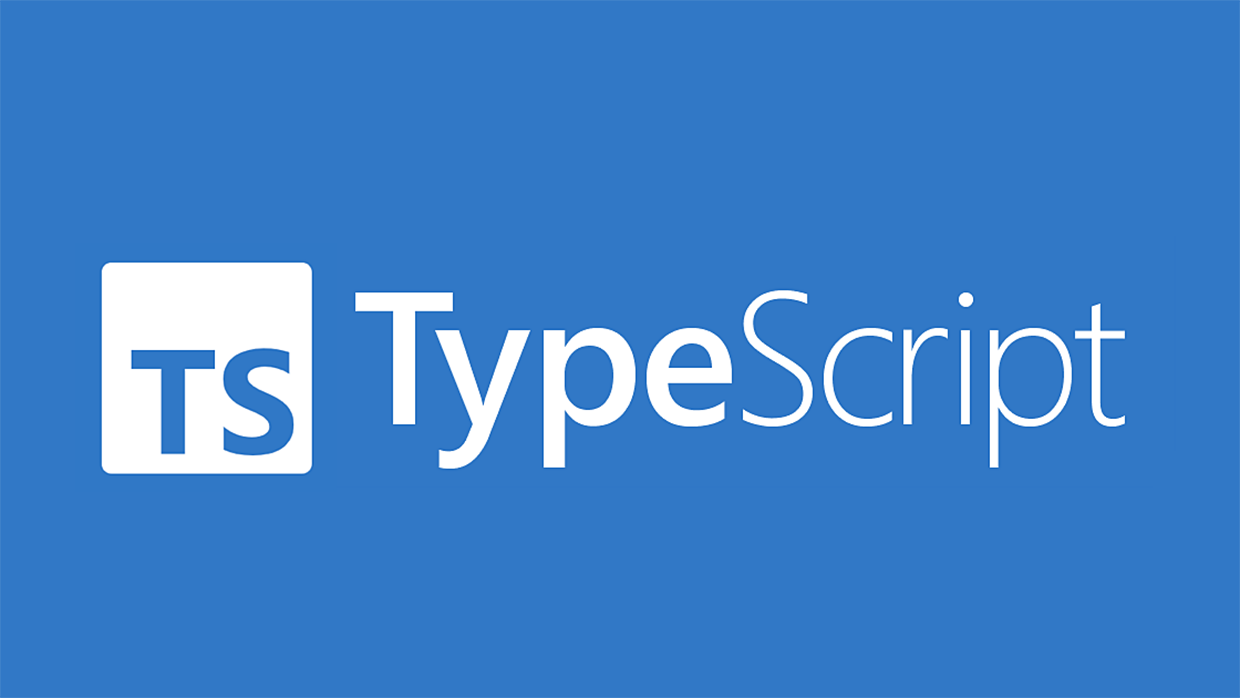
React with Typescript
add Typescript
- 이미 생성된
create-react-app에typescript를 추가하는 방법은 두 가지가 있다.
전체 재설치
npx create-react-app my-app --template typescript
or
yarn create react-app my-app --template typescript- 생성했던 앱을 제거하고
ts탬플릿을 달아 재설치한다.
ts패키지 추가
npm install --save typescript @types/node @types/react @types/react-dom @types/jest
or
yarn add typescript @types/node @types/react @types/react-dom @types/jest- 이미 앱이 존재한다면
ts패키지를 추가한다. - 그 후,
.js컴포넌트를.tsx컴포넌트로 변경한다. js로 compile하기 위한tsconfig.json을 생성해 컴파일 옵션을 추가한다.
root error
ts를 추가한 후index.tsx에서 아래와 같은 에러가 발생했다.
> const root = ReactDOM.createRoot(document.getElementById("root"));
TS2345: Argument of type 'HTMLElement | null' is not assignable to parameter of type 'Element | DocumentFragment'.
Type 'null' is not assignable to type 'Element | DocumentFragment'.root아이디를 가진 엘리먼트 타입을ts가 모르기 때문에 발생한 에러이다.document뒤에as를 추가해 역할을 알려준다.
const root = ReactDOM.createRoot(
document.getElementById("root") as HTMLElement
);With Styled Components
ts에서 사용할 수 있는Styled Components로 재설치한다.npm install --save @types/styled-components
Styled Components에props를 전달해 사용하려면 그 타입을 정의해줘야 한다.
import styled from "styled-components";
interface ContainerProps {
bgColor: string;
}
const Container = styled.div<ContainerProps>`
width: 200px;
height: 200px;
background-color: ${(props) => props.bgColor};
`;
function TsContainer({ bgColor }: ContainerProps) {
return <Container bgColor={bgColor} />;
}
export default TsContainer;optional, default
- 타입을
props?:datatype으로 선언하면 선택적으로 사용가능한 프로퍼티가 된다. - 컴포넌트 내 프로퍼티 값에
{props ?? default}를 사용하면, 해당 프로퍼티에 값이 없을 경우default를 기본 프로퍼티값으로 갖는다. - 프로퍼티 타입을
optional(props?)로 선언하고, 컴포넌트 프로퍼티에 값을 할당해도default값을 갖는다.
import styled from "styled-components";
interface ContainerProps {
bgColor: string;
borderColor?: string;
text?: string;
}
const Container = styled.div<ContainerProps>`
width: 200px;
height: 200px;
background-color: ${(props) => props.bgColor};
border: 2px solid ${(props) => props.borderColor};
text-align: center;
`;
function TsContainer({
bgColor,
borderColor,
text = "Hello Ts",
}: ContainerProps) {
return (
<Container bgColor={bgColor} borderColor={borderColor ?? "black"}>
{text}
</Container>
);
}
export default TsContainer;theme
ts환경에서 커스텀theme을 사용하려면 해당theme의 프로퍼티에 대한declare가 필요하다.src폴더에styled.d.ts를 생성한다.- styled-components - Create a declarations file의 내용을 복사해 선언 파일에 붙여 넣고,
declare module내부에interface를 정의한다.
// import original module declarations
import "styled-components";
// and extend them!
declare module "styled-components" {
export interface DefaultTheme {
textColor: string;
bgColor: string;
btnColor: string;
}
}- 커스텀
theme을 생성한다.
import { DefaultTheme } from "styled-components";
export const lightTheme: DefaultTheme = {
textColor: "black",
bgColor: "white",
btnColor: "tomato",
};
export const darkTheme: DefaultTheme = {
textColor: "white",
bgColor: "black",
btnColor: "teal",
};- 일반적인
styled-components와 똑같이 사용하면 된다.
// index.js
import React from "react";
import ReactDOM from "react-dom/client";
import { ThemeProvider } from "styled-components";
import App from "./App";
import { darkTheme, lightTheme } from "./theme";
const root = ReactDOM.createRoot(
document.getElementById("root") as HTMLElement
);
root.render(
<React.StrictMode>
<ThemeProvider theme={darkTheme /*or lightTheme*/}>
<App />
</ThemeProvider>
</React.StrictMode>
);
// App.js
import styled from "styled-components";
const Wrapper = styled.div`
background-color: ${(props) => props.theme.bgColor};
`;
const H1 = styled.h1`
color: ${(props) => props.theme.textColor};
`;
const Btn = styled.button`
background-color: ${(props) => props.theme.btnColor};
`;
function App() {
return (
<Wrapper>
<H1>Protected</H1>
<Btn>Hello</Btn>
</Wrapper>
);
}
export default App;With React
state
ts는useState()에 넣은 기본값으로 데이터타입을 추론한다.
import { useState } from "react";
function Circle() {
const [counter, setCounter] = useState(1);
setCounter("hi"); // error
return <div />;
}
export default Circle;state의 기본값이1이므로counter가 계속number를 가질 것으로 추론해"hi"를 대입했을 경우 에러를 일으킨다.- 2개 이상의 타입을 가질 경우,
generics를 사용해state가 가질 수 있는 값을 명시한다.generics은 단일 타입이 아닌 다양한 타입에서 작동하도록 하는, 개발자가 요구한 대로 signature를 생성해주는 도구이다.
import { useState } from "react";
function Circle() {
const [counter, setCounter] = useState<number | string>(1);
setCounter("hi"); // no error
setCounter(true); // error
return <div />;
}
export default Circle;Form
React의form과input은onSubmit과onChange로 제어된다.ts환경에서 해당 이벤트를 호출하면any타입이라고 경고하며 에러를 발생시킨다.- 각각 어떤 타입의 이벤트인지 정의해야 한다.
import React, { useState } from "react";
function App() {
const [value, setValue] = useState("");
const onChange = (e: React.FormEvent<HTMLInputElement>) => {
const {
currentTarget: { value },
} = e;
setValue(value);
};
const onSubmit = (e: React.FormEvent<HTMLFormElement>) => {
e.preventDefault();
console.log(`Hi! ${value}`);
};
return (
<div>
<form onSubmit={onSubmit}>
<input type={"text"} placeholder="username" onChange={onChange} />
<button>Log in</button>
</form>
</div>
);
}
export default App;React의 이벤트는 브라우저 고유 이벤트가 아닌SyntheticEvent(합성 이벤트)이다.- 이러한 이벤트 타입은 스스로 찾기 어렵기 때문에 구글링 혹은 React Docs를 살펴야 한다.
구조 분해 할당
ES6문법 중 하나인 구조 분해 할당은 객체가 가진 프로퍼티를 개별적으로 꺼내와 초기화하는 형태이다.
const 구조분해 = {
info: {
id: "blabla",
tag: "div",
},
actions: {
go: "1",
stop: "2",
},
};
const {
info: { id, tag },
actions: { go, stop },
} = 구조분해;
console.log(id, tag, go, stop);
// blabla div 1 2- 프로퍼티 명을 바꿔서 사용할 수도 있다.
const {
info: { id: 아이디, tag: 태그 },
actions: { go: 앞으로, stop: 가만히 },
} = 구조분해;
console.log(아이디, 태그, 앞으로, 가만히);
// blabla div 1 2참고
노마드 코더 - React JS 마스터클래스
Typescript Docs
React Docs - SyntheticEvent
styled-components - Create a declarations file
