👉 스프링부트 프로젝트에 설정
- docker-compose.yml
version: "3.7" services: prometheus: image: prom/prometheus volumes: - 해당 파일의 경로/prometheus.yml:/etc/prometheus/prometheus.yml # 현재 디렉토리의 prometheus.yml 파일을 컨테이너의 /etc/prometheus/prometheus.yml 위치에 마운트 ports: - "9090:9090" grafana: image: grafana/grafana ports: - "3000:3000"- 📌 파일 설명
- docker-compose.yml 파일은 여러 Docker 컨테이너들을 정의하고 실행하기 위한 설정을 담고 있음
- volumes로 프로젝트 내에 만든 prometheus.yml 파일을 원래 위치해야 하는 파일 위치와 마운트
- 📌 파일 설명
- prometheus.yml
# my global config global: scrape_interval: 15s evaluation_interval: 15s # Alertmanager configuration alerting: alertmanagers: - static_configs: - targets: rule_files: scrape_configs: - job_name: "prometheus" static_configs: - targets: ["172.17.0.1:9090"] - job_name: "spring-actuator" # 아무거나 가능 metrics_path: '/actuator/prometheus' scrape_interval: 1s static_configs: - targets: [ '172.17.0.1:8080' ]- 📌 파일 설명
- targets으로 local 수준에서 서로 통신할 수 있게 설정
- 현재는 서버가 1대일 때 기준이라 local로 설정해도 문제가 없지만 서버가 늘어나면 아마 다른 설정이 필요할 듯
- 현재는 서버가 1대일 때 기준이라 local로 설정해도 문제가 없지만 서버가 늘어나면 아마 다른 설정이 필요할 듯
- targets으로 local 수준에서 서로 통신할 수 있게 설정
- 📌 파일 설명
👉 도커에서 Prometheus 및 Grafana 실행
docker compose up -d- docker compose로 실행된 서비스들을 백그라운드에서 실행
- 만약 “docker: Error response from daemon: failed to create shim task: OCI runtime create failed: runc create failed: (중략)” 와 같은 오류가 뜨는 경우
- docker-compose.yml에 적은 prometheus.yml 파일의 경로가 잘못되었거나 없는 경우
- 파일이 배포 환경에 없으면 vi prometheus.yml로 파일 생성해서 스프링부트에 작성한 내용 복사 붙여넣기 해서 저장 후 실행
👉 NPM(Nginx Proxy Manager)에서 /actuator로 접근 불가하게 설정
- /actuator로 Prometheus와 Grafana가 정보를 주고받기 때문에 보안의 이유로 설정
location ~ ^/actuator { deny all; return 403; }- NPM에서 Proxy Host → 사이트 도메인 → … → Edit → Advanced에서 설정
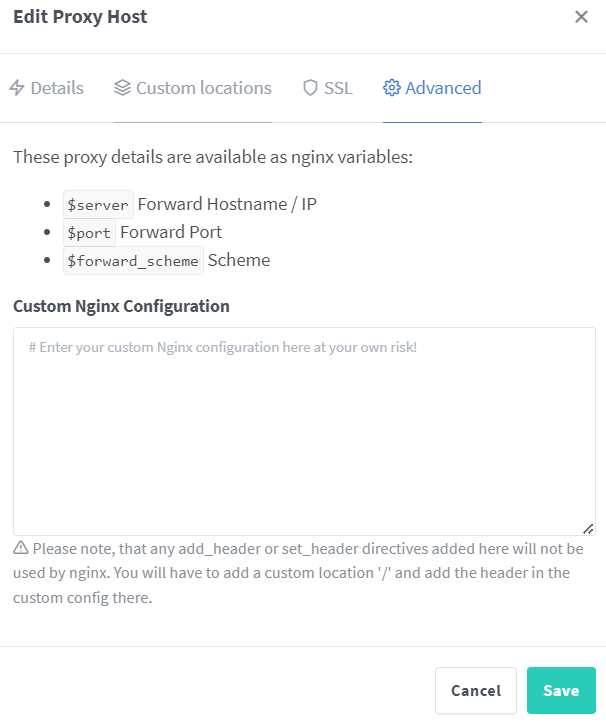
- 이렇게 설정하면 Prometheus에는 URL을 통해 직접적으로 접근하지 못하게 될 수 있고, Grafana의 대시보드를 통해 모니터링 해야 함
- NPM에서 Proxy Host → 사이트 도메인 → … → Edit → Advanced에서 설정

큰 도움이 되었습니다, 감사합니다.