👉 Local에서 SVN ignore 설정
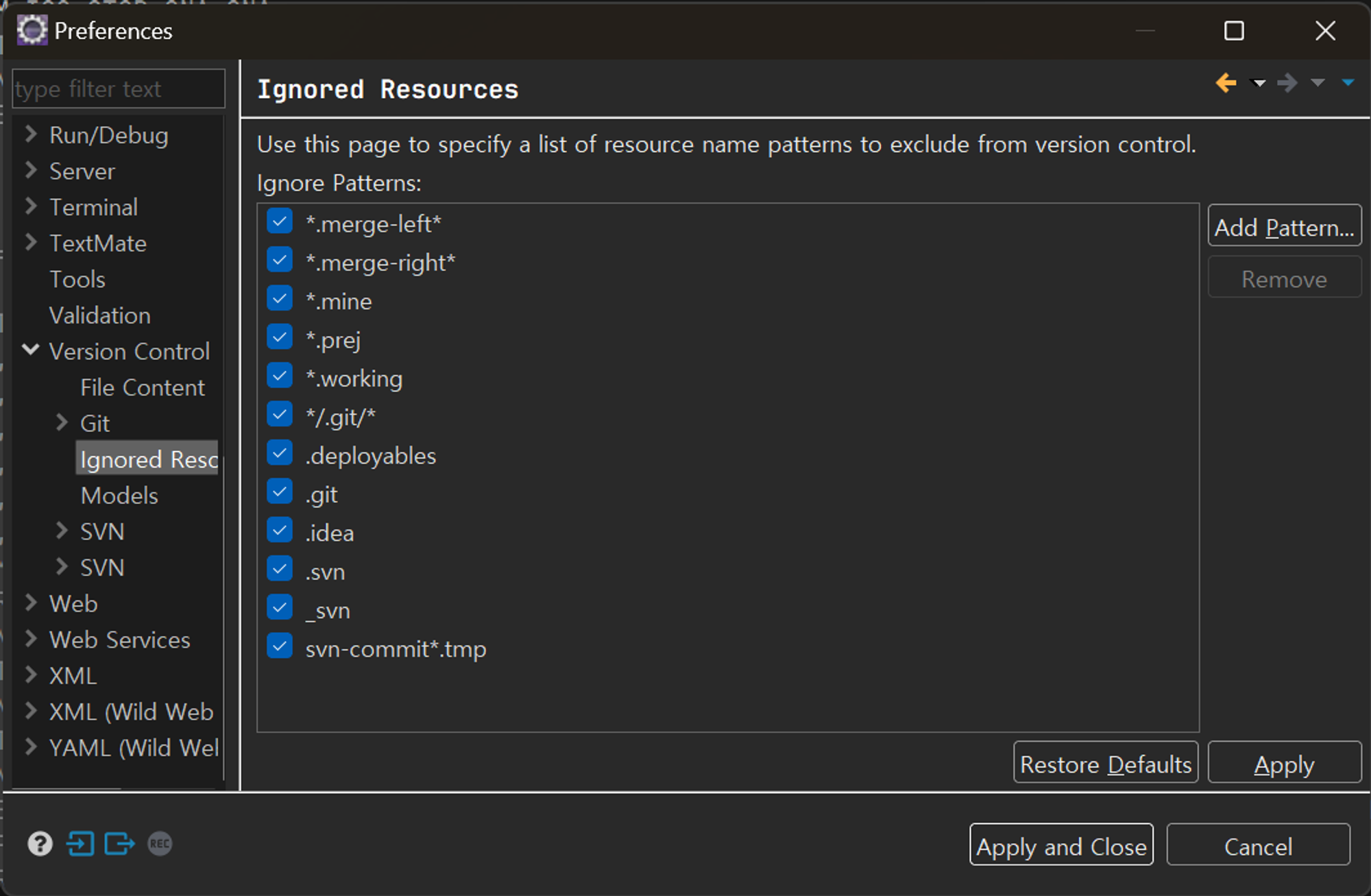
- Window → Preferences → Version Control(Team) → Ignored Resources에서 설정
- ⇒ 이 설정은 개발자의 로컬 환경에 국한
👉 SVN Repository에서 설정
- 프로젝트 우클릭 → Team → Synchronize with Repository
- Ingore 설정할 파일 우클릭 → Team → Add to svn:ignore → 팝업 창에서 설정 후 OK
- ⇒ 특정 파일이나 디렉토리를 버전 관리에서 제외시키는 역할로, 모든 사용자에게 적용
👉 SVN Repository에서 삭제
- 프로젝트 우클릭 → Team → Show Properties → 제거할 항목 우클릭 → Delete

기억하려고 기록을 남겼군요 ㅋㅋㅋ