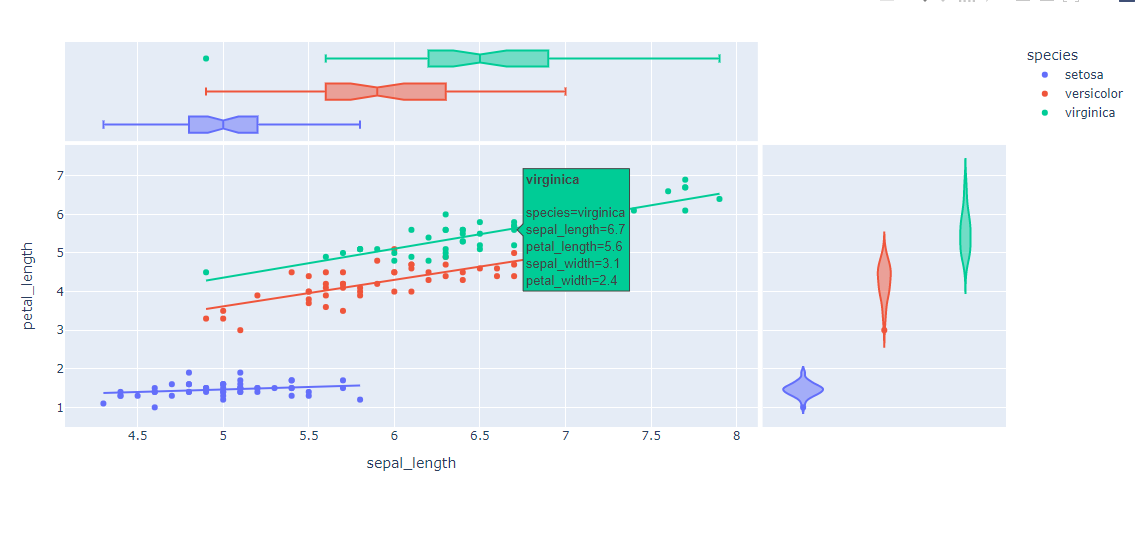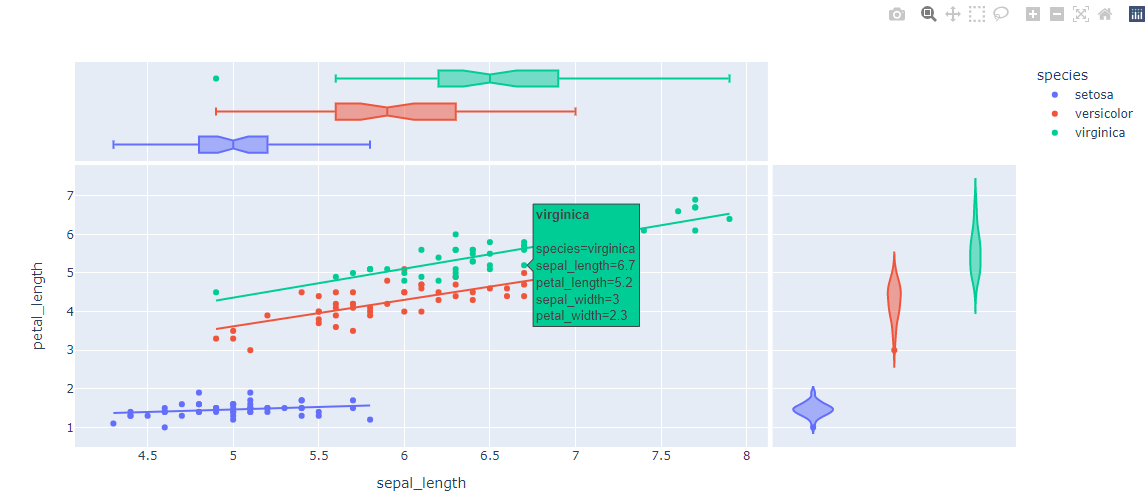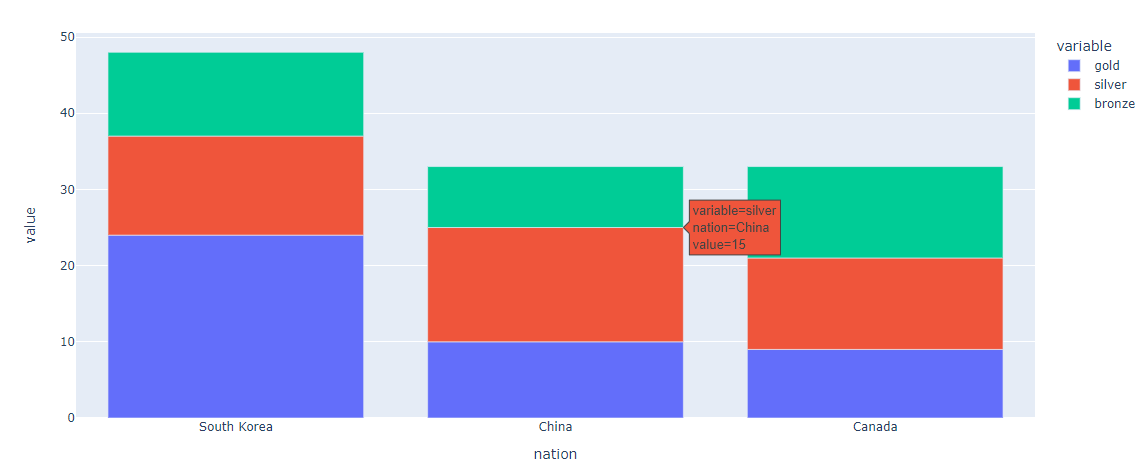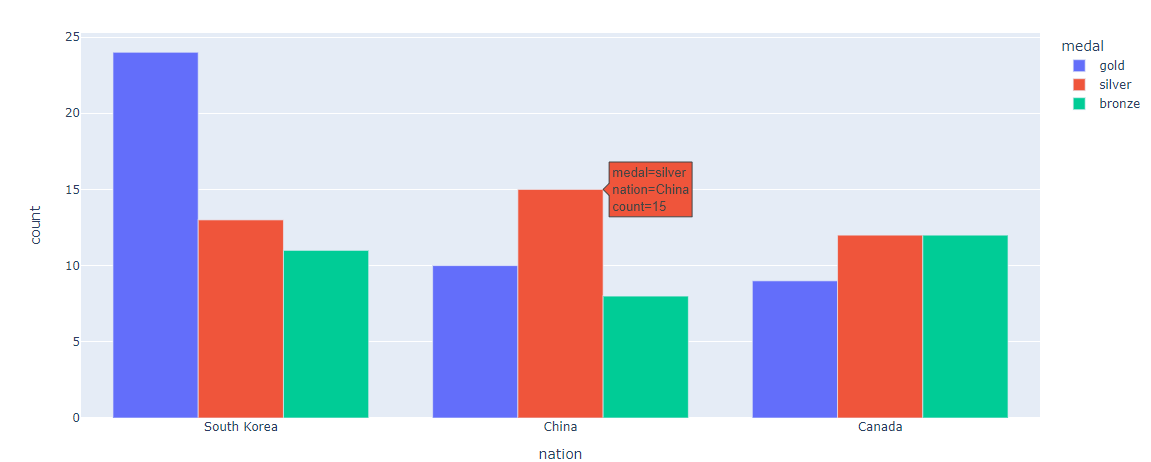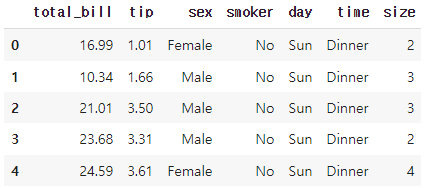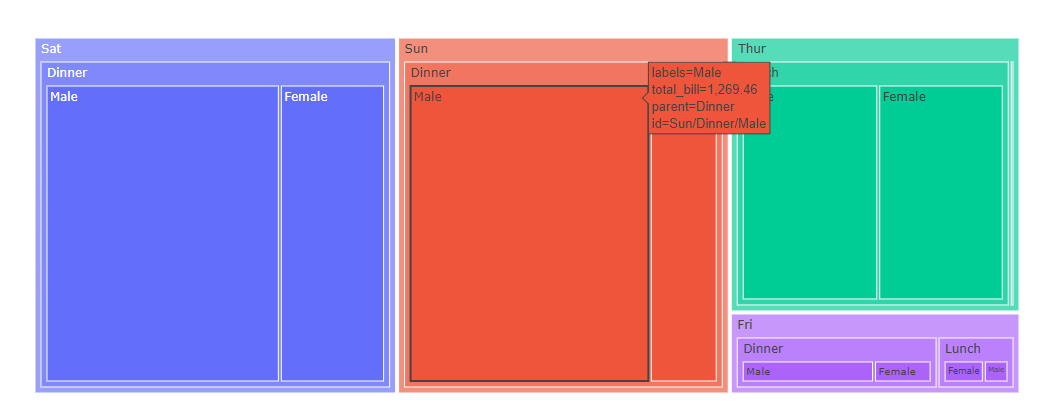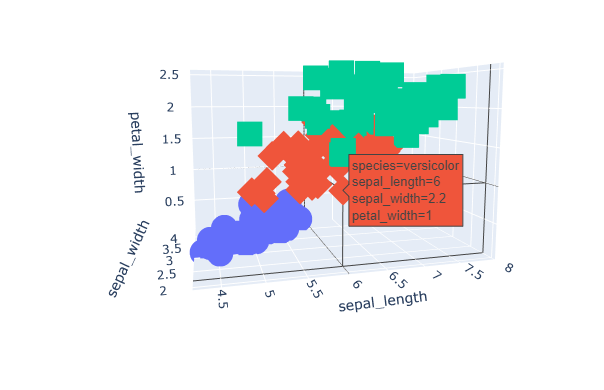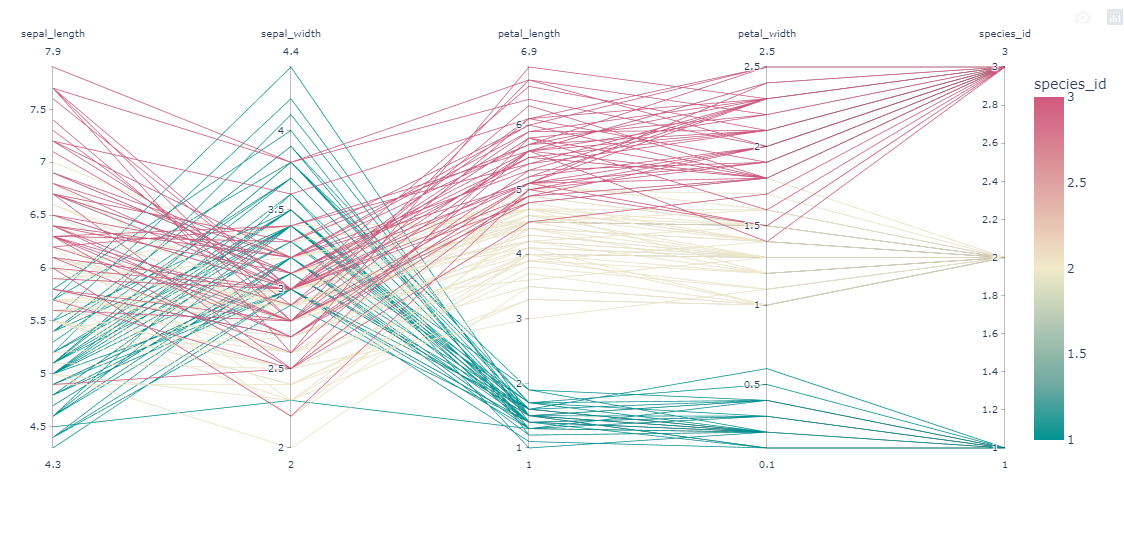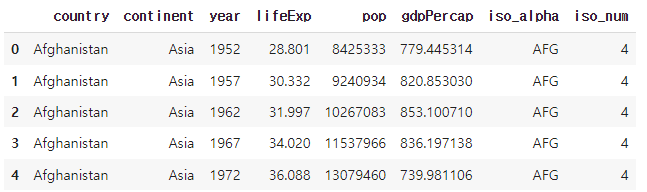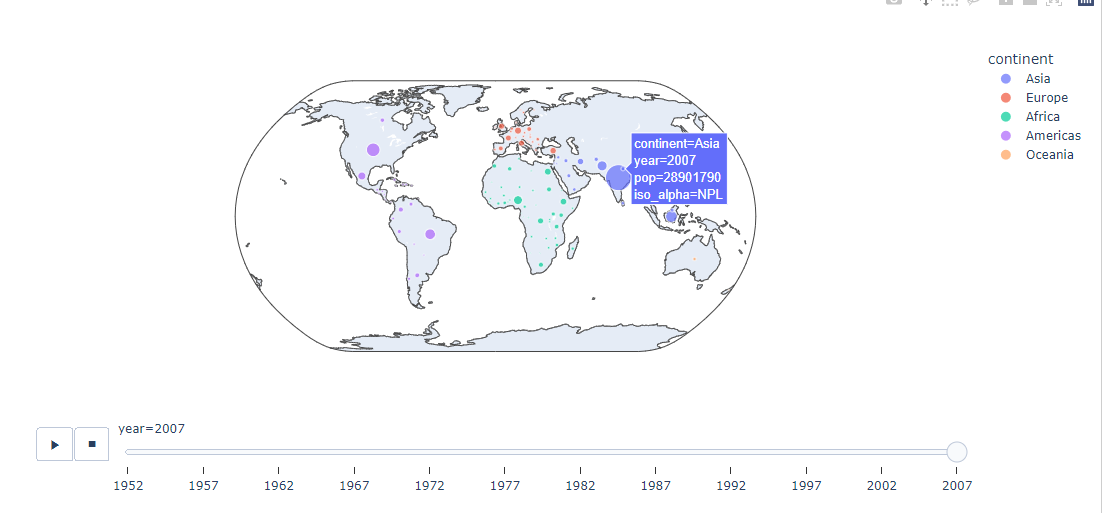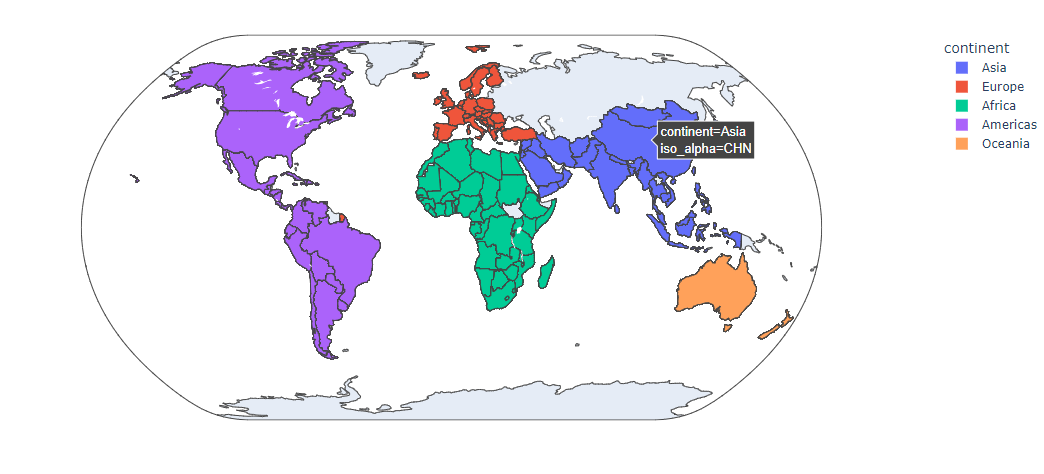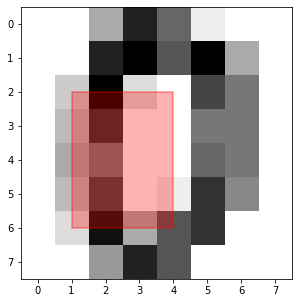6-1 Interactive Visualization
대표 python 라이브러리
- Plotly
- 통계, 지리, 3D, 금융 시각화 등 제공
- plotly.express: seaborn과 유사하게 사용가능
- D3기반
- Bokeh
- matplotlib 문법과 유사
- 기본 theme이 plotly에 비해 깔끔
- 비교적 문서화가 부족
- Altair
- Vega 라이브러리르 사용하여 만든 인터랙티브
- 문법이 pythonic하지 않음
- 데이터 크기 5000개 제한
- bar, line, scatter, histogram에 특화
6-2 Interactive Visualization 실습(colab)
plotly
import plotly.express as px
fig = px.scatter(
iris,
x='sepal_length',
y='petal_length',
color='species',
marginal_y="violin",
marginal_x="box",
hover_data=['sepal_width', 'petal_width'],
hover_name='species',
trendline="ols",
)
fig.show()
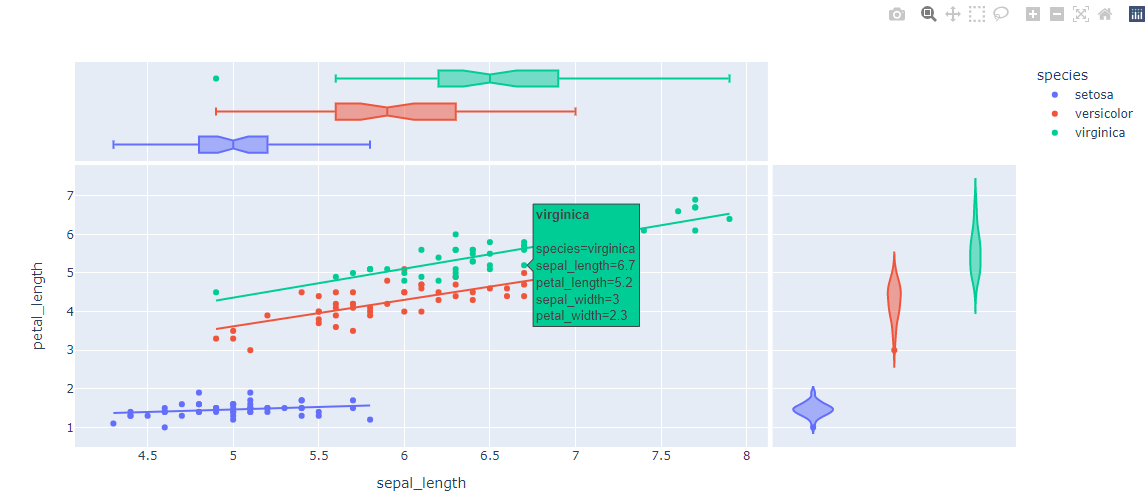
import plotly.express as px
fig = px.line(flights,
x='year',
y='passengers',
color='month',
)
fig.show()

bar
- case 1 - melt

fig = px.bar(medals,
x="nation",
y="count",
color="medal")
fig.show()

- case 2 - pivot

fig = px.bar(medals_wide,
x="nation",
y=["gold", "silver", "bronze"],
)
fig.show()
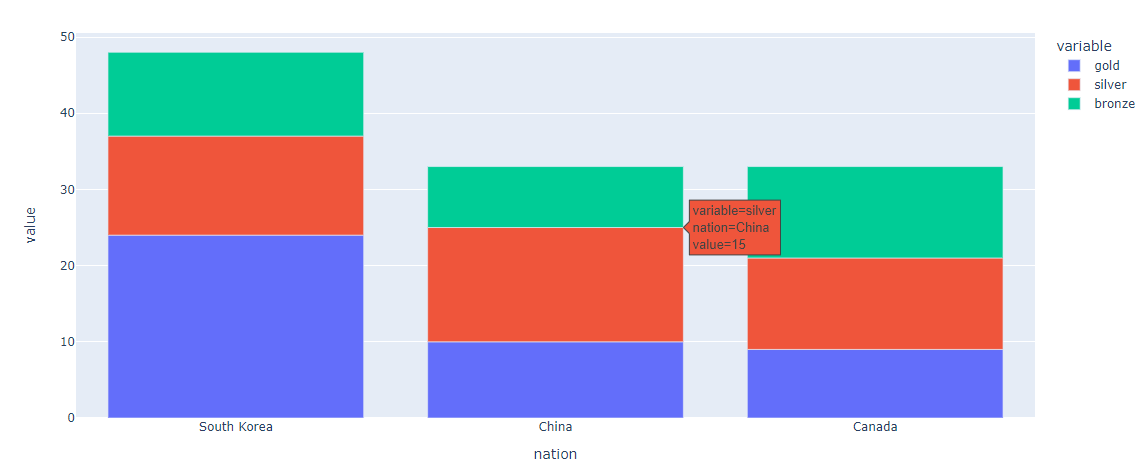
- case 3 - group
fig = px.bar(medals,
x="nation",
y="count",
color="medal",
barmode="group",
)
fig.show()
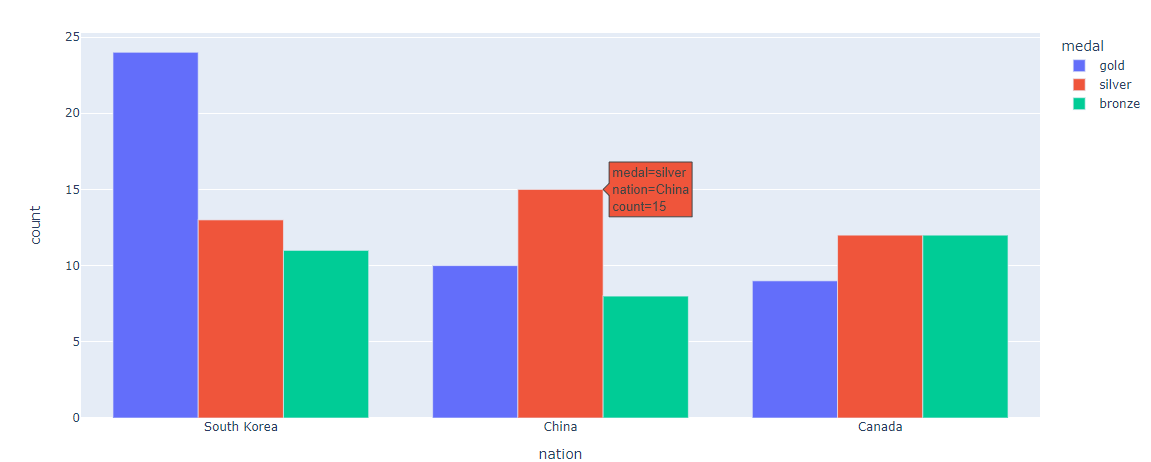
Part of Whole
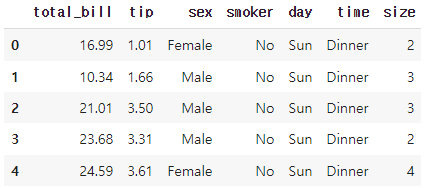
- sunburst
fig = px.sunburst(tips,
path=['day', 'time', 'sex'],
values='total_bill'
)
fig.show()

tree map
fig = px.treemap(tips,
path=['day', 'time', 'sex'],
values='total_bill')
fig.show()
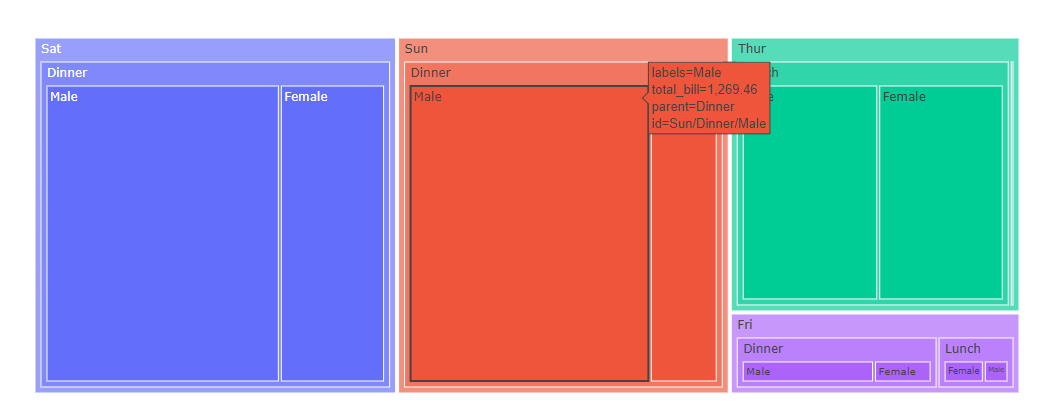
3-Dimensional
fig = px.scatter_3d(iris,
x='sepal_length',
y='sepal_width',
z='petal_width',
symbol='species',
color='species')
fig.show()
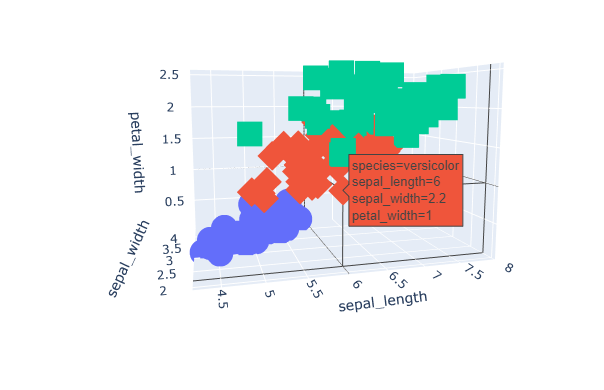
Multidimensional
parallel_coordinates - 연속형
fig = px.parallel_coordinates(iris,
color="species_id",
color_continuous_scale=px.colors.diverging.Tealrose,
)
fig.show()
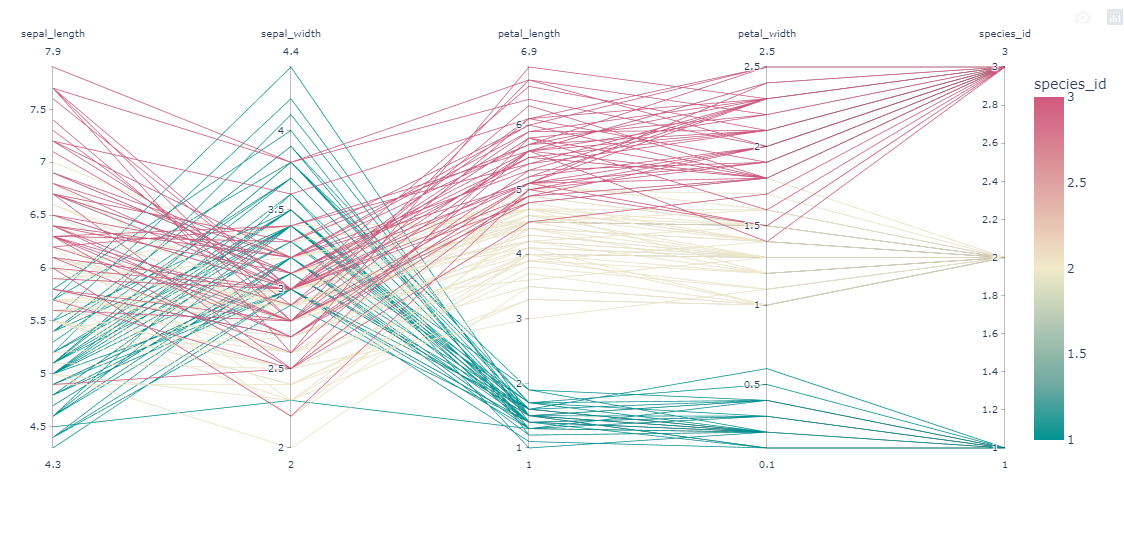
parallel_categories - 이산형
tips = px.data.tips()
tips['color'] = tips['sex'].apply(lambda x : 'red' if x=='Female' else 'gray')
fig = px.parallel_categories(tips, color='color')
fig.show()

Geo
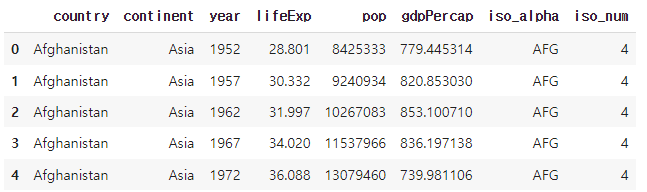
scatter_geo
fig = px.scatter_geo(geo,
locations="iso_alpha",
color="continent",
size="pop",
animation_frame="year",
projection="natural earth")
fig.show()
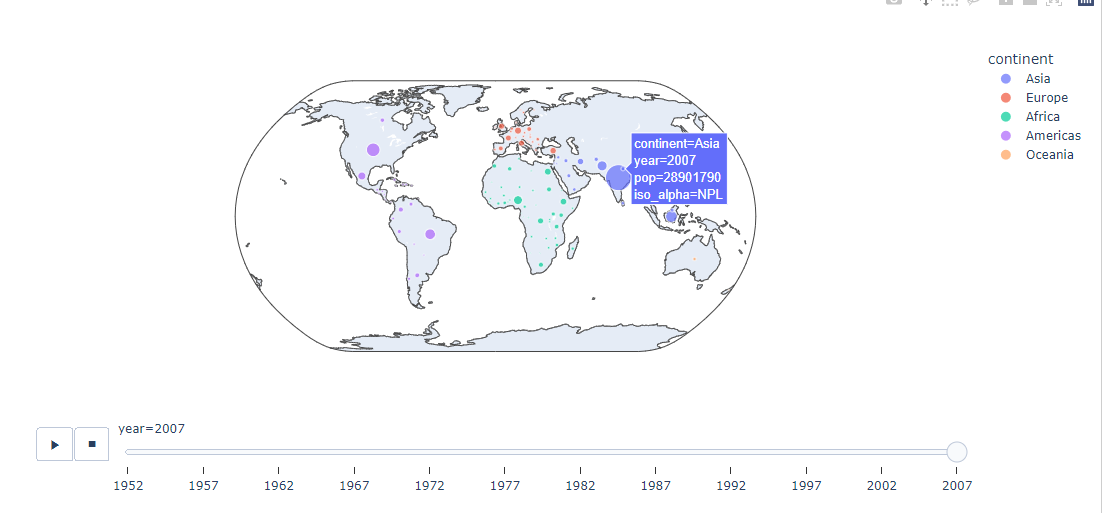
choropleth
fig = px.choropleth(geo,
locations="iso_alpha",
color="continent",
projection="natural earth")
fig.show()
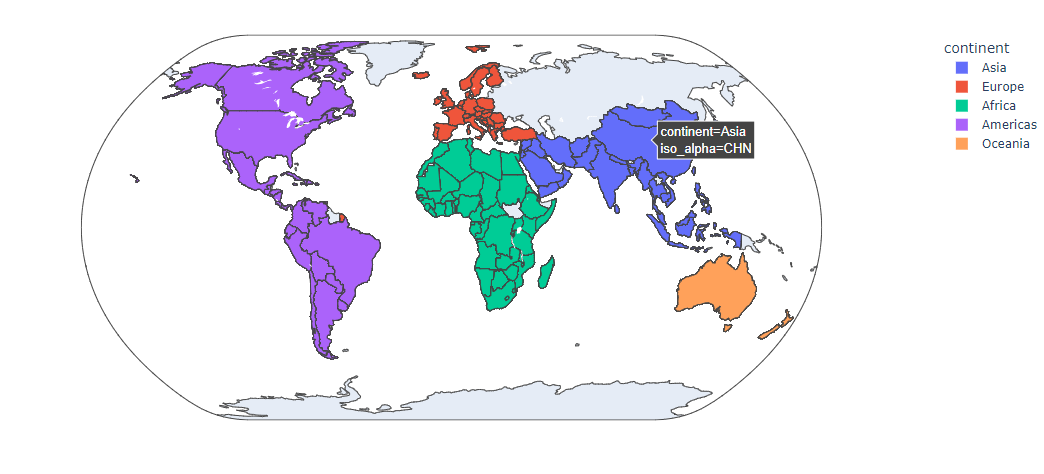
그 외 시각화

html 저장
fig.write_html("path/to/file.html")
7-1 Custom Matplotlib Theme(colab)
raw_gray_dark_palette = [
(142, 142, 147),
(99, 99, 102),
(72, 72, 74),
(58, 58, 60),
(44, 44, 46),
(28, 28, 39),
]
gray_dark_palette = np.array(raw_gray_dark_palette)/255
sns.palplot(gray_dark_palette)

7-2 Image & Text Visualization Techniques(colab)
import matplotlib.patches as patches
fig, ax = plt.subplots(1, 1, figsize=(5, 5))
ax.imshow(data[0].reshape(8, 8), cmap='gray_r')
rect = patches.Rectangle((1, 2),
3, 4,
linewidth=2, edgecolor='r', facecolor='red', alpha=0.3)
ax.add_patch(rect)
plt.show()
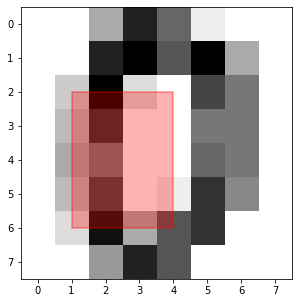
- dimention reduction method -차원축소방법