변수
특정 호스트에만 변수를 지정하고 싶다면 인벤토리에 변수를 지정하고
전역적으로 변수를 지정하고싶다면 vars파일을 만들어서 지정해주면 된다.
변수 정의 및 참조
template:
src: foo.cfg.j2
dest: '{{ remote_install_path }}/foo.cfg'
name: '{{ abc }}'
dest: '{{ abc }}/abc.com'
dest: '{{ abc }}'/abc.com #문법 오류- hosts: 192.168.100.11
vars:
msg: hello world
tasks:
- debug:
var: msg
- debug:
msg: '{{ msg }} korea'- hosts: 192.168.100.11
vars:
msg: hello world
web:
message: hello web
fruits:
- apple
- banana
tasks:
- debug:
msg: '{{ msg }} korea'
- debug:
msg: "{{ web['message'] }}"
#msg: '{{ web["message"] }}' O
#msg: '{{ web['message'] }}' X
- debug:
msg: '{{ fruits[0] }} {{ fruits[1] }}'등록 변수
등록: registered variable
- hosts: 192.168.100.11
tasks:
- yum:
name: httpd
state: installed
register: yum_result #등록 변수
- debug:
var: yum_result
- debug:
var: yum_result["rc"]변수 정의 위치
- 플레이북
- 인벤토리
- 외부 참조 파일
- 역할
- 명령 -e 옵션
플레이북에서 변수 정의
vars
- hosts: a
vars:
message: hellovars_prompt
---
- hosts: 192.168.100.11
vars_prompt:
- name: username
prompt: What is your username?
private: no
- name: password
prompt: What is your password?
tasks:
- debug:
msg: 'Logging in as {{ username }}, password is {{ password }}'참조
https://docs.ansible.com/ansible/latest/user_guide/playbooks_prompts.html#interactive-input-prompts
vars_files
- hosts: a
vars_files:
- vars.yaml
tasks:
- debug:
var: msgvars.yaml
msg: hello world인벤토리에서 변수 정의
변수의 미치는 범위
특정 호스트 또는 그룹에게 영향을 줌
[nodes]
192.168.100.11 msg=seoul
192.168.100.12 msg=busan
[nodes:vars]
message="hello world"- hosts: nodes
tasks:
- debug:
var: msg
- debug:
var: message 명령에서 변수 정의
ansible-playbook test.yaml -e msg=korea변수의 우선순위
낮음
- 인벤토리 변수
- 플레이 vars
- 플레이 vars_prompt
- 플레이 vars_files
- 명령 -e, --extra-vars
높음
변수의 범위
- 글로벌: 명령의 -e
- 플레이: vars, vars_files, vars_prompt
- 호스트: 인벤토리 변수
필터
변수에서 필요한 내용만 취득
변수에서 값을 가공/형식변경(transform)
https://docs.ansible.com/ansible/latest/user_guide/playbooks_filters.html
{{ msg | filter }}- hosts: 192.168.100.11
vars:
pwd: P@ssw0rd
tasks:
- user:
name: devops
password: "{{ pwd | password_hash('sha512', 65534 | random(seed=inventory_hostname) | string) }}"
state: present### 이런식으로 서브넷마스크를 제거하는 필터도 가능하다
{{ '192.0.2.1/24' | ansible.netcommon.ipaddr('address') }}
# => 192.0.2.1팩트 변수
setup 모듈에 의해 수집(하드웨어, OS) 되는 호스트의 변수
플레이북 실행 항상 첫 작업 gathering facts 작업에 의해서 수집
- hosts: 192.168.100.11
gather_facts: no
ansible 192.168.100.11 -m setup
### 하면 기본적으로 할당된 변수들을 볼 수 있다.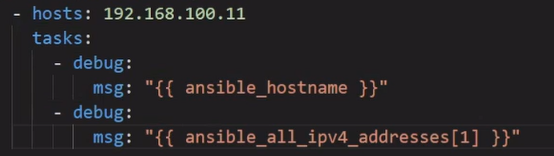
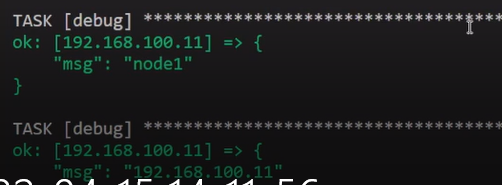
특수 변수
https://docs.ansible.com/ansible/latest/reference_appendices/special_variables.html
- groups
- hostvars
- inventory_hostname
- ...
템플릿
jinja 템플릿
- hosts: 192.168.100.11
vars:
message: korea
tasks:
- copy:
src: origin.txt
dest: /tmp/copy.txt
- template:
src: origin.txt
dest: /tmp/template.txtorigin.txt
hello {{ message }} worldjinja 템프릿 파일 확장자
.j2,.jinja2
