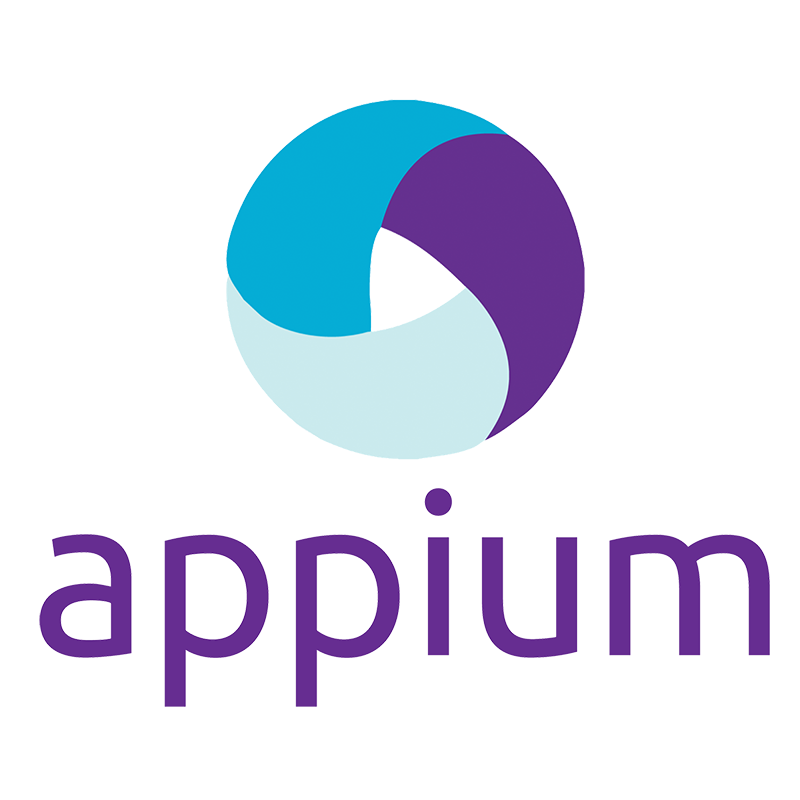
Install Xcode, node, appium and, Appium-doctor
and launch appium-doctor.
Unfinished items are like as belows.
appium-doctor --ios
WARN AppiumDoctor ✖ Carthage was NOT found!
WARN AppiumDoctor ✖ opencv4nodejs cannot be found.
WARN AppiumDoctor ✖ ffmpeg cannot be found
WARN AppiumDoctor ✖ mjpeg-consumer cannot be found.
WARN AppiumDoctor ✖ set-simulator-location is not installed
WARN AppiumDoctor ✖ idb and idb_companion are not installed
WARN AppiumDoctor ✖ applesimutils cannot be found
WARN AppiumDoctor ✖ ios-deploy cannot be found
Finish step by step these items.
Carthage
brew install carthageopencv4nodejs
brew install opencv@4
npm -g install opencv4nodejsif you failed to install opencv4nodejs via npm, command ln to connect 4.5.0_5 folder to 4.6.0 folder. and launch npm -g install opencv4nodejs again.
ln -s /usr/local/Cellar/opencv/4.5.0_5 /usr/local/Cellar/opencv/4.6.0mjpeg-consumer
npm i -g mjpeg-consumerset-simulator-location
brew install lyft/formulae/set-simulator-locationidb
brew tap facebook/fb
brew install idb-companion
pip3 install fb-idbapplesimutils
brew tap wix/brew
brew install applesimutilsios-deploy
brew install ios-deploy