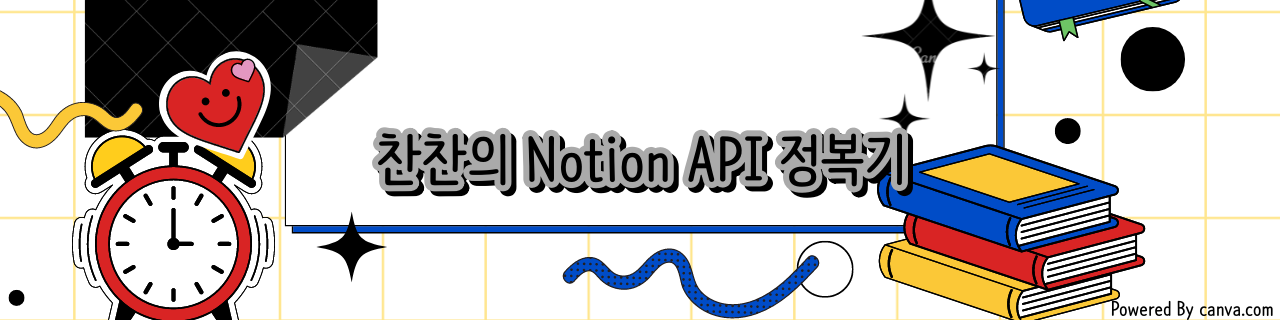
The English series link is here.
Reference API URL : Search
이번화 부터는 각 method의 사용방법을 예제로 알아보려고 합니다.
https://developers.notion.com/reference/post-search
notion API는 notion 객체에 점을 찍고 method 이름을 기입하시는 식으로 작성하시면 됩니다.
notion.search 라고 한뒤 괄호() 안에 파라메터 값을 입력해주시면 됩니다.
가령 page 인 정보를 가져오고 싶을 시, 10 건의 페이지만 가져오고 싶을 시 다음과 같이 선언해주시면 됩니다.
pages = notion.search(filter={"property": "object", "value": "page"}, page_size=10)filter나 page_size는 notion API reference 문서의 BODY PARAMS에 기재되어 있습니다.
필요한 BODY PARAMS 를 입력하여, 저희가 원하는 결과를 search 해오시면 됩니다.
- query
When supplied, limits which pages are returned by comparing the query to the page title.
page의 title이 존재할때 title에 매칭되는 문구가 있는지 확인하고 결과를 가져옵니다.
예를들면 고객센터라고 검색하고 싶을 때notion.search(query='고객센터')로 호출하시면 됩니다.
- 유의사항
notion.search(query='고객센터 게시판')로 입력 시
실제 검색은 고객센터 키워드로 걸린 페이지와 게시판키워드로 검색된 페이지가 함께 검색됩니다.
고객센터 게시판이 일치하는 키워드만 검색되지 않는 점 유의 바랍니다.
그러면 '고객센터 게시판'인 title 만 가져오고 싶으면 어떻게 해야되나요?
pages = notion.search(query='고객센터 게시판', filter={"property": "object", "value": "page"})
find_title = '고객센터 게시판'
for page in pages['result']:
title_name = ['properties']['이름']['title'][0]['plain_text']
if title_name == find_title:
target_id = page['id']
title을 직접 가져와서 비교하신 뒤 일치하는 페이지 id 를 가져오는 방법이 있겠죠.
API bot이 100개 초과하여 가지고 있는 경우에는, has_more가 True 인지 체크해서 while 검색문으로 has_more가 True 일 때까지 찾아달라고 구문을 추가하실 수 있습니다.
pages = notion.search(query='고객센터 게시판', filter={"property": "object", "value": "page"})
has_more = pages['has_more']
if has_more:
next_cursor = pages['next_cursor']
find_title = '고객센터 게시판'
for page in pages['result']:
title_name = ['properties']['이름']['title'][0]['plain_text']
if title_name == find_title:
target_id = page['id']
while pages[has_more]:
pages = notion.search(query='고객센터 게시판', filter={"property": "object", "value": "page"},
start_cursor=next_cursor)
has_more = pages['has_more']
if has_more:
next_cursor = pages['next_cursor']
if title_name == find_title:
target_id = page['id']코드를 이렇게 짜시다보면 중복되는 부분이 보이실 겁니다. def 함수로 선언해서 호출해주시면, 좀 더 깔끔하게 코드를 표현하실 수 있습니다.
def page_finder(cursor_id):
if cursor_id:
pages = notion.search(filter={"property": "object", "value": "page"},
start_cursor=cursor_id)
else:
pages = notion.search(filter={"property": "object", "value": "page"}}
return pages, pages['next_cursor']
def find_page_id_details(page_name, cursor_id=None):
pages, cursor_id = page_finder(cursor_id)
result_page_id = False
for page in pages['results']:
page_title = ""
try:
page_title = page['properties']['Task']['title'][0]['plain_text']
except:
pass
if page_title == page_name:
result_page_id = page['id']
break
return result_page_id, cursor_id, pages['has_more']