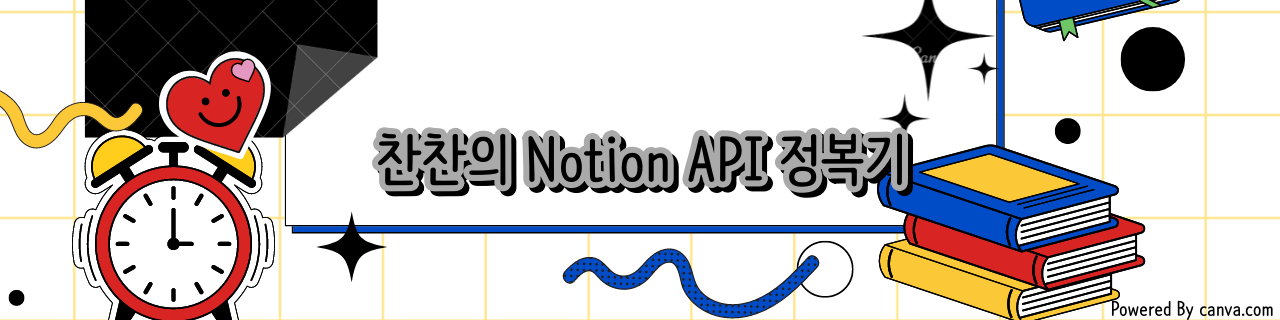
The English series link is here.
Create a page 를 한번 해보았다면 Update page 쯤은... 쉽게 할수 있지 않을까요?
하지만 친절한 찬찬은 찬찬히 Update page에 대해 설명해 드립니다.
우선 업데이트 하기 전에 걸림돌이 properties 입니다. 왜냐면 properties 가 제일 예민한 부분이기 때문에,
그래서 제가 제시하는 방법은 기존 properties 를 읽어온뒤 기존거를 고친 properties 로 update를 진행하는 방법입니다.
page = notion.pages.retrieve(page_id=target_page_id)를 pprint로 찍어본 예시입니다.
...
'properties': {'상태': {'id': '%3EQQn',
'select': {'color': 'brown',
'id': '588ecfe9-05b0-40c2-aa32-3f26ee0b5281',
'name': '★★★★'},
'type': 'select'},
'이름': {'id': 'title',
'title': [{'annotations': {'bold': False,
'code': False,
'color': 'default',
'italic': False,
'strikethrough': False,
'underline': False},
'href': None,
'plain_text': '네오피자',
'text': {'content': '네오피자', 'link': None},
'type': 'text'}],
'type': 'title'}}여기서 properties를 변수에 입력해줍니다.
properties_new = page['properties']properties_new 에서 고유 id 로 보여지는 부분은 제거를 해줍니다.
del properties_new['상태']['id']
del properties_new['상태']['select']['id']그리고 나는 '상태'만 업데이트 할꺼야 라고 하시면 '이름' property 는 제거해주셔도 되겠죠?
del properties_new['이름']이제 별점을 바꿔보겠습니다. 5점 만점으로 바꿔볼께요.
properties_new['상태']['select']['name'] = '★★★★★'주의하실 점은 color가 들어간 property는 기존에 설정된 값 대로 넣어줘야 된다는 점입니다.
가령 별 다섯개가 색상이 'green' 이다, 그런데 'orange'로 넣게되면 API 에서 오류를 리턴합니다.
properties_new['상태']['select']['name'] = '★★★★★'
properties_new['상태']['select']['color'] = 'green'
이제 업데이트를 해보겠습니다.
notion.pages.update(page_id=target_page_id, properties=properties_new)그러면은, 궁금한게 properties 에서 미리 지정되지 않은 값을 설정하고 update 하면 어떻게 되나요? 가령 이렇게요.
properties_new['상태']['select']['name'] = '★★★★★★'
properties_new['상태']['select']['color'] = 'orange'기존에는 별 여섯개 짜리가 없는데, 위와 같이 설정하고 update를 했다면,
별 여섯개에 오렌지 색상의 분류 항목이 추가로 생성됩니다. 이런식으로 말이죠.
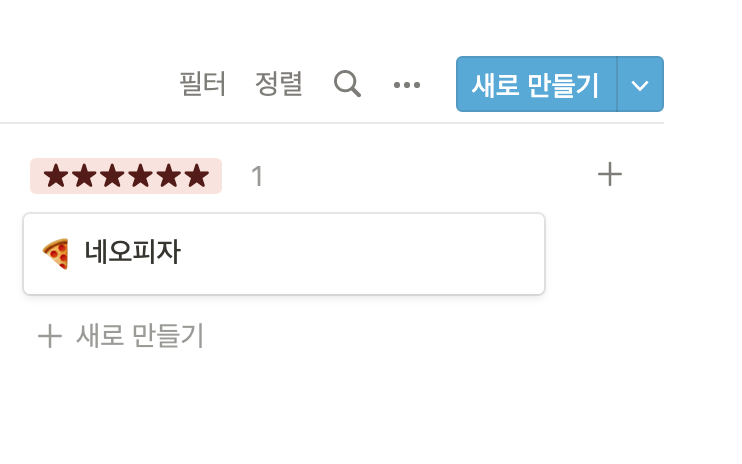
나머지 parameter 값들도 살펴보겠습니다.
-
archived (boolean)
Set to true to archive (delete) a page. Set to false to un-archive (restore) a page.
페이지는 삭제하실 수 있는데, 삭제하면 바로 지워지는게 아니고 휴지통으로 들어갑니다. archive를 True로 값을 주면 page가 휴지통으로 이동됩니다. 역으로 False로 바꾸시면 휴지통에 있던 Page가 복원됩니다. 휴지통에 페이지 최장 보관기간은 30일 입니다. -
icon (json)
Page icon for the new page.
아이콘은 페이지 앞에 붙는 Emoji 아이콘을 뜻합니다.
icon_value = {'emoji': '🍕', 'type': 'emoji'}
notion.pages.create(parent=parent_object, properties=properties_new, icon=icon_value)- cover (json)
Page cover for the new page
커버 추가 예시입니다.
url = 'https://images.unsplash.com/photo-1566843972142-a7fcb70de55a?ixlib=rb-1.2.1&q=85&fm=jpg&crop=entropy&cs=srgb&ixid=eyJhcHBfaWQiOjYzOTIxfQ'
cover_value = {'external': {'url': url},'type': 'external'}
notion.pages.create(parent=parent_object, properties=properties_new, cover=cover_value)
노션API로 데이터베이스 자동 업데이트를 시키려고 하다가 업데이트 과정에서 자꾸 충돌나는 속성이 생겨서 머리가 아팠는데, 포스팅하신 내용 보고 충돌나는 속성은 그냥 업데이트 대상에서 제거해버리면 되는걸 배워서 해결했습니다!! 감사합니다~