[Typescript로 설계하는 프로젝트] "원래 있던 기능이니 금방 하시죠?" 당하지 않는 Service Layer 설계 전략
typescript-project-design
목록 보기
4/7
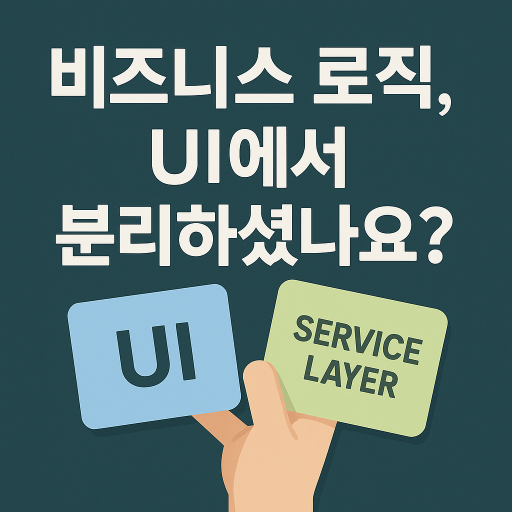
"원래 있던 기능이니 금방 하시죠?"
기획자의 이 한마디에 억장이 무너진 경험, 다들 있으시죠?
비즈니스 로직과 UI가 뒤엉켜 재사용이 불가능한 코드, 복붙 없이는 대응할 수 없는 현실.
Service Layer와 DI(의존성 주입)를 활용해, 도메인 로직을 깔끔하게 분리하고 레고 블록처럼 조립하는 방법을
소개합니다.
단순 재사용을 넘어 BFF(Backend For Frontend) 패턴을 프론트엔드 코드 레벨에서 구현해, 복잡한 요구사항도 우아하게
해결하는 '방탄' 서비스 아키텍처를 만나보세요.
👉 글 보러가기: https://blog.sangwook.dev/posts/typescript-project-service-di-design
🔗 관련 시리즈 (전체 보기)
- 당신의 Type, 어디까지 연결되어 있나요? (https://blog.sangwook.dev/posts/typescript-project-design)
- Type 설계의 시작: 견고한 서버 API Type 설계하기
(https://blog.sangwook.dev/posts/typescript-project-api-design) - Type 설계의 시작: 견고한 서버 API Type 설계하기 With Di
(https://blog.sangwook.dev/posts/typescript-project-api-di-design) - "원래 있던 기능이니 금방 하시죠?" 당하지 않는 Service Layer 설계 전략
(https://blog.sangwook.dev/posts/typescript-project-service-design) - "원래 있던 기능이니 금방 하시죠?" 당하지 않는 Service Layer 설계 전략 With Di
(https://blog.sangwook.dev/posts/typescript-project-service-di-design) - "같은 로직 또 복사했어요?" Domain 모델로 책임 분리하기
(https://blog.sangwook.dev/posts/typescript-project-domain-design)




최대한 효율적으로 프로젝트를 설계하려는 고민이 많이 담겨있는 것같아서 읽기 좋았습니다! 잘 읽고갑니다~b