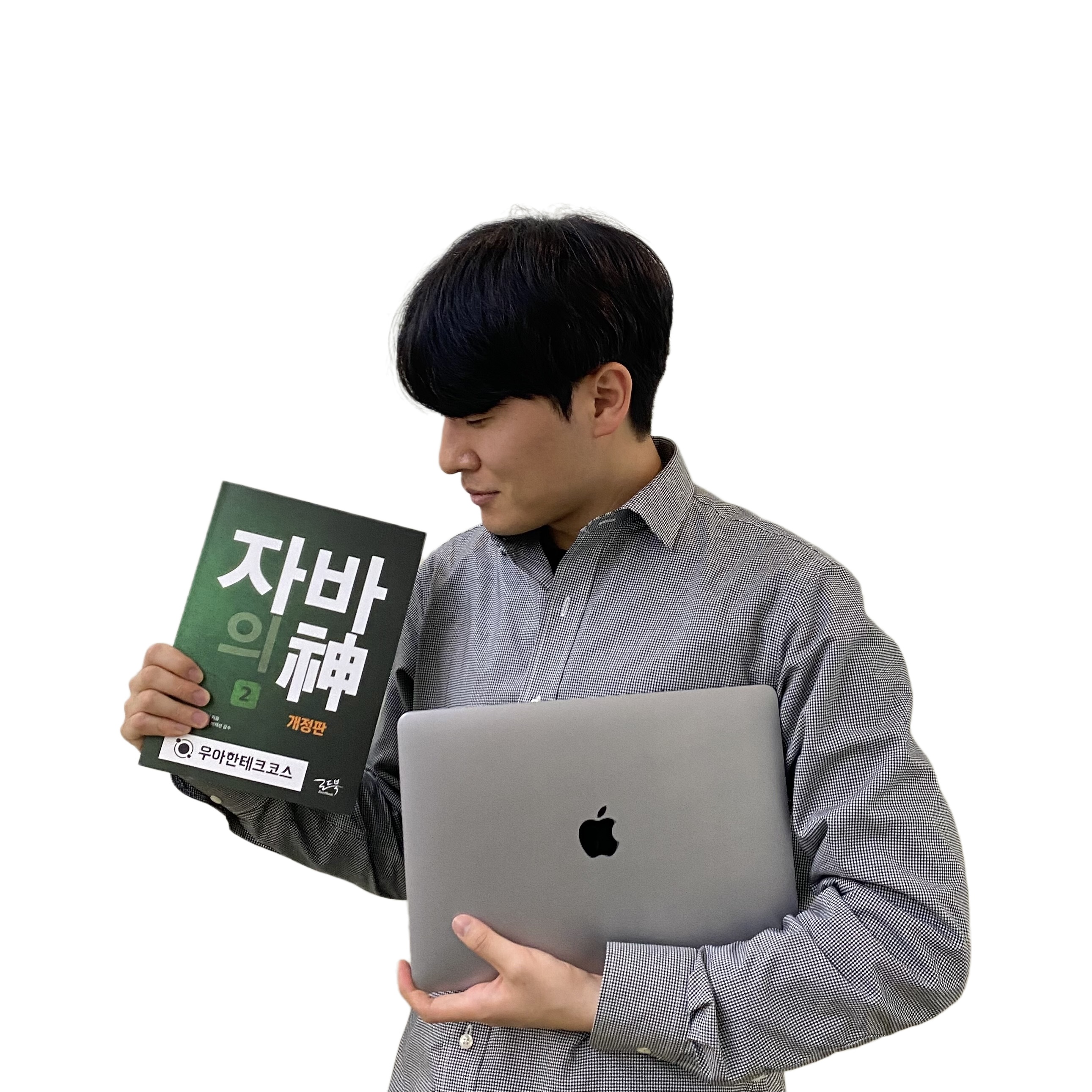개요
우아한테크코스 5기 피움 프로젝트를 진행하면서, 필터링 기능 구현을 위해 Querydsl을 적용한 과정을 정리한다
과정
본 프로젝트는 다음과 같은 환경에서 구성되었다
Springboot 3.1.1
JAVA 17
Querydsl 설정
build.gradle에 관련 코드 추가
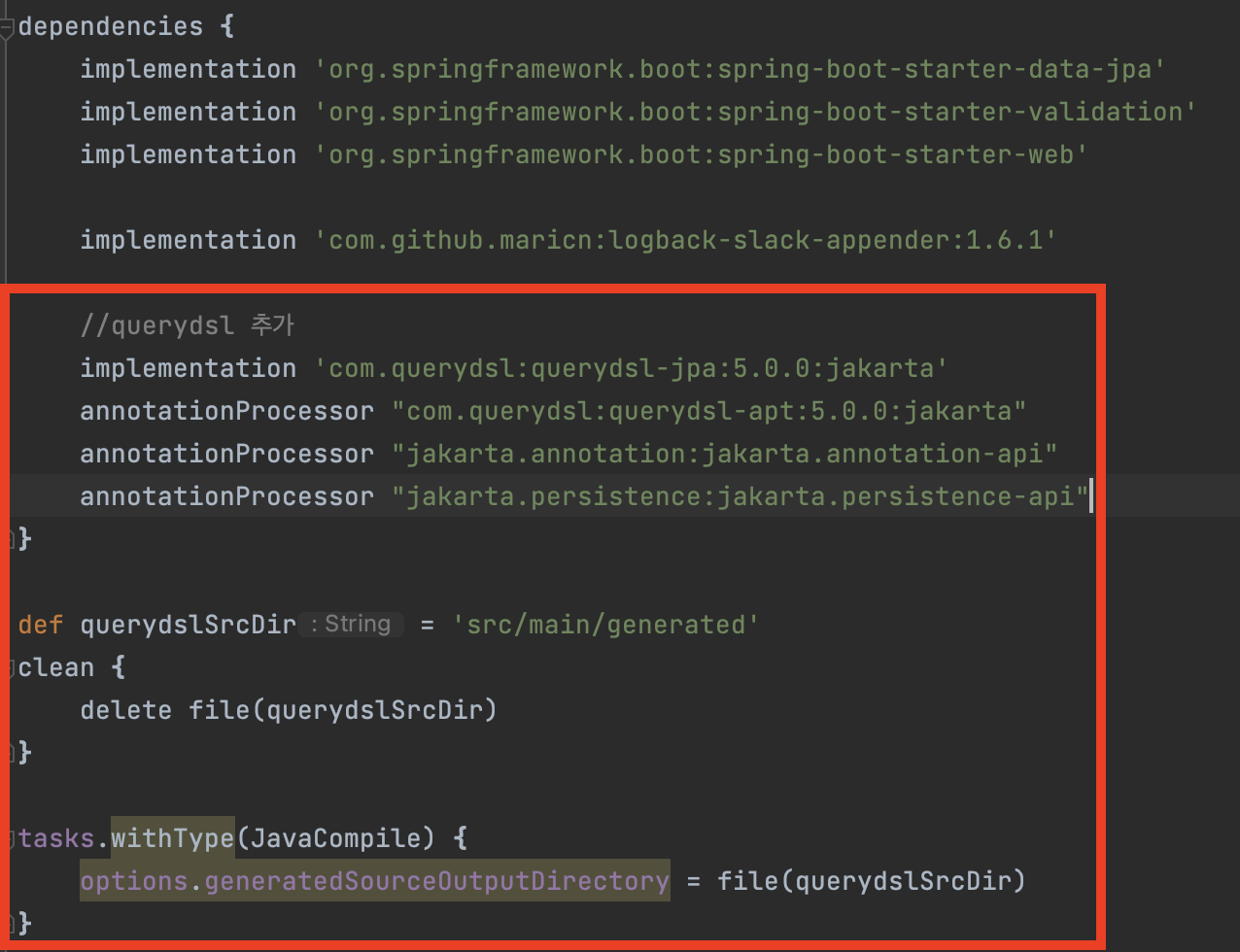
dependencies {
implementation 'org.springframework.boot:spring-boot-starter-data-jpa'
implementation 'org.springframework.boot:spring-boot-starter-validation'
implementation 'org.springframework.boot:spring-boot-starter-web'
implementation 'com.github.maricn:logback-slack-appender:1.6.1'
//querydsl 추가
implementation 'com.querydsl:querydsl-jpa:5.0.0:jakarta'
annotationProcessor "com.querydsl:querydsl-apt:5.0.0:jakarta"
annotationProcessor "jakarta.annotation:jakarta.annotation-api"
annotationProcessor "jakarta.persistence:jakarta.persistence-api"
}
//querydsl 추가
def querydslSrcDir = 'src/main/generated'
clean {
delete file(querydslSrcDir)
}
tasks.withType(JavaCompile) {
options.generatedSourceOutputDirectory = file(querydslSrcDir)
}build.gradle 파일에 위 설정을 추가해 준다.
dependencies 하부의 옵션 설정은 아래와 같은 의미를 가진다.
def querydslSrcDir = 'src/main/generated'
Querydsl이 생성한 소스 코드를 저장할 디렉토리를 정의한다. 여기서는 'src/main/generated'로 디렉토리 경로를 지정하고, 이를 querydslSrcDir 변수에 할당한다.
clean { delete file(querydslSrcDir) }
Gradle의 clean 태스크를 정의하고, 해당 태스크가 실행될 때 querydslSrcDir 디렉토리를 삭제하도록 한다. 즉, 프로젝트를 clean 하면 Querydsl이 생성한 소스 코드도 삭제된다.
tasks.withType(JavaCompile) { options.generatedSourceOutputDirectory = file(querydslSrcDir) }
JavaCompile 태스크 유형을 가진 모든 태스크에 대해, 컴파일 옵션 중에서 생성된 소스 코드의 출력 디렉토리를 querydslSrcDir로 설정한다. Querydsl이 생성한 소스 코드가 지정한 디렉토리에 컴파일되도록 보장한다.
build 수행 및 Q Class 생성
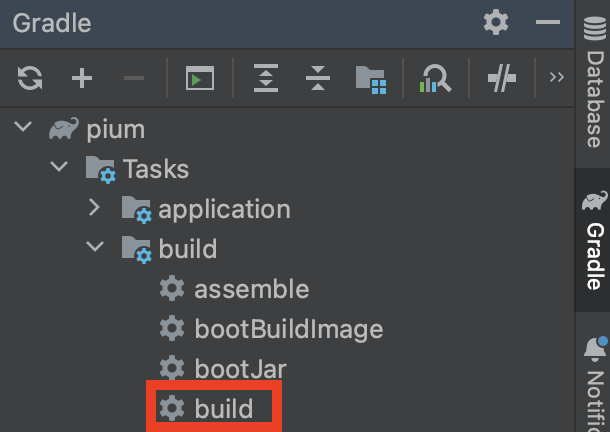
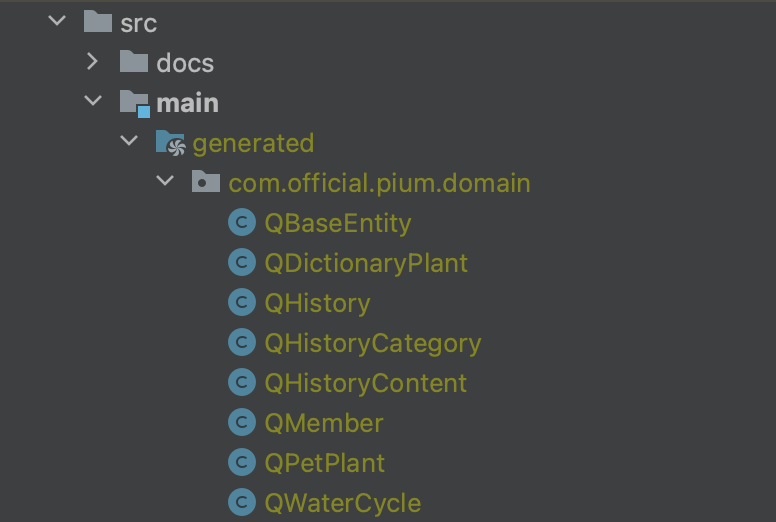
이제 바뀐 설정 파일로 build를 수행하면 우리가 지정한src/main/generated 경로에 위와 같은 Q Class가 생성된다.
QueryDsl은 빌드 시점에 애플리케이션의 도메인 중 @Entity와 @Embeddable 어노테이션이 포함된 클래스를 찾아 Q Class를 생성한다. 이 Q class를 가지고 애플리케이션 내부에서 QueryDsl 관련 로직을 적용해야 한다.
적용
JPAQueryFactory Bean 등록
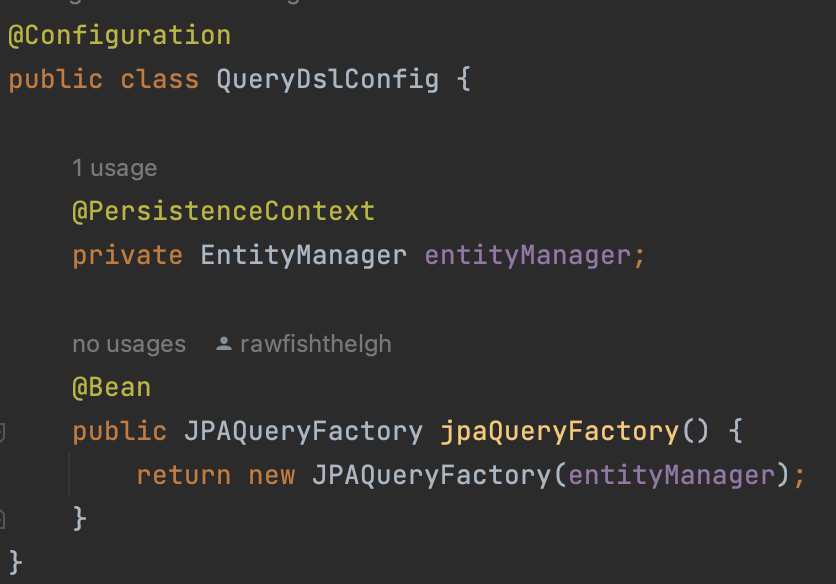
@Configuration
public class QueryDslConfig {
@PersistenceContext
private EntityManager entityManager;
@Bean
public JPAQueryFactory jpaQueryFactory() {
return new JPAQueryFactory(entityManager);
}
}JPAQueryFactory는 Querydsl을 사용하여 JPA 쿼리를 생성하고 실행하기 위한 클래스다. EntityManager를 주입해 JPAQueryFactory가 db 상호 작용을 수행할 수 있도록 해주는 Config 파일을 작성한다.
Querydsl 질의용 Repository 생성 및 적용
public interface HistoryCustomRepository {
Page<History> findAllByPetPlantIdAndHistoryTypes(Long petPlantId, List<HistoryType> historyTypes, Pageable pageable);
}먼저 해당 기능을 추상화한 Repository 인터페이스를 정의한다.
import static com.official.pium.domain.QHistory.history;
@Repository
@RequiredArgsConstructor
public class HistoryCustomRepositoryImpl implements HistoryCustomRepository {
private final JPAQueryFactory jpaQueryFactory;
@Override
public Page<History> findAllByPetPlantIdAndHistoryTypes(Long petPlantId, List<HistoryType> historyTypes, Pageable pageable) {
List<History> histories = jpaQueryFactory.selectFrom(history)
.where(history.petPlant.id.eq(petPlantId), inHistoryType(historyTypes))
.orderBy(new OrderSpecifier<>(Order.DESC, history.createdAt), new OrderSpecifier<>(Order.DESC, history.date))
.offset(pageable.getOffset())
.limit(pageable.getPageSize())
.fetch();
return new PageImpl<History>(histories, pageable, getCount(petPlantId, historyTypes));
}
private Long getCount(Long petPlantId, List<HistoryType> historyTypes) {
return jpaQueryFactory.select(history.count())
.from(history)
.where(history.petPlant.id.eq(petPlantId), inHistoryType(historyTypes))
.fetchOne();
}
private BooleanExpression inHistoryType(List<HistoryType> historyTypes) {
if (historyTypes == null || historyTypes.isEmpty()) {
return null;
}
return history.historyCategory.historyType.in(historyTypes);
}
}가장 중요한 부분이다. HistoryCustomRepository를 implements한 HistoryCustomRepositoryImpl를 작성한다.
여기서 인터페이스명+impl 네이밍 규약을 반드시 지켜야 향후 HistoryRepository에 extends 할 시 해당 구현체가 주입될 수 있다.
또 여기서 사용하려는 Q class(QHistory)를 위와 같이 static import하여 사용한다.
import static com.official.pium.domain.QHistory.history;
먼저, 우리가 수행하려는 동작과 도출하고자 하는 쿼리 형태는 아래와 같다.
- 기능 : 리스트로 받은 히스토리 타입들에 해당하는 히스토리를 시간순으로 조회하고, 페이징 정보(size, page)에 해당하는 만큼 데이터를 가져온다.
- 쿼리 :
select * from history h1_0 join history_category h2_0 on h2_0.id=h1_0.history_category_id where h1_0.pet_plant_id=(반려식물_id) and h2_0.history_type in (타입1,타입2...) order by h1_0.created_at desc, h1_0.event_date desc offset (페이지번호 * 페이지사이즈) rows fetch first (페이지사이즈) rows only
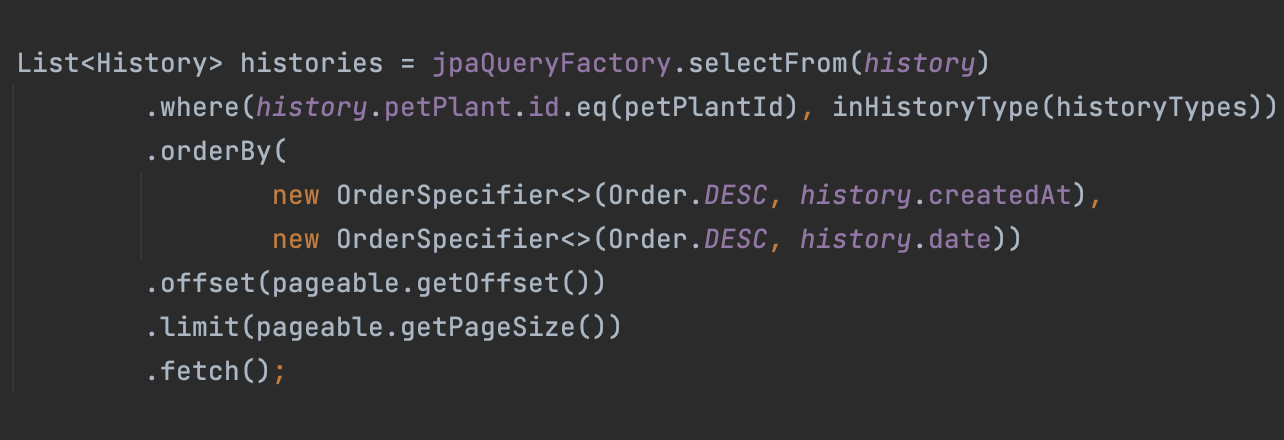
이제 위 코드를 천천히 파악해보자.
jpaQueryFactory.selectFrom(history)
history를 대상으로 select 질의를 수행함을 의미한다
.where(history.petPlant.id.eq(petPlantId), inHistoryType(historyTypes))
where 조건문을 사용하는 코드이다. eq 메소드를 통해 파라미터로 주입받은 petPlantId와의 비교를 수행한다.
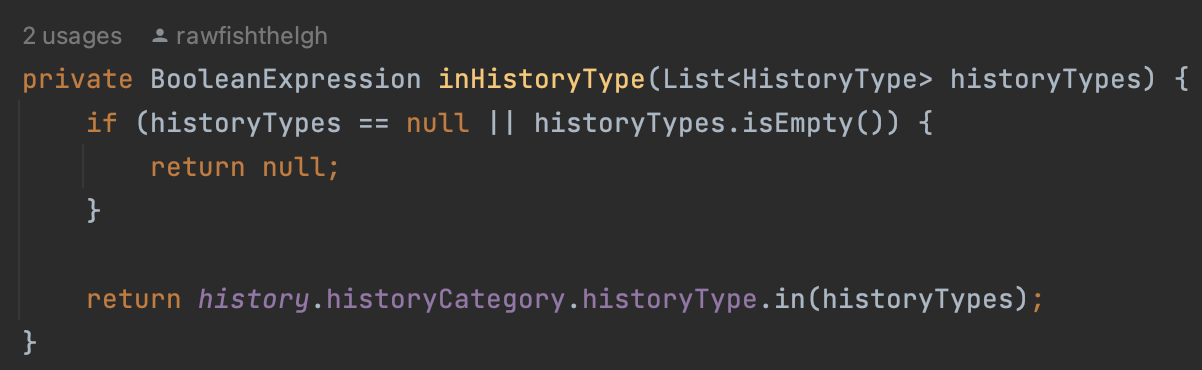
위는 in 절을 수행하는 inHistoryType 메소드다. 여기서 반환 타입을 BooleanExpression으로 사용한 것에 주목하자. BooleanExpression 의 반환값이 null일 경우, 자동으로 조건절에서 제외된다. 따라서 우리는 historyTypes가 들어오지 않았을 경우, in 절을 수행하지 않도록 지정했다.
.orderBy(new OrderSpecifier<>(Order.DESC, history.createdAt), new OrderSpecifier<>(Order.DESC, history.date))
order by의 Sorting 조건을 지정하기 위한 부분이다.
Sorting 조건은 OrderSpecifier 클래스로 정의해 지정해야 한다.
첫 인자에 Sorting 방향 Enum(Order.DESC)을, 두 번째 인자에 Sorting 대상 필드(history.createdAt)를 지정한다. 우리는 Sorting 조건이 두 가지이므로, 두 개의 OrderSpecifier 를 정의해 정렬 순서대로 넣어주었다.
.offset(pageable.getOffset().limit(pageable.getPageSize())
페이징 처리를 위한 offset, limit을 지정하는 부분이다. 이 부분은 그냥 Long 타입을 넣어주면 된다. 넘길 부분을 지정하는 offset 값과, 가져올 양을 지정하는 limit 값을 넣어준다.(해당 애플리케이션에서 offset 값은 Pageable 객체에 미리 계산되어 있다)
.fetch()
.fetch() 를 활용하면 결과를 리스트로 반환할 수 있다. 여기서 주의할 점은 .fetch()를 사용한다고 fetch join을 수행하는 것이 아니다. 결과 반환 방법은 아래 블로그에 자세히 설명되어 있어 첨부하겠다.
참고
private Long getCount(Long petPlantId, List<HistoryType> historyTypes) { return jpaQueryFactory.select(history.count()) .from(history) .where(history.petPlant.id.eq(petPlantId), inHistoryType(historyTypes)) .fetchOne(); }
조건에 해당하는 레코드의 총 개수를 전달하는 Count 쿼리를 날리는 메소드다. 간단하게 .select() 메소드의 Qclass에 .count() 만 추가하면 count 쿼리를 생성해준다.
.fetchOne() 을 통해 단건으로 Long을 반환할 수 있다.
생성한 CustomRepository를 기존 사용하던 Repository에 extends
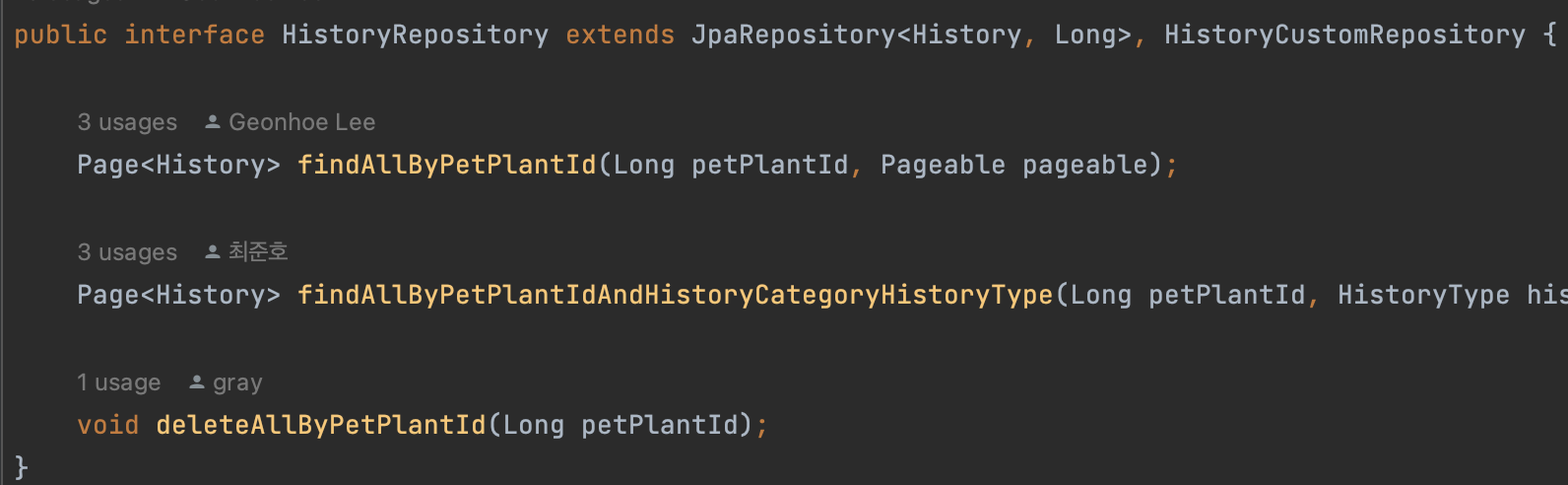
이제 만든 CustomRepository를 기존 사용하던 Repository에 extends 하기만 하면 기존 Service에 새로운 인터페이스 필드를 선언하지 않고도 사용할 수 있다.
HistoryService.java
@Service
@Transactional(readOnly = true)
@RequiredArgsConstructor
public class HistoryService {
private final HistoryRepository historyRepository;
private final PetPlantRepository petPlantRepository;
public HistoryResponse read(Long petPlantId, Pageable pageable, Member member, List<String> filters) {
PetPlant petPlant = petPlantRepository.findById(petPlantId)
.orElseThrow(() -> new NoSuchElementException("일치하는 반려 식물이 존재하지 않습니다. id :" + petPlantId));
if (petPlant.isNotOwnerOf(member)) {
throw new IllegalArgumentException("요청 사용자와 반려 식물의 사용자가 일치하지 않습니다. id :" + member.getId());
}
List<HistoryType> historyTypes = new ArrayList<>();
if (filters != null) {
historyTypes = filters.stream()
.map(HistoryType::from)
.toList();
}
Page<History> historyPageByPetPlantId = historyRepository.findAllByPetPlantIdAndHistoryTypes(petPlantId, historyTypes, pageable);
return HistoryMapper.toHistoryResponse(historyPageByPetPlantId);
}
}기존에 주입받은 historyRepository를 활용해, 새로 생성한 findAllByPetPlantIdAndHistoryTypes 메소드를 사용하는 것을 확인할 수 있다.
결과
select
h1_0.id,
h1_0.created_at,
h1_0.event_date,
h1_0.history_category_id,
h1_0.curr,
h1_0.prev,
h1_0.pet_plant_id,
h1_0.updated_at
from
history h1_0
join
history_category h2_0
on h2_0.id=h1_0.history_category_id
where
h1_0.pet_plant_id=?
and h2_0.history_type in (?,?)
order by
h1_0.created_at desc,
h1_0.event_date desc offset ? rows fetch first ? rows only
2023-08-16 17:10:47.907 [main] TRACE org.hibernate.orm.jdbc.bind - binding parameter [1] as [BIGINT] - [1]
2023-08-16 17:10:47.907 [main] TRACE org.hibernate.orm.jdbc.bind - binding parameter [2] as [VARCHAR] - [FLOWERPOT]
2023-08-16 17:10:47.907 [main] TRACE org.hibernate.orm.jdbc.bind - binding parameter [3] as [VARCHAR] - [LOCATION]
2023-08-16 17:10:47.907 [main] TRACE org.hibernate.orm.jdbc.bind - binding parameter [4] as [INTEGER] - [0]
2023-08-16 17:10:47.907 [main] TRACE org.hibernate.orm.jdbc.bind - binding parameter [5] as [INTEGER] - [5]
Hibernate:
select
count(h1_0.id)
from
history h1_0
join
history_category h2_0
on h2_0.id=h1_0.history_category_id
where
h1_0.pet_plant_id=?
and h2_0.history_type in (?,?)
2023-08-16 17:10:47.919 [main] TRACE org.hibernate.orm.jdbc.bind - binding parameter [1] as [BIGINT] - [1]
2023-08-16 17:10:47.919 [main] TRACE org.hibernate.orm.jdbc.bind - binding parameter [2] as [VARCHAR] - [FLOWERPOT]
2023-08-16 17:10:47.919 [main] TRACE org.hibernate.orm.jdbc.bind - binding parameter [3] as [VARCHAR] - [LOCATION]테스트 코드를 통해 실제 어떤 쿼리가 실행되는지 확인해 보니,
우리가 위에서 구현하고자 했던 sql 쿼리와 정확히 일치하는 것을 볼 수 있다.
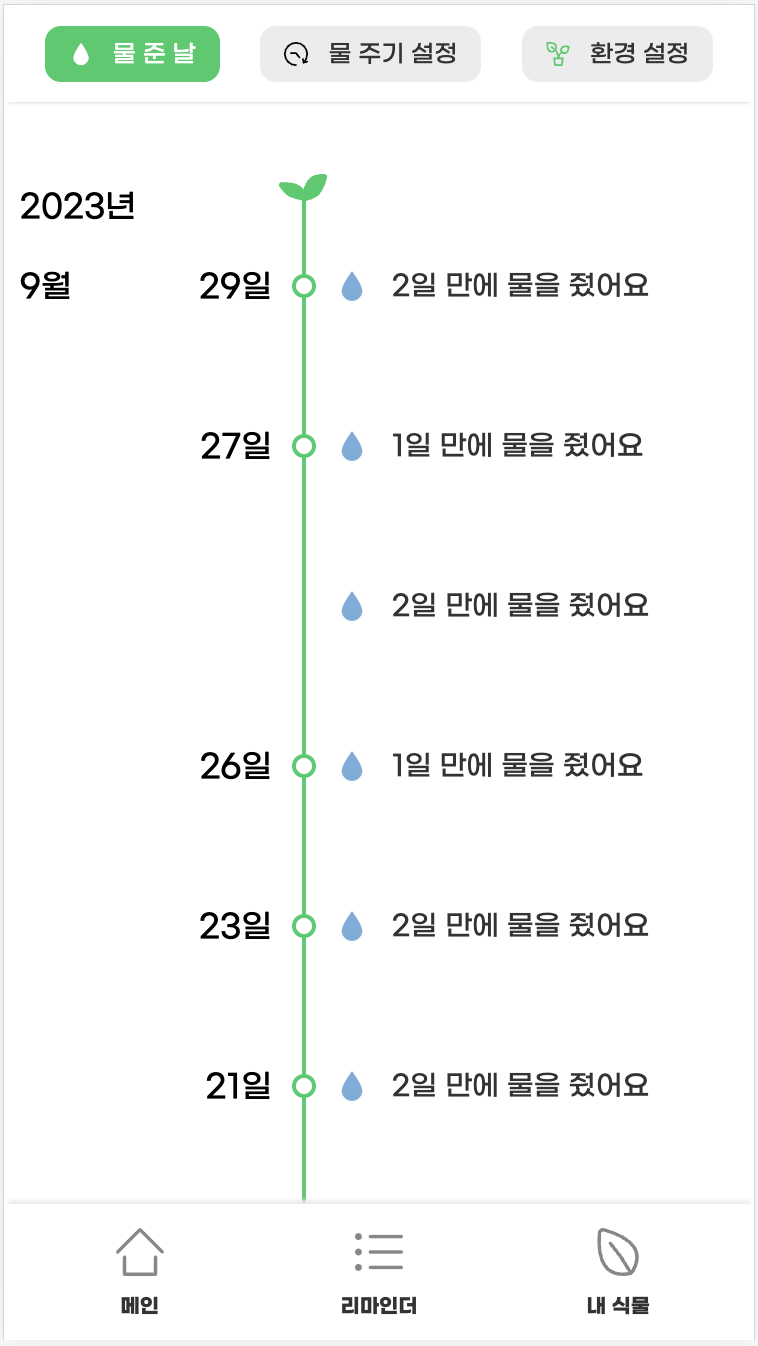
클라이언트 화면에서도 필터링이 잘 수행 된다. 기분이 좋다.
어떻게 join이 걸렸을까?
위 예시를 보면 join을 통해 연관관계가 있는 테이블 정보를 한 번에 가져와 n+1 문제가 발생하지 않는다. 그런데, 우리는 select where 설정만 했을 뿐, join 처리를 따로 하지 않았다. 그런데 어떻게 연관관계를 파악하고 Querydsl이 join을 생성해 준 걸까?
Where 조건에 추가된 연관 관계 정보를 확인하고 join 쿼리 생성
아까 where 조건에서 사용했던 inHistoryTypes 메소드를 다시 파악해볼 필요가 있다.
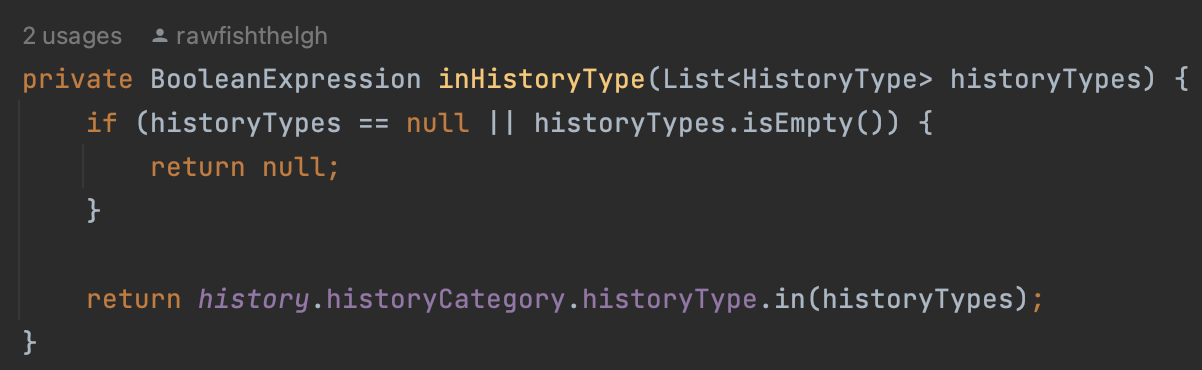
history.historyCategory.historyType.in(historyTypes) 와 같은 형태로 객체의 연관관계를 탐색하여 in절을 실행시키는 모습을 볼 수 있다. 따라서 해당 연관관계 정보가 필요함을 querydsl이 파악하고 join 쿼리를 실행시켜주는 것이다.
Where을 생략한 경우
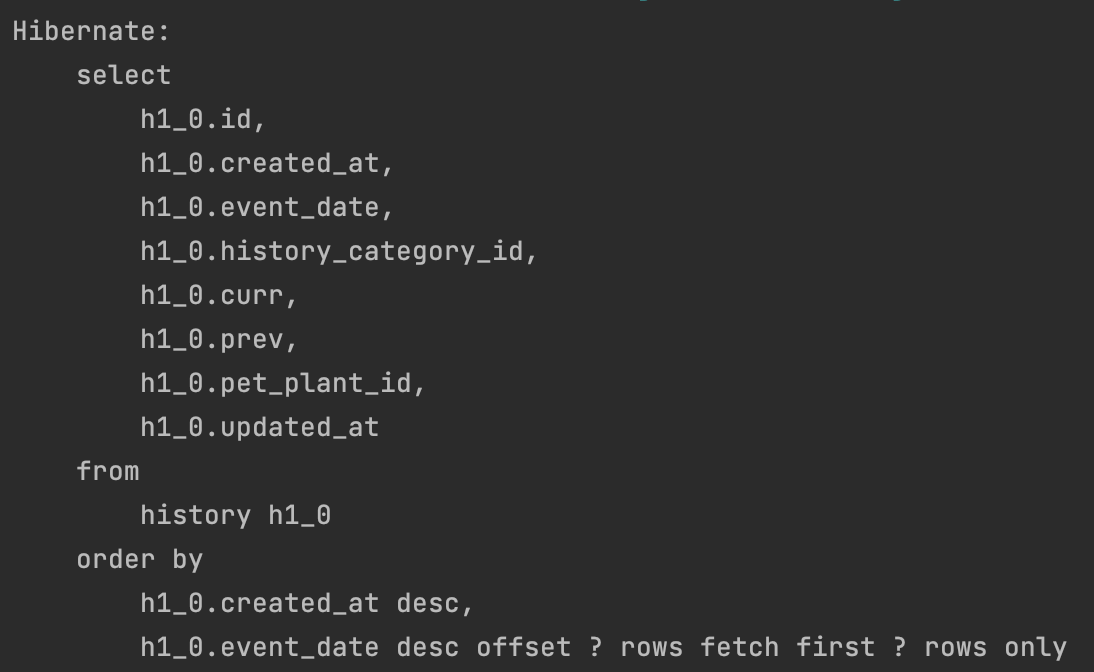
만약 where을 생략했을 때는 연관 관계 정보가 필요하지 않음을 파악하므로 join 쿼리가 날아가지 않는 모습을 볼 수 있다.